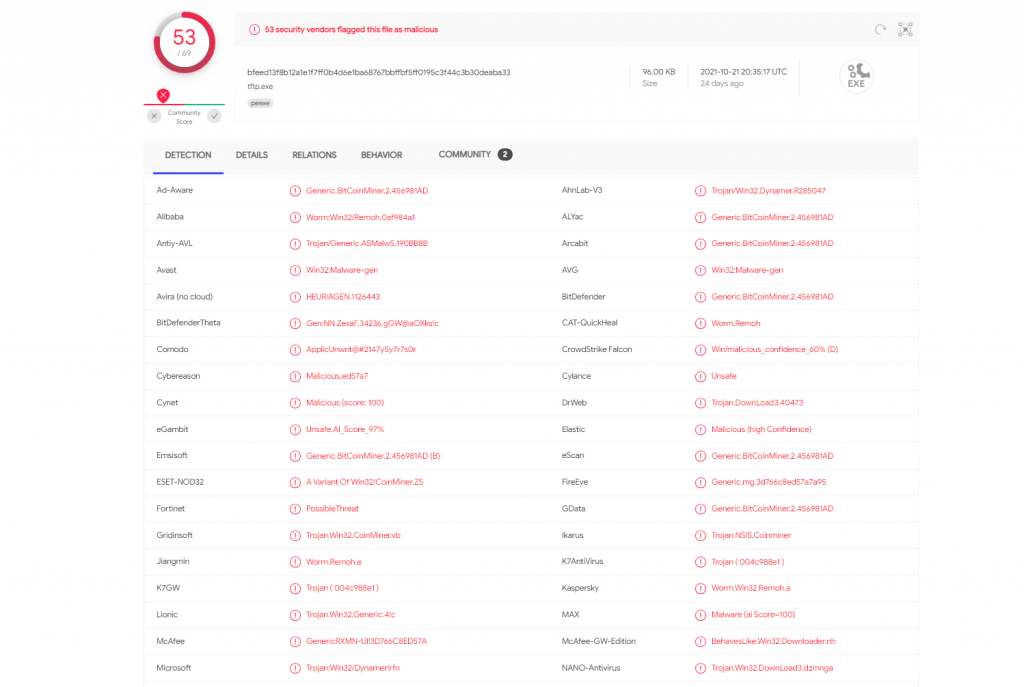Malware is one of the biggest threats to the security of your computer, tablet, phone, and other devices. Under this term, we used to mean viruses, spyware, ransomware, and other unwanted software that gets secretly installed onto your device.
Once malware is on your device, criminals can use it to steal your sensitive information, send you unwanted or inappropriate ads, demand payment to unscramble data encrypted by ransomware, and make your device vulnerable to even more malware. Here’s what to know to recognize, remove, and avoid malware.
How To Know If You Have Malware
When you run an antivirus program or a security suite, it will often scan your device and report any viruses or malware that the scan finds. This may not be 100% accurate, but it will be close. Windows Defender can do this in the background when you’re using the PC, or you can click the “Clean me right now!” button to see if it has found anything. If it doesn’t, then you can use the Microsoft Defender in Windows 11 to do a system scan for free and spot any malware that may have made it onto your device.
If you’re not sure about a certain file you have downloaded, you can use your web browser to check. Here’s how to do it:
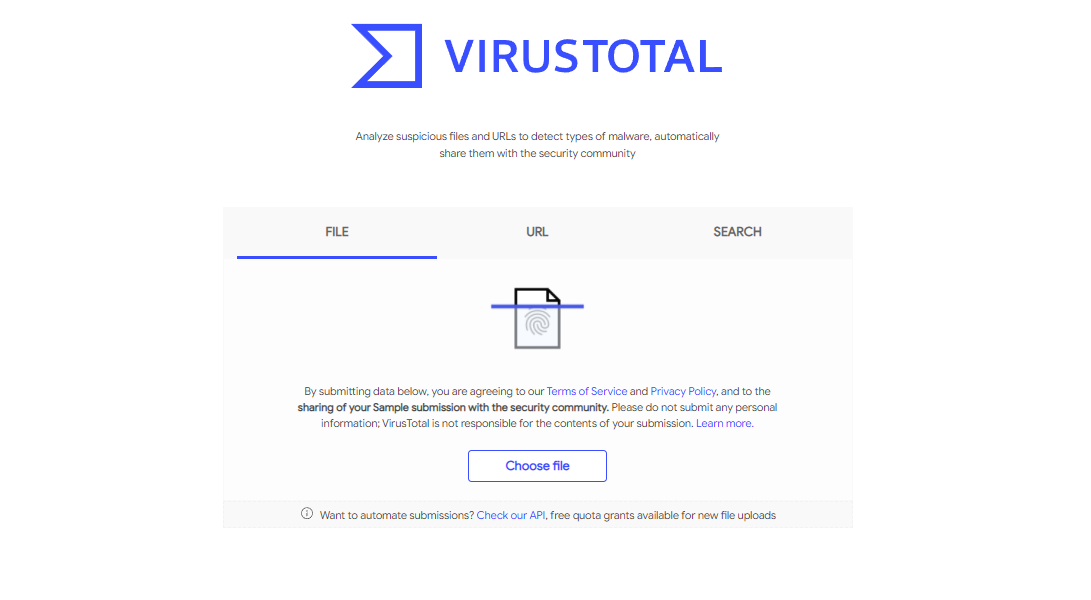
Type the URL http://www.virustotal.com into your browser. On the main page of this website, you may see a simple interface: upload a file or specify an URL, and get a response if it is malicious or not. Just choose the file you are not sure about, and let this site do its job. It checks the files and sites by the antivirus engines of tens of different vendors. You will surely see it if something is wrong.
Of course, using VirusTotal is not a guarantee that you have not been infected earlier. Moreover, it may also show you that the file is OK, even when it is malicious if the antimalware engines do not have the definition of this virus yet. In that case, it is better to keep that file for a week or two without any activity. If it is benevolent – no one will detect it even after this term. Otherwise, you will be acting at your own risk.
VirusTotal is so effective that it is now used by an increasing number of antivirus programs to scan a sample of malware on your computer. VirusTotal’s technology could be integrated into antivirus programs to provide a safer and less expensive way to test if a computer has a virus, or is infected.
Some of the most common warning signs that you computer has malware:
- Your computer is slowing down
- Annoying ads are displayed
- Crashes
- Pop-up messages
- Internet traffic suspiciously increases
- Your browser homepage changed without your input
- Unusual messages show unexpectedly
- Your security solution is disabled
- Your friends say they receive strange messages from you
- Unfamiliar icons are displayed on your desktop
- Unusual error messages
- You can’t access the Control Panel
- You get the error on the browser
- You get suspicious shortcut files
How To Remove Malware
Malware often creates files that are hidden or go into hiding when they’re active, so you can’t see them. To see if you’re infected, you’ll need to delete these files. This can be done using the software available from Gridinsoft, or you can use a different piece of software that has been specifically designed for the task. You can also purchase some premium software that will let you more easily find and remove malware.
These commercial malware removal programs will have an interface designed for exactly this purpose, so you can more easily navigate and deal with the large number of files that can be stored by malware. You can usually purchase these software tools in retail stores, online, or on your computer.
How Malware Gets on Your Computer
Malware that gets past the antivirus software is usually downloaded from various websites. These sites look like reputable news sources, blogs, or social media, but they’re really only looking to lure in vulnerable individuals who are looking for entertainment or information. These websites are often called “pirate” sites because many of them host music, movies, and TV shows in secret. The majority of these sites are popular with consumers in other countries, where the cost of digital content is much lower, and some of the content is legal. But a lot of them are scams. They don’t actually have the music, movies, or TV shows that they claim to have, and users are generally paying for content that doesn’t exist.
Malware often gets onto your device by getting ahold of your data. Most often, it gets to your PC through your browser. Sites that contain malware often look legitimate by advertising non-malicious or legitimate programs. But in reality, they can grab a copy of the toolbar or other browser extensions on your computer, log in to your account, and then get an install. Some legitimate software may also contain malware, as some of it does not scan the downloaded program properly. If you have downloaded software, you should double-check that you actually downloaded the program you were told to by the developer. A legitimate app won’t be able to tell if you just downloaded a fake version of the program, or even worse, a Trojan. Malware can also get onto your computer by taking advantage of security holes in software or in other devices such as routers, printers, and even popular programs such as Skype and Outlook.
Be Careful When Pursuing Social Media
Anyone who interacts with people online may be subject to malware. A couple of months ago, we discovered a malware program called Facebook Trojan. That was in 2021, so maybe that you’ve seen that program out there. It was a program that used Facebook to send users ads in their newsfeeds that would take over their computers. If you noticed any suspicious connections after installing the program, you can report them to Facebook by clicking the link.

While the risk of malware affecting your computer is always present, it is now more readily present than ever. As technology progresses, so too does the danger of malware infecting your system. As a precaution, you should be paying attention to the information you read and see on the internet.
User Review
( votes) ![]() German
German ![]() Japanese
Japanese ![]() Spanish
Spanish ![]() Portuguese (Brazil)
Portuguese (Brazil) ![]() French
French ![]() Turkish
Turkish ![]() Chinese (Traditional)
Chinese (Traditional) ![]() Korean
Korean ![]() Indonesian
Indonesian ![]() Hindi
Hindi ![]() Italian
Italian