Microsoft Defender. The epochal product that appeared together with a breakthrough Windows version – Vista1. Through the years, it has been known as a useless tool that cannot protect your system even from the simplest viruses. Times have changed, and old problems are gone. But the Defender is still a non-grata for its users. Why? Let’s figure that out.
Is Microsoft Defender necessary?
I don’t want to touch the dark past of the Defender. It is the worst imaginable period for any product, in any company. If one has such a bad image, it will likely just be discontinued in any other company. However, Microsoft stood at the need for an integrated security tool for their operating system. And they finally made one that looks like something normal and usable. But, unfortunately, it only looks like.
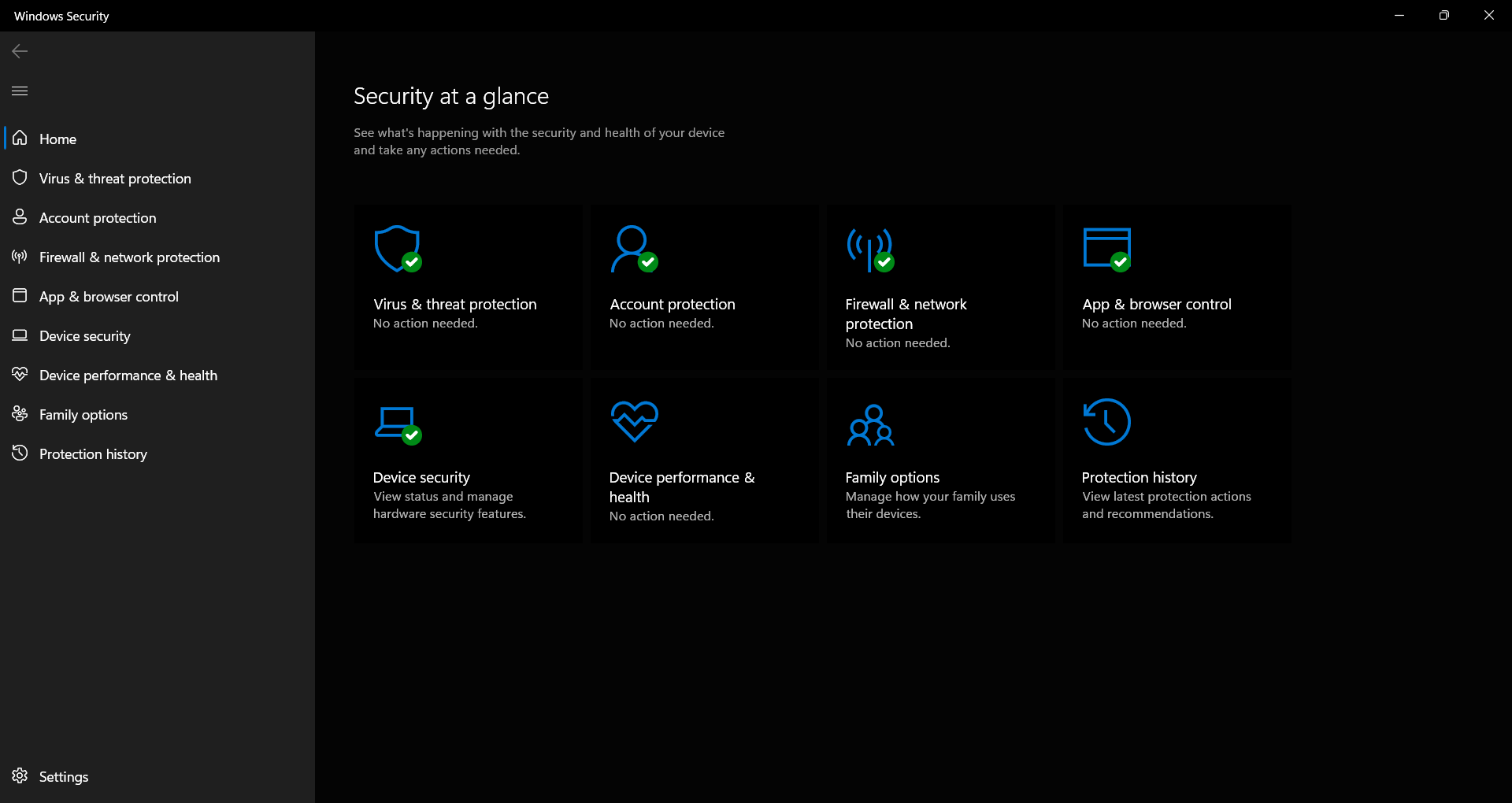
Defender appears to be a pretty good security solution when it comes to proactive security or zero-trust protection. But the main problem is far away from these complicated terms. Besides being very effective in high-technology activities, this antivirus program struggles to do its job properly on demand2. And it is the saddest thing – even the old versions of the Defender (from the times when it was called “Microsoft Security Essentials”) were able to perform these actions without any problems.
What’s wrong with the Microsoft Defender?
This security tool has a lot of disadvantages, but most of them are not so crucial. Moreover, the developers attempted to fix these problems in the large update – Windows 11. Unfortunately, small fixes crushed something on the other side of the program, making it useless. In Windows 10, without all these high-end out-of-box things like Microsoft Defender for Endpoints or ASR, it was at least capable of scanning. In Windows 11, you will surely fail to scan your device for threats. Instead, you will see the scan hung at each attempt after a random period. Sometimes, it fails even to start the scan.
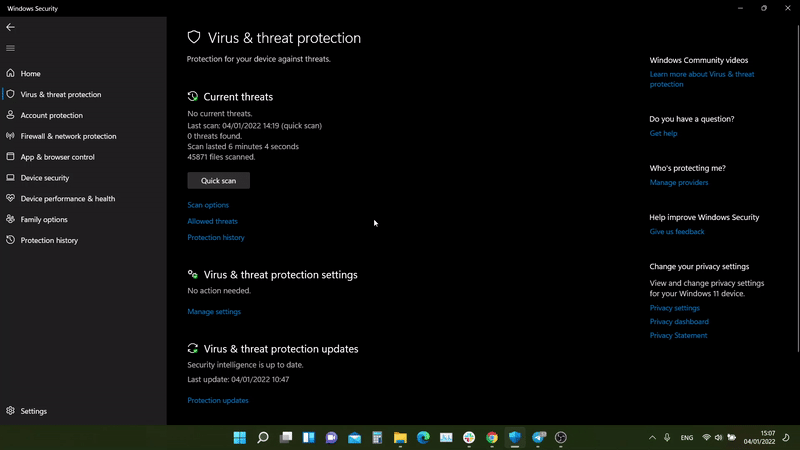
Windows Defender in Windows 11 fails to start the scan
Less annoying bugs and “features” are present there, too. In most Windows systems that are currently active, you can suspend Defender in just several commands. And malware developers know that – and use that as often as possible. Most of the malware injections nowadays start from suspending the Defender – even if it is a “stealthy” script-based malware. In Windows 11, things became better – it is impossible to stop it through these commands. But there are still several security breaches that allow us to perform this trick and forget about this “full-featured and extremely effective antivirus”.
Another bug that caused me to curse the Defender is the hanging detections. When you press “Remove” while choosing the action for a certain threat, there is a chance that the program will do nothing. Again – you click “Remove”, and Defender asks for your allowance through UAC – and nothing happens. You keep spectating malware in Microsoft Defender Security Center, and not only there. The detected virus files remain in their directory, and thank you, Gates, that the detected malware is at least blocked.
Ratings and awards – why so comic?
Giving the Microsoft Defender the awards for the best protection rates sounds like a joke. It is literally like giving the plane the award of the fastest on the planet when it cannot even take off the ground. I am not in doubt about the AV-TEST legitimacy, but they likely have something different from normal users. Is this “something” hidden in the PC configuration, or is Microsoft supplying them with a special version of Defender – who knows? But the fact is that my colleagues nor I can approve these 6/6/6 ratings – just because the program does not work. And that forces to disable Microsoft Defender – without any attempts to fix its bugs.

AV-TEST rates Microsoft Defender inline with Norton, Kaspersky and McAfee
Is Windows Defender any good?
Yes. Despite the slop tub, I poured on this security tool. It has positive things. With the help of money and Microsoft’s might, this antivirus tool can boast amazing detection capabilities. And it is great in both heuristic directions, classical “detection”, and neural network scanning. Offline scans in Microsoft Defender also allow for cleaning the computer without the risks of counteraction from malware. For large corporations, Microsoft offers some extended setups for their security solution – and in Windows 11, they were generally included in the Defender. Overall, the newest OS version has a lot of handy and unique features.
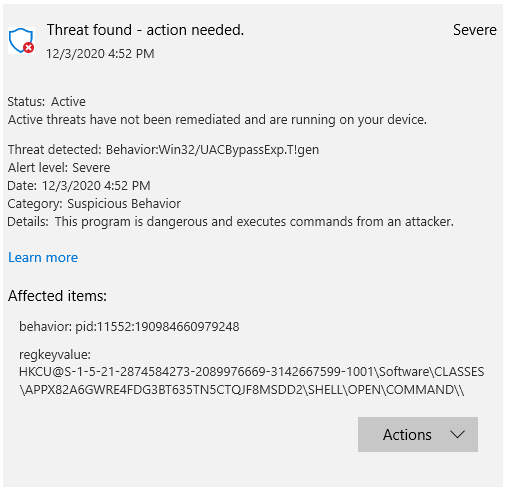
Defender have stopped the malware
While working in the background, it does not show any of the mentioned bugs (despite removal issues). In the 21H2 update, it received a heavy optimization patch that made it less greedy for your system’s resources. Overall, Microsoft tries to make its brainchild better, but it is not as easy as it looks. Implementing some radical changes is reasonable for Windows 11, where the computers are generally newer. But what to do with Windows 10, which remains an enterprise standard? And how to deliver this update to thousands of deeply outdated devices that still run Windows 10? These questions are likely one of the major headaches in the giant technological office.
Is Microsoft Defender worth using?
I think everyone must conclude by themself, based on what I have said above. Despite the pros and cons of this program, you need also to consider your skills. For users who are familiar with cybersecurity, who know how malware can be injected and how to determine the fraudulent page, Defender will be enough. It is impossible to do a lot – but that will be enough for you. Useful tricks this program gives in Windows 11 will make your experience even better. Nonetheless, if you don’t want to have even this thing – google how to turn off Microsoft Defender.
If you are not sure about your knowledge of cybersecurity, it is better to have an additional security tool. Each user has their own needs, and it is almost impossible to name the device which will fit anyone. But as a basic program that does its job well, I can recommend you GridinSoft Anti-Malware. This program does not take a lot of your system resources, can be adjusted flexibly for your needs, and costs pretty reasonable money.
User Review
( votes)References
- Read about Windows Vista love and hate story.
- The official Microsoft guide at solving one of the problems – eternal scan.


![]() German
German ![]() Japanese
Japanese ![]() Spanish
Spanish ![]() Portuguese (Brazil)
Portuguese (Brazil) ![]() French
French ![]() Turkish
Turkish ![]() Chinese (Traditional)
Chinese (Traditional) ![]() Korean
Korean ![]() Indonesian
Indonesian ![]() Hindi
Hindi ![]() Italian
Italian

