I recently tried Gridinsoft Anti-Malware, a highly promoted personal security tool that proves quite effective. The developers prioritize streamlined operation, trading off additional features to reduce resource consumption and shrink the program’s size. Yet, where it truly matters—detection and malware removal—it excels.
Gridinsoft offers its flagship product, Gridinsoft Anti-Malware, as a comprehensive solution providing both background and on-demand protection against malware. It boasts functionalities like quarantine, scan scheduling, and system repair, devoid of extraneous services like VPN1 and cloud storage, enhancing its value for money. My verdict? The program impressively secures your system against the latest malware threats, allowing for personalized adjustments to the user experience.
Compatibility
Gridinsoft Anti-Malware shines in compatibility, supporting all Windows versions from XP through 11. Its modest hardware requirements—a SSE2-compatible CPU (Pentium 4/Athlon 64), 2 GB RAM, and just over 100 MB of free space—make it accessible. Although not explicitly mentioned, a stable Internet connection enhances its effectiveness by tapping into cloud databases. The program’s ability to run on older systems is particularly commendable.
The software maintains low resource usage post-launch, seamlessly coexisting with other security solutions without conflict. Despite its efficiency, scanning processes will, as expected, utilize significant CPU and disk resources, a necessary trade-off for thorough system checks.
Interface
The user’s first interaction with the program is its straightforward interface. The main screen directly presents scanning options, with a navigation bar at the top for accessing other features. Below, four functional buttons facilitate quick adjustments to scanning, updating, and notification settings. Notably, you cannot stop database updates by disabling notifications, which may surprise some users.
At times, the interface may appear cluttered, especially to those unfamiliar with standard anti-malware functions. This is evident in the Tools menu and the scheduled scans settings, though explanations help mitigate confusion. A summary of the program’s protective achievements is displayed to the right of the main screen.
Functionality
Gridinsoft Anti-Malware offers the essential features expected of a modern anti-malware tool, including various scanning options and proactive system protection. The scanning options vary in scope and duration. Selecting the Custom scan option prompts users to specify target folders or archives for inspection.
Scanning Options in Gridinsoft Anti-Malware
The program offers three distinct scanning options, each with its own focus and duration. Quick scan swiftly checks common malware locations, while Standard scan covers the entire system disk without extending to other disks. The Full scan option, however, comprehensively scans all system disks, which may increase the scanning time based on disk size.
Scanning speed depends on disk and CPU performance, with RAM usage during scans averaging between 500-600 MB. The developers do not disclose their threat detection methodology, though some signatures are self-explanatory.
Proactive Protection
The program’s proactive protection feature, labeled On-Run Protection, is found under the Protect tab and is activated by default. Additional features like Internet Security and Removable Device Protection must be enabled manually. These options enhance protection by monitoring network traffic and scanning USB-connected devices, respectively.
Proactive protection continuously monitors system processes and files, occasionally increasing CPU usage during new executions. It ensures real-time detection of malware, complemented by periodic system-wide checks.
Protection Testing
To demonstrate the security tool’s effectiveness, I tested it against modern malware samples, including droppers, spyware, ransomware, and backdoors collected over the last few days.
Testing with malware samples from 19/05—the same day I conducted the tests—highlights the program’s up-to-date database and heuristic analysis’s ability to promptly address new threats. This approach underlines its capacity to detect and neutralize modern malware threats. The test included an archive of 816 samples.
On-demand Scan Testing
I initiated a custom scan that allows for checking specified directories, a useful feature for examining uncertain archives.
Caution: Conduct all malware tests in controlled environments, such as virtual machines or dedicated systems, to mitigate risks.
The program detected all 816 samples, though the scan duration was extended due to the archive’s large uncompressed size. After selecting “Clean Now,” we can confirm the software’s ability to handle a substantial volume of malicious content effectively. However, this was merely the program’s passive detection capability at work. What about its proactive protection?
Proactive Protection Tests
Requiring some background computational power, the proactive protection system vigilantly monitors all files and folders accessed within the system. This enables dynamic malware detection beyond static analysis. Despite relying on heuristic detection, which might occasionally overlook or falsely identify files, the system’s real-time responsiveness is commendable.
Upon opening a folder mirroring the one examined during the custom scan, the program immediately identified all threats, requiring about 2.5 minutes to detect all 816 files. This correction of previously missed detections showcases the strength of its behavioral analysis. The capability of Gridinsoft Anti-Malware to nearly perfectly identify malware through heuristics before any attempt to execute them is notable.
Given the software’s ability to detect malware preemptively, executing the samples proved unnecessary, showcasing the robustness of its proactive scanning mechanism.
The program’s impressive performance against modern threats confirms its effectiveness, surpassing my expectations for malware detection and removal.
After-scan Actions
Unlike some anti-malware solutions, Gridinsoft provides an “Advanced mode,” enabling users to decide the fate of detected items—be it removal, quarantine, one-time bypass, or perpetual disregard.
Handling numerous detections might seem daunting, but the program eases this by allowing users to access detailed information about each threat through the Gridinsoft Threat Encyclopedia. This feature enriches user knowledge and aids in making informed decisions about detections.
An often overlooked yet valuable feature is the ability to directly report scan findings to the support team. By clicking the “Let us know” button, users can quickly raise a ticket, streamlining the process of addressing uncertain detections and saving time that might otherwise be spent searching for scan logs.
Quarantine & Exclusions
By default, Gridinsoft Anti-Malware moves detected malicious files to a quarantine area, a secure space isolated from the rest of the system. Accessing this list of quarantined items is straightforward through the Tools tab.
In the quarantine section, you can permanently remove or restore files. Additionally, the program allows setting a timeframe for automatically deleting quarantined files, ranging from a day to a month. Users can manually select items for removal or restoration directly from the quarantine list.
The Ignore List feature, accessible from the Tools tab, enables users to exclude files from scans, offering flexibility in managing false positives or trusted items. Unlike some antivirus programs, Gridinsoft allows you to permanently ignore detected threats directly from the post-scan results, enhancing user control.
Gridinsoft Anti-Malware Updates
Gridinsoft Anti-Malware’s update mechanism is robust, with frequent database updates to ensure timely protection against new threats. While database updates are almost hourly, software updates occur weekly and necessitate a program restart. The Update Panel is user-friendly, featuring a single “Check now” button for initiating updates.
Prior to each scan, the program automatically updates its database to maintain efficacy. Users can customize update frequency in the settings, choosing from options like pre-scan updates, hourly, or daily updates. Disabling updates is possible but not recommended for maintaining optimal protection.
Gridinsoft Anti-Malware Settings
While the settings menu may not boast uniqueness, it provides impactful customization options. Maximizing heuristic sensitivity enhances the detection of suspicious behaviors but might increase false positives—a common trade-off with heuristic-based detection.
Scheduled scans offer an additional layer of protection, allowing users to set specific times for the program to automatically perform scans. This feature complements real-time protection for those seeking scheduled system assessments.
Additional settings under the General tab let users tweak startup behaviors, such as launching the program with the system or initiating a pre-selected scan at startup, common features in security software.
Languages
Gridinsoft Anti-Malware supports multiple languages, though not all translations are complete or error-free. Feedback on translations is welcomed by the support team, enhancing the program’s accessibility. The ability to switch languages without restarting the software adds convenience for international users.
Gridinsoft Support
Underappreciated in many software reviews, the quality of tech support is crucial. Gridinsoft Anti-Malware provides 24/7 support accessible via the app or member area. Response times are generally quick, around 30 minutes to an hour, based on my experiences and those of my colleagues.
The support team may request diagnostic information to resolve issues. The “Collect System Information” log, while not immediately clear, includes comprehensive data about the system, aiding in troubleshooting and threat identification.
Pricings
Gridinsoft offers various licensing options, based on duration and the number of PCs covered. The pricing structure is designed to accommodate different user needs, from personal to extended family use.
| License type | 6 month price | 1 year price | Lifetime price | Number of devices |
| Standard | $29.95 | $39.95 | $149 | 2 home PC, or 1 business PC |
| Family | $37.5 | $49.95 | $375 | 3 |
| Extended | $45.95 | $59.95 | $499 | 5 |
The program offers a 6-day free trial, granting full access to its capabilities. However, the proactive protection feature, known as On-Run Protection in the interface, is limited to the first two days of the trial.
Conclusion
After extensive testing and considerable use, Gridinsoft Anti-Malware has left a positive impression on me, even though it has some minor drawbacks, such as a complex interface. Despite hearing about support issues, I personally haven’t faced any, even with a Standard license, the same as most users.
Gridinsoft Anti-Malware stands out as an excellent option for those seeking dependable anti-malware protection without unnecessary extras. Its combination of affordability, high efficiency, and minimal resource usage makes it a versatile choice. Whether for older, less powerful systems or the latest hardware, it delivers superior performance.
Frequently Asked Questions
The software is available for a 6-day free trial, offering a chance to test all features. After the trial, purchasing a license is necessary to continue using the full suite of capabilities.
The pricing for Gridinsoft Anti-Malware remains consistent across regions. During checkout, the price displayed in USD will convert to your payment card’s currency.
Active malware may alter your network settings, preventing trial activation. Attempt starting your system in Safe Mode with Networking to request the trial again. If issues persist, reaching out to Gridinsoft support is advisable—they’re quite responsive.
Yes, Gridinsoft Anti-Malware is compatible with other antivirus solutions, thanks to its minimal resource use. To prevent false positives, consider excluding all security software from mutual scans, enhancing their effectiveness.
Gridinsoft Anti-Malware excels in malware removal but does not offer file recovery post-ransomware attack. Removing the malware is a critical first step before attempting file recovery to prevent further encryption.
Gridinsoft Anti-Malware $39.95
Name: Gridinsoft Anti-Malware
Description: Gridinsoft Anti-Malware is the good solution for users who don't want to have any performance decline, care about possible data leaks, deal with complicated interfaces, and overpay for the functions they don't need.
Offer price: 39.95
Currency: USD
Operating System: Windows XP, Windows 7, Windows 8, Windows 10, Windows 11
Application Category: Anti-Malware
Author: Gridinsoft
Summary
Gridinsoft Anti-Malware completes its crucial functions very well. Most importantly, it removes the malware and works as a strong shield against the wide range of contemporary threats. This results in satisfaction and long-lasting cooperation with its current and future customers.
- 🔥 Multilayer System Scanner
- ✨ User-friendly Interface
- 👤 Internet Security
- 🦸 Customer Support
- 💸 Pricing
- ⭐ Overall Experience
Overall
User Review
( votes)Pros
- User-friendly interface.
- Internet Security mode.
- Friendly and knowledgeable customer support.
- Restoring browsers after unauthorized modifications.
- Customized scans.
- Scanning removable drives.
- Low impact on system performance.
Cons
- none
References
- Learn more about VPN here
![]() German
German ![]() Japanese
Japanese ![]() Spanish
Spanish ![]() Portuguese (Brazil)
Portuguese (Brazil) ![]() French
French ![]() Turkish
Turkish ![]() Chinese (Traditional)
Chinese (Traditional) ![]() Korean
Korean ![]() Indonesian
Indonesian ![]() Hindi
Hindi ![]() Italian
Italian



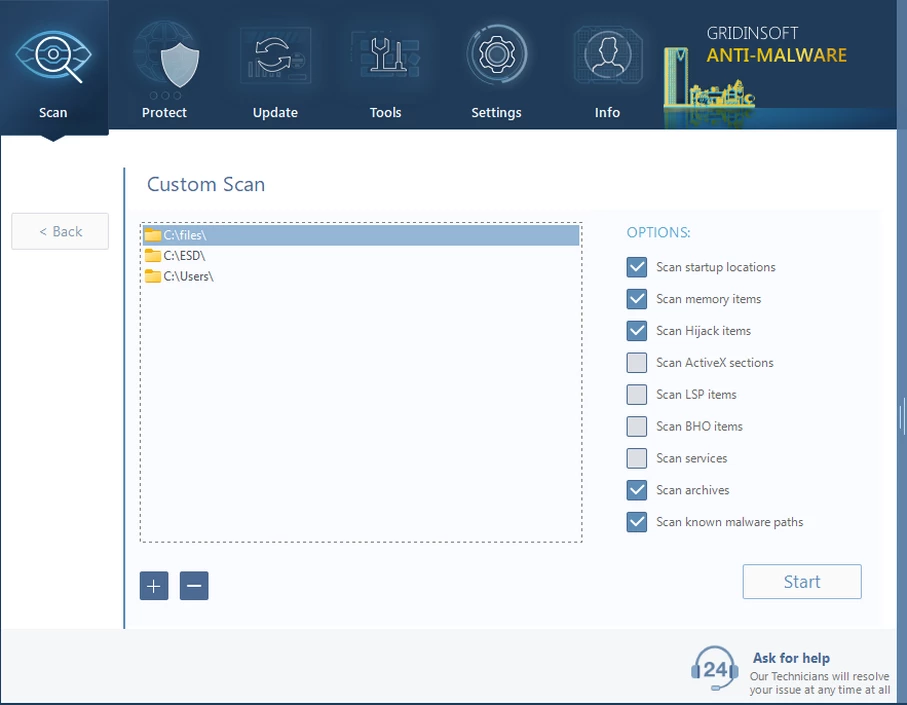

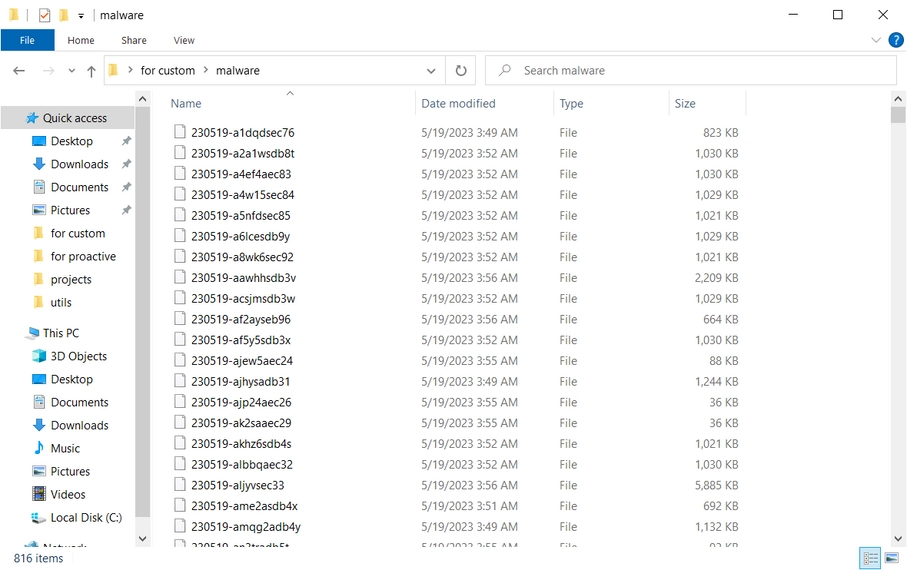
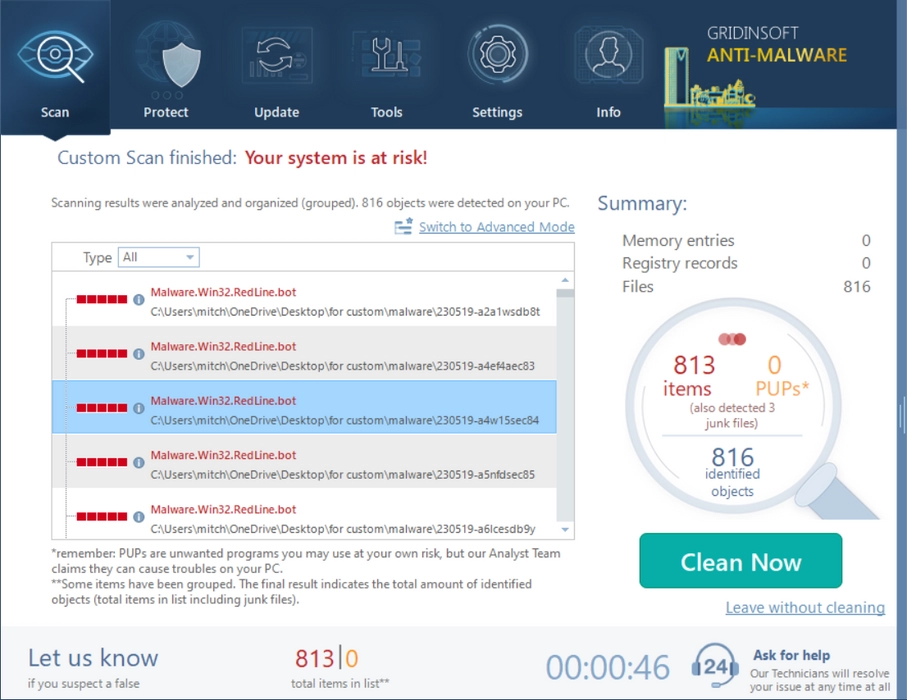
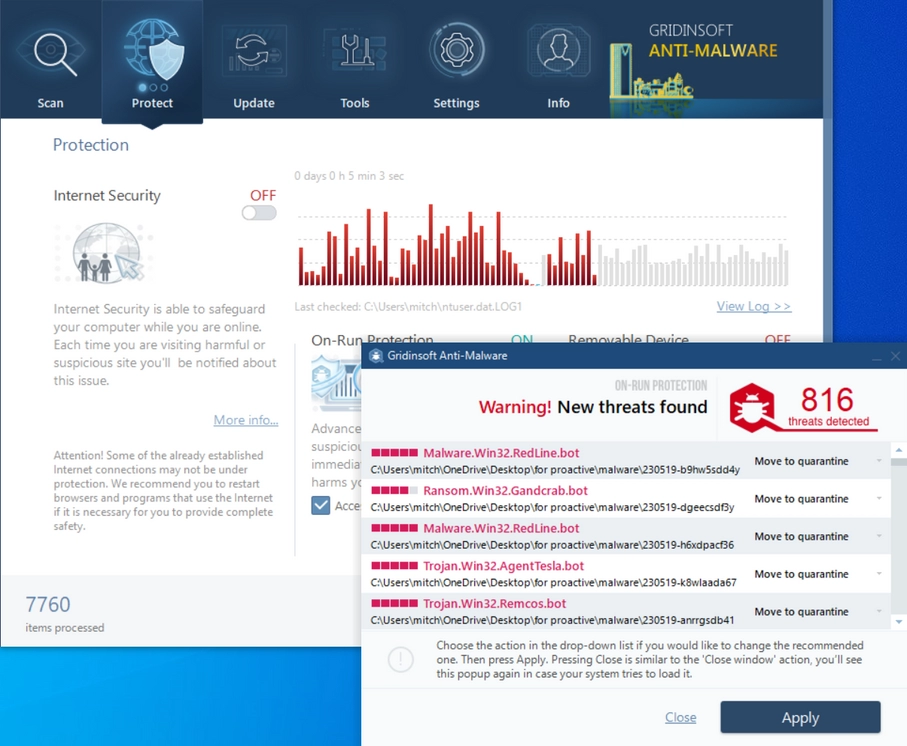
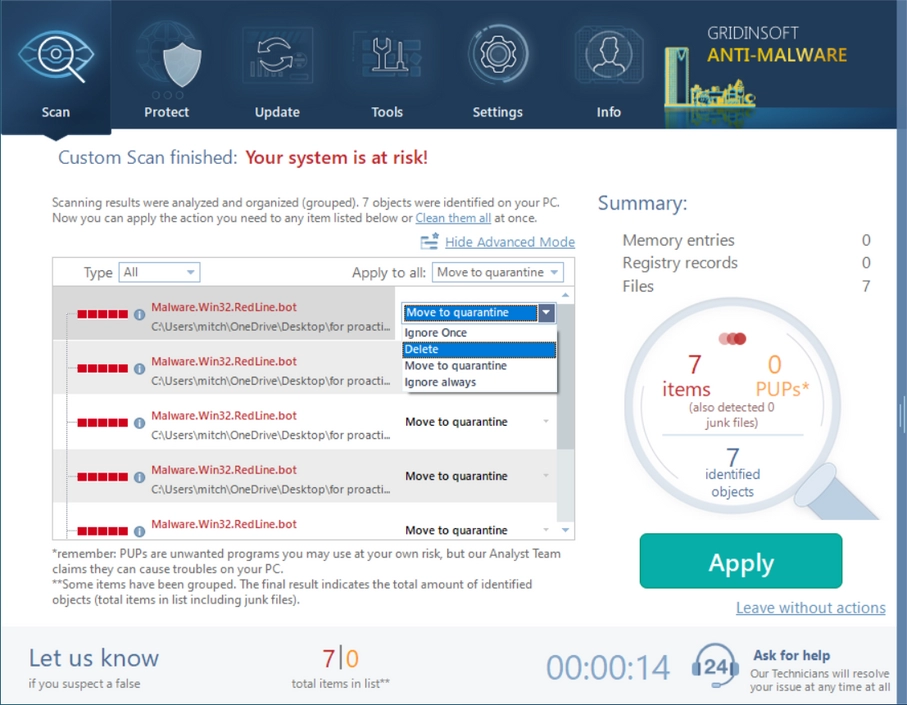
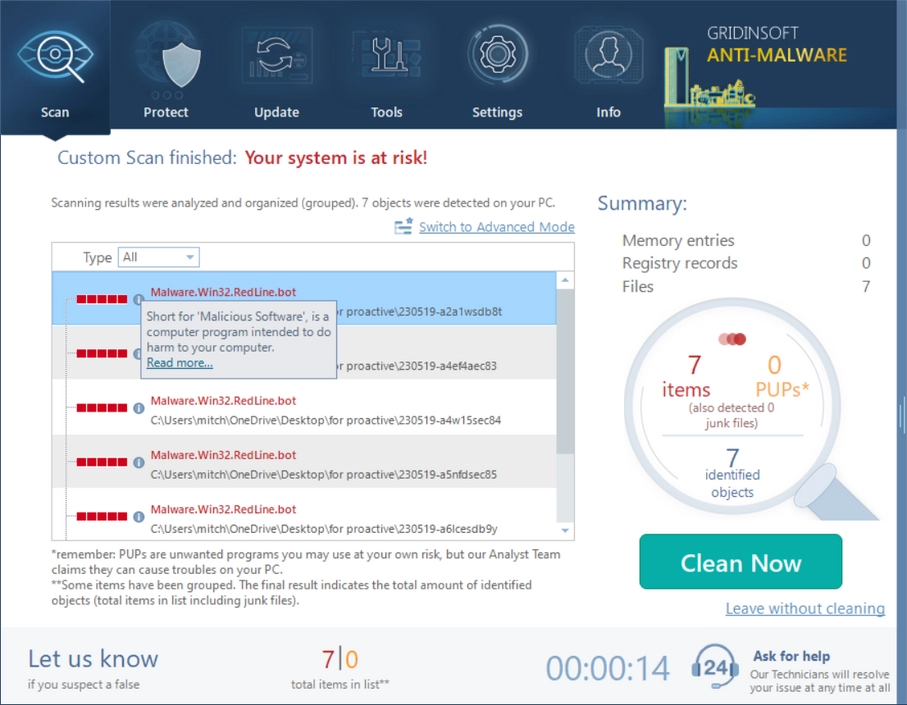
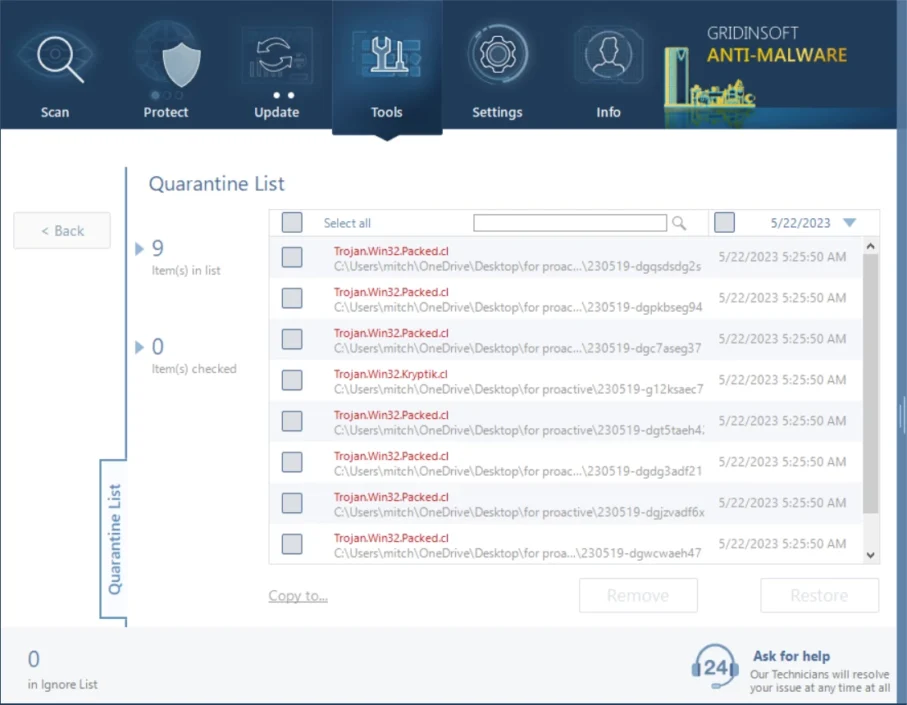
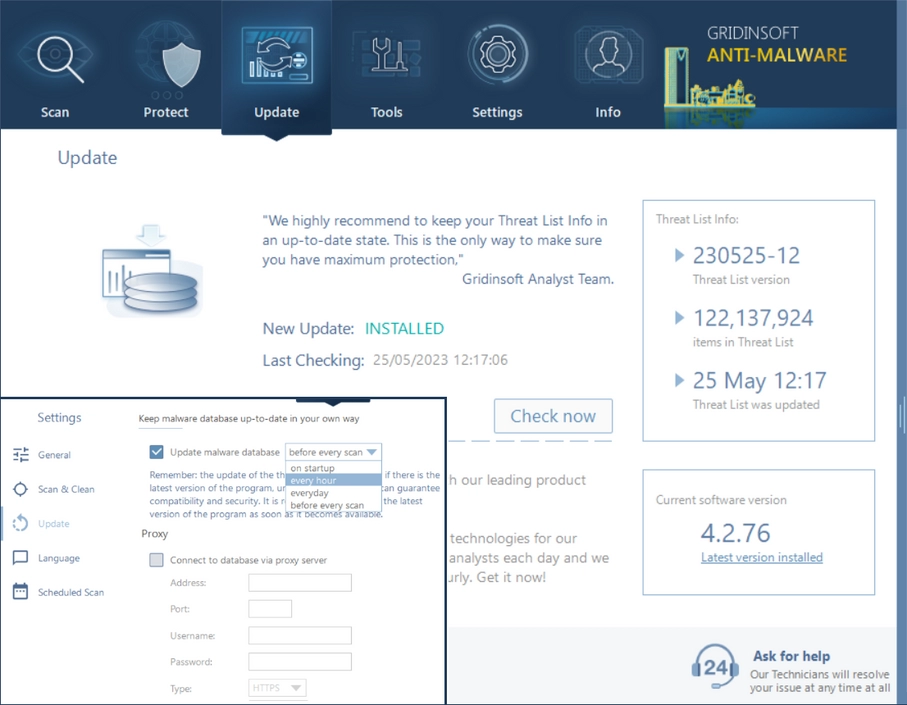
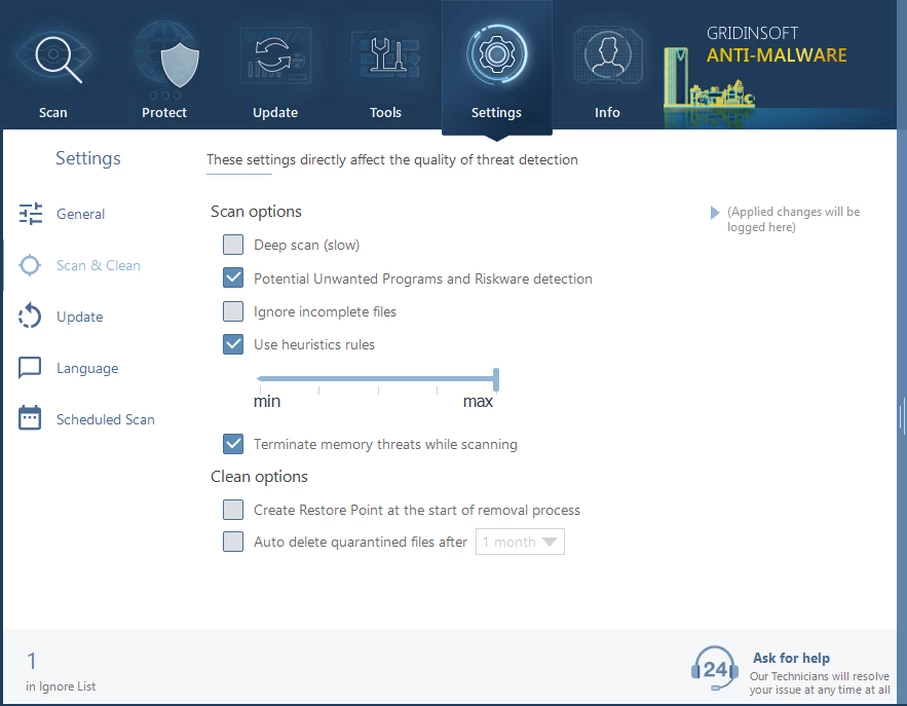
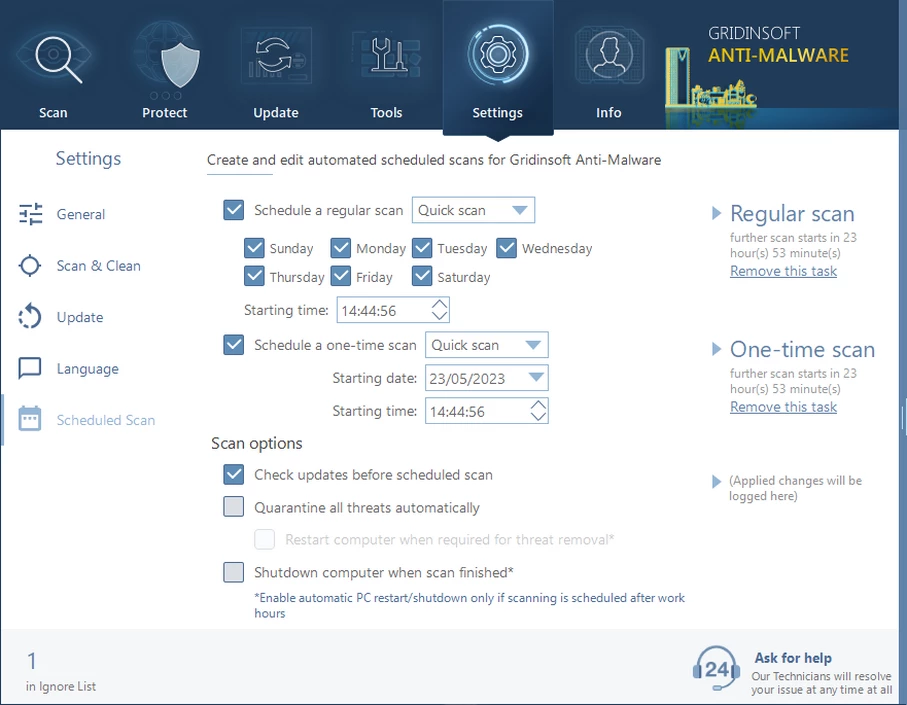
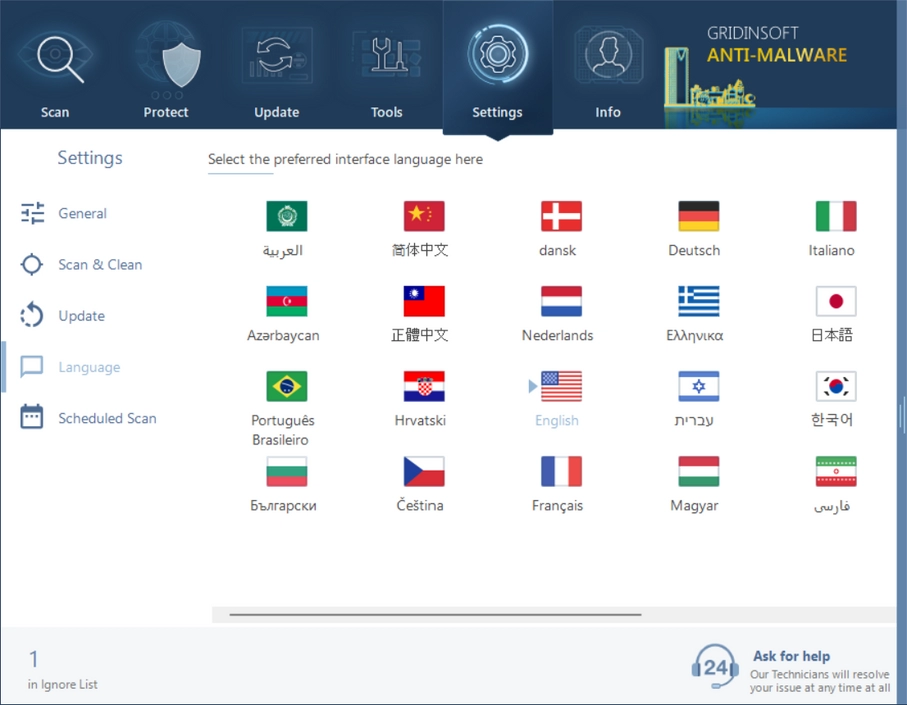
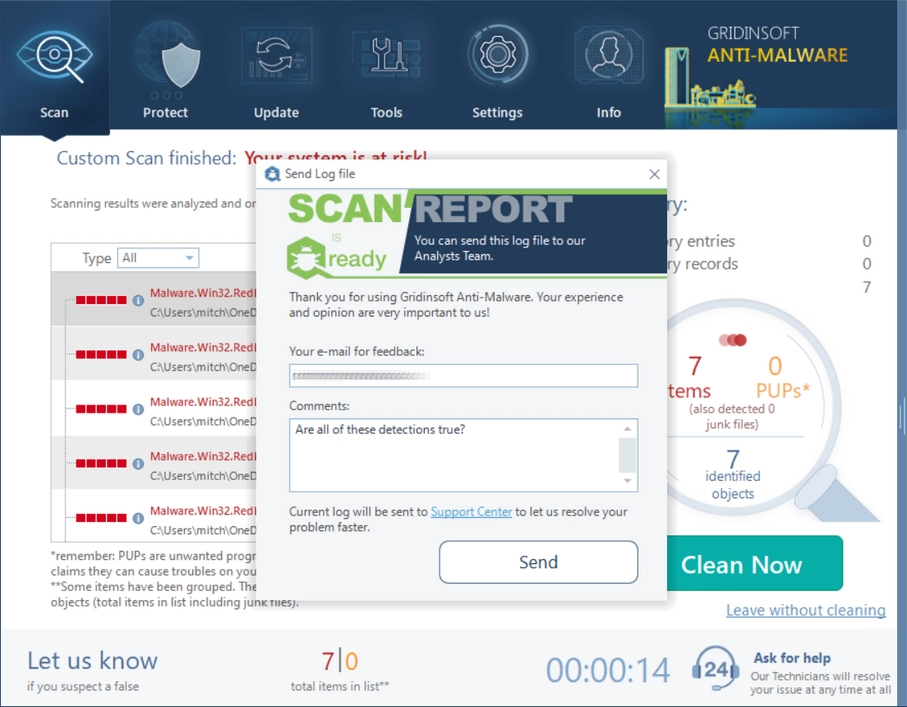


Windows 10 was deleted; my external drive has the virus, how can i unlock those backup folders? I down loaded grind soft software, can it also unlock external drive?
Personally, I would recommend you to download a linux livecd or also Hiren’s BootCD PE that comes with all the tools you may need, load it in a bootable USB, and from there do the scan and repair of your external hard disk, with a lot of care and patience.
I do not recommend you to boot from widows directly to the external hard drive, because you run the risk of infecting your windows again.
I am following your advice, because I am invaded by this virus, I must ask you some questions.
I call all files that have been formatted from xls to xls .cdmx infected.
I will save all those files on an unused external drive or on a CD.
I run gridinsoft, which seems very good to me, I cleaned the external ones and two internal disks.
Now the million dollar question, how do I avoid the hacker’s emails that entered my PC. If after cleaning I received another threat
for a larger amount of money.
Your information is gold to me.
Greetings