LogTransport2.exe stands for a part of Adobe Acrobat family of application Softwares by Adobe Inc. In this article I am going to review the typical application issues and how to resolve them. Adobe Acrobat1 is a family of application software for viewing, creating, manipulating, printing, and managing files in PDF (Portable Document Format). Log Transport service stands for a crucial component of document processing software since it is responsible for the delivery of redo data.
In this tutorial, I will provide you with certain general facts about LogTransport2.exe and easy solution to resolve the error.
Properties of the file LogTransport2.exe
The location of a file can also be found in C:\Program Files (x86)\Adobe\Acrobat DC\Acrobat\, in case you are the customer of Adobe Acrobat instead of Adobe Acrobat Reader. Nevertheless, the file LogTransport2.exe is the same in both instances. It is a component of Log Transport services for Adobe Acrobat or Adobe Acrobat Reader. Log transport services are used for the transfer and acceptance of redo data. Redo data, to put it in a simple way, stands for the data that stores the files which contain amendments introduced to a database (in this example, the pdf files). It is an integral structure for restoration options (recovery of the information that was removed by the customer or got absent because of an unexpected shutdown of the program or system). LogTransport2.exe is a safe and reliable program file. It has got a valid digital signature by Adobe Systems, Inc. It is a crucial component of Adobe Acrobat application and is not a startup item that operates in the background. If LogTransport2.exe is operating in the background without any Adobe Acrobat service active, it is quite likely to be a malware program. To inspect if it is a malware or not, you need to examine that it has got a digital signature and its file location by researching the properties of the file by right-clicking on it. You need to scan your computer with your antivirus program in case you believe that the file can be a threat. The most typical issue associated with the file is the application issue 0xc0000142 with the below-said notification Another problem associated with the LogTransport2.exe is High CPU consumption and system crashes with BSoD while working with Adobe Acrobat application. The reason for this application issue and high CPU consumption problem is a certain bug in the Adobe Acrobat Product Improvement Program. Pay attention to this guide: Is runservice.exe process safe? Let us attempt to resolve this trouble in the Acrobat product improvement program by referring to the below-given solutions. Below please find 4 solutions that can be applied for repairing the errors related to the LogTransport2.exe, such as high CPU usage, so let’s begin: The product improvement program is not a crucial component and we have a chance to opt-out of it, this will resolve all the issues associated with the Log Transport services. In case you run a newer type of Adobe Acrobat software, you may not locate the improvement program feature reviewed in the solution above. Refer to this solution to opt-out of the improvement program by means of the registry editor. There are cases when because of outdated Adobe software this issue takes place. If so, it is strongly advised to update your Acrobat application by following the below-given recommendations: The Adobe Acrobat reader has got built-in repair installation that can be applied for repairing any damaged files, these are the measures to be accomplished: Take time until the issue is fixed and then reboot the computer. In case all of the above solutions fail to help, then consider uninstalling and reinstalling Adobe to repair the LogTransport2.exe error: Consider reading: Download Failed – Network Error: Guide to Repair on Google Chrome. These issues associated with LogTransport2.exe were because of a bug in the Adobe Acrobat Product Improvement Program. I have reviewed all possible solutions to resolve these problems. If you have got any suggestions or questions, share them in the comments area below or get in touch with us.File Name: LogTransport2.exe File Size: 345 KB File Location: C:\Program Files (x86)\Adobe\Acrobat Reader DC\Reader Publisher: Adobe Systems Incorporated File Description: Log Transport Application Applications of LogTransport2.exe
Is the file safe or a reason to worry about?
Errors and issues related to LogTransport2.exe
Solutions to repair LogTransport2.exe error
Solution 1: Try to opt out of improvement program on your Acrobat Software
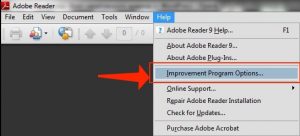
Solution 2: Consider to opt out of improvement program by referring to the Registry
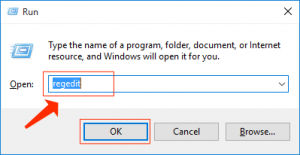
Computer\HKEY_CURRENT_USER\SOFTWARE\Adobe\CommonFiles\Usage\Reader 9
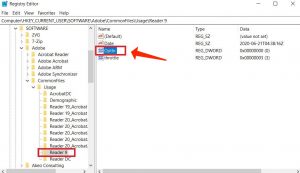
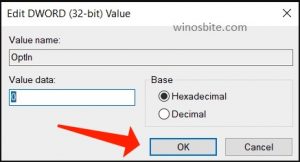
Solution 3: Update your Acrobat software
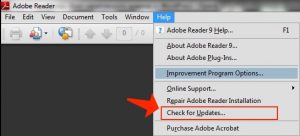
Solution 4: Repair Installation
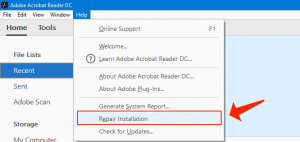
Solution 5: Completely uninstall and reinstall the application
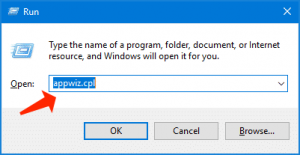
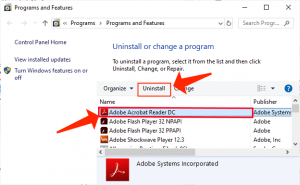
Summary
User Review
( votes) References




