Runservice.exe process is a task you can spectate in Task Manager which belongs to a legit application. Nonetheless, like in the case of a lot of legitimate processes, virus creators can often use that name to disguise their malware. In this post, you will see the guide how to understand that this process is malicious, and also the way to remove that threat.
What is the runservice.exe process?
The runservice.exe process is a task created by a ViaTech Technologies applications. To be precious, this service belongs to the license checking service LicCtrl, used by this vendor. Its function is quite easy to understand, since every program requires the license. Even if it is a free tool, its developers use free licenses that allow them to pretend to have author rights in case of conflicts. This process is needed to perform the license checking for the ViaTech products. It is quite hard to spectate it in the Task Manager, since the license checking is usually performed only once after the app launching. This process takes about 10 seconds, but can stay longer if the network connection is unstable, or your license key is wrong.
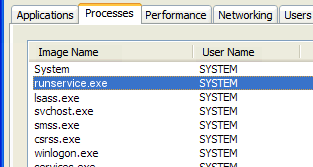
Runservice.exe process in Task Manager
Another possible source of the runservice.exe process is malware. Viruses often use the names of processes created by other programs, in order to confuse the user. Some people, especially ones who do not know a lot about Windows processes, can easily miss such a counterfeit. And the risks are very high, because usually such a disguise is used by serious viruses, like coin miners, spyware or backdoors. Those malware examples can steal sensitive data from your computer, or even lead to hardware troubles. The less time you give those viruses to act – the less is the possibility of bad consequences.
How did I get the virus?
Malware can be spread in different ways. For those types which use the runservice.exe name, the most typical ones are software bundling and email spam. Since both of these ways are quite hard to track, especially when you are not very attentive, the efficiency of that distribution methods is very high.
Email spam became a very popular malware distribution method through the last couple of years. The users usually trust the notifications from DHL or Amazon about the incoming delivery. That’s why that virus spreading method is so popular. Nonetheless, it is quite easy to distinguish the malevolent email from the original one. One which is send by a cybercriminals has a strange sender address – something like fufqod1232@gmail.com, while the original email address has a specific domain name (@amazon.com or @dhl.us) and can also be seen on the official website in the “Contact us” tab.
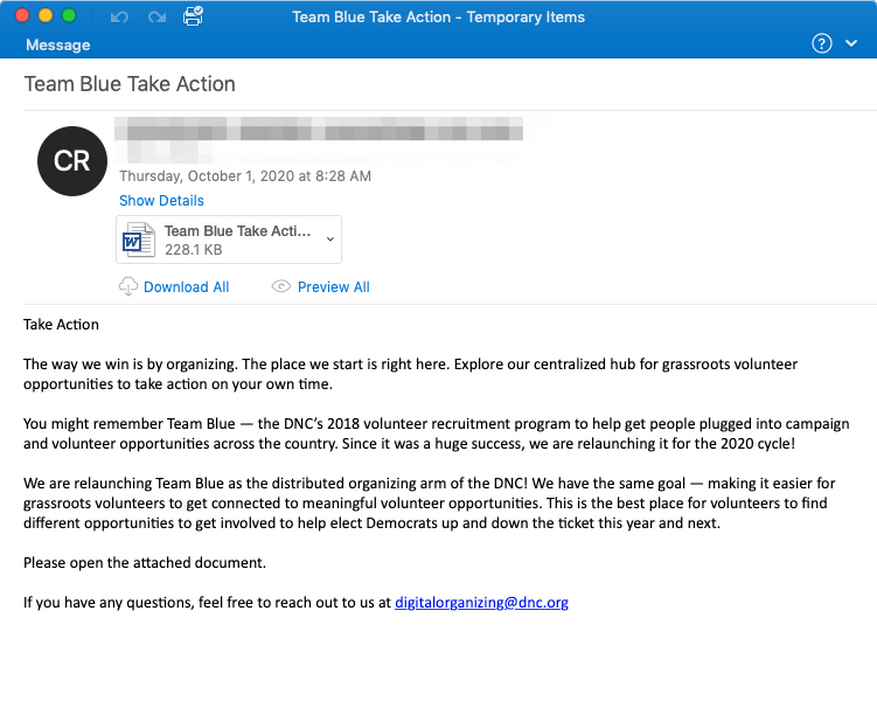
Software bundling is a usual practice among the virus developers. Users who create free software have several ways to earn money. First is donations, second – applying the offers to add the certain program to their one. And some of the developers do not check the benevolency of a program he/she adds to the bundle. Check precisely the installation window for signs like “Advanced installation settings” or so. The ability to switch off the malware installation often hides under such items.

Example of bundled programs installation
How to remove the runservice.exe virus?
Both spyware and coin miners make significant changes to the system settings. Group Policies, internal configurations of system elements, registry – all of them are under attack. It is likely impossible to revert that changes manually, because the chance of missing something is very big. Moreover, manual editing of registry can lead to system failures. Virus removal and system recovery definitely requires the anti-malware tool.
Through a wide range of antiviruses which are currently present in the market I can recommend you GridinSoft Anti-Malware. Its databases are updated everyday, so the virus will not likely squeeze inside. Moreover, it has a proactive protection function, which will stop any program if last shows some sort of suspicious behavior. Someone may try to use Microsoft Defender, and it likely can remove that virus. The problem is that at the moment when a backdoor injects into your system it disables the Defender through certain vulnerabilities in Group Policies. Hence, you will just see a shell over a dead body of Defender. GridinSoft Anti-Malware does not have such a problem1.
Remove the viruses with GridinSoft Anti-Malware
- Download GridinSoft Anti-Malware by pressing the button above. Install it to proceed the malware removal. Right after the installation program will offer you to start the Standard scan.
- Standard scan takes 3-6 minutes. It checks the disk where the system keeps its files. The majority of viruses place their files on that disk.
- After the scan is over, you can choose the action for each detected malicious item. For all dangerous viruses the default action is “Delete”. Press “Apply” to remove the viruses from your computer.



User Review
( votes)References
- GridinSoft Anti-Malware review with the detailed description of its pros and cons



