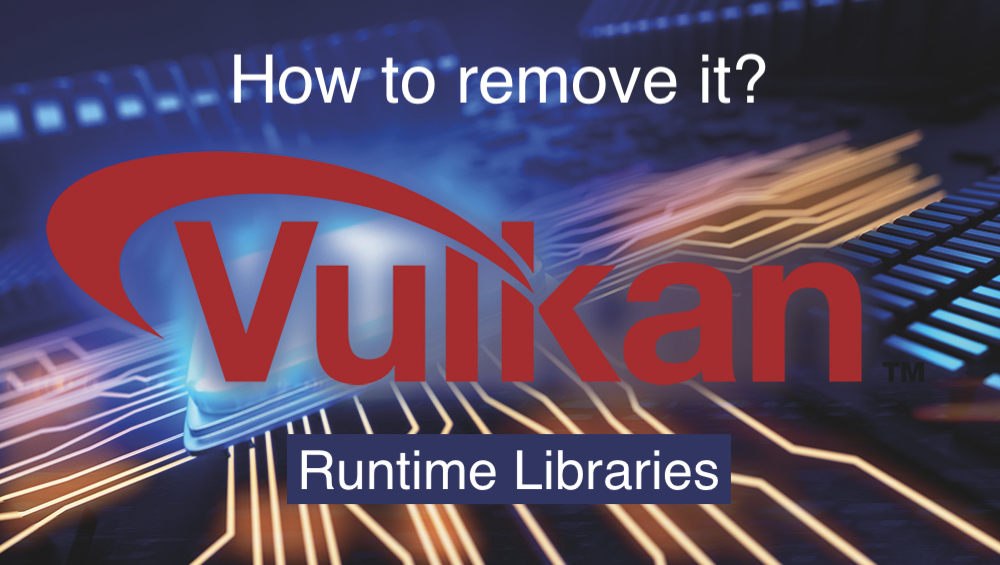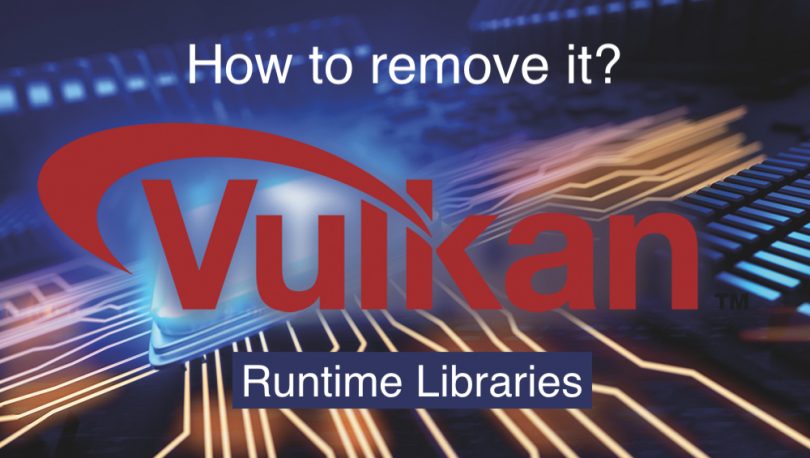- There’s no point to worry in case you identify Vulkan Runtime Libraries on your PC. It was brought along with the drivers for your graphics card.
- It is not a malware or a security vulnerability. It’s a software library integrated into some games in order to show graphics on your desktop.
- Are you still concerned? Inspect the Unwanted Program article to find more about the Potentially Unwanted Application (shortly PUA or PUP).
A lot of Windows 10 customers are quite concerned when they identify the availability of Vulkan Runtime Libraries on their PCs. The app is included in Programs and Features and is elaborated by LunarG, Inc.
You ought to know that the runtime library stands for a collection of software apps and their purpose is to deliver certain functions or services. Normally, you’ll reveal there are many apps and functions that are generally used by all sorts of utilities.
In brief, the runtime library delivers add-on resources to the main application, thus assisting it.
Once Vulkan installs itself on the customer’s PC, there is no pop-up alert to notify the user about its installation. As a consequence, when they encounter Vulkan Runtime Libraries on their list of apps, they get frustrated1 thinking it’s a dangerous app.
To say the truth in the first place, Vulkan Runtime Libraries is not a malware and does not damage your PC in any manner.
Vulkan Runtime Libraries explained
Don’t worry, Vulkan is not a virus. There’s no point to remove it. In fact, Vulkan stands for a quite new graphics standard, same as OpenGL2 and DirectX3.
It renders cutting-edge, cross-platform access to contemporary GPUs applied in a wide range of appliances from computers and consoles, to mobile devices. Vulkan assists in decreasing CPU usage and is also more effective in distributing performance amongst several CPU cores.
In case you are a customer of Nvidia drivers, it’s quite likely that you already have Vulkan Runtime Libraries on your PC. Because there’s a high probability it’ll be integrated with your graphics card driver, you won’t see any pop-up or specific installation screen.
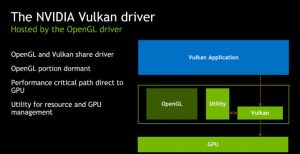
In case you’re a gamer, you most likely have Vulkan on your workstation, but if you’re not, there’s a chance that you won’t locate it. Remember that in case you remove Vulkan, it’s very difficult to restore it again because it is integrated with the graphics drivers and you will require those in the first place.
There’s been a lot of discussions regarding Vulkan recently, mainly because of the win32/subtab!blnk malware. Certain customers reported4 that after deleting Vulkan Runtime Libraries, Windows Defender discontinued showing malware attack notifications.
They soon came to the conclusion that deleting Vulkan was the solution to this “new” malware issue. There is no interrelation between Vulkan and the Win32/Subtab!blnk malware.
As a consequence, you need to simply leave the application on your device; deleting it may result in several graphics problems, often while playing games.
But I still would like to remove Vulkan Runtime Libraries
As mentioned above, we definitely suggest you keep this app on your device. Nevertheless, in case you still insist on getting rid of Vulkan Runtime Libraries, these are the milestones to implement:
- Proceed to Control Panel > choose Uninstall a program
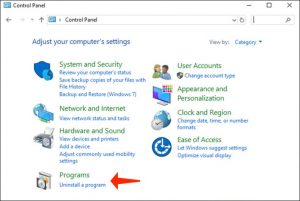
- Go down to Vulkan Runtime Libraries > choose it > click Uninstall
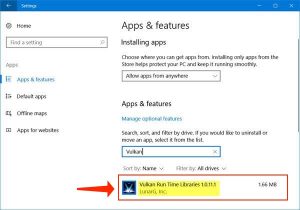
Optionally, you can do it by implementing these steps:
- Use the Windows Key + R hotkey to open a Run window.
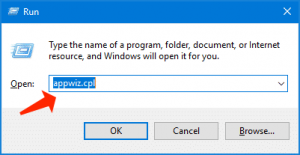
- In the run window, specify appwiz.cpl and then click OK.
- In the list that comes up, locate Vulkan Runtime Libraries. Right-click on it and choose Uninstall/Change.
- Follow the guidelines and complete the uninstall guidelines.
As we stated above, Vulkan Runtime Libraries is not a malware and doesn’t damage your PC in any manner. The best solution is to leave the program as it is, however, if you really would like to get rid of it, refer to the milestones above.
Remember to tell us in the comments area below in case you have Vulkan on your PC and whether it distracts you or not. And if you had any problems related to it, please let us know how you resolved them.
FAQ: Find out more about VulkanRunTime Libraries
Certain video games and other apps are integrated with Vulkan libraries and thus rely upon the runtime libraries to be active on the PC in order for them to operate in a trouble-free manner.
Our straightforward answer is no. Even though you haven’t installed it on your own, it quite possibly came together with your graphics card driver pack. In case your security app says otherwise, it could be a good time to consider switching to some other solution. Inspect our top antivirus solutions.
Vulkan Runtime Libraries are a set of files used by your graphics card to run some instructions that come from video games that apply Vulkan API. It’s also possible that you heard of DirectX or OpenGL. As for Vulkan, it is yet another standard, pretty comparable to those.
User Review
( votes)References
- What is “Vulcan” Runtime Libraries?
- OpenGL: https://en.wikipedia.org/wiki/OpenGL
- DirectX: https://en.wikipedia.org/wiki/DirectX
- I can remove Browser Modifier: win32/subtab!blnk: https://answers.microsoft.com/en-us/protect/forum/protect_defender-protect_scanning/i-can-remove-browser-modifier-win32subtabblnk/49bbb618-d919-4269-a6c8-784a0953396b