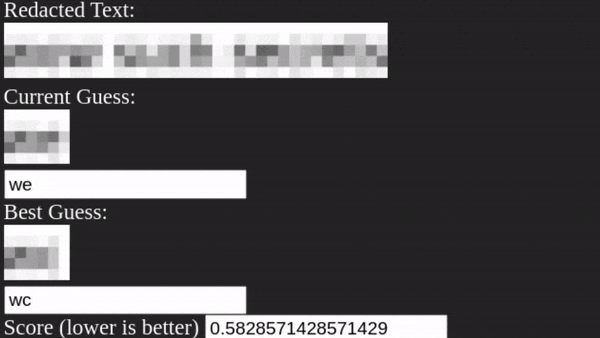Bishop Fox lead researcher Dan Petro has demonstrated a method for extracting text from pixelated images. Moreover, it is possible to completely restore the content of the text edited by pixelization.
This method of text distortion is often used by the media and ordinary users to publish various confidential images, but the expert writes that pixelation is unreliable and it is safer to cover the text with the good old black bars.It all started with the fact that last year Jumpsec Labs invited everyone to try to decipher the text in the following image:
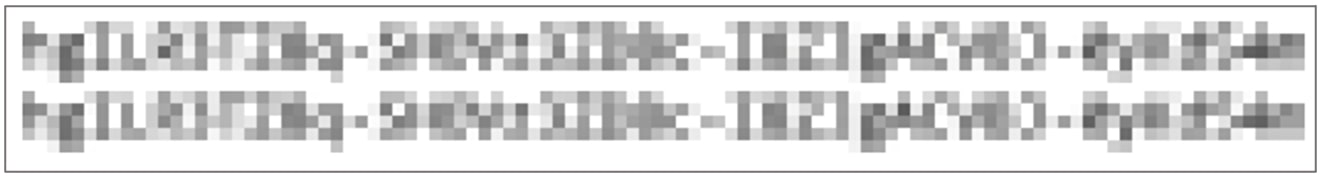
Initial task
Petro decided to “accept the challenge” and sat down to study various methods of pixelization and deobfuscation. In the end, he solved the problem, and Jumpsec Labs asked him not to publish the full answer so that others could continue their research.
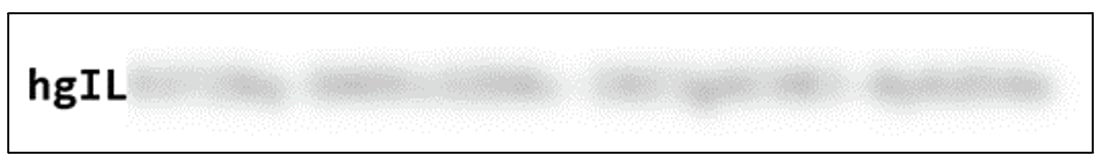
Petro’s solution
Petro writes that similar solutions for improving heavily pixelated photographs of people and landscapes have existed for a long time, but so far no working tools have been released to accurately restore text distorted by this method. For example, for photos, there are solutions such as Google Brain with zoom and enhance functionality, as well as tools like Depix that provide similar functionality for pixelated text blocks. Alas, according to the expert, they do not work in real scenarios.
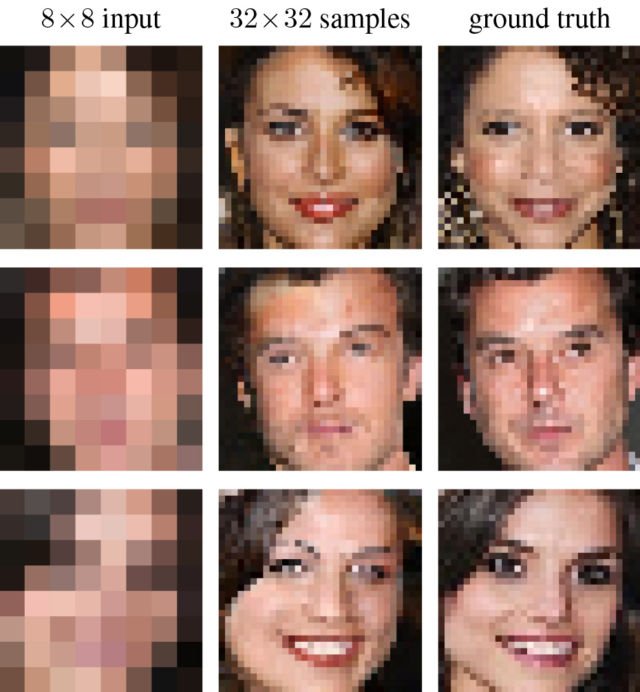
An example of how Google Brain works
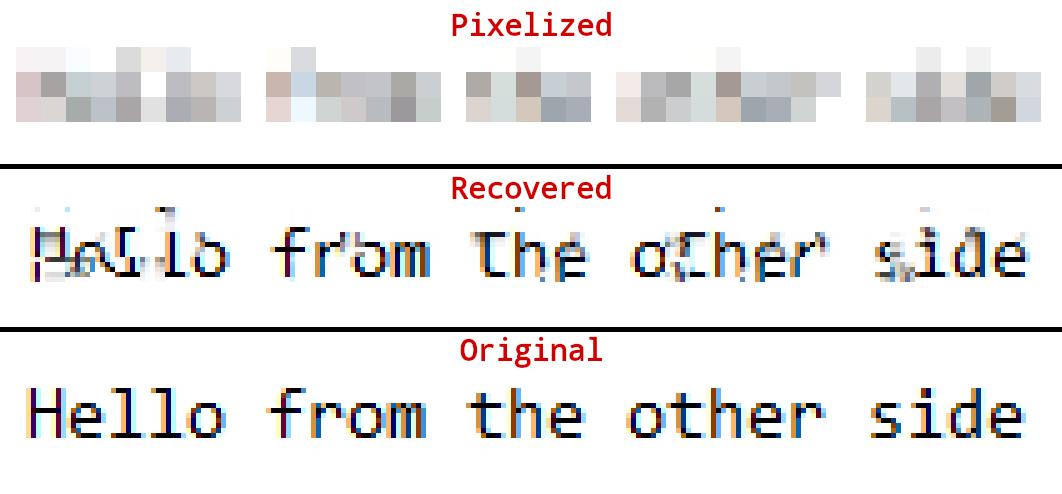
Depix example
Having solved the problem of Jumpsec Labs, Petro, together with Bishop Fox, published on GitHub his own open source tool called Unredacter, designed to turn pixels into understandable text. An example of Unredacter’s work can be seen in the gif below, and a detailed description of the work done by the expert can be found on the company’s blog.
Let me remind you that we also talked about the fact that Experts discovered BLESA attack, to which are vulnerable billions of Bluetooth devices, and also that Maze, Egregor ransomware decryption keys released by the developer.