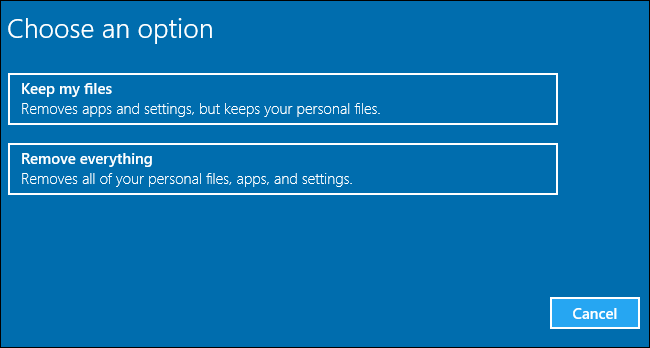Microsoft warns users of its operating system about the strange bug in the Reset this PC mechanism. The function Windows offers to commit the complete reinstallation of the operating system may keep some of the user files.
Reset this PC function keeps some files undelete
Rudyooms, the IT expert marked as Microsoft MVP, discovered an interesting bug in the Windows function for system reset. While attempting to reset your system to factory settings, you can choose between different scales of this reset. The hardest one must supposedly remove all files stored on the system partition. However, as the aforementioned user uncovered, Windows will still keep some of the files – even after choosing the “remove all files” option on the system reset screen. These files are then stored in Windows.old folder.
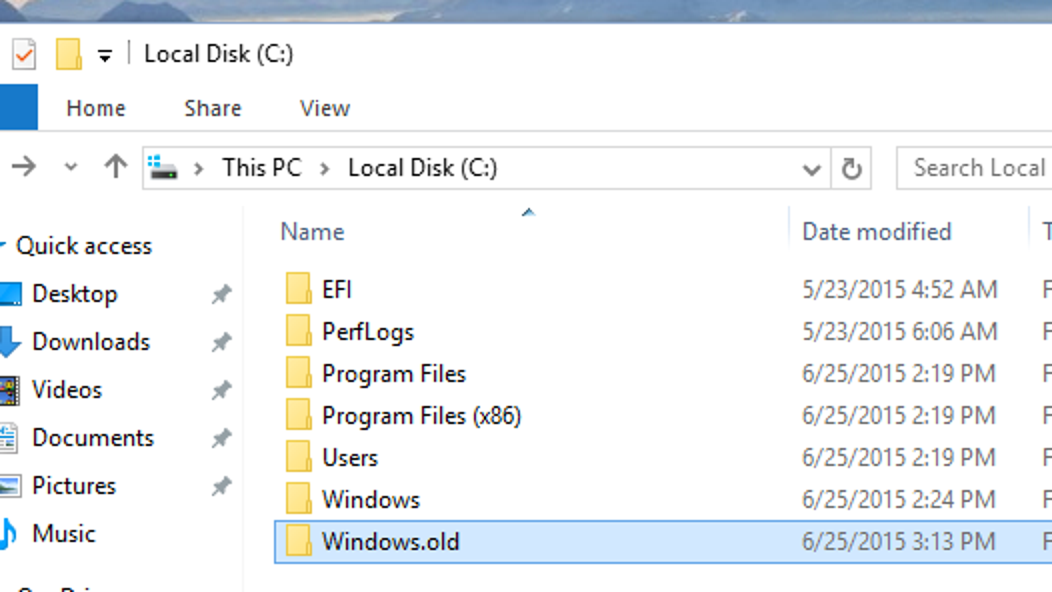
As Rudyooms states, that bug appears in all Windows versions that are currently supported. In particular, that user approved the bug presence in Windows 11 21H2, Windows 10 20H2, and 21H2. Microsoft already got all the required information about this bug and is working on fixing it. Windows contains dozens of bugs, and Microsoft has likely chosen the vector of dealing with all of them.
Why does Windows not delete the files?
Windows keeps the files of previous installations in the Windows.old folder. Hence, it is not very hard to trace the issue. The deep analysis of this problem points at the OneDrive synchronization mechanism and reparse points. Those points are filegroups on the disk that are used by certain programs. Here is how Microsoft explains that bug:
When attempting to reset a Windows device with apps that have folders with reparse data, such as OneDrive or OneDrive for Business, files that have been downloaded or synced locally from OneDrive might not be deleted when selecting the “Remove everything” option. This issue might be encountered when attempting a manual reset initiated within Windows or a remote reset. Remote resets might be initiated from Mobile Device Management (MDM) or other management applications, such as Microsoft Intune or third-party tools. OneDrive files that are “cloud-only” or have not been downloaded or opened on the device are not affected and will not persist, as the files are not downloaded or synced locally.
Note: Some device manufacturers and some documentation might call the feature to reset your device, “Push Button Reset”, “PBR”, “Reset This PC”, “Reset PC”, or “Fresh Start”. – Microsoft Issue Details report1.
Is it possible to deal with that problem?
Microsoft also recommends several ways of solving this problem. First, try to sign out of OneDrive to block this bug appearance. Without the connection to your OneDrive, it will not be able to back up the files from the cloud storage. Logging out from this service before performing the Reset this PC operation will cut the ability for this error to appear.
If you will not likely be resetting your PC, but don’t like to see the Windows.old folder in your system directory, you can easily remove it. Go to Settings→System→Storage, and there go to Storage sense. Click on Choose how we free up disk space automatically and opt-in the Delete previous versions of Windows. After that, click on the Clean now button to wipe out the Windows.old folder.
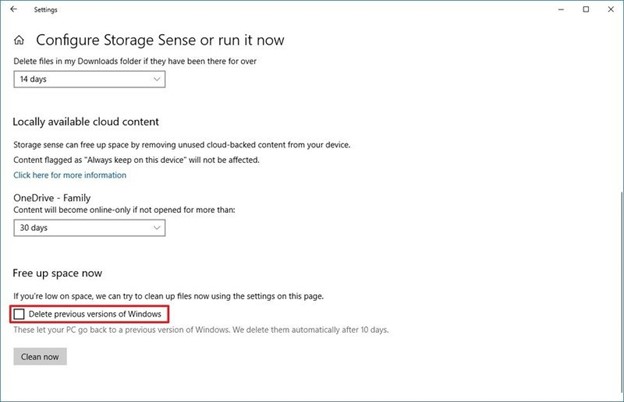
User Review
( votes)References
- Microsoft Issue Details report about the bug with files remaining after the wipeout.