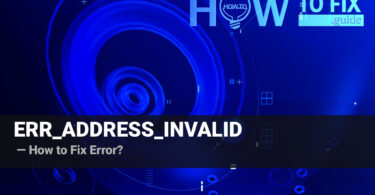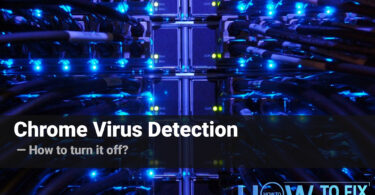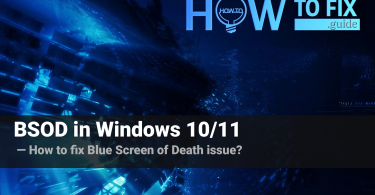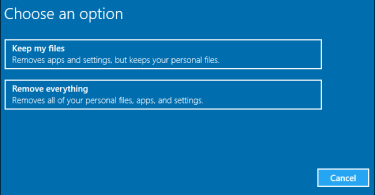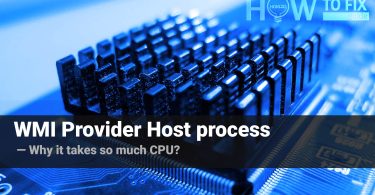ERR_ADDRESS_INVALID is an error that can occur when attempting to access a website. This error can be caused ya variety of issues, including DNS issues, network configuration problems, incorrect browser settings, or a problem...
How to Turn Off Chrome Virus Detection?
Chrome Virus Detection may cause rare, but annoying issues with your downloads. Even when the file is safe, its checkup may take too long, or show false detections. At some point, users want to turn it off. Let’s see how to...
What is Darknet — Darknet Definition & Explanation
The Darknet, also known as the dark web, is a portion of the internet that is intentionally hidden and not accessible through traditional search engines. The dark web was created as a means for individuals to communicate and...
Blue Screen of Death Windows 10/11- How to Fix?
Blue Screen of Death in Windows 10/11 may sometimes appear without any serious reason for that issue. Both of these OS versions have their issues, but they seem to be harmless for critical system functions. Let’s check where...
DNS Server Is Not Respoding – Fix the Issue
“DNS Server is not responding” is a networking issue you can sometimes witness on your PC. It is usually followed by the inability to connect to any website, which is pretty painful for the vast majority of people. Fortunately...
Microsoft warns the files may remain after the Windows PC reset
Microsoft warns users of its operating system about the strange bug in the Reset this PC mechanism. The function Windows offers to commit the complete reinstallation of the operating system may keep some of the user files. This...
Systemswift.exe process – what is it? Is systemswift.exe safe?
There are dozens of processes running in the background in your system. Some of them do not look interesting, and some of them call increased attention to them. The systemswift.exe process is one that sometimes causes loud...
WMI Provider Host: High CPU Usage
The “WMI Provider Host” process (wmiprvse.exe) is responsible for executing WMI (Windows Management Instrumentation) queries from other applications and services on your Windows system. It runs in the background and...
Is Microsoft Defender Good Enough?
Microsoft Defender. The epochal product that appeared together with a breakthrough Windows version – Vista. Through the years, it has been known as a useless tool that cannot protect your system even from the simplest...
How to remove viruses from the Windows Safe Mode?
The majority of viruses that are widespread nowadays can be removed from your PC without any additional setups. However, some “serious” examples of computer viruses can block the anti-malware software usage, or just load the CPU...
“Msftconnect redirect” error. Why it appears again and again?
“Msftconnect redirect” error may occur in your web browser exactly after starting it. A lot of users report this error appearance after the last updates of Windows 10. This Article Contains: What is the “msftconnect redirect”?Why...
“Disk D: is not accessible. Access is denied” on Windows 11
“Disk D: is not accessible. Access is denied” may appear in your Windows 11 after plugging someone’s disk into your system. Some people start thinking that it is related to some disk issues, but this problem is 100% software...