Reddit is one of the most popular websites in the world. Its users find news links, share them, comment on posts to each other, and look for articles and generally exciting content. Because this portal is top-rated, some users are trying to promote even some sites because of the volume of visitors.
There’s a second side to this. Hackers are always trying to hack into big websites. So on Reddit, there were already cases of hacking photos and some personal information. If you are concerned about your security and your data security and want to delete your Reddit account, you will see below several steps for deletion.
Is Your Personal Information Removed When You Delete Your Account?
Before leaving this service, users first want to know about their data privacy. Whether this data will be permanently deleted and whether intruders will steal it. Some of your information will, unfortunately, remain. These are your comments under other posts and posts themselves, but these messages will be highlighted as from an anonymous user after deletion. And of course, if there were your personal information in these posts, it would not be deleted automatically. This is a significant disadvantage with the fault of this service.
Are Deactivation and Deletion the Same?
Reddit does not allow its users to deactivate their accounts temporarily. This means that in the case of Reddit, deactivation and removal are the same.
How to Delete a Reddit Account
Below you will see step-by-step instructions on deleting an account on Reddit.
With a Reddit Premium Subscription
Premium Reddit Subscription does not allow you to deactivate your account, so you need first to perform the following steps:
- If your subscription was purchased through Apple ID, Open the application «Settings». Select «Users and accounts», then select your account. Tap «Subscriptions». Select the subscription you want, then tap «Cancel Subscription».
- Google Play subscription: Open the Google Play application. At the top right, choose the profile icon. Then click on Payments & subscriptions and tap on subscriptions. Select Reddit Premium and unsubscribe.
- Paypal subscription: log in to your Paypal account in the “Payments” section. Open the “Payment settings” and select “Pre-approved payments”. Choose Reddit Premium in the list – Cancel it.
- Credit card subscription: log in to reddit.com, then click “User Settings” and then Reddit Premium, and choose to cancel the subscription.
Reddit Delete Account On Desktop
Several Steps to Delete Reddit Account from the Desktop
Delete Your Comments and Posts
If you want to leave the Reddit platform without a trace, first delete your comments manually under posts containing at least some of your personal information that you do not wish to. As we mentioned earlier, the loan itself does not automatically delete everything from your page even after the deactivation.
- Sign in to your account.
- At the top of the page, type on the “Posts” next to “Overview”.
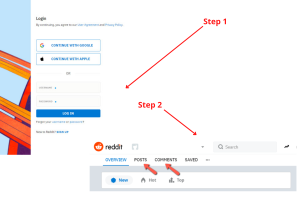
- To open the overflow menu, you will see the Delete option.
- Tap on the three dots that you see below your post.
- Tap on it and delete the post. You can do it with all comments you want to remove.
Deleting Your Reddit Account
- In the top right corner of the screen, choose User Settings below Profile.
- Type on User Settings and find the Deactivate Account option at the bottom of the page, shown in red.
- Type on “Deactivate account”. Answering a pop-up window with the question of why you will deactivate your account is not required. Enter your username and password for your account. Then click the active button “Deactivate” and proceed.
- Next, click “Deactivate” and complete the uninstall process on the Deactivation Confirmation pop-up.
- If you have created your account via Apple ID or Google, go to the “Connected accounts” section and click “Disconnect”.
On Mobile Device
Reddit applications are also available for mobile devices. If you are uncomfortable using this app, or you don’t need it anymore, see the steps below to delete Reddit on your mobile phone
- Enter your Reddit account.
- In the top left of your screen, complete the icon of your profile.
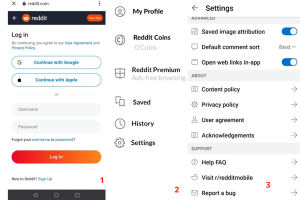
- Tap on Settings. Tap on Help FAQ at the end of the page.
- On the screen, you will see the input box. Click on “Deactivate” next at the top of the search results will be the article “How do I deactivate my account?” at the top of the search results.
- To view the article hyperlink, tap it.
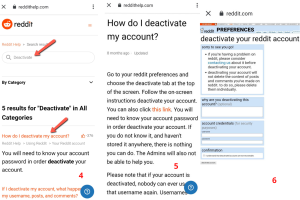
- In the article, tap on the link: the application will show you the similar screen as on the PC.
- You can enter the password and log in, requiring a security system. Also, fill in the reason for deleting your account. Check what you understand and agree that the disabled reserves are not recoverable. Tap “Deactivate account” to continue.
- After asking if you still want to delete your account, tap “Deactivate” and complete your deletion process.
Conclusion: We looked at the article on how to delete an account, Surely because you have some concerns. If you continue to use social networks and sites with many unfamiliar users, try not to publish your data and share your geolocation, phone number, email address, credit card number, and especially passwords. When registering on social networks, always see the privacy policy of this application.
User Review
( votes)



