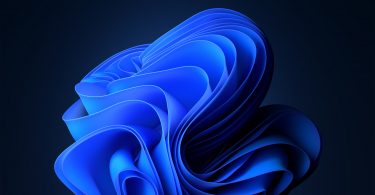Welcome to our comprehensive guide on performing a system restore in Windows 11. Whether you’re looking to create restore points, disable the function, or understand how long the process takes, we’ve got you covered...
Windows Defender Won’t Launch In Build 20000.120
One of the Windows 11 preview builds (20000.120) features a ridiculous bug. Why ridiculous? Because it affects the most cherished component of the new Windows – its security. As you try to launch Windows Defender, the build...
Windows Defender Won’t Update in Windows 11 (0x80070643 Error)
Many Windows 11 preview build (22000.160) users report the same frustrating issue: the system won’t update Windows Defender, bereaving itself of the latest anti-malware bases. Windows keeps rendering the 0x80070643 error. A...
How to install Windows 11 on an incompatible PC?
If you want to try Windows 11 but your device does not support it, here are several methods to help. The newest Microsoft OS was leaked on June 15th and officially announced on June 24th. Windows 11 boasts a sleek new design in...
How to install Windows 11?
With the new Windows 11 making much news recently everyone starts to look at ways on how to get the much anticipated new OS from Microsoft. The information out there may confuse you at first but don’t worry we did all the...
Virus and threat protection in Windows 11. What’s new?
Windows 11 brought a huge pack of updates, including performance boosting and interface changes. But as often happens in software development, the vast majority of changes remain unspoken and unseen. This time, that happened with...
About Windows 11. What’s new in this operating system?
On October 5, 2021, Windows 11 was released for everyone. It was available for testing through the last 4 months, and finally, it was published. But what is new in Windows 11? And is it worth updating from Windows 10? Let’s...
Windows 11 Security Book
Built with Zero Trust principles at the core to safeguard data and access anywhere, keeping you protected and productive. This Article Contains: IntroductionHow Windows 11 enables Zero Trust protectionOverview of Windows 11...
Things to know on Windows 11
If you already heard about the newest release of Windows 11, then you might also be wondering what the difference is from the previous versions and how to download it. In October the rumors will be dispelled, since Microsoft...
Windows 11 can be installed on unsupported computers
Microsoft has confirmed that there is a way that users with unsupported computers will be able to install Windows 11. But they will have to deal with a major security risk. The news comes after a significant backlash against...