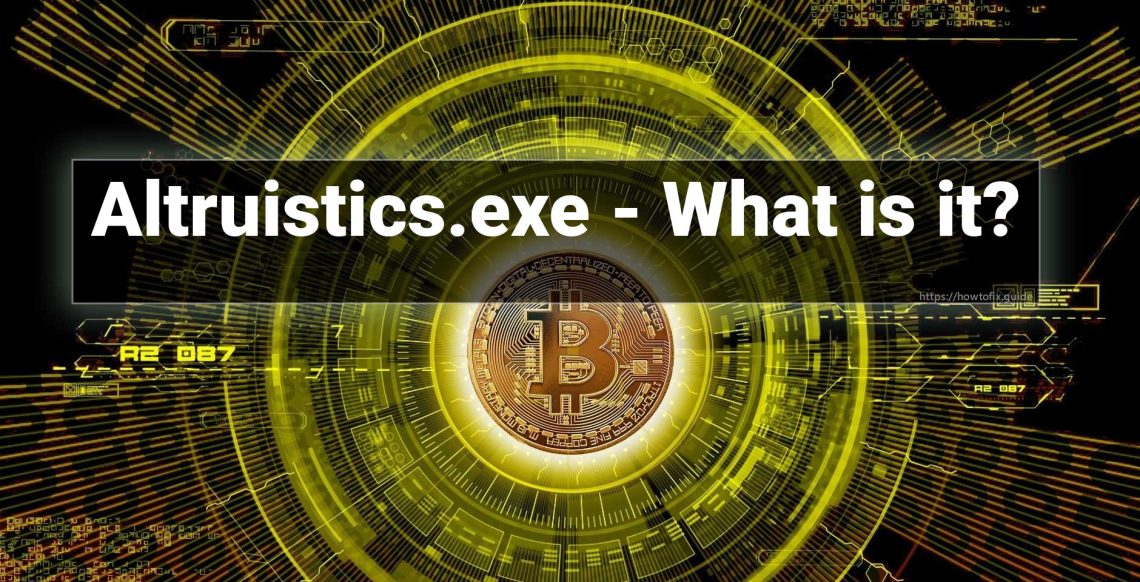Altruistics.exe is a process that belongs to an eponymous malicious program. Seeing it in your Task Manager means that the system is in a great danger.
Viruses like Altruistics have multiple effects. The most noticeable one is high CPU usage, which is most likely the result of coin mining operations. Others include huge amounts of ads in your web browser, changes in search engines, and the appearance of unwanted programs.
Altruistics.exe Virus Overview
The Altruistics virus is a type of malicious software that infects Windows devices. It is characterized by a process named Altruistics.exe consuming significant system resources, causing the affected system to slow down considerably. This virus is considered a serious threat due to its ability to hijack system resources, display push notifications from malicious websites, facilitate the entry of other viruses into the system, and even spy on the user without their knowledge.
Altruistics.exe has been known to compromise Windows Defender, leaving the system vulnerable to additional threats. It also blocks antivirus applications and hampers the functionality of other security features. The concerning aspect is that it carries out these activities surreptitiously, thereby increasing its potential danger.
Even if the Altruistics Malware is not currently overwhelming your system (although it typically does), its mere presence poses a significant risk to your device. Apart from hijacking system resources, the Trojan enables push notifications from malicious websites, creates a gateway for other similar viruses to infiltrate your system, and can even spy on you without your knowledge.
Is Altruistics coin miner?
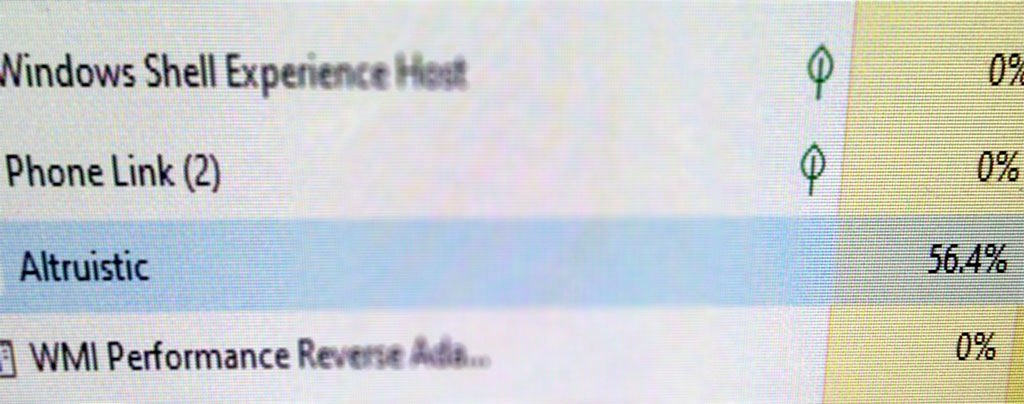
Yes, the Altruistics virus can also function as a coin miner. In addition to its other malicious activities, such as consuming system resources, displaying push notifications, and compromising security features, the Altruistics.exe virus can utilize the infected device’s processing power to mine cryptocurrencies without the user’s consent or knowledge.
This unauthorized mining of cryptocurrencies can further burden the system, leading to decreased performance and slower operation. Therefore, it is essential to remove the Altruistics virus promptly to prevent it from engaging in coin mining activities and protect the affected device from potential damage or exploitation.
| File Name | Altruistics.exe |
| Type | Altruistics Virus |
| Detection | Trojan:Win32/CoinMiner, Adware, Hijacker |
| Distribution | Software bundling, Intrusive advertisement, redirects to shady sites, etc. |
| Removal | Download and install GridinSoft Anti-Malware for automatic Hidmonitorsvc.exe removal. |
Furthermore, it has been observed to hijack Windows Defender, thereby exposing you to other threats. Moreover, it blocks antivirus applications that you might rely on and disables other security features from functioning properly. The fact that it performs all these activities covertly further amplifies its level of danger. In summary, Altruistics is a severe threat that should be promptly removed from your device.
List of the typical coin miner symptoms:
How to Remove the Altruistics Virus?
To effectively eliminate the Altruistics virus from your computer, follow these steps: remove the malicious program that allowed the virus to infiltrate your device, delete the folder containing the Trojan’s files, and perform a thorough scan using Gridinsoft Anti-Malware to eliminate any remnants of the virus. Here is a step-by-step explanation of each procedure:
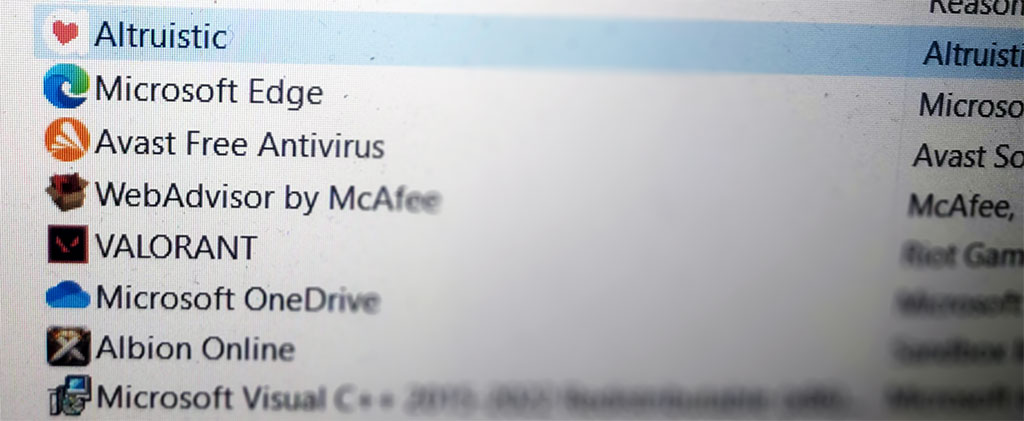
Getting rid of such a virus involves making use of a special tool. Proper security tools must have high performance at scanning and also be lightweight – to create no problems with utilization even on weak PCs. Furthermore, it is recommended to have on-run security in your protection tool – to halt the virus even before it launches. Microsoft Defender lacks these functions for various reasons. That’s why I’d suggest you use a third-party anti-malware program for that reason. GridinSoft Anti-Malware is an ideal choice that fits all of the discussed features.1
Before the virus removal, it is important to reboot your operating system into Safe Mode with Networking. Since Altruistics takes a lot of processor power, it is required to halt it before launching the security program. Otherwise, your scan will last for years, even though the GridinSoft program is pretty lightweight.
Booting the PC into Safe Mode with Networking
Press the Start button, then choose Power, and click on Reboot while holding the Shift key on the keyboard.
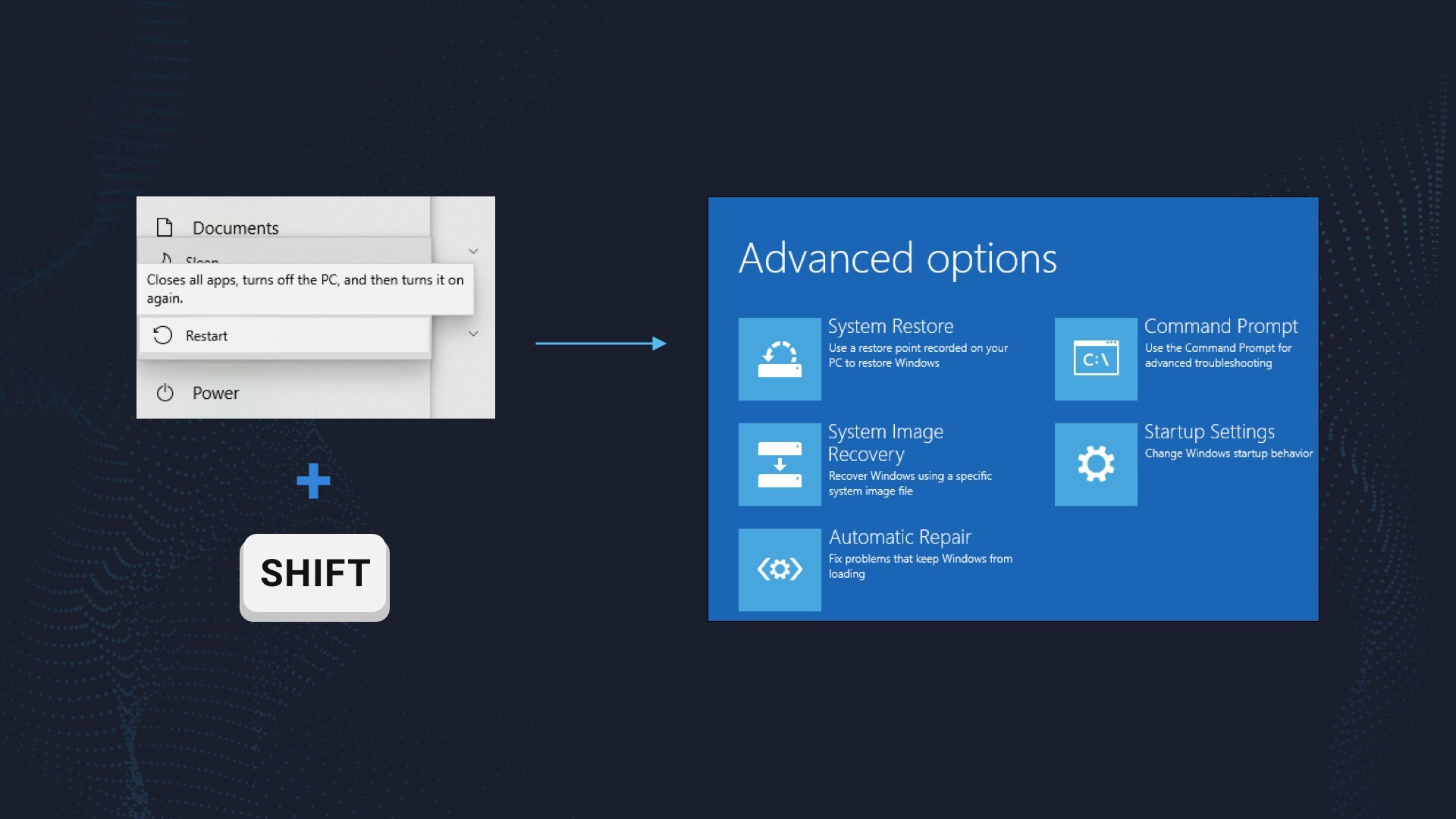
Windows will reboot into recovery mode. In that mode, choose Troubleshoot→ Startup Settings→ Safe Mode with Networking. Press the corresponding button on your keyboard to choose that option.
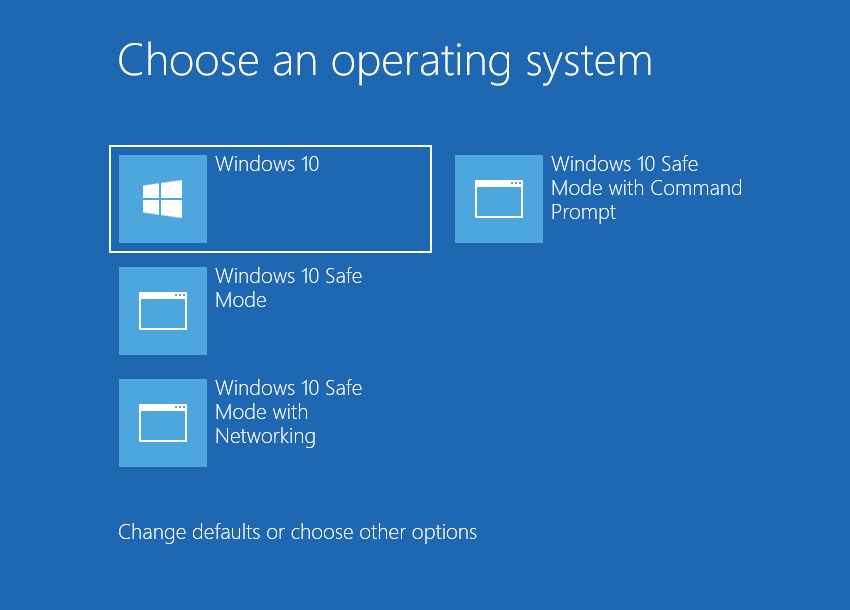
When your PC is in Safe Mode, all third-party apps, just like the majority of non-crucial Windows components, are not started with the system start. That allows you to clean the PC without dealing with high CPU usage.
Remove Altruistics.exe with Gridinsoft Anti-Malware
We have also been using this software on our systems ever since, and it has always been successful in detecting viruses. It has blocked the most common coin miners as shown from our tests with the software, and we assure you that it can remove Altruistics.exe as well as other malware hiding on your computer.

To use Gridinsoft for remove malicious threats, follow the steps below:
1. Begin by downloading Gridinsoft Anti-Malware, accessible via the blue button below or directly from the official website gridinsoft.com.
2.Once the Gridinsoft setup file (setup-gridinsoft-fix.exe) is downloaded, execute it by clicking on the file.

3.Follow the installation setup wizard's instructions diligently.

4. Access the "Scan Tab" on the application's start screen and launch a comprehensive "Full Scan" to examine your entire computer. This inclusive scan encompasses the memory, startup items, the registry, services, drivers, and all files, ensuring that it detects malware hidden in all possible locations.

Be patient, as the scan duration depends on the number of files and your computer's hardware capabilities. Use this time to relax or attend to other tasks.
5. Upon completion, Anti-Malware will present a detailed report containing all the detected malicious items and threats on your PC.

6. Select all the identified items from the report and confidently click the "Clean Now" button. This action will safely remove the malicious files from your computer, transferring them to the secure quarantine zone of the anti-malware program to prevent any further harmful actions.

8. If prompted, restart your computer to finalize the full system scan procedure. This step is crucial to ensure thorough removal of any remaining threats. After the restart, Gridinsoft Anti-Malware will open and display a message confirming the completion of the scan.
Remember Gridinsoft offers a 6-day free trial. This means you can take advantage of the trial period at no cost to experience the full benefits of the software and prevent any future malware infections on your system. Embrace this opportunity to fortify your computer's security without any financial commitment.
Trojan Killer for “Altruistics.exe” removal on locked PC
In situations where it becomes impossible to download antivirus applications directly onto the infected computer due to malware blocking access to websites, an alternative solution is to utilize the Trojan Killer application.

There is a really little number of security tools that are able to be set up on the USB drives, and antiviruses that can do so in most cases require to obtain quite an expensive license. For this instance, I can recommend you to use another solution of GridinSoft - Trojan Killer Portable. It has a 14-days cost-free trial mode that offers the entire features of the paid version. This term will definitely be 100% enough to wipe malware out.
Trojan Killer is a valuable tool in your cybersecurity arsenal, helping you to effectively remove malware from infected computers. Now, we will walk you through the process of using Trojan Killer from a USB flash drive to scan and remove malware on an infected PC. Remember, always obtain permission to scan and remove malware from a computer that you do not own.
Step 1: Download & Install Trojan Killer on a Clean Computer:
1. Go to the official GridinSoft website (gridinsoft.com) and download Trojan Killer to a computer that is not infected.

2. Insert a USB flash drive into this computer.
3. Install Trojan Killer to the "removable drive" following the on-screen instructions.

4. Once the installation is complete, launch Trojan Killer.
Step 2: Update Signature Databases:
5. After launching Trojan Killer, ensure that your computer is connected to the Internet.
6. Click "Update" icon to download the latest signature databases, which will ensure the tool can detect the most recent threats.

Step 3: Scan the Infected PC:
7. Safely eject the USB flash drive from the clean computer.
8. Boot the infected computer to the Safe Mode.
9. Insert the USB flash drive.
10. Run tk.exe
11. Once the program is open, click on "Full Scan" to begin the malware scanning process.

Step 4: Remove Found Threats:
12. After the scan is complete, Trojan Killer will display a list of detected threats.

13. Click on "Cure PC!" to remove the identified malware from the infected PC.
14. Follow any additional on-screen prompts to complete the removal process.

Step 5: Restart Your Computer:
15. Once the threats are removed, click on "Restart PC" to reboot your computer.
16. Remove the USB flash drive from the infected computer.
Congratulations on effectively removing Altruistics.exe and the concealed threats from your computer! You can now have peace of mind, knowing that they won't resurface again. Thanks to Gridinsoft's capabilities and commitment to cybersecurity, your system is now protected.
Frequently Asked Questions
The Altruistics virus is a type of malicious software that infects Windows devices, causing various harmful activities such as consuming system resources, displaying push notifications, compromising security features, and potentially engaging in unauthorized cryptocurrency mining.
The Altruistics virus can infiltrate a computer through various means, including deceptive email attachments, malicious downloads, software vulnerabilities, or by exploiting security loopholes in the operating system or installed programs.
The Altruistics virus poses several risks to the infected device and the user. It can slow down system performance, expose the user to malicious websites and notifications, enable the entry of other viruses, compromise security programs, and even spy on the user’s activities without their knowledge.
Signs of an Altruistics virus infection include a noticeable slowdown in system performance, the presence of a process named Altruistics.exe in the Windows Task Manager, error messages when attempting to close the process, and unexpected pop-up notifications or redirects to suspicious websites.
Yes, the Altruistics virus is considered a serious threat due to its ability to hijack system resources, compromise security, and engage in unauthorized activities such as cryptocurrency mining. Prompt removal is recommended to protect the device and personal data.
To remove the Altruistics virus, it is recommended to uninstall the program that allowed the virus to infiltrate the device, delete the folder containing the Trojan’s files, and conduct a thorough scan using reputable anti-malware software such as Gridinsoft Anti-Malware.
How to Remove Altruistics Virus?
Name: Altruistics.exe
Description:
The Altruistics virus is a type of malicious software that infects Windows devices. It is designed to exploit system vulnerabilities and compromise the security and performance of the affected computer. The virus is known for consuming significant system resources, causing the system to slow down noticeably. It may also display push notifications from malicious websites, open doors for other viruses to infiltrate the system, and even spy on the user's activities without their knowledge.
In addition to these activities, the Altruistics virus can function as a coin miner, utilizing the infected device's processing power to mine cryptocurrencies without the user's consent. This unauthorized cryptocurrency mining can further strain the system and impact its performance.
The Altruistics virus is considered a serious threat due to its ability to evade detection, disable security programs, and perform malicious activities covertly. It is crucial to remove the virus promptly to protect the device and ensure its smooth operation.
Operating System: Windows
Application Category: Trojan
User Review
( votes)References
- Our review on GridinSoft Anti-Malware.
![]() German
German ![]() Japanese
Japanese ![]() Spanish
Spanish ![]() Portuguese (Brazil)
Portuguese (Brazil) ![]() French
French ![]() Turkish
Turkish ![]() Chinese (Traditional)
Chinese (Traditional) ![]() Korean
Korean ![]() Indonesian
Indonesian ![]() Hindi
Hindi ![]() Italian
Italian