One of the Windows 11 preview builds (20000.120) features a ridiculous bug. Why ridiculous? Because it affects the most cherished component of the new Windows – its security. As you try to launch Windows Defender, the build 20000.120 instead of running the anti-virus renders a pop-up window.
A new app for an old Windows Defender
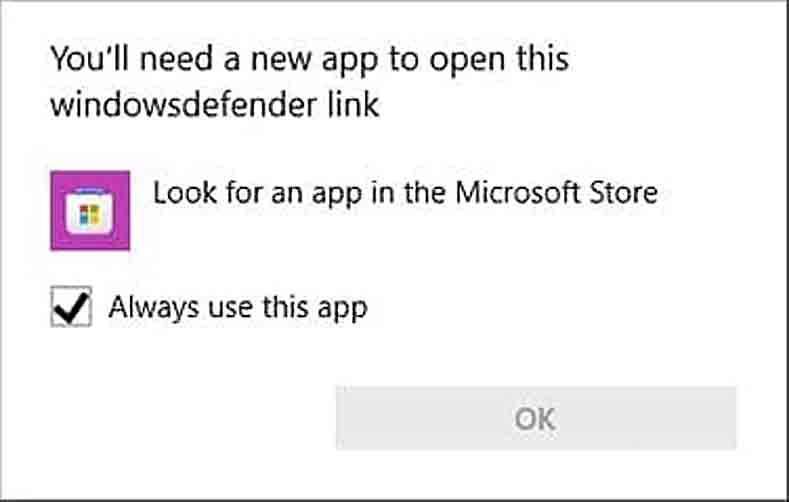
This is the dialogue box Build 20000.120 might render instead of launching Defender.
The pop-up says literally: “You’ll need a new app to open this windowsdefender link.” The window also suggests that you look for a needed application in the Microsoft Store. As a rule, this window appears if you try to open a file of an unknown type. In such a case, the operating system offers you to find a program (in Microsoft Store) of which you know that it could open this unknown file. But the essential purpose of the pop-up is to inform you that something is wrong with the file. In a nutshell, Windows Defender won’t launch.
With Windows 11 already released, with this problem naturally fixed, the alarms are off. However, it is significant that after all those promises of the new system’s cosmic security standards, the safety of Windows 11 itself showed such malfunction. Not many users reported this issue, but still a lot. They fixed the bug in the next preview build already, but its nature feels anecdotic even today.
So much for zero-trust security?
Ironically, that particularly Windows Defender fell victim to such a flagrant bug. Microsoft previously shocked all the expecting public by listing Windows 11 technical requirements. The corporation practically deemed all CPUs produced earlier than 2017 incompatible with the new system. Not to mention the need to have Secure Boot on and a notorious Trusted Platform Module 2.0 implanted into the PC’s motherboard.
Despite the discontent storm among the Microsoft devotees, who all want to be in the first row of the new system testers, the developers insisted on their logic. Microsoft explained the reason behind the stringent system requirements. Windows 11 is the flagship of the infrastructural changes that implementation of zero-trust security architecture requires. You can read more on zero-trust policy in our article dedicated to Windows 11 security.
Another problem with Defender in preview builds
But let’s hope the release version of the operating system will be polished and work fine. Preview builds are proving grounds after all, so it is nothing special about having some issues therein. That’s what beta testing is for – to detect bugs in advance. Windows Defender had some problems beginning with the first preview build available. Some users had to switch on the real-time protection upon every system boot manually. Some testers, to work conveniently, on the contrary, had to turn off the automatic reporting to Microsoft. Later on, Windows Defender refused to update, whereof many users of 20000.160 reported.
Dealing with the issue
If, for any reason, you are still using a Windows 11 preview build 20000.120 and experiencing the issue described above, here is the recipe to fix the problem.
- Press Search on your taskbar.
- As the search bar opens, type: ‘PowerShell.’ But don’t press Enter.
- You will see a list of icons above. Right-click on Windows PowerShell and click “Run as administrator“. Alternatively, you can press Start and choose PowerShell from the list of applications.
- Copy this command and paste it in PowerShell:
Get-AppxPackage Microsoft.SecHealthUI -AllUsers | Reset-AppxPackage
- Press Enter.
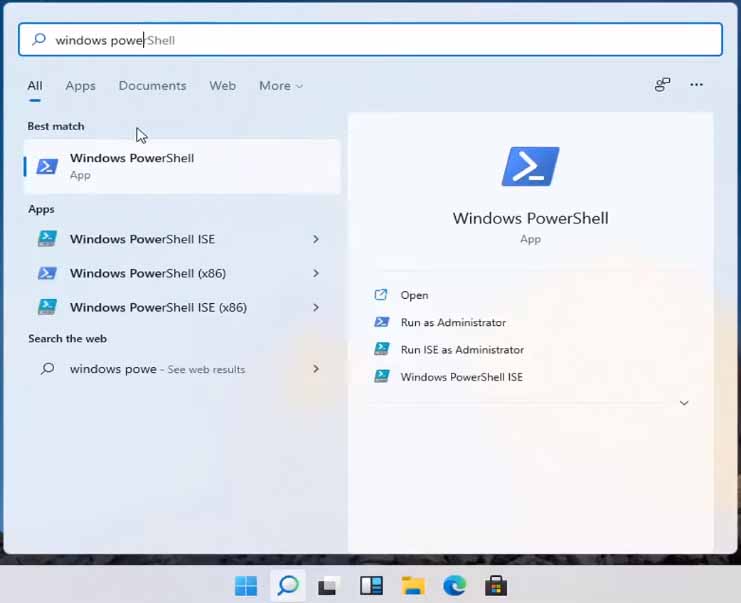
You need to start PowerShell as the Administrator.
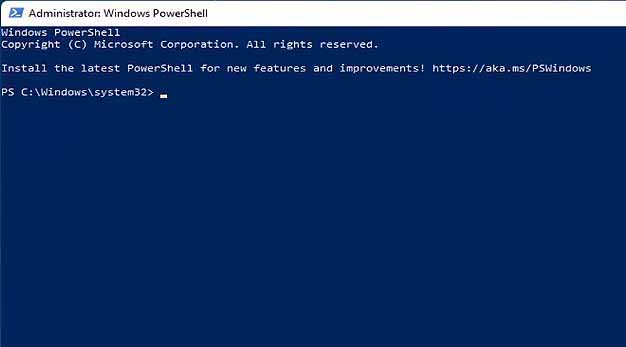
Copy the provided command into the PowerShell command prompt.
How should usual users find the sense to perform this operation is a rhetorical question. Nevertheless, this command fixes the issue. From now on, Windows Defender will launch as it should instead of rendering strange pop-ups.
User Review
( votes)



