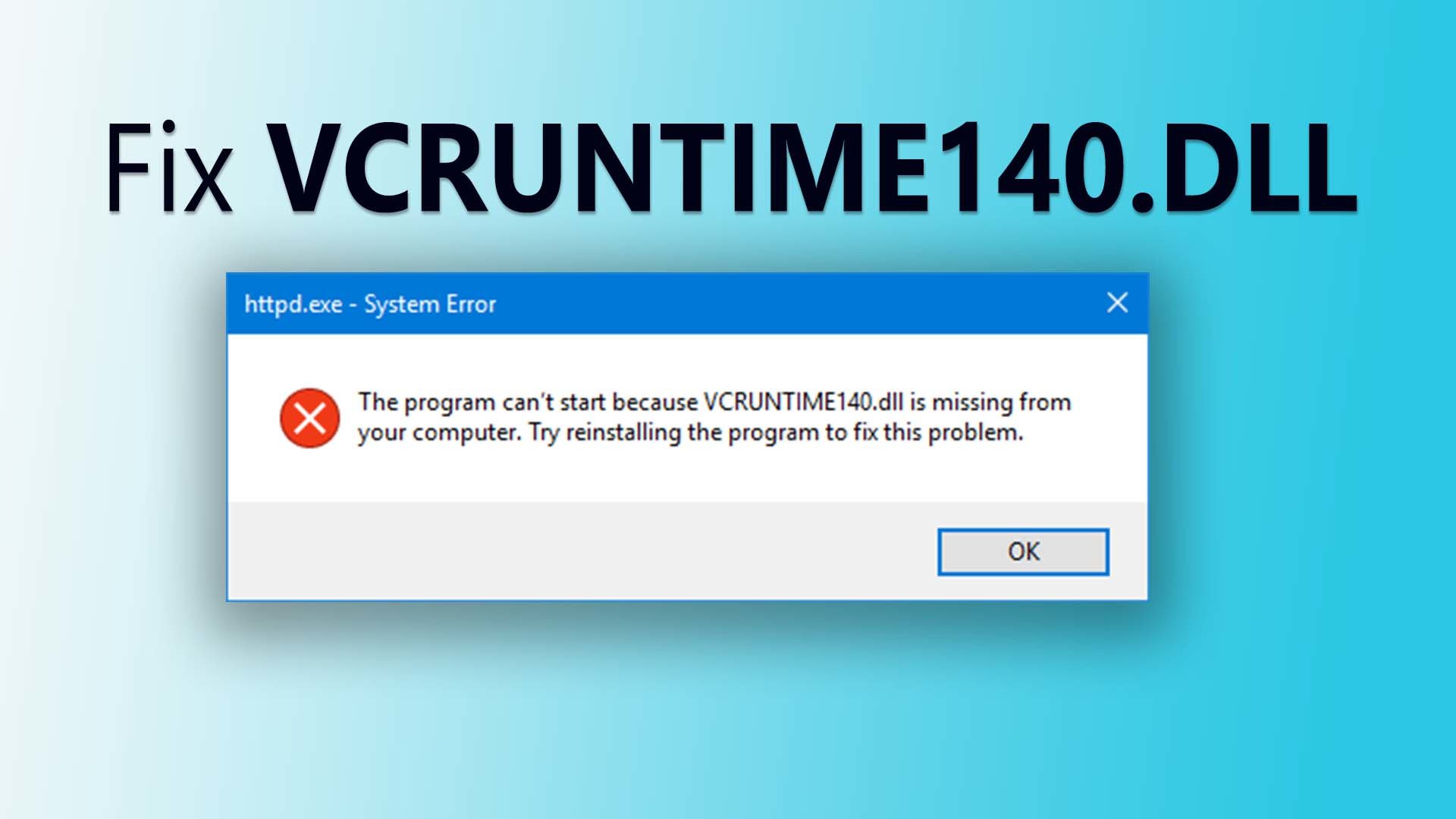In case you load an application and get an alert reporting that Windows is unable to locate the vcruntime140.dll DLL or that it is absent, you can refer to this guide to recover the absent DLL so that your application functions again.
As soon as an application is created, it is connected to a dynamic link libraries (DLLs) that contains code that the application requires. In case a necessary DLL is unavailable, then Windows will show a message indicating the name of the absent DLL so that you can attempt to recover or install the absent DLL.
In case you execute an application and get the following issue about vcruntime140.dll being absent, you have to install the Visual C++ 2015 Redistributable package by carefully following the instructions set forth below.
Additional helpful source: INET_E_RESOURCE_NOT_FOUND Error on Windows 10
To resolve the vcruntime140.dll is missing issue in Windows, please refer to these STEPS:
- Proceed to the Microsoft Visual C++ 2015 Redistributable page1 from Microsoft and refer to the Download button.
- You will be linked to a resource where it instructs you to choose whether you would like to download the 32-bit or 64 bit version of Windows. Choose the version you require and select the Next button.
- The file will then download to your PC. Once the download process is completed, double-click on the downloaded vc_redist.x64.exe file.
- The Microsoft Visual C++-2015 Redistributable alert will be shown and ask you to give your consent to the license terms and conditions. Place a checkmark in the “I agree” box and then select the Install button.
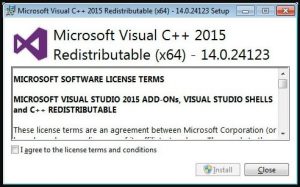
- In case Windows prompts you to let the application make amendments or continue, choose the Yes or Allow button.
- Once completed, the application will show an alert indicating that the installation process was successful.
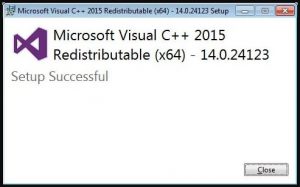
Redistributable Installed Success
- You may now shut down the installer.
In case you already had the DLL available and it is still displayed as absent, you can download the above Redistributable, however, this time implement a repair.
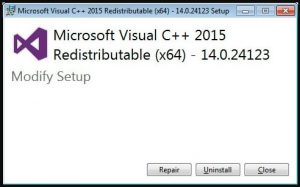
Redistributable Perform a Repair
You may now attempt to run the application that previously showed the absent vcruntime140.dll error and it should function again.
Please refer to certain extra recommendations: DPC Watchdog Violation Error.
User Review
( votes)References
- Microsoft Visual C++ 2015 Redistributable Update 3 RC: https://www.microsoft.com/en-us/download/details.aspx?id=52685