Jaoy virus is a ransomware belongs to the STOP/DJVU family. The main function of this malware is encrypting user files and further extortion. Once Jaoy virus runs in a system, it checks for various file types, mainly videos, photos, documents, and the like. Then, it ciphers those files with a pretty tough encryption algorithm. Users can distinguish attacked files by the .jaoy extension at the end.
Jaoy Virus Overview
Jaoy
🤔 Jaoy malware can be classified as ransomware that belongs to the DJVU/STOP ransomware family. Its primary purpose is to cipher your files. Then, ransomware virus asks its victims for a ransom payment – ($490 – $980) in Bitcoin.
The Jaoy virus is a malware type that encrypts your files and coerces you into paying for their decryption. This ransomware ciphers different file types. ciphered files can be identified by a distinct “.jaoy” extension. As a result, the affected files become inaccessible and unusable.
After that, the ransomware demands a ransom payment in Bitcoin from the victims, that ranges from $490 to $980, depending on the time passed after the attack. Typically, a text file with ransom payment guidances is named as “_readme.txt“.
Jaoy Ransomware operates by Salsa20 encryption algorithms to scramble the contents of the targeted files. Since Jaoy virus uses such a strong encryption method, it becomes particularly hard, if not impossible, to find the decryption key without cooperating with the attackers.
Once Jaoy malware finishes the encryption, it shows a ransom note to the user, asking for a ransom payment in exchange for the decryption key. The ransom note contains instructions on the ways of making the payment and also often includes threats of data loss or increased ransom amounts if the demands are not met within a specified timeframe.
I have compiled an all-encompassing list of potential solutions, advice, and practices to neutralize the Jaoy ransomware and recover access to your files. There are situations when it may be possible to restore your files, while sometimes, it may be impossible.
📌 Important Note!
It is crucial to voice that paying off the ransom does not guarantee the successful recovery of your files. The rascals who stand behind the Jaoy virus are known for their untrustworthiness. There have been instances where people have paid the ransom, only to be denied by the cybercriminals with the decryption key provision.
Jaoy uses a unique key for every victim, with one exception:
- If Jaoy fails to connect the command and control server (C2) before starting the encryption process, it it uses offline keys as a fallback option. An offline key is the same for all users, which allows for the decryption of files encrypted by the ransomware.
The Jaoy virus bears resemblance to other DJVU ransomware samples like Taqw, Tasa, Taoy, and Yytw. This virus encrypts a wide range of common file types and appends its distinct “.jaoy” extension to all files. For instance, a file named “1.jpg” would be altered to “1.jpg.jaoy” and “2.png” to “2.png.jaoy“.
After successful encryption, the virus spawns a special text file named “_readme.txt” and places it in every folder containing the encrypted files. It as well adds this file to the desktop, so the victim will not miss its appearance even without opening folders.
The image below provides a visual representation of files with the “jaoy” extension:
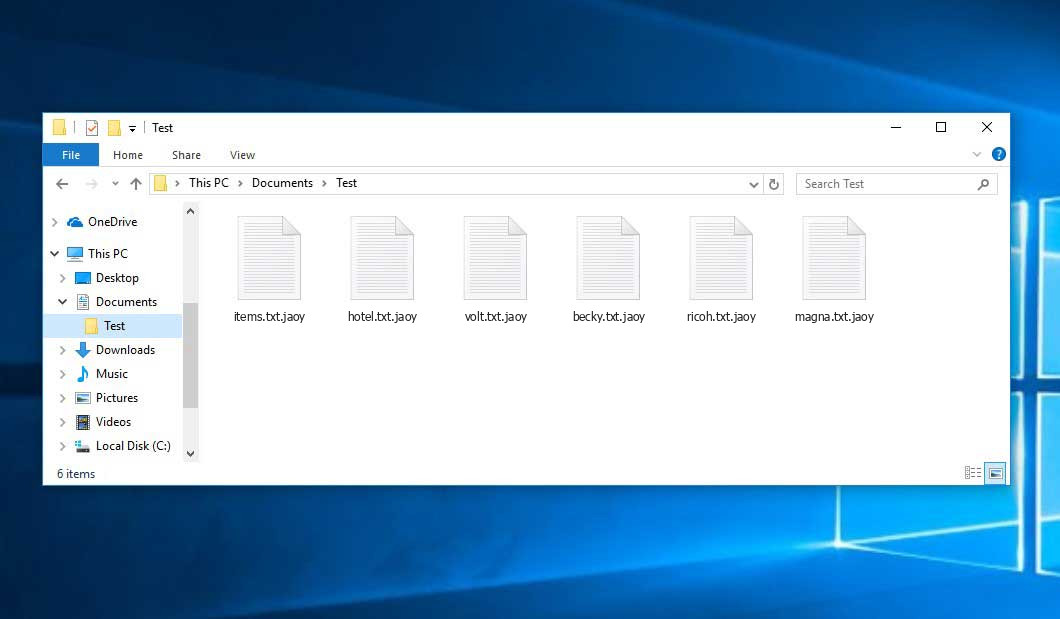
Encrypted Files by STOP/DJVU Ransomware
| Name | Jaoy Virus |
| Ransomware family1 | DJVU/STOP2 ransomware |
| Extension | .jaoy |
| Ransomware note | _readme.txt |
| Ransom | From $490 to $980 (in Bitcoins) |
| Contact | [email protected], [email protected] |
| Detection | VirTool:Win32/CeeInject!KC, Trojan-Ransom.Win32.Blocker.ikgf, Win32/Filecoder.Spacecolon.A |
| Symptoms |
|
| Fix Tool | To remove possible malware infections, scan your PC: 6-day free trial available. |
This message asking payment is for restore files via decryption key:
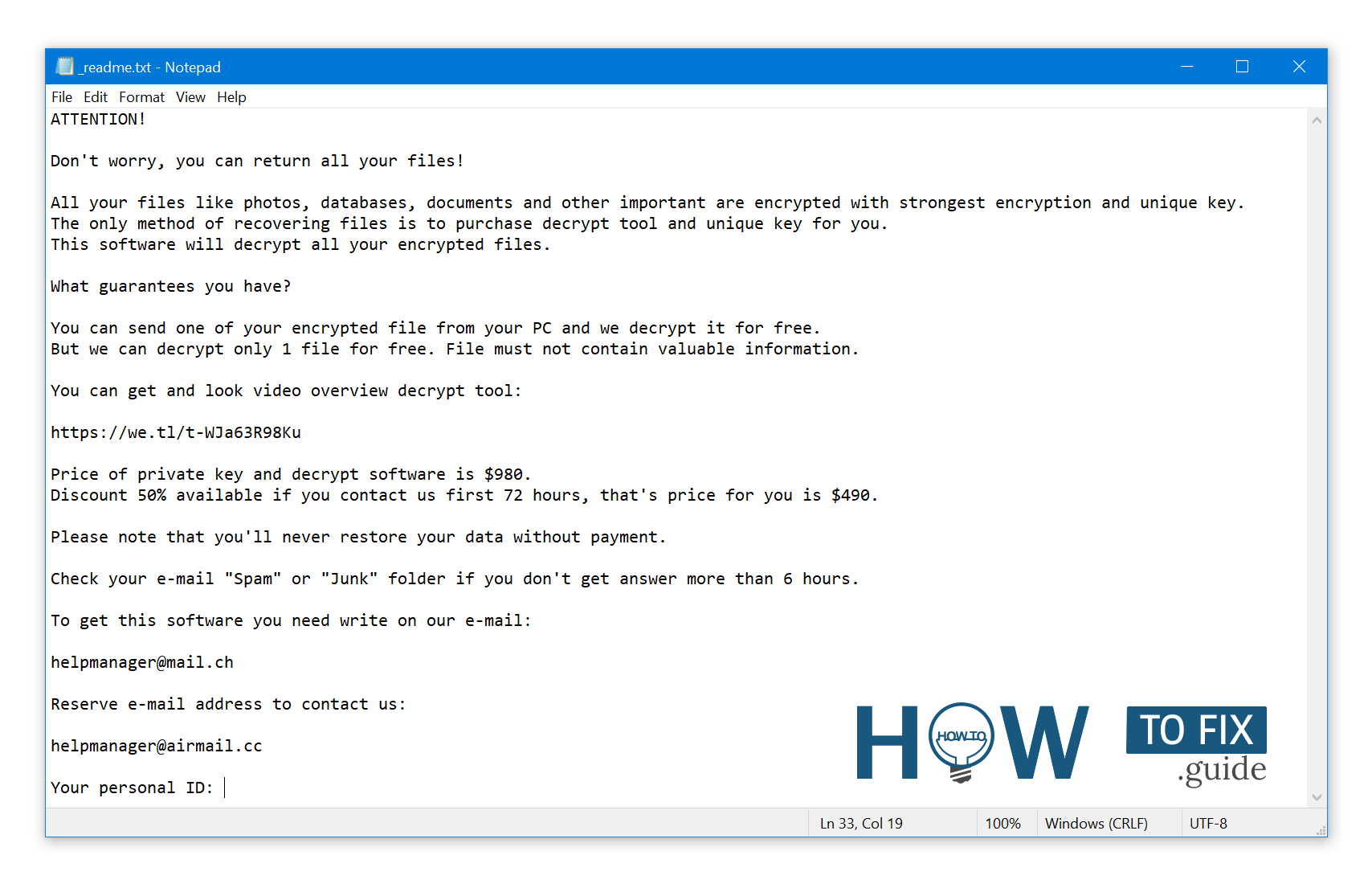
_readme.txt (STOP/DJVU Ransomware) – The terrifying alert demanding users to pay off the ransom to decrypt the encrypted data contains these frustrating warnings.
The Jaoy ransomware performs a series of actions designed to execute specific tasks on a victim’s computer. One of the initial actions it undertakes involves launching winupdate.exe, a discreet process that presents a fraudulent Windows update alert throughout the attack. The purpose of this action is to deceive the victim into believing that their PC’s sluggish performance is attributable to a Windows update.
Concurrently, the ransomware initiates another process (typically denoted by a name comprising four random characters) responsible for scanning the computer for targeted files and subsequently encrypting them. Following this, the ransomware employs the following CMD command to erase Volume Shadow Copies from the system disk:
vssadmin.exe Delete Shadows /All /Quiet
Once removed, the ability to restore the previous state of the computer becomes exceedingly challenging through System Restore Points. The predicament lies in the fact that the ransomware operators are eliminating any inherent Windows techniques that might assist the victim in recovering their files without charge. Furthermore, the hackers make alterations to the Windows HOSTS file by appending a list of domains and linking them to the localhost IP. Consequently, when attempting to access any of the blacklisted websites, the victim will be confronted with a DNS_PROBE_FINISHED_NXDOMAIN error.
We have observed that the ransomware takes measures to restrict access to websites that offer various how-to guides for computer users. Evidently, by constraining specific domains, the criminals aim to impede the victim’s access to pertinent and beneficial information regarding ransomware attacks. The virus also deposits two .txt files on the victim’s computer, containing specific details pertaining to the attack – namely, the victim’s public key and personal ID. These files bear the names bowsakkdestx.txt and PersonalID.txt.
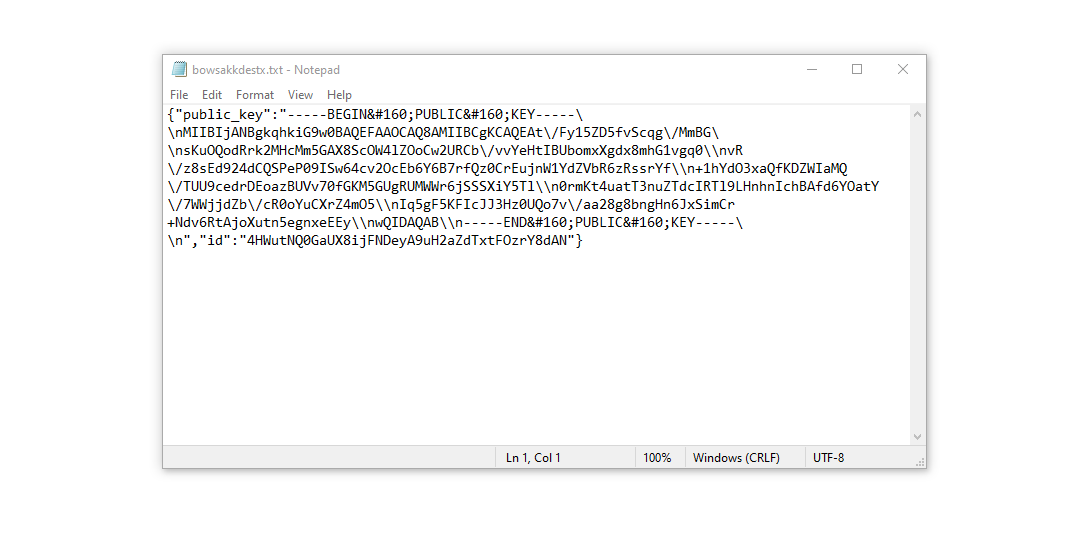
Despite the numerous alterations made, the malicious software remains persistent. Variants of the STOP/DJVU malware family tend to implant the Vidar password-stealing Trojan onto compromised systems. This menace boasts an extensive array of capabilities, encompassing:
- Collecting sensitive data by executing malevolent software on the target’s computer.
- Procuring unauthorized access credentials for Steam, Telegram, and Skype accounts.
- Covertly manipulating and perusing files on the victim’s computer.
- Pilfering cryptocurrency wallets from the victim’s device.
- Endowing hackers with remote control over the compromised computer, facilitating various malicious pursuits.
- Extracting sensitive information like browser cookies, stored passwords, and browsing history.
The encryption algorithm employed by the STOP/Djvu ransomware is AES-256. Consequently, the chances of recovering your files through an online decryption key are exceedingly slim. The key itself is unique to each victim, and extracting it would consume a considerable amount of time.
Alternative methods of acquiring the online decryption key are also highly implausible. This key is housed on a command server overseen by the perpetrators responsible for disseminating the Jaoy malware. To obtain the decryption key, a payment of $980 is required. Victims seeking payment details must communicate with the fraudsters via email ([email protected]).
The message by the ransomware states the following information:
ATTENTION! Don't worry, you can return all your files! All your files like photos, databases, documents and other important are encrypted with strongest encryption and unique key. The only method of recovering files is to purchase decrypt tool and unique key for you. This software will decrypt all your encrypted files. What guarantees you have? You can send one of your encrypted file from your PC and we decrypt it for free. But we can decrypt only 1 file for free. File must not contain valuable information. You can get and look video overview decrypt tool: https://we.tl/t-WJa63R98Ku Price of private key and decrypt software is $980. Discount 50% available if you contact us first 72 hours, that's price for you is $490. Please note that you'll never restore your data without payment. Check your e-mail "Spam" or "Junk" folder if you don't get answer more than 6 hours. To get this software you need write on our e-mail: [email protected] Reserve e-mail address to contact us: [email protected] Your personal ID: XXXXXXXXXXXXXXXXXXXXXXXXXXXXXXX
Do not pay the ransom!
Please, try to use the available backups, or Decrypter tool
The _readme.txt file additionally stipulates that the system user is to establish contact with the hackers’ representatives within a 72-hour window commencing from the time the files were encrypted. If the 72-hour requirement is met, the hackers extend a 50% discount, thereby reducing the ransom amount to $490.
However, exercising caution against paying the ransom is strongly advised! I highly recommend refraining from reaching out to these fraudulent individuals and abstaining from making any payment. One of the most effective solutions to recover the lost data entails utilizing existing backups or employing the Decrypter tool provided by Emsisoft.
Characteristic of such viruses is the utilization of a similar sequence of actions to generate a unique decryption key for restoring the encrypted data. Hence, unless the ransomware is still under development or harbors elusive vulnerabilities, manual data recovery remains unfeasible. The only viable measure to avert data loss is the consistent creation of backups for essential files.
It’s essential to bear in mind that even if backups are routinely generated, they must be stored in a designated location without constant exposure and should not be linked to the primary workstation. For example, the backup can be stored on a USB flash drive or an alternative external hard drive. Alternatively, recourse can be taken to online (cloud) data storage solutions.
Needless to say, storing backup data on the same device where your regular files are kept could result in the encryption of the backup along with your files. Hence, saving the backup on your computer’s disk is unquestionably ill-advised.
How I was infected?
Ransomware has a various methods to built into your system. But it doesn’t really matter what way had place in your case.
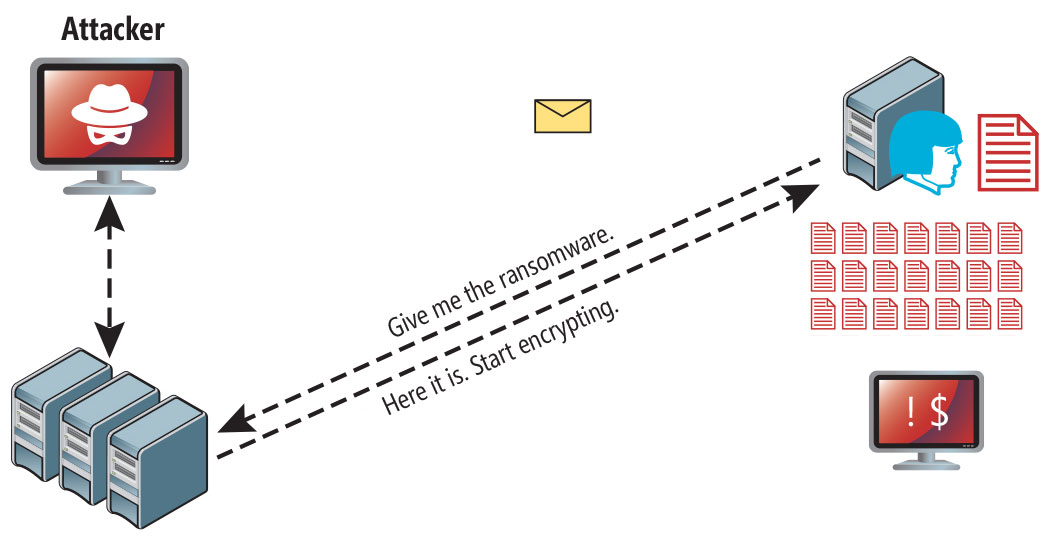
Ransomware attack following a successful phishing attempt.
Nonetheless, these are the typical vulnerabilities through which the infiltration into your PC can occur:
- Utilizing online free hosting resources as a covert means to distribute the virus unnoticed.
- Camouflaging the virus installer within various applications, especially those provided as freeware or shareware.
- Propagating the virus through spam emails containing deceitful links that lead to its installation.
- Acquiring pirated software from illicit peer-to-peer (P2P) sources, thereby exposing users to potential malware risks.
Instances have been documented where the Jaoy virus masqueraded as something legitimate, such as messages insisting on running a browser update or an essential codec for online media playback. This is a common tactic employed by certain online deceptions to coerce you into manually installing the ransomware, essentially involving you directly in the process.
Naturally, the deceptive update alert won’t overtly mention that you’re about to introduce the virus. Such installations often remain concealed beneath alerts that supposedly prompt you to install critical security updates or seemingly suspicious programs.
Undoubtedly, cracked applications also pose a threat. Engaging in P2P activities is unlawful and can result in the introduction of severe malware, including the Jaoy ransomware.
In summary, what measures can you adopt to evade the ransomware from infiltrating your system? While it’s impossible to guarantee 100% prevention of PC damage, there are several tips I’d like to share to help you thwart Jaoy’s intrusion. Exercise caution when installing free software.
Always ensure that you read the information provided in the installation window apart from the primary free program. Refrain from opening suspicious email attachments. Avoid launching files from unfamiliar senders. Of course, it’s imperative to keep your current anti-malware software consistently updated.
The malware operates discreetly, intentionally evading direct detection. It won’t conspicuously appear in your list of available programs. Instead, it remains masked within a malicious process that operates in the background, initiating upon your computer’s startup.
How To Remove Ransomware?
Remove Jaoy Virus with Gridinsoft Anti-Malware
We have also been using this software on our systems ever since, and it has always been successful in detecting viruses. It has blocked the most common Ransomware as shown from our tests with the software, and we assure you that it can remove Jaoy Virus as well as other malware hiding on your computer.

To use Gridinsoft for remove malicious threats, follow the steps below:
1. Begin by downloading Gridinsoft Anti-Malware, accessible via the blue button below or directly from the official website gridinsoft.com.
2.Once the Gridinsoft setup file (setup-gridinsoft-fix.exe) is downloaded, execute it by clicking on the file.

3.Follow the installation setup wizard's instructions diligently.

4. Access the "Scan Tab" on the application's start screen and launch a comprehensive "Full Scan" to examine your entire computer. This inclusive scan encompasses the memory, startup items, the registry, services, drivers, and all files, ensuring that it detects malware hidden in all possible locations.

Be patient, as the scan duration depends on the number of files and your computer's hardware capabilities. Use this time to relax or attend to other tasks.
5. Upon completion, Anti-Malware will present a detailed report containing all the detected malicious items and threats on your PC.

6. Select all the identified items from the report and confidently click the "Clean Now" button. This action will safely remove the malicious files from your computer, transferring them to the secure quarantine zone of the anti-malware program to prevent any further harmful actions.

8. If prompted, restart your computer to finalize the full system scan procedure. This step is crucial to ensure thorough removal of any remaining threats. After the restart, Gridinsoft Anti-Malware will open and display a message confirming the completion of the scan.
Remember Gridinsoft offers a 6-day free trial. This means you can take advantage of the trial period at no cost to experience the full benefits of the software and prevent any future malware infections on your system. Embrace this opportunity to fortify your computer's security without any financial commitment.
Trojan Killer for “Jaoy Virus” removal on locked PC
In situations where it becomes impossible to download antivirus applications directly onto the infected computer due to malware blocking access to websites, an alternative solution is to utilize the Trojan Killer application.

There is a really little number of security tools that are able to be set up on the USB drives, and antiviruses that can do so in most cases require to obtain quite an expensive license. For this instance, I can recommend you to use another solution of GridinSoft - Trojan Killer Portable. It has a 14-days cost-free trial mode that offers the entire features of the paid version. This term will definitely be 100% enough to wipe malware out.
Trojan Killer is a valuable tool in your cybersecurity arsenal, helping you to effectively remove malware from infected computers. Now, we will walk you through the process of using Trojan Killer from a USB flash drive to scan and remove malware on an infected PC. Remember, always obtain permission to scan and remove malware from a computer that you do not own.
Step 1: Download & Install Trojan Killer on a Clean Computer:
1. Go to the official GridinSoft website (gridinsoft.com) and download Trojan Killer to a computer that is not infected.

2. Insert a USB flash drive into this computer.
3. Install Trojan Killer to the "removable drive" following the on-screen instructions.

4. Once the installation is complete, launch Trojan Killer.
Step 2: Update Signature Databases:
5. After launching Trojan Killer, ensure that your computer is connected to the Internet.
6. Click "Update" icon to download the latest signature databases, which will ensure the tool can detect the most recent threats.

Step 3: Scan the Infected PC:
7. Safely eject the USB flash drive from the clean computer.
8. Boot the infected computer to the Safe Mode.
9. Insert the USB flash drive.
10. Run tk.exe
11. Once the program is open, click on "Full Scan" to begin the malware scanning process.

Step 4: Remove Found Threats:
12. After the scan is complete, Trojan Killer will display a list of detected threats.

13. Click on "Cure PC!" to remove the identified malware from the infected PC.
14. Follow any additional on-screen prompts to complete the removal process.

Step 5: Restart Your Computer:
15. Once the threats are removed, click on "Restart PC" to reboot your computer.
16. Remove the USB flash drive from the infected computer.
Congratulations on effectively removing Jaoy Virus and the concealed threats from your computer! You can now have peace of mind, knowing that they won't resurface again. Thanks to Gridinsoft's capabilities and commitment to cybersecurity, your system is now protected.
Video Guide
How To Decrypt .jaoy Files?
How to restore big files?
Try removing .jaoy extension on a few big files and opening them. This malware has issues with large files encryption. Either the virus accessed and did not lock the file, or it failed and did not add the filemarker. If your files are very large (2GB+), the latter is most likely. Please, let me know in comments if that will work for you.
The newest extensions released around the end of August 2019 after the criminals made changes. This includes Taqw, Tasa, Taoy etc.
As a result of the modifications made by the criminals, STOPDecrypter is no longer backed. It has been replaced with the Emsisoft Decryptor for STOP Djvu Ransomware developed by Emsisoft.
You can download free decryption tool here: Decryptor for STOP Djvu.
Download and run decryption tool.
Start downloading the decryption tool.
Make sure to launch the decryption utility as an administrator. You need to agree with the license terms that will come up. For this purpose, click on the “Yes” button:
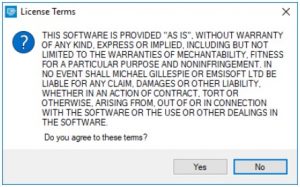
As soon as you accept the license terms, the main decryptor user interface comes up:
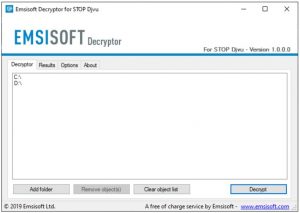
Select folders for decryption.
Based on the default configurations, the decryptor will by default choose the available directories in order to decode the currently accessible drives (the connected ones), including the network drives. You can choose other locations with the “Add” button.
Decryptors typically offer several options depending on the specific malware family. The existing possible options are shown in the Options tab and can be turned on or deactivated there. You may discover a detailed list of the currently active Options below.
Click on the “Decrypt” button.
As soon as you add all the desired locations for decryption into the list, click on the “Decrypt” button in order to initiate the decryption procedure.
Note that the main screen may turn you to a status view, letting you know of the active process and the decryption statistics of your data:
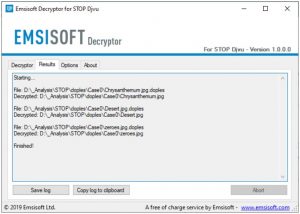
The decryptor will notify you as soon as the decryption procedure is completed. If you need the report for your personal papers, you can save it by choosing the “Save log” button. Note that it is also possible to copy it directly to your clipboard and to paste it into emails or messages here if you need to do so.
The Emsisoft Decryptor might display different messages after a failed attempt to restore your files:
✓ Error: Unable to decrypt file with ID: [your ID]
✓ No key for New Variant online ID: [your ID]
Notice: this ID appears to be an online ID, decryption is impossible
✓ Result: No key for new variant offline ID: [example ID]
This ID appears be an offline ID. Decryption may be possible in the future.
It can take a few weeks or months until the decryption key gets found and uploaded to the decryptor. Please follow updates regarding the decryptable DJVU versions here.
✓ Remote name could not be resolved
How to Restore .jaoy Files?
In some case ransomware is not doom for your files…
The Jaoy ransomware encryption mechanism feature is next: it ciphers every file byte-by-byte, then saves a duplicate, erasing (not overriding!) the initial file. Thus, the information of the file location on the physical disk is lost, but the original file is not removed from the physical disk. The cell, or the sector where this file was stored, can still keep this file, but it is absent in the file system and can be replaced by data that has been loaded to this disk after the removal. Hence, it is possible to recover your files using special software.
Anyway, after realizing it was an online algorithm, it is impossible to retrieve my encrypted files. I also had my backup drive plugged in at the time of the virus, and this was also infected, or so I thought. Every folder within my backup drive had been infected and was encrypted. However, despite losing some important files, I retrieved almost 80% of my 2TB storage.
When I started going through the folders, I noticed the readme.txt ransom note in every folder. I opened some of the folders and found that all files that were not in a subfolder within that folder had been encrypted. However, I found a flaw and glimmer of hope when I went into the subfolders in other folders and found that these files had not been encrypted. Every folder within my c and d drives, including subfolders, had been encrypted, but this was not the case with the backup drive. Having subfolders created within a folder has saved 80% of my data.
As I said, I believe this to be only a small loophole on a backup drive. I’ve since found a further 10 % of my data on another hard drive on a different pc. So my advice is if you use a backup drive, create subfolders. I was lucky, I guess. But I was also unlucky that the virus hit as I was transferring some files from my backup.
Hopefully, this can help some other people in my situation.
Jamie NewlandRecovering your files with PhotoRec
PhotoRec is a free software program initially designed for recovering files from damaged disks or for retrieving accidentally deleted files. Over time, it has evolved to encompass the capability to restore files with over 400 different extensions. Consequently, it can serve as a valuable tool for file recovery in the aftermath of a Jaoy ransomware attack.
First, you’ll need to download this application. It’s completely free, although the developer specifies that there is no guarantee regarding the successful retrieval of your files. PhotoRec is distributed alongside another tool from the same developer called TestDisk. The resulting archive will carry the TestDisk name, but there’s no need to worry. The PhotoRec files are located within.
To launch PhotoRec, locate and open the “qphotorec_win.exe” file. No installation process is necessary as the program contains all the required files within the archive. This feature allows you to conveniently run the program from a USB drive, enabling you to assist friends, family, or anyone else who has fallen victim to the Jaoy ransomware.
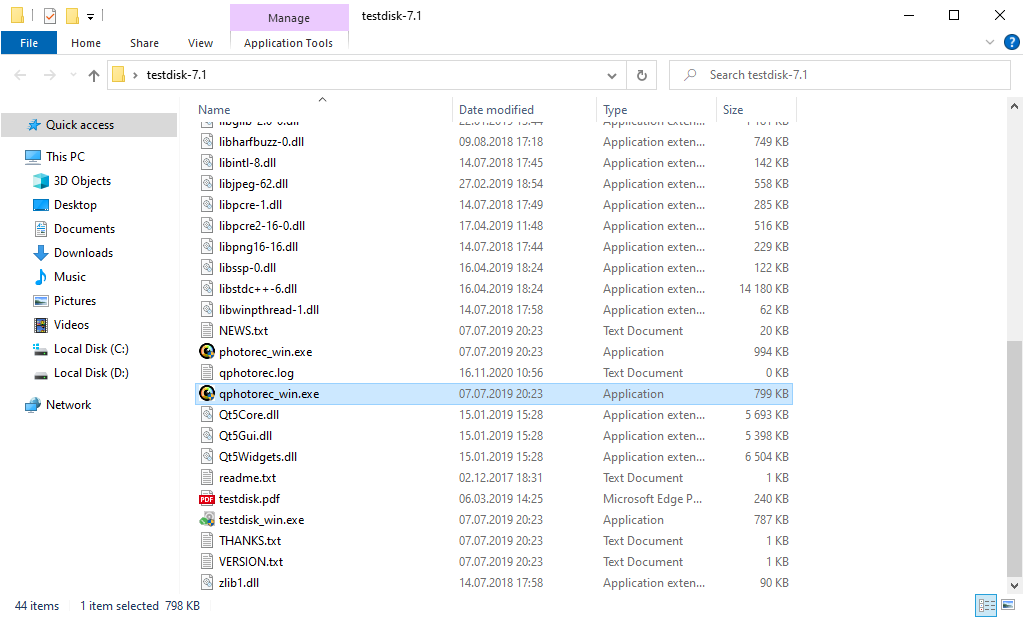
Upon the start, you will see the screen showing you the full list of your drives. However, this information is probably useless, because the required menu is placed a bit higher. Click this tab, then choose the disk which was attacked by ransomware.
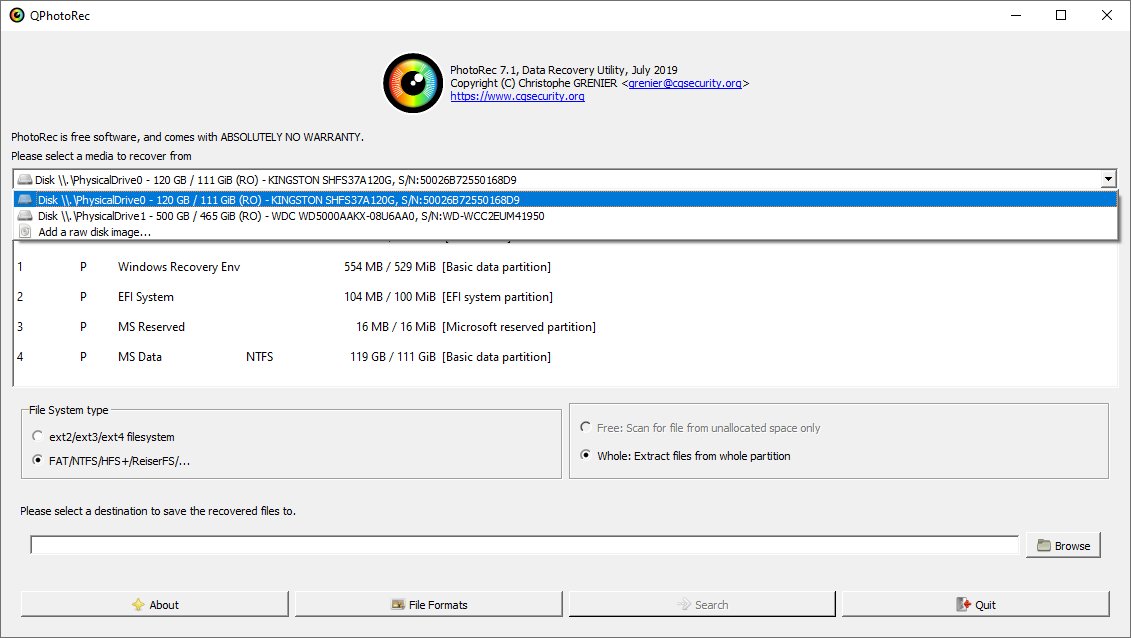
After choosing the disk, you need to pick the destination folder for the recovered files. This menu is located at the lower part of the PhotoRec window. The best decision is to export them on USB drive or any other type of removable disk.
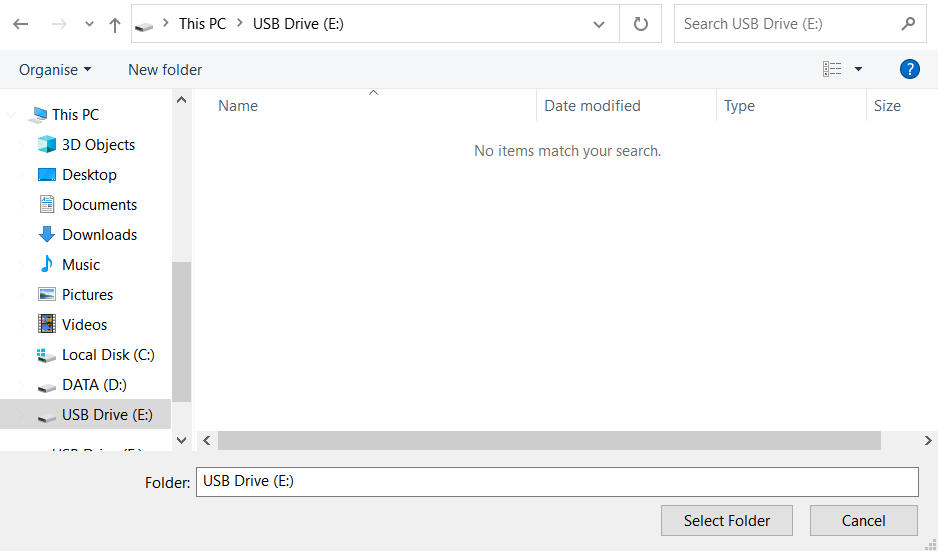
Then, you need to specify the file formats. This choice is located at the bottom, too. As it was mentioned, PhotoRec can retrieve the files of about 400 different formats.
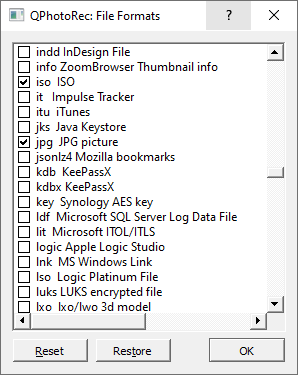
Finally, you can start files retrieval by pressing the “Search” button. You will observe the screen where the outcomes of the scan and recovery are shown.
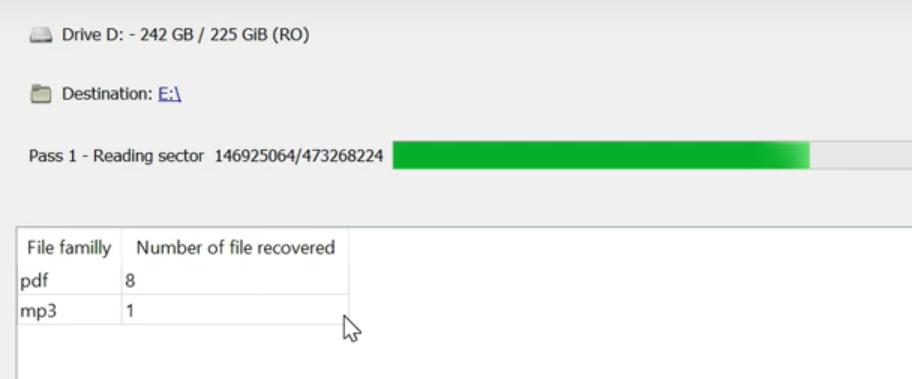
Jaoy files recovery Video Guide.
Frequently Asked Questions
No way. These files are encrypted by ransomware. The contents of encrypted files are not available until they are decrypted.
If your data remained in the .jaoy files are very valuable, then most likely you made a backup copy.
If not, then you can try to restore them through the system function – Restore Point.
All other methods will require patience.
Of course not. Your encrypted files do not pose a threat to the computer. What happened has already happened.
You need GridinSoft Anti-Malware to remove active system infections. The virus that encrypted your files is most likely still active and periodically runs a test for the ability to encrypt even more files. Also, these viruses install keyloggers and backdoors for further malicious actions (for example, theft of passwords, credit cards) often.
In this situation, you need to prepare the memory stick with a pre-installed Trojan Killer.
Have patience. You are infected with the new version of STOP/DJVU ransomware, and decryption keys have not yet been released. Follow the news on our website.
We will keep you posted on when new keys or new decryption programs appear.
The Jaoy ransomware encrypts only the first 150KB of files. So MP3 files are rather large, some media players (Winamp for example) may be able to play the files, but – the first 3-5 seconds (the encrypted portion) will be missing.
You can try to find a copy of an original file that was encrypted:
- Files you downloaded from the Internet that were encrypted and you can download again to get the original.
- Pictures that you shared with family and friends that they can just send back to you.
- Photos that you uploaded on social media or cloud services like Carbonite, OneDrive, iDrive, Google Drive, etc
- Attachments in emails you sent or received and saved.
- Files on an older computer, flash drive, external drive, camera memory card, or iPhone where you transferred data to the infected computer.
If the guide doesn’t help you to remove infection, please download the GridinSoft Anti-Malware that I recommended. Do not forget to share your experience in solving the problem. Please leave a comment here! This can help other victims to understand they are not alone. And together we will find ways to deal with this issue.
I need your help to share this article.
It is your turn to help other people. I have written this guide to help people like you. You can use buttons below to share this on your favorite social media Facebook, Twitter, or Reddit.
Brendan SmithHow To Restore & Decrypt .JAOY Files?
Name: JAOY Ransomware
Description: The JAOY Virus belongs to the STOP/DJVU family of ransomware infections. This malicious software encrypts various file types, including videos, photos, and documents, which become identifiable by a distinct jaoy extension. As a result, the affected files become inaccessible and unusable. Subsequently, the JAOY ransomware demands a ransom payment in Bitcoin from its victims, ranging from $490 to $980.
Operating System: Windows
Application Category: Virus
User Review
( votes)References
![]() German
German ![]() Japanese
Japanese ![]() Spanish
Spanish ![]() Portuguese (Brazil)
Portuguese (Brazil) ![]() French
French ![]() Turkish
Turkish ![]() Chinese (Traditional)
Chinese (Traditional) ![]() Korean
Korean ![]() Indonesian
Indonesian ![]() Hindi
Hindi ![]() Italian
Italian

