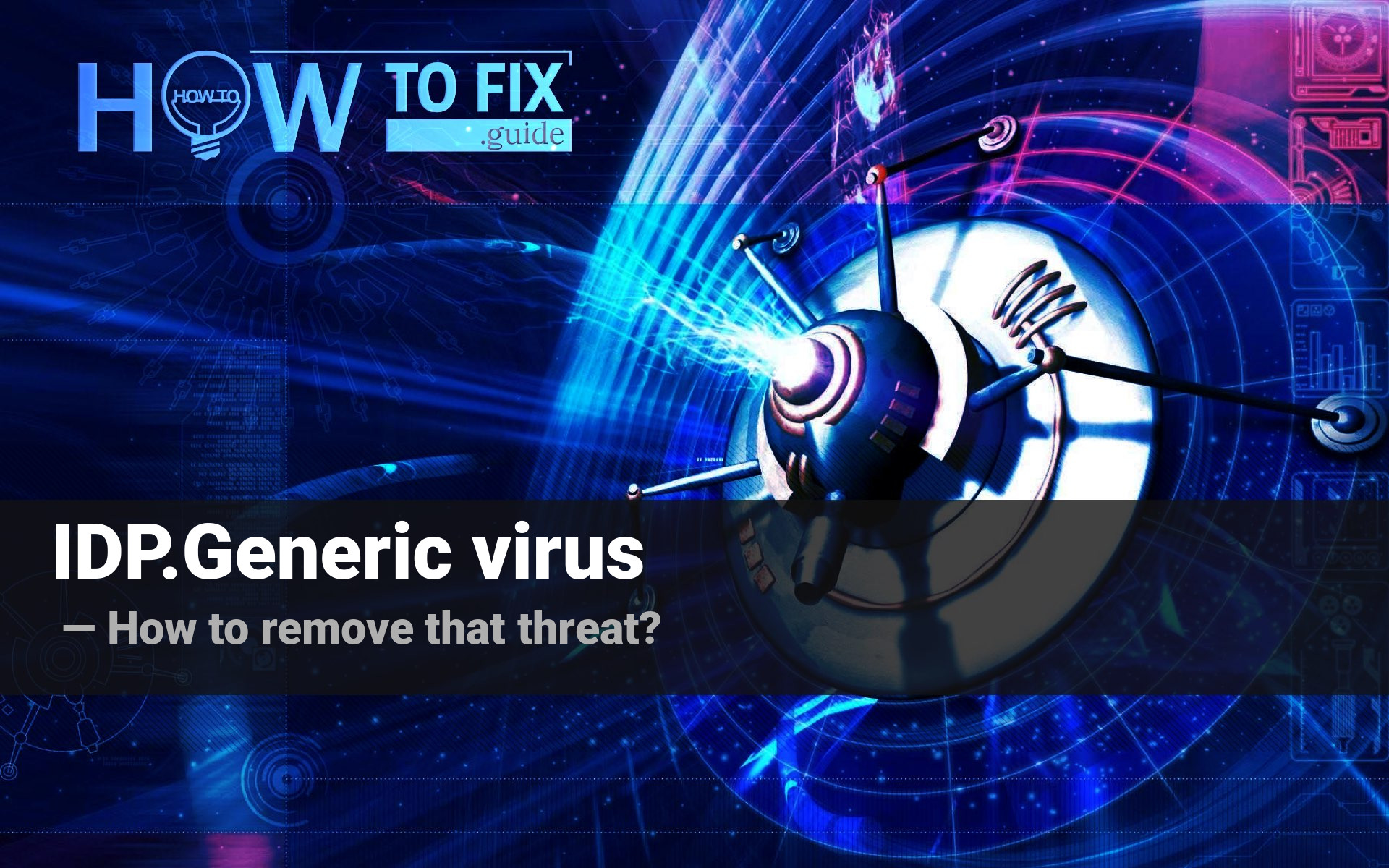IDP.Generic is a detection name used in Avast or AVG Antivirus engines for the identification of the malicious item detected by a heuristic system. However, in a lot of cases that detection can be just a false positive. In this post, you will see the explanation of IDP. Generic detection, and also the way to understand if that hazard is real.
What is IDP.Generic detection?
This detection name is used by several antivirus engines (Avast, AVG, Avira) since it is a universal name for the IDentity Protection mechanism. If you see that detection, that means that the heuristic engine of your antivirus app decided that a certain program is harmful. After that, the security tool blocked the potential hazard and notified you. The majority of cases of seeing this detection are against the users of anti-malware programs from Avira and Avast, especially the free variants of these antiviruses.
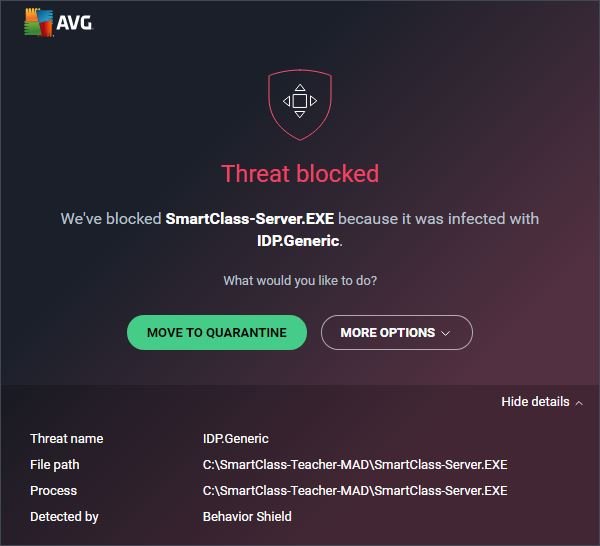
Why do free versions show it more often? Free variants of those applications do not have the option to update their detection databases and other elements. Hence, such things as heuristic engines, show the IDP.Generic detection becomes outdated quite fast. The malware environment changes rapidly, so it is very difficult to keep the efficiency of the security tool without constant updates. Heuristic engines have this problem even more expressed. Without the updates, this element may falsely detect the elements of legit programs or files, claiming that they are suspicious. Nonetheless, as practice shows, a lot of such detections do not say that your computer is infected.
Here is a short description of IDP.Generic virus:
| Deteciton name | IDP.Generic |
| Hazard type | Wide range of different hazards, possibly false detection |
| Hazard level | High |
| Source | Detection in Avast, Avira, AVG antivirus |
| Protection methods | To remove possible virus infections, try to scan your PC |
There is nothing bad in making use of free versions of antivirus tools. It is a good way to try the product before purchasing. However, without the detection database updates, it can become a way to get a headache and paranoia. A lot of users even forget that they have antivirus software on their computers, and one day they can see the IDP.Generic virus detection. To figure out, if you have a real virus, or that scary alert is just a bad joke of your antivirus, you need to perform the diagnostic.
How can I understand if my PC is infected with IDP?Generic virus?
As I mentioned before, that detection name is used for viruses spotted by the heuristic engine. The exact malware type may be whatever, so you don’t know what to expect. All viruses are dangerous, but some of them are extremely hazardous for your computer and data. Such malware types as ransomware, coin miner, spyware, backdoors will just wipe out everything valuable from your computer. And last time they are distributed together, so the victim’s PC gets a full payload.

The sign of adware presence
More bad news appears when we think about viruses, which are considered less dangerous. Adware and browser hijackers are changing their structure rapidly. Their external architecture is quite easy, so there is nothing troublesome to rebuild a virus every quarter. Hence, the chance that the heuristic engine from 2018 will spot the adware in 2021 is very low. There is a much bigger chance to see the IDP.Generic detection when you have spyware, coin miner, or backdoor. The last ones have quite straight and non-flexible elements, that allow detecting them with old heuristic engines without any problems. But don’t panic – things may be not so critical. Quite often, IDP.Generic detection name is used for the elements of legit applications. To clear that case, you need to use another antivirus program.
Virus activity symptoms
Symptoms of spyware activity are likely absent. The efficiency of that virus is related to its stealthiness. The more time it lasts undetected by the user – the more valuable things (passwords, and various information) it can steal. Coin miners and backdoors have more visible effects. First creates an enormous load on your CPU and GPU. This can lead to serious problems with your hardware, especially if it has not been cleaned for a long time.
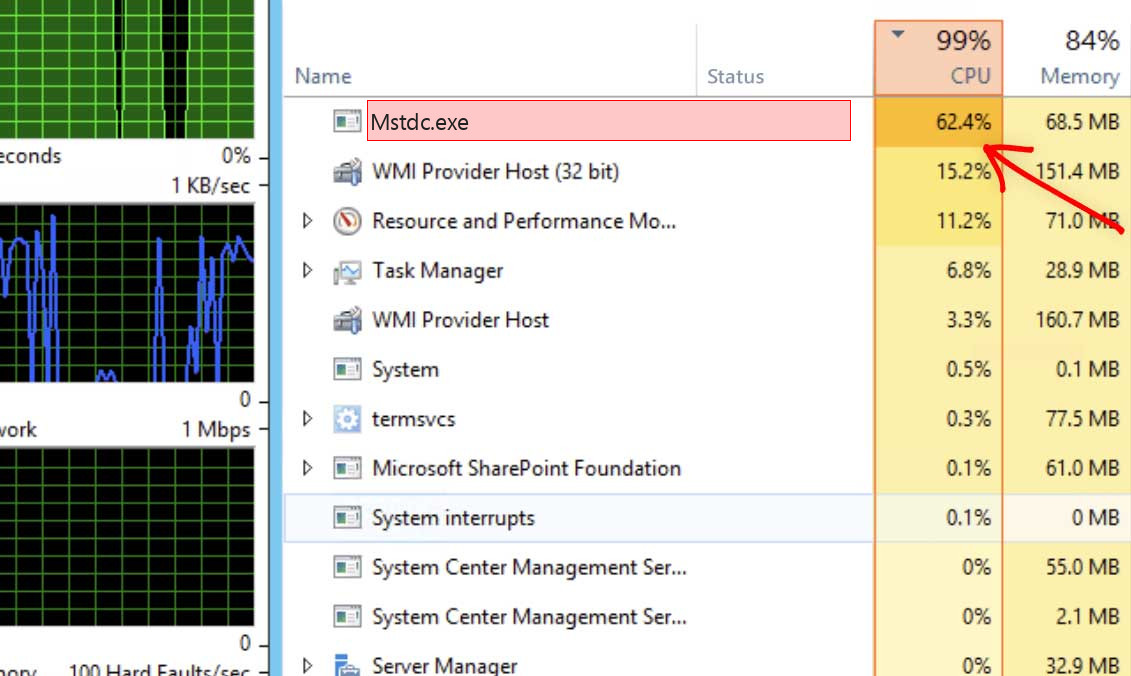
Virus in Task Manager
Saying about the backdoor activity, sometimes you will be able to see its presence by strange mouse cursor movements. Different backdoors can contain remote administration functions, which allow the crooks to move your cursor. Ransomware symptoms are close to the ones in the case of spyware. It will be already too late to do a thing when you see that your files are encrypted.
How to get rid of the IDP.Generic virus?
Different websites can offer you to use Microsoft Defender, or some free antivirus programs. However, free antiviruses can barely compete with paid versions. As I said earlier, free variants usually don’t have automatic updates, as well as virus removal functions. All they can scan your PC and add the hazard to quarantine. Full-fledged security tools are also able to remove the hazard, and even provide proactive protection.
Several more words about the Microsoft Defender. That antivirus program is considered quite effective for virus removal targets. However, it has several problems which make its usage hindered or even impossible. Because of poor optimization, Defender makes impossible the weak PC usage. It consumes so many resources that your Windows can barely operate and has nothing to say about the web browser and other programs. Another trouble is the vulnerability which allows viruses to suspend the Defender1. Virus creators know about this security breach, so if you have spyware onboard – don’t rely on your Microsoft Defender. Instead, I can offer you to use of GridinSoft Anti-Malware. It is a perfect security tool that can perform Internet protection, Proactive protection, and even USB drive scans.2
Remove the viruses with GridinSoft Anti-Malware
- Download GridinSoft Anti-Malware by pressing the button above. Install it to proceed with the malware removal. Right after the installation program will offer you to start the Standard scan.
- Standard scan takes 3-6 minutes. It checks the disk where the system keeps its files. The majority of viruses place their files on that disk.
- After the scan is over, you can choose the action for each detected malicious item. For all dangerous viruses, the default action is “Delete”. Press “Apply” to remove the viruses from your computer.



Another detections from Avast
- Posts not found
Avast Detections
- URL:Scam
- IDP.ALEXA.54 Dangerous or Avast (AVG) False Positive?
- IDP.HEUR.26 Malware: A Complete Removal Guide
- IDP.Generic Malware ✔️ Avast IDP Generic Detection
- Win32:BogEnt Virus (Avast Detection)
- Win32:Trojan-gen Avast Virus
- URL:Phishing Avast Virus Detection: What Is It?
- URL:TechScam Avast Virus (TechScam Detection)
- URL:Blacklist (Blacklisted URL) Avast Detection
- IDP.HEUR.24 Virus Detection by Avast
User Review
( votes)References
- The full list of Microsoft Defender vulnerabilities.
- GridinSoft Anti-Malware review with the detailed description of its pros and cons