If you come across an alert for URL:TechScam detection, it signifies a system issue. It’s crucial to recognize that all types of malicious programs pose a significant threat. URL:TechScam is a form of malware specifically created to expose your computer to further malware injections.
Modern virus samples are often intricate and can facilitate the download of various other viruses. When infected with the URL:TechScam virus, your system becomes susceptible to functions such as spyware, data theft, unauthorized downloads, and backdoor access. Prompt removal is necessary upon encountering this detection.
TechScam refers to fraudulent schemes in which scammers impersonate technical support personnel, often from well-known companies, to deceive unsuspecting users into divulging sensitive information or granting remote access to their devices. These scams commonly employ tactics such as pop-up messages, fabricated error notifications, or unsolicited phone calls, falsely claiming that the user’s computer is infected or encountering technical problems.
To safeguard users against tech scams, security software often utilizes techniques such as heuristic analysis. This approach involves analyzing the behavior and characteristics of websites or web pages to identify potential indicators of scams. It includes examining the content, checking for known scam patterns, and detecting malicious scripts or code.
It is important to understand that all malware is created with the sole intention of generating profits at the expense of the user.1 The developers behind these malicious entities prioritize their gains without considering morality, employing various tactics. These tactics include stealing your private data, earning commissions from the ads you view, and utilizing your computer’s CPU and GPU for cryptocurrency mining, among others. Do you want to become a pawn in their game? That is a rhetorical question.
What does the pop-up with URL: TechScam detection mean?
The URL:TechScam detection you see in the lower right side is presented to you by Avast or AVG. Although this anti-malware software is known for its effective scanning capabilities, it is also prone to being unreliable. It is susceptible to malware invasions and has a glitchy user interface with bugged malware removal features. Therefore, the pop-up indicating the presence of URL:TechScam is merely a notification that AVG has detected it. To effectively remove it, you will likely need to rely on a separate anti-malware program.
The URL:TechScam virus is an extremely malicious entity. It disguises itself as something legitimate or as part of an application obtained from a forum. Once inside your PC, it employs various tactics to weaken your system. Eventually, it proceeds to download other viruses chosen by the cyber criminals who control this malware. As a result, it becomes impossible to anticipate the specific effects of TechScam’s actions. The unpredictability associated with malware is one of its most detrimental aspects. Therefore, it is highly advisable to avoid it altogether and not give it any opportunity to fulfill its objectives.
Threat Summary:
| Name | TechScam |
| Detection | URL:TechScam |
| Details | TechScam is attached to another program (such as a document), which can replicate and spread after initial execution. |
| Fix Tool | See If Your System Has Been Affected by URL:TechScam Malware |
Is URL:TechScam dangerous?
As I have stated before, non-harmful malware does not exist. And URL:TechScam is not an exclusion. This virus changes the system settings and alters the Group Policies and registry. All of these elements are vital for correct system operation, even when we are not talking about PC safety. Therefore, the malware that URL:TechScam carries, or which it will download later, will try to get maximum profit from you. Cyber burglars can grab your personal information, and then push it on the Darknet. Using adware and browser hijacker functions, built-in URL:TechScam malware, they can make a profit by showing you the ads. Each view gives them a penny, but 100 views per day = $1. 1000 victims who watch 100 banners per day – $1000. Easy math, but sad conclusions. It is a bad choice to be a donkey for crooks.
How did I get this virus?
It is hard to trace the origins of malware on your computer. Nowadays, things are mixed up, and spreading tactics utilized by adware 5 years ago may be used by spyware nowadays. However, if we abstract from the exact distribution tactic and think about why it has success, the answer will be uncomplicated – low level of cybersecurity awareness. People press on advertisements on weird sites, open the pop-ups they get in their web browsers, and call the “Microsoft tech support” assuming that the odd banner that says about malware is true. It is important to know what is legitimate – to prevent misunderstandings when trying to identify a virus.
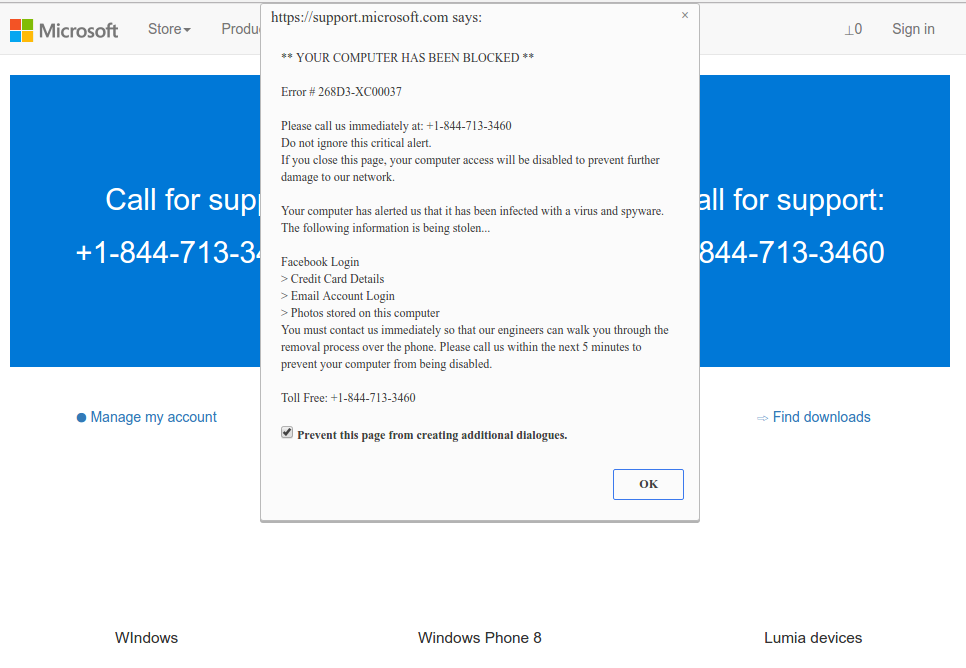
Microsoft Tech Support Scam
Nowadays, there are two of the most widespread tactics of malware spreading – lure e-mails and also injection into a hacked program. While the first one is not so easy to stay away from – you should know a lot to understand a fake – the second one is very easy to handle: just do not utilize cracked programs. Torrent trackers and various other providers of “free” applications (which are paid, but with a disabled license checking) are just a giveaway point of malware. And URL:TechScam is just one of them.
How to remove the URL:TechScam from my PC?
URL:TechScam malware is incredibly hard to eliminate manually. It places its data in a variety of places throughout the disk and can get back itself from one of the parts. Moreover, various changes in the Windows registry, networking setups, and Group Policies are fairly hard to find and revert to the original. It is better to make use of a specific program – exactly, an anti-malware tool. GridinSoft Anti-Malware will fit the best for virus elimination reasons.
Why GridinSoft Anti-Malware? It is pretty lightweight and has its databases updated almost every hour. Furthermore, it does not have such bugs and weaknesses as Avast does. The combination of these details makes GridinSoft Anti-Malware ideal for removing malware of any type.
Remove the viruses with GridinSoft Anti-Malware
- Download and install GridinSoft Anti-Malware. After the installation, you will be offered to perform the Standard Scan. Approve this action.
- Standard scan checks the logical disk where the system files are stored, together with the files of programs you have already installed. The scan lasts up to 6 minutes.
- When the scan is over, you may choose the action for each detected virus. For all files of URL:TechScam the default option is “Delete”. Press “Apply” to finish the malware removal.



Avast Detections
- URL:Scam
- IDP.ALEXA.54 Dangerous or Avast (AVG) False Positive?
- IDP.HEUR.26 Malware: A Complete Removal Guide
- IDP.Generic Malware ✔️ Avast IDP Generic Detection
- Win32:BogEnt Virus (Avast Detection)
- Win32:Trojan-gen Avast Virus
- URL:Phishing Avast Virus Detection: What Is It?
- URL:TechScam Avast Virus (TechScam Detection)
- URL:Blacklist (Blacklisted URL) Avast Detection
- IDP.HEUR.24 Virus Detection by Avast
How to Remove URL:TechScam Malware
Name: URL:TechScam
Description: If you have seen a message showing the “URL:TechScam found”, it seems that your system is in trouble. The URL:TechScam virus was detected, but to remove it, you need to use a security tool. Windows Defender, which has shown you this message, has detected the malware. However, Defender is not a reliable thing - it is prone to malfunction when it comes to malware removal. Getting the URL:TechScam malware on your PC is an unpleasant thing, and removing it as soon as possible must be your primary task.
Operating System: Windows
Application Category: Malware
User Review
( votes)References
- Learn more about TechScam malware on the GridinSoft Blogs.

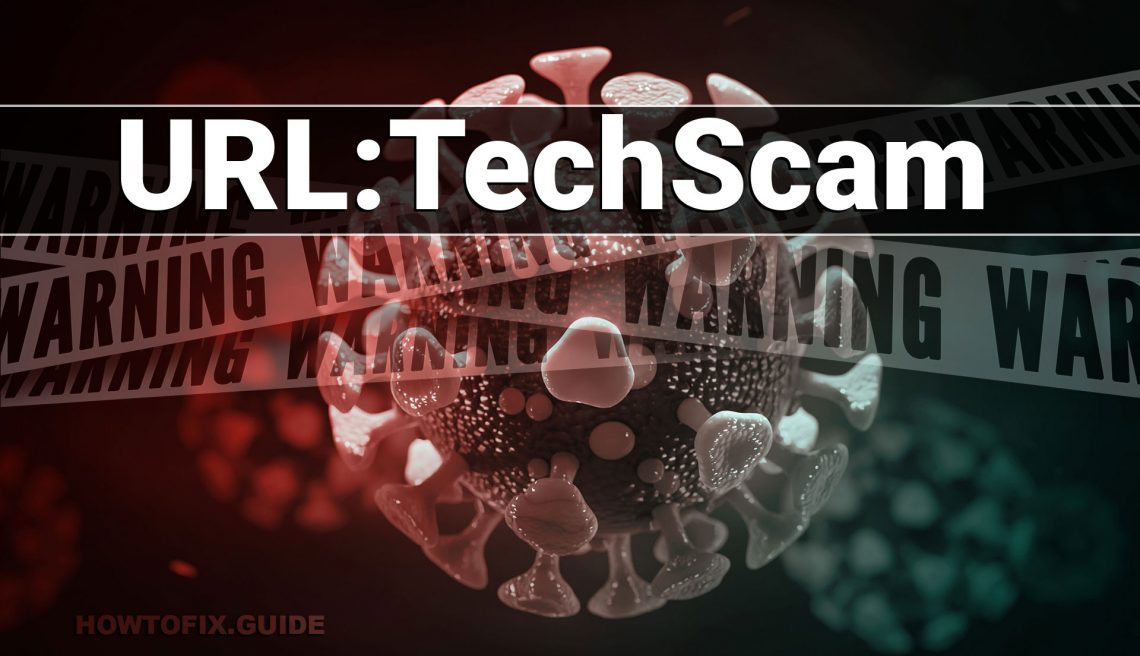
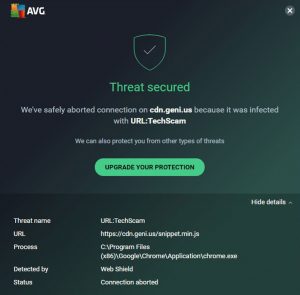
The TechScam warning in itself is a false positive. I am getting this warning for an empty WordPress site that I have just set up.