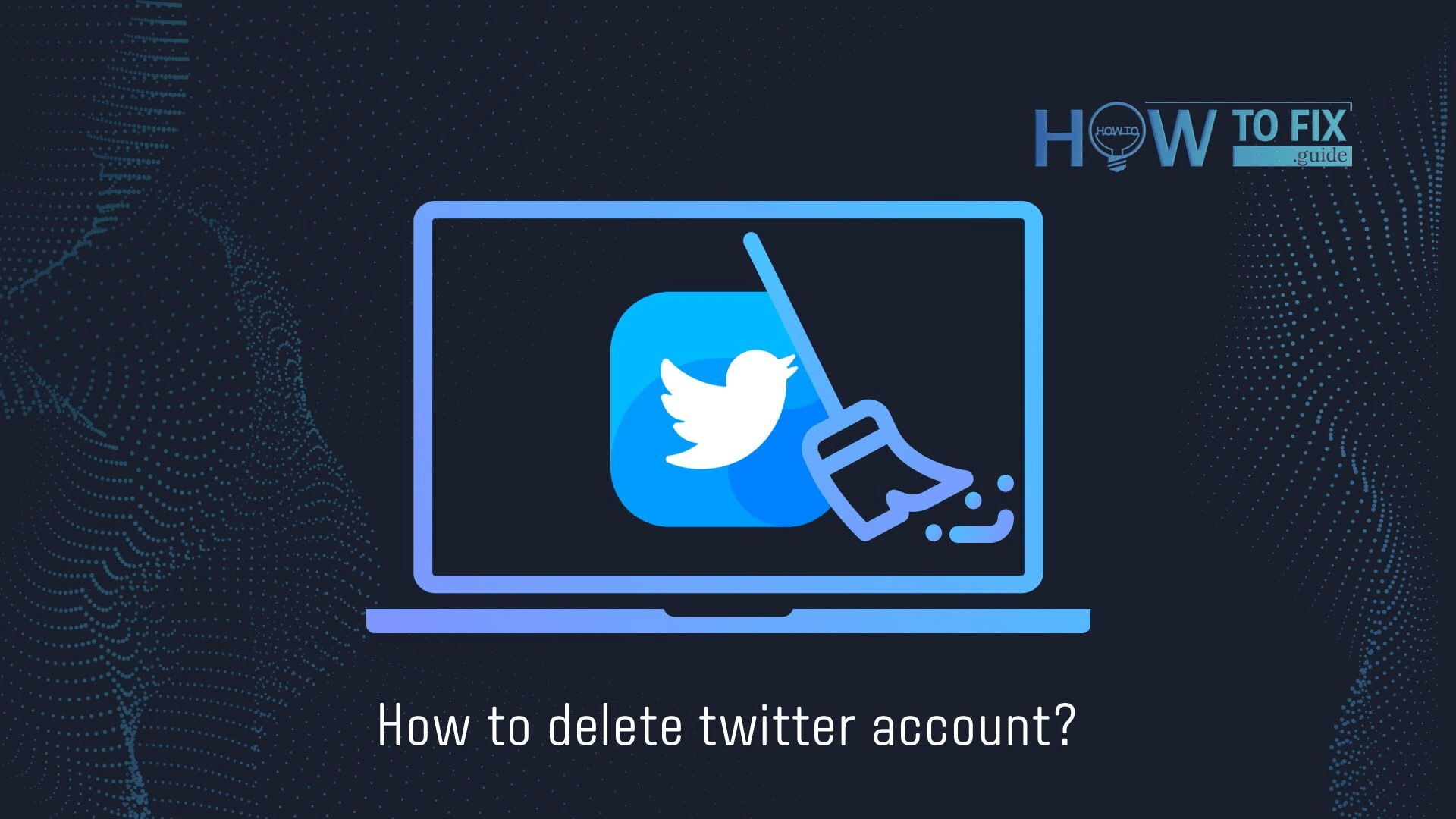You’re tired of hanging out on the same platform. You don’t like that it’s full of old features and doesn’t keep up with the times. You have to switch to other platforms to communicate with your friends.
Perhaps you do not want your data to be on this platform. If you do not trust this service and wish to remove your account, then this article below will figure out how to still delete your account.
How to delete your Twitter account permanently
If you think that the process of deleting Twitter1 is simple, then it is not as simple as it seems. The method of deleting is better called -deactivation. So let’s look at a few essential things about this.
Deactivation Process of a Twitter account
Deactivation is only an intermediate step. Because after deactivating, Twitter initiates a 30-days window that gives you space to decide if you’d like to reactivate your account. During these 30 days, your data will be closed to other users. As a result, your username will be available to other users.
As an example, we use the web version of Twitter (not the mobile version or apps) to describe. In general, they are identical to the platform in the app. So this shouldn’t be a problem.
- In the lower-left corner above the “Tweet” button, there is a “More” option.
- Click on it and click on the “Settings and Privacy” option.
- Under “Your Account”, select “Deactivate account”.
Next, you need to confirm several times that you want to delete your account. Then after receiving information about the deactivation of Twitter2 will pop a password prompt and, last time, ask you to deactivate the account.
Deleting a Twitter Account From Your Phone
On a mobile device, two aspects of deletion are possible. One of them is to delete the app from the phone, so the account is saved. Uninstall the application as your device type requires.
And remember that your account will still be intact, but if you still want to delete your account, follow the steps above. They may vary depending on the type of Twitter app.
How to Delete An Old Twitter Account You Cannot Access
It is important to remember that if your Twitter account is attached to your email, but you have lost access to it, the support team will not help you. Why attach a Twitter account to your email on the one hand? But on the other hand, you can put two-factor authentication on your email while protecting your Twitter profile.
Twitter may retain certain information about deactivated accounts to ensure the platform’s security and its users.
After deactivating the account, the user name references in other tweets will not disappear. Still, they will no longer contain a link to your profile because it will not be available.
User Review
( votes)References
- Twitter: https://twitter.com/
- How to deactivate your account: https://help.twitter.com/en/managing-your-account/how-to-deactivate-twitter-account