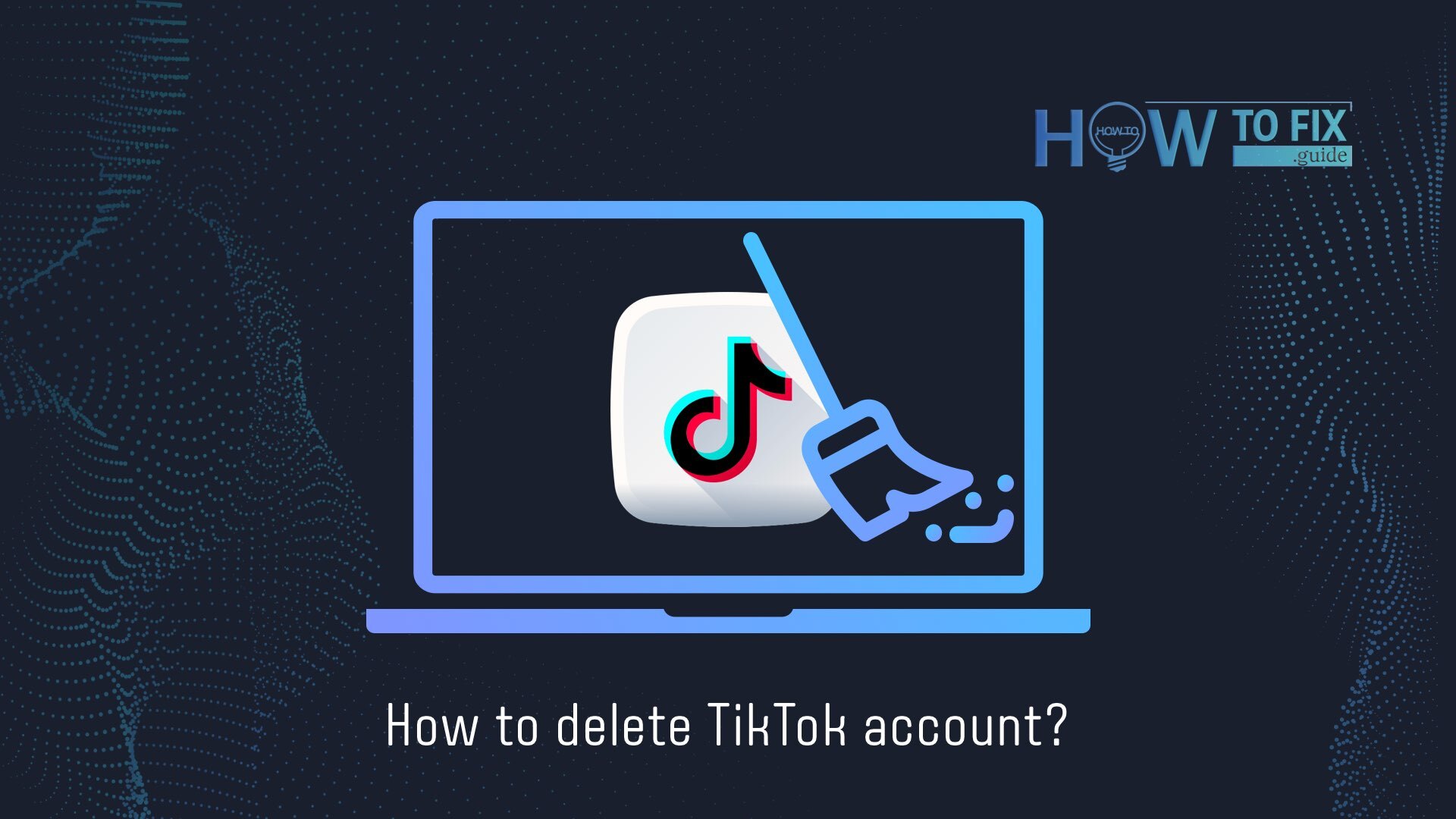We use a lot of different social networks; we need them to communicate, advertise our brand, promote some topic, and much more. But once a new platform in social networks appears, we immediately want to try it. To get rid of old accounts, you need to understand what data will remain on the web and which will permanently disappear; you need instructions.
We will provide you with information on deleting the TikTok account in that article. You may have many reasons for this – it’s also a matter of privacy – and maybe you don’t like just watching short videos, or you want to move to another format and stuff.
Facts to Know Before Deleting Account
You need to know that you don’t need to manually delete every message in the “Inbox” folder or video in your profile when you delete it. You only need to delete your account, and then everything on it is permanently deleted.
How to Back Up Data Before Deleting
Your profile has data you don’t want to lose, this video, your activity, and your profile. Then it would help if you backed up all of this. See the steps below for this action:
- TikTok on the web browser and log into your account.
- On the top right, press on your profile picture and choose “Settings”.
- Press “Data” to access the “Download TikTok data” page in the Privacy section.
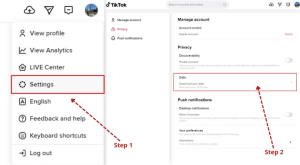
- On the “Request data” tab (it’s chosen by default) under “Select file” format, decide whether you’d like the data: TXT(human-readable text file) or JSON(machine-readable) format. Next, press “Request data”.
After all of the above steps, we will process your request for backup; it may take about a couple of days. Once a copy is ready, it will appear in your “Download Data” section on the TikTok page, where you can save it. We would like to remind you that it is very important to follow the tips to protect your personal data1 in social networks or on a PC.
How to delete a TikTok Video Account
After you decide what to do with your data: back up or not, you have to go through the removal phase. Below we consider the simple steps to do this:
On mobile
- Go to the TikTok app, in the bottom right-hand corner of the app click the Profile button.
- In the top-right corner of the screen click the three-lines menu. Choose “Settings and privacy”.
- From the list of options click “Manage account”.
- Click the last option “Delete account”.
- Next, follow the on-screen prompts, to verify your decision click “Continue” again.
After that, your account is deleted, you should only uninstall the app on your phone, and TikTok will no longer bother you.
A quick tip: There is one piece of good news! After deleting, your account will be in deactivation mode for 30 days. What does that mean? It entitles you to activate your account during this time if you change your mind about permanently deleting it.
On a Web Browser
If you are using a web browser when you uninstall your TikTok account, then follow the instructions below:
- Enter your account from the browser.
- On the top right, press on your profile picture and choose “Settings”.
- Tap “Delete” on the request under “Account Control”.
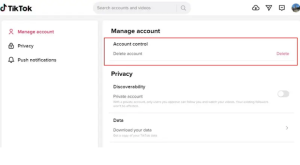
Why Can’t I Delete a TikTok Account?
TikTok may not always respond to your deletion request. Do not think your account will remain stuck in the Internet space. It is not. You need to find a problem we can’t delete because of.
There is an explanation for all this. The most common problem is incorrectly entering user contact information. It means that you entered your email address or contact number incorrectly. Please check the moment. It can also be that the app itself does not respond to the request; then, you should sort out the reboot app and continue to try to delete your account.
User Review
( votes)References
- 10 Working Tips to Protect Your Personal Data: https://gridinsoft.com/blogs/protect-your-personal-data/