Today Telegram is quite a popular platform. This allows you to correspond, as some people think, and create channels of different types. To publish news, films, photos, videos, and more. And if you use paid music subscriptions and audiobooks, then in the Telegram, it is all possible to download and listen in the background.
But apart from all the above advantages, there are disadvantages, which in the world of technology in 2013 became known after the launch of the Telegram application. Namely – problems with privacy. Telegram provides users with its private system. The application only puts end-to-end encryption on correspondence if the user manually configures it.
Why not make this feature default, you ask? Unclear. In the history of Telegram, there has been more than one attempt to hack the platform and breach the internal privacy system. Questionable reviews of Telegram may lead you to consider deleting the app. You don’t want your data to be in it; you want to protect yourself and your data.
Then scroll through the page below and learn how to delete your Telegram account. All these steps can be used on any device.
Easy steps to do that:
- Go to the “Telegram web portal”1.
- Connect to the Telegram portal via your mobile number
- Click “Next”
- Insert the code
- Next, type “Sign In”.
- Type “Delete account option”
- Type the “Delete My Account button”
- Verify
- You can check to see if your account has been deleted
- Go to the Telegram web portal. You will not be able to delete your account through the app, so it is important to remember that you only need to log in through the Telegram web portal. Be sure that you can log in to the web browser on the device you use (PC, tablet, or phone).
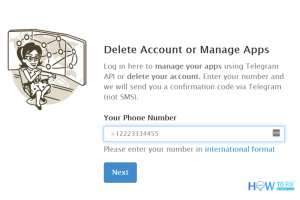
- Connect to the Telegram portal via your mobile number and click “Next”. Here you need to enter your mobile number. Go to the “Next” button for the next step.
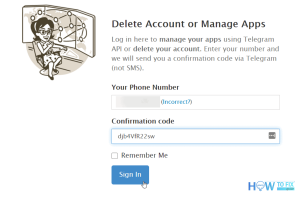
- Insert the code. Your device will receive the code, not as an SMS but through Telegram. Please stay in the app to get it. Enter the code and click “Login”. Now continue the process.IMPORTANT: Whatever social networks you use, it is very important to choose the right protection. Use strong passwords so that they cannot be hacked2, this is really necessary.
- Type “Delete account option”. The screen will display three options; select the one that is second down, “Delete your account.”
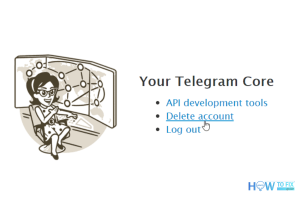
- Type the “Delete My Account button”. You can write down your reason for leaving this platform if you want. You should also notify your deleted Telegram contacts list that you will no longer use the app.
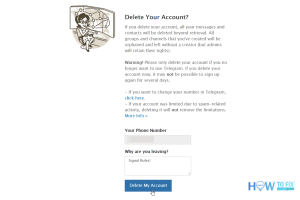
- Verify. To delete your account, click the red button. But if you change your mind for some reason, click the green button.
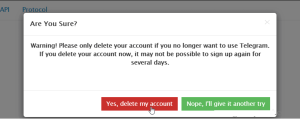
- You can check to see if your account has been deleted. You may not be part of the pop-up menu. You will see a green field on the previous screen that says your account has been successfully deleted. After the deletion, you will not be able to register for a Telegram from the same number for a couple of days.
User Review
( votes)References
- Telegram: https://my.telegram.org/
- Use Strong Passwords to Can’t be Hacked: https://gridinsoft.com/blogs/use-strong-passwords-to-cant-be-hacked/



