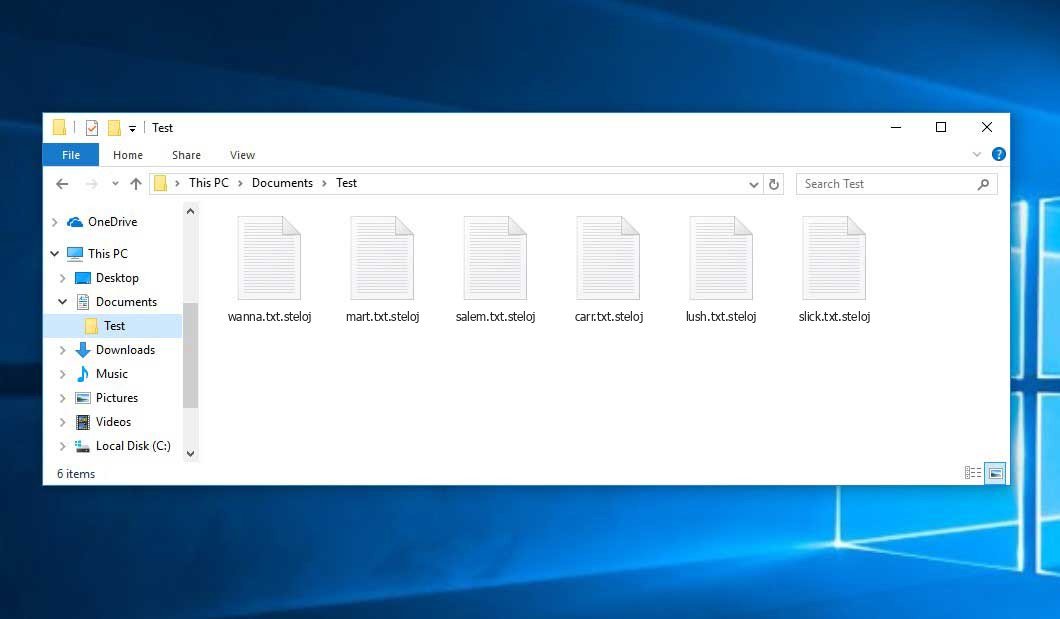The Steloj virus falls under the ransomware type of malicious agent. Harmful software of this type encrypts all the data on your computer (images, text files, excel tables, audio files, videos, etc) and adds its own extension to every file, leaving the README_WARNING.txt files in every folder with the encrypted files.
What is known about the Steloj virus?
Steloj appends its own .steloj extension to the name of each encoded file. For example, an image named “photo.jpg” will be turned into “photo.jpg.steloj”. In the same manner, the Excel sheet named “table.xlsx” will end up as “table.xlsx.steloj”, and so forth.
In every directory with the encrypted files, a README_WARNING.txt text document will be found. It is a ransom money memo. Therein you can find information about the ways of contacting the racketeers and some other remarks. The ransom note usually contains instructions on how to buy the decryption tool from the tamperers. That is how they do it.
Steloj Overview:
| Name | Steloj Virus |
| Extension | .steloj |
| Ransomware note | README_WARNING.txt |
| Detection | MSIL/Filecoder.AFS, Trojan:Win32/Amadey.MZZ!MTB, Win32/Filecoder.Conti.L |
| Symptoms | Your files (photos, videos, documents) get a .steloj extension and you can’t open them. |
| Fix Tool | See If Your System Has Been Affected by Steloj virus |
In the picture below, you can see what a folder with files encrypted by the Steloj looks like. Each filename has the “.steloj” extension appended to it.
How did Steloj ransomware end up on my PC?
There is a huge number of possible ways of ransomware infiltration.
Nowadays, there are three most popular methods for tamperers to have ransomware working in your digital environment. These are email spam, Trojan introduction and peer-to-peer networks.
- If you access your mailbox and see emails that look just like notifications from utility services companies, postal agencies like FedEx, Internet providers, and whatnot, but whose addresser is unknown to you, be wary of opening those emails. They are most likely to have a ransomware file attached to them. Therefore, it is even riskier to open any attachments that come with emails like these.
- Another option for ransom hunters is a Trojan horse model. A Trojan is an object that gets into your machine pretending to be something different. For example, you download an installer of some program you want or an update for some service. But what is unboxed turns out to be a harmful program that corrupts your data. Since the installation wizard can have any title and any icon, you have to make sure that you can trust the resource of the stuff you’re downloading. The optimal thing is to use the software companies’ official websites.
- As for the peer-to-peer networks like torrent trackers or eMule, the danger is that they are even more trust-based than the rest of the Internet. You can never know what you download until you get it. So you’d better be using trustworthy resources. Also, it is a good idea to scan the folder containing the downloaded items with the anti-malware utility as soon as the downloading is finished.
How do I get rid of ransomware?
It is crucial to inform you that besides encrypting your data, the Steloj virus will most likely deploy Vidar Stealer on your PC to get access to credentials to different accounts (including cryptocurrency wallets). The mentioned program can extract your credentials from your browser’s auto-filling data.
Remove Steloj with Gridinsoft Anti-Malware
We have also been using this software on our systems ever since, and it has always been successful in detecting viruses. It has blocked the most common Ransomware as shown from our tests with the software, and we assure you that it can remove Steloj as well as other malware hiding on your computer.

To use Gridinsoft for remove malicious threats, follow the steps below:
1. Begin by downloading Gridinsoft Anti-Malware, accessible via the blue button below or directly from the official website gridinsoft.com.
2.Once the Gridinsoft setup file (setup-gridinsoft-fix.exe) is downloaded, execute it by clicking on the file.

3.Follow the installation setup wizard's instructions diligently.

4. Access the "Scan Tab" on the application's start screen and launch a comprehensive "Full Scan" to examine your entire computer. This inclusive scan encompasses the memory, startup items, the registry, services, drivers, and all files, ensuring that it detects malware hidden in all possible locations.

Be patient, as the scan duration depends on the number of files and your computer's hardware capabilities. Use this time to relax or attend to other tasks.
5. Upon completion, Anti-Malware will present a detailed report containing all the detected malicious items and threats on your PC.

6. Select all the identified items from the report and confidently click the "Clean Now" button. This action will safely remove the malicious files from your computer, transferring them to the secure quarantine zone of the anti-malware program to prevent any further harmful actions.

8. If prompted, restart your computer to finalize the full system scan procedure. This step is crucial to ensure thorough removal of any remaining threats. After the restart, Gridinsoft Anti-Malware will open and display a message confirming the completion of the scan.
Remember Gridinsoft offers a 6-day free trial. This means you can take advantage of the trial period at no cost to experience the full benefits of the software and prevent any future malware infections on your system. Embrace this opportunity to fortify your computer's security without any financial commitment.
Trojan Killer for “Steloj” removal on locked PC
In situations where it becomes impossible to download antivirus applications directly onto the infected computer due to malware blocking access to websites, an alternative solution is to utilize the Trojan Killer application.

There is a really little number of security tools that are able to be set up on the USB drives, and antiviruses that can do so in most cases require to obtain quite an expensive license. For this instance, I can recommend you to use another solution of GridinSoft - Trojan Killer Portable. It has a 14-days cost-free trial mode that offers the entire features of the paid version. This term will definitely be 100% enough to wipe malware out.
Trojan Killer is a valuable tool in your cybersecurity arsenal, helping you to effectively remove malware from infected computers. Now, we will walk you through the process of using Trojan Killer from a USB flash drive to scan and remove malware on an infected PC. Remember, always obtain permission to scan and remove malware from a computer that you do not own.
Step 1: Download & Install Trojan Killer on a Clean Computer:
1. Go to the official GridinSoft website (gridinsoft.com) and download Trojan Killer to a computer that is not infected.

2. Insert a USB flash drive into this computer.
3. Install Trojan Killer to the "removable drive" following the on-screen instructions.

4. Once the installation is complete, launch Trojan Killer.
Step 2: Update Signature Databases:
5. After launching Trojan Killer, ensure that your computer is connected to the Internet.
6. Click "Update" icon to download the latest signature databases, which will ensure the tool can detect the most recent threats.

Step 3: Scan the Infected PC:
7. Safely eject the USB flash drive from the clean computer.
8. Boot the infected computer to the Safe Mode.
9. Insert the USB flash drive.
10. Run tk.exe
11. Once the program is open, click on "Full Scan" to begin the malware scanning process.

Step 4: Remove Found Threats:
12. After the scan is complete, Trojan Killer will display a list of detected threats.

13. Click on "Cure PC!" to remove the identified malware from the infected PC.
14. Follow any additional on-screen prompts to complete the removal process.

Step 5: Restart Your Computer:
15. Once the threats are removed, click on "Restart PC" to reboot your computer.
16. Remove the USB flash drive from the infected computer.
Congratulations on effectively removing Steloj and the concealed threats from your computer! You can now have peace of mind, knowing that they won't resurface again. Thanks to Gridinsoft's capabilities and commitment to cybersecurity, your system is now protected.
Often racketeers would decrypt few of your files so you know that they do have the decryption program. Since Steloj virus is a relatively new ransomware, security software developers have not yet found a way to reverse its work. Nevertheless, the decoding tools are constantly upgraded, so the effective countermeasure may soon be available.
Sure thing, if the malefactors succeed in encrypting someone’s critical data, the hopeless person will probably comply with their demands. Despite that, paying a ransom does not necessarily mean that you’re getting your blocked information back. It is still risky. After getting the ransom, the racketeers may send a wrong decryption key to the victim. There were reports of criminals just vanishing after getting the money without even writing back.
The optimal safety measure against ransomware is to have aan OS restore point or the copies of your essential files in the cloud drive or at least on an external drive. Of course, that might be insufficient. The most important thing could be that file you were working on when it all went down. But at least it is something. It is also reasonable to scan your PC for viruses with the anti-malware utility after the system restoration.
Steloj is not the only ransomware of its kind, since there are other specimens of ransomware out there that act in the same manner. Examples of those are Teza, Errorwindows, Nzqw, and some others. The two basic differences between them and the Steloj are the ransom amount and the encoding method. The rest is almost identical: documents become inaccessible, their extensions changed, ransom notes are created in every directory containing encrypted files.
Some fortunate users were able to decode the arrested files with the help of the free software provided by anti-malware developers. Sometimes the racketeers accidentally send the decoding code to the victims in the ransom readme. Such an epic fail allows the user to restore the files. But of course, one should never expect such a chance. Make no mistake, ransomware is a bandits’ tool to pull the money out of their victims.
How do I avoid ransomware infection?
Steloj ransomware doesn’t have a superpower, so as any similar malware.
You can armour your system from ransomware injection taking several easy steps:
- Ignore any letters from unknown mailers with unknown addresses, or with content that has nothing to do with something you are waiting for (how can you win in a money prize draw without even taking part in it?). If the email subject is likely something you are expecting, scrutinize all elements of the questionable email carefully. A fake letter will surely contain mistakes.
- Avoid using cracked or untrusted programs. Trojan viruses are often distributed as a part of cracked products, most likely under the guise of “patch” preventing the license check. Understandably, untrusted programs are difficult to tell from trustworthy ones, as trojans sometimes have the functionality you seek. Try to find information on this software product on the anti-malware forums, but the best solution is not to use such software.
- And to be sure about the safety of the objects you downloaded, scan them with GridinSoft Anti-Malware. This program will be a perfect defense for your system.
Frequently Asked Questions
🤔 How can I open “.steloj” files?Can I somehow access “.steloj” files?
There’s no way to do it, unless the files “.steloj” files are decrypted.
🤔 What should I do to make my files accessible as fast as possible?
If the “.steloj” files contain some really important information, then you probably have them backed up. In case you haven’t, there is still a chance that you do have a Restore Point from some time ago to roll back the whole system to the moment when it had no virus yet, but already had your files. The rest of the methods require patience.
🤔 Will GridinSoft Anti-Malware remove all the encrypted files alongside the Steloj virus?
Of course not. The encrypted files are not harmful, so they won’t be deleted.
GridinSoft Anti-Malware will remove actual viruses from your system. The virus that has infected your device is most likely still functional and it scans your system every so often to arrest any new files you might create on your PC after the initial attack. As it has been mentioned above, the Steloj ransomware comes with the company. It installs backdoors and keyloggers that can take your account passwords by trespass and provide criminals with easy access to your system after some time.
🤔 What to do if the Steloj malware has blocked my computer and I can’t get the activation code.
In such an unfortunate situation, you need to have a flash memory card with a pre-installed Trojan Killer. Use Safe Mode to execute the procedure. You see, the ransomware starts automatically as the system boots and encodes any new files created or brought into your machine. To suppress this process – use Safe Mode, which allows only the essential applications to run automatically. Consider reading our manual on booting Windows in Safe Mode.
🤔 And what should I do now?
Some of the blocked files can be located elsewhere.
- If you exchanged your important files by email, you could still download them from your online mail server.
- You may have shared images or videos with your friends or family members. Just ask them to send those pictures back to you.
- If you have initially downloaded any of your files from the Web, you can try downloading them again.
- Your messengers, social media pages, and cloud disks might have all those files too.
- It might be that you still have the needed files on your old PC, a laptop, mobile, external storage, etc.
USEFUL TIP: You can use file recovery utilities1 to get your lost data back since ransomware arrests the copies of your files, removing the original ones. In the tutorial below, you can learn how to use PhotoRec for such a recovery, but be advised: you won’t be able to do it before you eradicate the ransomware itself with an anti-malware program.
I need your help to share this article.
It is your turn to help other people. I have written this article to help users like you. You can use the buttons below to share this on your favorite social media Facebook, Twitter, or Reddit.
Brendan SmithHow to Remove STELOJ Ransomware & Recover PC
Name: STELOJ Virus
Description: STELOJ Virus is a ransomware-type infections. This virus encrypts important personal files (video, photos, documents). The encrypted files can be tracked by a specific .steloj extension. So, you can't use them at all.
Operating System: Windows
Application Category: Virus
User Review
( votes)References
- Here are Best Data Recovery Software Of 2023.