After the March “Patch Tuesday” and the installation of fresh patches, users began to massively report (1, 2) about problems with printing in Windows 10.
As the victims soon found out, the appearance of BSOD with the message “APC_INDEX_MISMATCH for win32kfull.sys” and other failures during printing provoke cumulative updates KB5000802 and KB5000808.Users wrote that the problem applies to devices from brands such as Kyocera, Ricoh, Dymo, Zebra, HP, Brother and Canon, Corel Draw 7 and Libre Office applications, as well as Kyocera KX type 3 drivers (it is noted that type 4 and others drivers of 3/4 type do not cause problems).
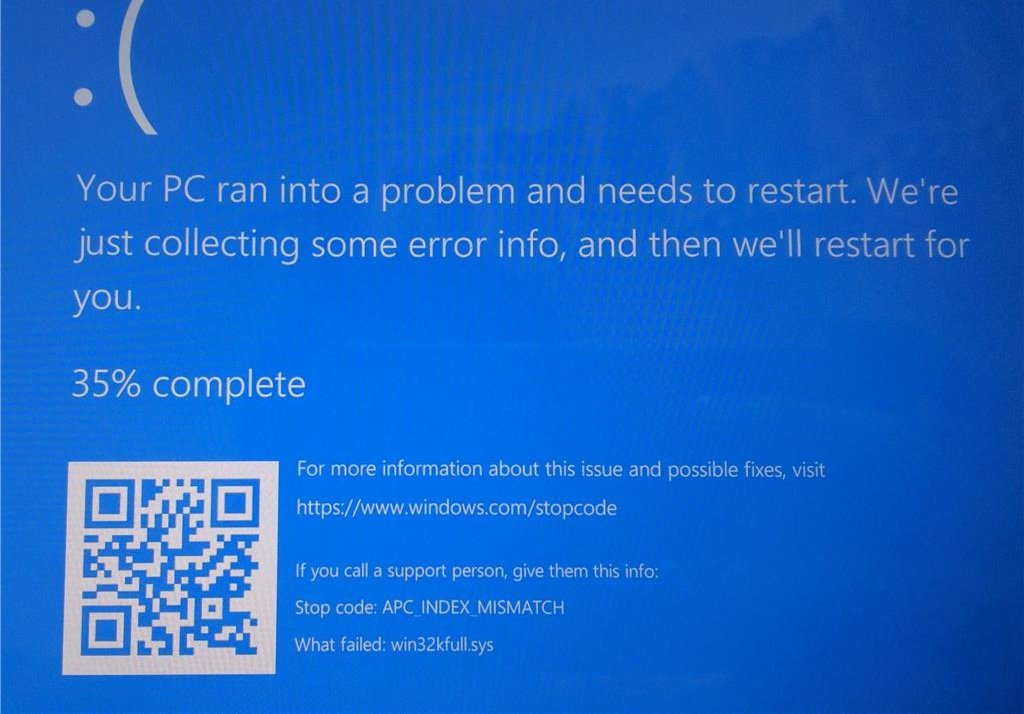
Apparently, the problem is related to the fix of vulnerabilities CVE-2021-1640 and CVE-2021-26878 as part of Windows Print Spooler. As a result, Windows 10 users were forced to remove updates KB5000802 and KB5000808 in order for printing to work properly again.
Microsoft soon confirmed the problem and reported that BSODs could appear in Windows 10 versions 20H2, 2004, 1909, 1607, 1803 and 1809, Windows 10 Enterprise LTSC 2019, LTSC 2016, 2015 LTSB, Windows 8.1, Windows 7 SP1, and Windows Server versions 20H2, 2004, 1909, 1803 and 1809, Windows Server 2008 R2 SP1, 2008 SP2, 2012, 2012 R2, 2016, 2019.
Crashes in different OS versions were associated with different service packs:
- KB5000802: Windows 10 2004/20H2 and Windows Server 2004/20H2;
- KB5000808: Windows 10 1909 иWindows Server 1909;
- KB5000822: Windows 10 1809 и Windows Server 2019;
- KB5000809: Windows 10 1803 и Windows Server 1803.
The company also confirmed the information that the bug manifests itself only when working with certain type 3 drivers. Worse, it turned out that as a result, not only a BSOD may occur, but some elements of documents may be printed in the form of solid black or coloured rectangles or even be absent (including barcodes, QR codes, graphic elements, including logos).
Table rows may also be missing, or other alignment or formatting bugs may appear. Printing from some applications and some printers in general may result in a blank page.
Although Microsoft offered victims a temporary solution to the problem, many users found it too complicated, and the media published step-by-step instructions and videos explaining the sequence of necessary actions.
As a result, last week Microsoft developers finally released unscheduled patches for these problems. So, on March 15 for Windows 10, the KB5001567 update was released to eliminate only BSOD, and on March 18, the KB5001649 update was released, which eliminates other bugs (for those who did not install KB5001567, the KB5001649 update was a full replacement).
Alas, many users reported that they were unable to install the update and instead received the error: “We couldn’t install this update, but you can try again (0x80070541)”.
Then Microsoft was forced to suspend the release of KB5001649 and instead began shipping KB5001567 again. The company explained that the patch could cause additional failures for owners of some clients when printing from some applications, and it had to be improved.
Over the weekend, distribution of KB5001649 resumed again, although it is not known what exactly Microsoft engineers fixed in it. So far, users have reported that the installation of the patch no longer provokes error 0x80070541.
