Lumar Stealer, a prevalent threat, infiltrates systems via phishing, drive-by downloads, and spam emails. This malware’s primary mission is data extraction, targeting crucial information like Internet cookies, login credentials, and cryptocurrency wallet details.
What sets Lumar apart is its ability to snatch various document types. The diversity in its distribution channels and data theft capabilities emphasize the urgency of robust cybersecurity measures to counter its influence.
Lumar Stealer Overview
Lumar Stealer is a potent information-extracting malware written in C, primarily used by cybercriminals to steal sensitive data. Once infiltrating a system, it collects device specifics and targets browser data, including Internet cookies, login credentials, and Telegram Messenger sessions. It also gathers information related to cryptocurrency wallets. Lumar is equipped with a file grabber, allowing it to snatch various document types. Additionally, malware developers frequently update Lumar, potentially expanding its capabilities. Its presence on a system poses severe threats to device integrity and user privacy, making swift detection and elimination crucial.
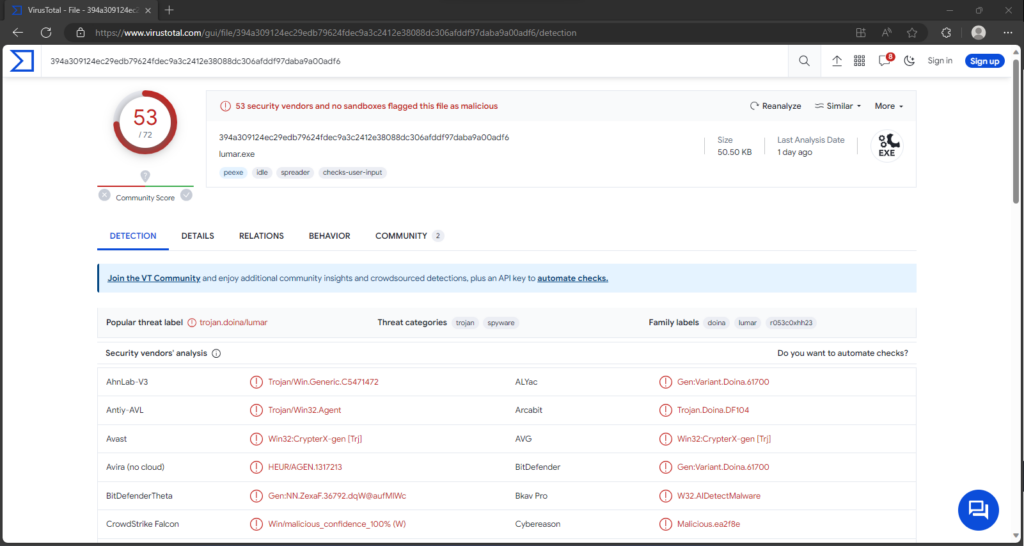
Lumar Stealer malware on VirusTotal site
| Name | Lumar |
| Threat Type | Trojan, stealer, password-stealing virus. |
| Detection | Microsoft (Trojan:Win32/PovertyStealer.RPX!MTB), Gridinsoft (Trojan.Win32.Agent.oa!s1) |
| Distribution methods | Infected email attachments, malicious online advertisements, social engineering, software ‘cracks’. |
| Damage | Stolen passwords and banking information, identity theft, the victim’s computer added to a botnet. |
| Similar Behavior | BlazeStealer, Lumma, Vidar, |
| Fix Tool | See If Your System Has Been Affected by Lumar Virus |
Technical Analysis of Lumar Stealer
Lumar Stealer operates as a potent information-extracting malware with a modular architecture. Upon infiltrating a target system, it deploys a multi-step process to exfiltrate valuable data. Lumar Stealer was spotted on hacker forums in July 2023. Cybercriminals use it, thanks to its availability for purchase.
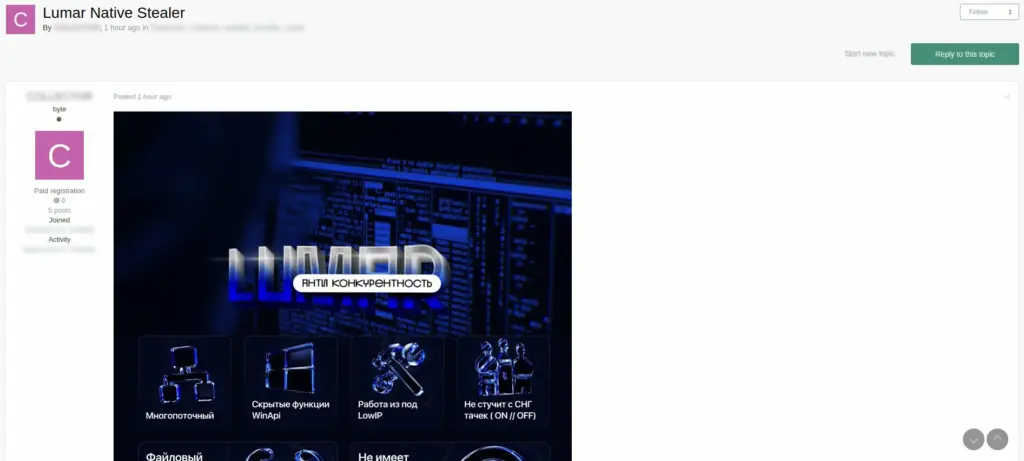
Screenshot of Lumar stealer for sale on hacker forums
Once inside a system, Lumar focuses on data theft. It captures device-specific information like device name, CPU, RAM, and keyboard layout. It then targets browser data, stealing Internet cookies, login credentials (usernames, IDs, passwords), and Telegram Messenger sessions. Additionally, it seeks out cryptocurrency wallet information. Its grabber module can download various document types, expanding its data exfiltration capabilities. Beyond its primary infiltration methods, Lumar can be disseminated through drive-by downloads, dubious sources like unofficial file-hosting websites and P2P networks, malicious attachments or links in spam emails, online scams, malvertising, illegal software activation tools, and fake software updates.
It’s important to note that malware developers frequently update Lumar, potentially introducing new features, tactics, or targets. This necessitates continuous monitoring and cybersecurity measures to counter its evolving threats.
Spreading methods
Lumar commonly enters systems through deceptive methods, including phishing and social engineering techniques. It may be concealed within seemingly innocuous files or software, exploiting users’ trust.
- Lumar often disguises itself as legitimate software or is bundled with seemingly harmless files, leveraging social engineering techniques to deceive users into executing it.
- It can be distributed through stealthy, drive-by downloads where users unintentionally acquire the malware when visiting compromised websites or interacting with malicious content.
- Lumar may be found on unofficial and free file-hosting websites, as well as on Peer-to-Peer (P2P) sharing networks, posing as legitimate software or files.
- Cybercriminals may use spam emails and messages to distribute Lumar. Users are enticed to open malicious attachments or click on links, leading to the malware’s installation.
- Users looking to activate paid software for free may unwittingly download Lumar when they use illegal software activation tools, which often contain malware.
- Lumar can mimic software update notifications, prompting users to download and install what they believe to be legitimate updates, but are actually the malware.
To defend against Lumar Stealer and similar threats, users should exercise caution when downloading files, clicking on links, and opening attachments, and maintain up-to-date cybersecurity measures.
Remove Lumar with Gridinsoft Anti-Malware
We have also been using this software on our systems ever since, and it has always been successful in detecting viruses. It has blocked the most common Stealers as shown from our tests with the software, and we assure you that it can remove Lumar as well as other malware hiding on your computer.

To use Gridinsoft for remove malicious threats, follow the steps below:
1. Begin by downloading Gridinsoft Anti-Malware, accessible via the blue button below or directly from the official website gridinsoft.com.
2.Once the Gridinsoft setup file (setup-gridinsoft-fix.exe) is downloaded, execute it by clicking on the file.

3.Follow the installation setup wizard's instructions diligently.

4. Access the "Scan Tab" on the application's start screen and launch a comprehensive "Full Scan" to examine your entire computer. This inclusive scan encompasses the memory, startup items, the registry, services, drivers, and all files, ensuring that it detects malware hidden in all possible locations.

Be patient, as the scan duration depends on the number of files and your computer's hardware capabilities. Use this time to relax or attend to other tasks.
5. Upon completion, Anti-Malware will present a detailed report containing all the detected malicious items and threats on your PC.

6. Select all the identified items from the report and confidently click the "Clean Now" button. This action will safely remove the malicious files from your computer, transferring them to the secure quarantine zone of the anti-malware program to prevent any further harmful actions.

8. If prompted, restart your computer to finalize the full system scan procedure. This step is crucial to ensure thorough removal of any remaining threats. After the restart, Gridinsoft Anti-Malware will open and display a message confirming the completion of the scan.
Remember Gridinsoft offers a 6-day free trial. This means you can take advantage of the trial period at no cost to experience the full benefits of the software and prevent any future malware infections on your system. Embrace this opportunity to fortify your computer's security without any financial commitment.
Trojan Killer for “Lumar” removal on locked PC
In situations where it becomes impossible to download antivirus applications directly onto the infected computer due to malware blocking access to websites, an alternative solution is to utilize the Trojan Killer application.

There is a really little number of security tools that are able to be set up on the USB drives, and antiviruses that can do so in most cases require to obtain quite an expensive license. For this instance, I can recommend you to use another solution of GridinSoft - Trojan Killer Portable. It has a 14-days cost-free trial mode that offers the entire features of the paid version. This term will definitely be 100% enough to wipe malware out.
Trojan Killer is a valuable tool in your cybersecurity arsenal, helping you to effectively remove malware from infected computers. Now, we will walk you through the process of using Trojan Killer from a USB flash drive to scan and remove malware on an infected PC. Remember, always obtain permission to scan and remove malware from a computer that you do not own.
Step 1: Download & Install Trojan Killer on a Clean Computer:
1. Go to the official GridinSoft website (gridinsoft.com) and download Trojan Killer to a computer that is not infected.

2. Insert a USB flash drive into this computer.
3. Install Trojan Killer to the "removable drive" following the on-screen instructions.

4. Once the installation is complete, launch Trojan Killer.
Step 2: Update Signature Databases:
5. After launching Trojan Killer, ensure that your computer is connected to the Internet.
6. Click "Update" icon to download the latest signature databases, which will ensure the tool can detect the most recent threats.

Step 3: Scan the Infected PC:
7. Safely eject the USB flash drive from the clean computer.
8. Boot the infected computer to the Safe Mode.
9. Insert the USB flash drive.
10. Run tk.exe
11. Once the program is open, click on "Full Scan" to begin the malware scanning process.

Step 4: Remove Found Threats:
12. After the scan is complete, Trojan Killer will display a list of detected threats.

13. Click on "Cure PC!" to remove the identified malware from the infected PC.
14. Follow any additional on-screen prompts to complete the removal process.

Step 5: Restart Your Computer:
15. Once the threats are removed, click on "Restart PC" to reboot your computer.
16. Remove the USB flash drive from the infected computer.
Congratulations on effectively removing Lumar and the concealed threats from your computer! You can now have peace of mind, knowing that they won't resurface again. Thanks to Gridinsoft's capabilities and commitment to cybersecurity, your system is now protected.
Frequently Asked Questions (FAQ)
Reformatting your storage device should only be considered as a last resort for removing Lumar malware. Prior to taking such drastic action, it is advisable to perform a comprehensive scan using trustworthy antivirus or anti-malware software.
Malware poses a significant risk to the security and privacy of sensitive information, potentially leading to identity theft, financial loss, and unauthorized access to personal accounts. Furthermore, it can disrupt the normal operation of a system, causing performance issues, system crashes, and data corruption.
The purpose of Lumar is to enable remote access and control of compromised devices. It allows threat actors to perform various malicious activities, such as unauthorized access, data theft, system manipulation, and disabling security measures, potentially causing significant harm to individuals and organizations.
Gridinsoft Anti-Malware has the ability to identify and eliminate most malware infections. Nevertheless, it is crucial to recognize that sophisticated malware can remain hidden deep within the system. Consequently, conducting a complete system scan is imperative to detect and eradicate malware.
How to Remove Lumar Malware
Name: Lumar
Description: Lumar Stealer, a pervasive malware, gains access to systems through a variety of methods, including phishing, drive-by downloads, and spam emails. Once inside, its primary objective is data pilferage. Lumar targets essential data, including Internet cookies, login credentials, and cryptocurrency wallet information. A distinctive feature of Lumar is its capacity to grab various document types. Its wide range of distribution channels and multifaceted data theft capabilities necessitate comprehensive cybersecurity defenses. Recognizing Lumar's invasive spread and data-extraction tactics is crucial in maintaining the security of systems and the protection of sensitive information.
Operating System: Windows
Application Category: Malware

