LinkedIn is a social network for finding business partners, and employees and even for searching and publishing vacancies. There you can advertise your brand, keep a page, and conduct dialogues with your friends.
But since there are many such social networks now, you can decide to switch to another platform and delete your account on LinkedIn. How to do this, see further in this article.
How Do I Delete My LinkedIn Account on the Desktop
- Enter to LinkedIn.com, at the top right corner click your profile icon on the page, and tap “Manage” next to Privacy & Settings.
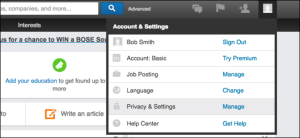
- At the end of the page on the Account page and tap “Closing Your LinkedIn Account” in the section Subscriptions.
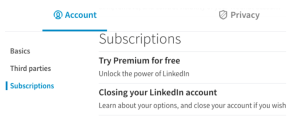
- Next, you can give feedback you’d like to give and choose the reason why you want to delete your “LinkedIn account”
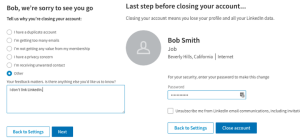
- On the next page Log in to your LinkedIn account and tap the “close account” to verify you want to delete your account
How to Delete Your Account on a Smartphone
If you use LinkedIn on your mobile device, you can still remove it. It is easy to do both on iPhone and on Android.
- On the navigation bar click “Me” and then choose “Settings”. On the Account tab click the “Close Account”.
- Next click “Continue” choose a reason you want to delete your LinkedIn account.Log in your LinkedIn account and click “Done”. Your account was deleted.
What Happens After You Delete LinkedIn Account
After you deleted your account, all your data went with him, that is, completely erased. Your emails, subscriptions, references, and everything you had to do with this page to leave.
Search engines such as Bing and Google can still find something within 7 days as the information on them is updated more slowly. But anything connected to your account, but it’s all gone after that time. If you want to save some of your data, you can make a copy. Linkedin allows you to use this.
How to Reactivate Your Account
Reactivating your account is possible within 20 days. It is easy to do. You should log in to linkedin.com and enter your password and email. Next, you will see the “Reactivate” button, click on it and your account will be renewed. You should remember that your group subscriptions will disappear, references, and unsubscribed and accepted invitations.
User Review
( votes)


