Are you tired of using your Amazon account or are you just not using this platform anymore and don’t want your financial data to be online? Then you can delete your account. This is not as easy as it may seem, so follow the following steps to help you uninstall your Amazon account:
How to Delete an Amazon Account
- Click the link Close Your Amazon Account1.
- Enter your login and password to login your account

- At the end of the page from a drop-down menu select the reason for closing your account.
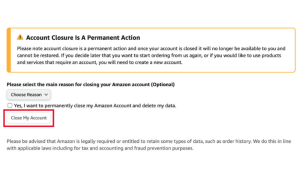
- Check this box next to Yes, I want to permanently close my Amazon account and delete my data, and tap Close my Account.
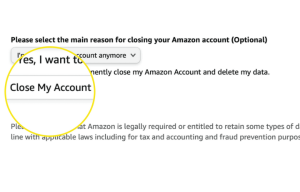
- Wait for a confirmation link from Amazon in a text message or email
- In the link you received, tap the Confirm Account Closure.
What Happens When You Delete an Amazon Account?
Before you delete your account, Amazon Customer Service will send you an email detailing what will happen to your account. Many of the services you have accessed through Amazon will be closed, so you should take this message seriously. Here are some examples of what you might lose with your account:
- Access to digital content such as digital music, Kindle ebooks, Prime videos, and Amazon apps.
- To your social content and publications.
- It will not be possible to refund the rental for any product, but you should not forget the outstanding rent.
- The goods or orders you made before will not be refundable.
- Access to software content and game library.
- Access to all accounts and domains in other countries including.
- Access your gift cards or vouchers.
In the latest news: Palo Alto Networks warns that a patch released by Amazon to protect AWS from high-profile problems in Apache Log4j poses2 a threat to users.
Can I Reopen a Closed Amazon Account?
After deletion, you will receive an email confirming that your account has been deleted and your account will disappear forever. Everything connected with this account will disappear. You should understand and remember this. Browsing your personal information, shopping history, and account status is not possible, as mentioned earlier. If you want your account back, you can create a new account.
User Review
( votes)References
- Close Your Amazon Account: https://www.amazon.com/privacy/data-deletion
- Amazon Patch for Log4Shell allowed privilege escalation: https://gridinsoft.com/blogs/amazon-patch-for-log4shell/



