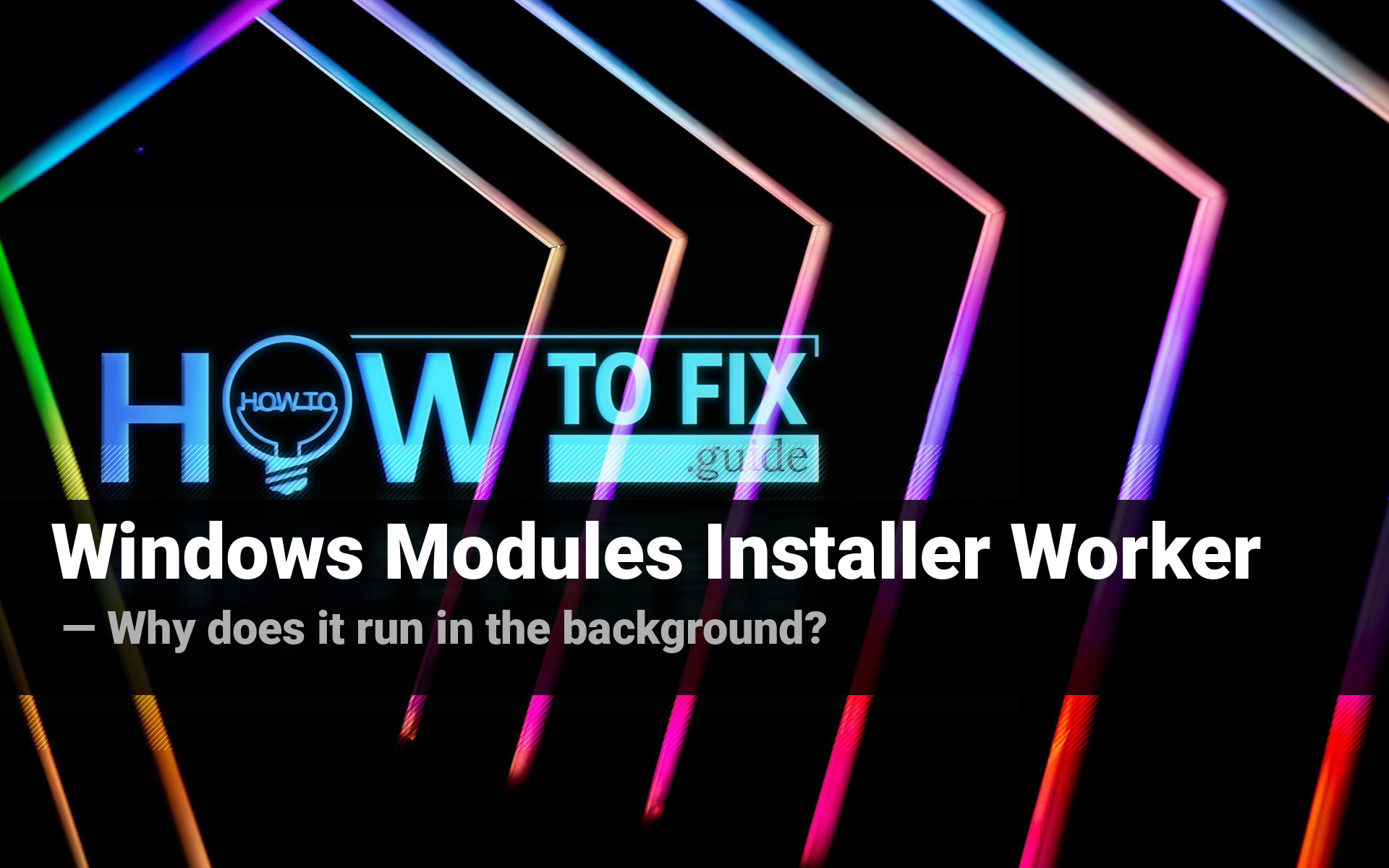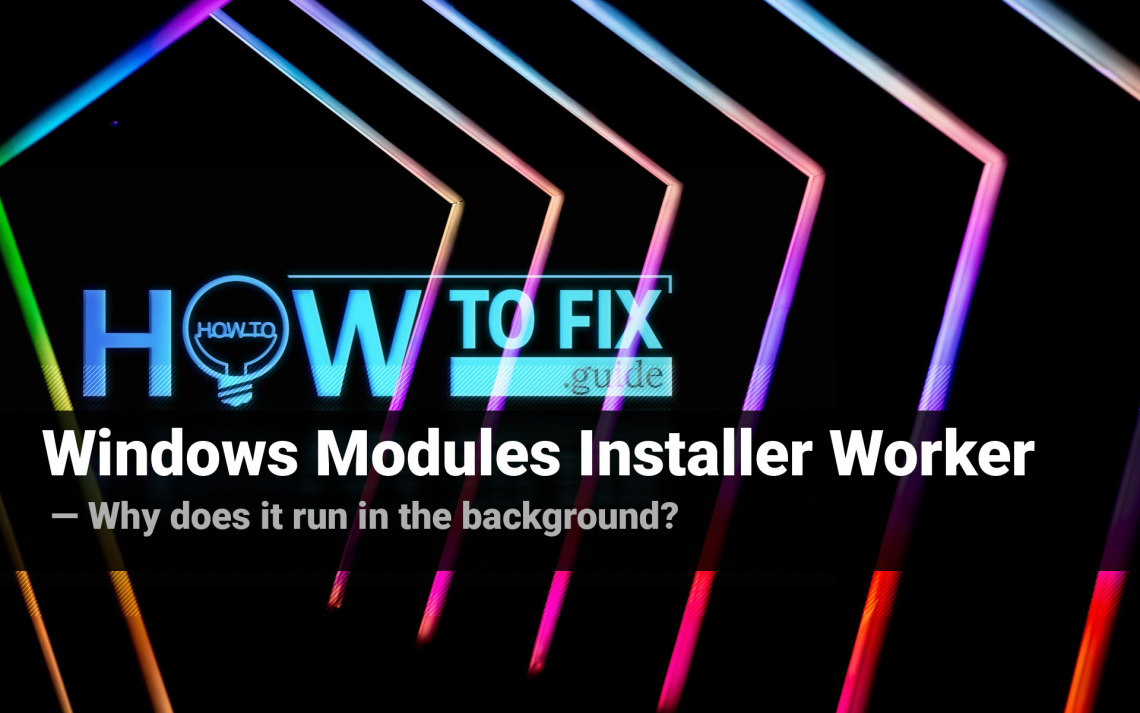Windows Modules Installer Worker is a system process you can spectate in Task Manager. It runs in the background, together with tens of other Windows processes. A lot of users do not know about its purpose, and think it is a virus or something that may harm their computer. In this post, you will see what is the purpose of the Windows Modules Installer Worker process, and why it is needed for the correct system functioning.
What is Windows Modules Installer Worker?
This internal system application, also known as TiWorker.exe, is needed for correct update installation. Numerous updates you get while making use of Windows 10 are installed with the help of this system process. Since 2016, when Windows 10 adopted the rolling release updates, Microsoft releases the updates each second Tuesday of every month. In these patches, the company fixes the bugs, improves different security aspects and makes different changes to system settings. All these changes are targeted on increasing stability and security of the operating system.
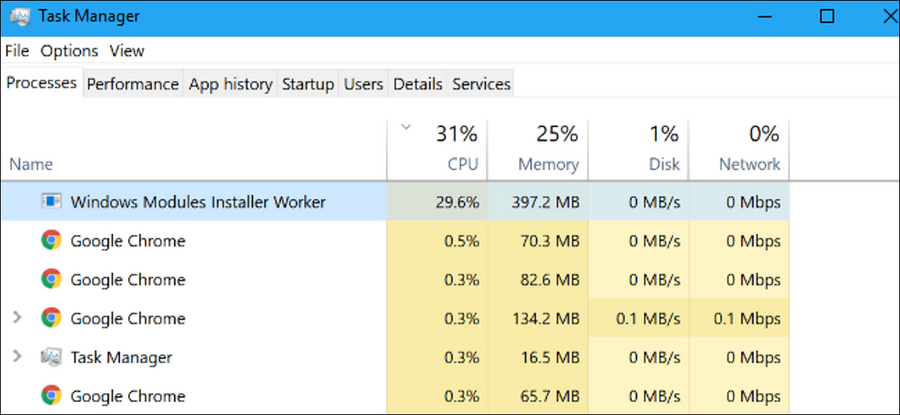
Windows Modules Installer Worker in Task Manager
Besides the system patching, Windows Modules Installer Worker is responsible for system components installation or uninstallation. When you decide to remove or install, for example, Films&TV, Calendar or Maps applications, this service takes control of the process. It manages the correct order of operations, so all of these system programs are installed correctly and working well.
Can I stop Windows Modules Installer Worker?
This process is vital for correct update installation. If you want to have the latest version of Windows, it is better to keep it enabled. Sometimes, this service can consume significant amounts of hardware capacity, especially on weak systems. That does not mean that something is wrong with your system or this process. If you see that Windows Modules Installer Worker constantly consumes your hardware, try to run the official troubleshooting guide for update errors. Keeping your system up to date is very important in cases when we are talking about security. Microsoft constantly patches possible security holes, and there is no way to patch your system besides the update installation.
The times when you can stop the Windows processes to increase the system performance have passed long ago. When Windows XP was the last actual OS version, computers were quite weak, and their upgrade was quite expensive, disabling several services could really make your PC faster without any significant problems. Nowadays, such tricks can make things even worse. If you don’t want to get the updates for your system without your allowance, it is better to use another way. In Settings, go to “Network and Internet”. Then, click the “Data usage” button. In the appeared menu, choose the “Enter limit” option to set the network traffic limit. You can enter the number you want, and system will not use this network to download the updates.
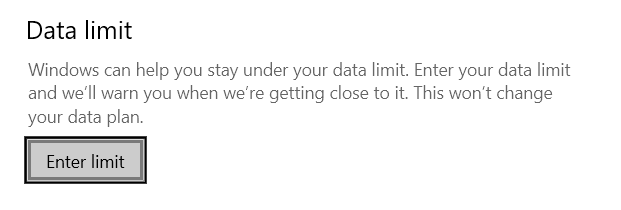
How can I understand that this process is a virus?
There are no reported cases of the facts when malware used the name of this process. Usually, malware creators name the processes their virus creates as TiWorker.exe to hide it from the user. Sometimes, users raise suspicion because of quite visible signs of something wrong. In this case, the best solution is to scan your system with anti-malware software. My choice for solving this problem is GridinSoft Anti-Malware1.
Removing the viruses with GridinSoft Anti-Malware
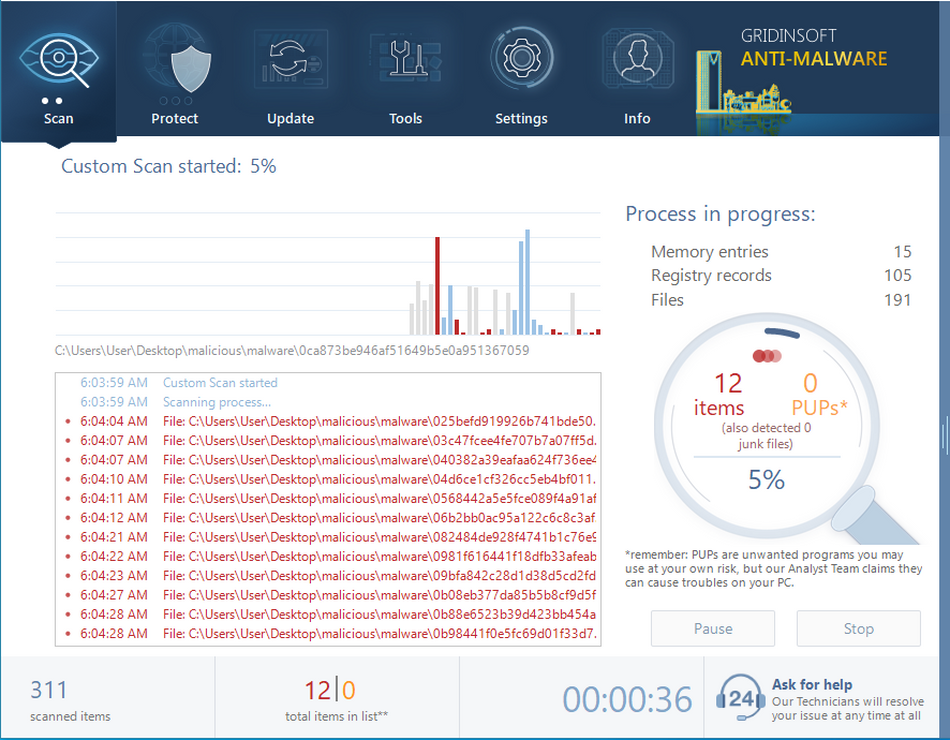


Frequently Asked Questions
No. In case if the process belongs to the legitimate system element, you will not be able to edit the root directory of the system, where it is stored, without granting yourself permission for this action. And its deletion will surely lead to the loss of certain system functions, which may be needed in future.
That process consumes literally nothing, so you will likely see no occasions when there is a need to make it less greedy with resources. However, if you see that it takes more than 20-30% of your CPU and the same amount of RAM, it is likely a virus. Perform the guide I wrote above.
As was mentioned in the previous question, the CPU/RAM consumption of the original process is very low. So, the TiWorker.exe process that uses a lot of hardware capacity is definitely a virus. Another way to understand that this process belongs to a malicious program is its location inside of the Process Explorer. System processes are listed in the corresponding thread, so that process’ application among the user’s background processes is a sign of malware presence.
User Review
( votes)References
- Reasons why I recommend you to use GridinSoft Anti-Malware.