Trojan:Script/Wacatac.B!ml is a malicious script that significantly threatens Windows systems. It executes malicious code and performs various harmful activities on infected machines. The “Wacatac” family of Trojans’ persistence and evasion capabilities often make it difficult for security software to detect these scripts.
- Data Theft: All of Script/Wacatac.B!ml viruses can steal sensitive information, such as login credentials, personal data, and financial information, by logging keystrokes or capturing data from web forms.
- Remote Access: Some Wacatac viruses may open a backdoor on the infected computer, allowing remote attackers to gain unauthorized access and control over the system. Attackers can exploit this backdoor access for further malicious activities.
- Payload Delivery: Generally, Script/Wacatac.B!ml acts as a dropper, delivering and executing additional malware payloads on the infected system, making it even more vulnerable to various threats.
Trojan:Script/Wacatac.B!ml’s distribution may involve malicious email attachments, software downloads from untrusted sources, exploit kits, or drive-by downloads from compromised websites.
To protect your computer from such threats, you should use reputable antivirus software, keep your operating system and applications up to date, avoid downloading files from untrusted sources, and exercise caution when opening email attachments or clicking on suspicious links. Regularly scanning your system for malware and practicing safe online habits are key to staying protected against Script Trojans.
What is Trojan:Script/Wacatac.B!ml?
“Script Wacatac” is a script trojan downloader that prepares your computer for the injection of various malicious payloads, including spyware, stealers, adware, and ransomware. Removing this virus and any potential payloads promptly is crucial to protect your privacy and prevent further harm to your PC.
When you see the message “Trojan:Script/Wacatac.B!ml Found” from Microsoft Defender or another antivirus, it means the trojan has been detected in its early stages. While Microsoft Defender provides reliable protection, complementing it with an additional anti-malware tool is recommended to ensure the detected Trojan:Script/Wacatac.B!ml is effectively removed.
Keep your antivirus software and operating system up to date, exercise caution when downloading files or opening attachments, and practice safe browsing habits to minimize the risk of encountering trojans and other malware.
Symptoms of Script Wacatac
Wacatac trojan can remain undetected for a long time, as its designers have made it adept at evading detection to infiltrate systems without alerting users. Thus, spotting this infection on your computer often becomes a daunting task until Microsoft Defender alerts you. Ignoring this alert may lead to the distressing realization of your computer swarming with malware, a situation that is both time-consuming and exasperating to resolve.
Despite these detection challenges, it’s critical to scan your device thoroughly using suitable anti-malware software. Additionally, Microsoft Defender struggles with database updates. Unlike other tools, it requires users to manually install all previous and the latest detection database updates, often leading to multiple system reboots. This lengthy update process hampers Defender’s scanning efficiency.
Scanning Your PC for Trojan:Script/Wacatac.B!ml
GridinSoft Anti-Malware makes scanning your PC to remove the Script/Wacatac.B!ml virus straightforward. It’s important to remember that malware creators use countermeasures, and some advanced viruses can block the installation of well-known anti-malware tools, including GridinSoft Anti-Malware. To bypass this, rebooting your system in Safe Mode with Networking is advisable.
Safe Mode with Networking offers a secured environment that allows network access while preventing third-party software from executing. Rebooting in this mode stops the virus from launching and obstructing the antivirus installation. This step ensures a seamless and unobstructed installation, allowing GridinSoft Anti-Malware to remove the Trojan effectively.
Use Safe Mode to resolve complex Trojan:Script/Wacatac.B!ml issues.
To start your system in Safe Mode with Networking, access the Start menu. There, click the Power icon, hold down the “Shift” button, and select the Restart option.
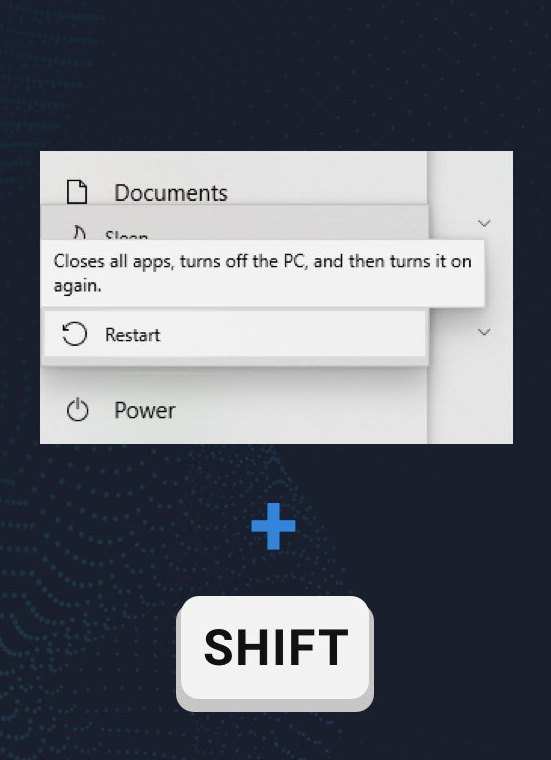
The Troubleshooting mode screen will appear. In Windows mode, the system offers you the recovery options. Follow the on-screen instructions below.
After selecting the Safe Mode option, your computer will reboot into that mode automatically. You can then confidently proceed with the virus removal steps.
Remove Trojan:Script/Wacatac.B!ml with Gridinsoft Anti-Malware
We have also been using this software on our systems ever since, and it has always been successful in detecting viruses. It has blocked the most common Trojans as shown from our tests with the software, and we assure you that it can remove Trojan:Script/Wacatac.B!ml as well as other malware hiding on your computer.

To use Gridinsoft for remove malicious threats, follow the steps below:
1. Begin by downloading Gridinsoft Anti-Malware, accessible via the blue button below or directly from the official website gridinsoft.com.
2.Once the Gridinsoft setup file (setup-gridinsoft-fix.exe) is downloaded, execute it by clicking on the file.

3.Follow the installation setup wizard's instructions diligently.

4. Access the "Scan Tab" on the application's start screen and launch a comprehensive "Full Scan" to examine your entire computer. This inclusive scan encompasses the memory, startup items, the registry, services, drivers, and all files, ensuring that it detects malware hidden in all possible locations.

Be patient, as the scan duration depends on the number of files and your computer's hardware capabilities. Use this time to relax or attend to other tasks.
5. Upon completion, Anti-Malware will present a detailed report containing all the detected malicious items and threats on your PC.

6. Select all the identified items from the report and confidently click the "Clean Now" button. This action will safely remove the malicious files from your computer, transferring them to the secure quarantine zone of the anti-malware program to prevent any further harmful actions.

8. If prompted, restart your computer to finalize the full system scan procedure. This step is crucial to ensure thorough removal of any remaining threats. After the restart, Gridinsoft Anti-Malware will open and display a message confirming the completion of the scan.
Remember Gridinsoft offers a 6-day free trial. This means you can take advantage of the trial period at no cost to experience the full benefits of the software and prevent any future malware infections on your system. Embrace this opportunity to fortify your computer's security without any financial commitment.
Trojan Killer for “Trojan:Script/Wacatac.B!ml” removal on locked PC
In situations where it becomes impossible to download antivirus applications directly onto the infected computer due to malware blocking access to websites, an alternative solution is to utilize the Trojan Killer application.

There is a really little number of security tools that are able to be set up on the USB drives, and antiviruses that can do so in most cases require to obtain quite an expensive license. For this instance, I can recommend you to use another solution of GridinSoft - Trojan Killer Portable. It has a 14-days cost-free trial mode that offers the entire features of the paid version. This term will definitely be 100% enough to wipe malware out.
Trojan Killer is a valuable tool in your cybersecurity arsenal, helping you to effectively remove malware from infected computers. Now, we will walk you through the process of using Trojan Killer from a USB flash drive to scan and remove malware on an infected PC. Remember, always obtain permission to scan and remove malware from a computer that you do not own.
Step 1: Download & Install Trojan Killer on a Clean Computer:
1. Go to the official GridinSoft website (gridinsoft.com) and download Trojan Killer to a computer that is not infected.

2. Insert a USB flash drive into this computer.
3. Install Trojan Killer to the "removable drive" following the on-screen instructions.

4. Once the installation is complete, launch Trojan Killer.
Step 2: Update Signature Databases:
5. After launching Trojan Killer, ensure that your computer is connected to the Internet.
6. Click "Update" icon to download the latest signature databases, which will ensure the tool can detect the most recent threats.

Step 3: Scan the Infected PC:
7. Safely eject the USB flash drive from the clean computer.
8. Boot the infected computer to the Safe Mode.
9. Insert the USB flash drive.
10. Run tk.exe
11. Once the program is open, click on "Full Scan" to begin the malware scanning process.

Step 4: Remove Found Threats:
12. After the scan is complete, Trojan Killer will display a list of detected threats.

13. Click on "Cure PC!" to remove the identified malware from the infected PC.
14. Follow any additional on-screen prompts to complete the removal process.

Step 5: Restart Your Computer:
15. Once the threats are removed, click on "Restart PC" to reboot your computer.
16. Remove the USB flash drive from the infected computer.
Congratulations on effectively removing Trojan:Script/Wacatac.B!ml and the concealed threats from your computer! You can now have peace of mind, knowing that they won't resurface again. Thanks to Gridinsoft's capabilities and commitment to cybersecurity, your system is now protected.
Frequently Asked Questions
Wacatac.B!ml is a malicious script that infects computers and allows cybercriminals unauthorized access. It evades detection and can significantly harm your system.
Script Wacatac.B!ml enters your computer through malicious email attachments, infected websites, or untrusted software downloads. It exploits software or operating system vulnerabilities to gain access.
Symptoms include slow system performance, frequent crashes or freezes, unexpected pop-up advertisements, unauthorized file or setting changes, and unusual network activity.
Yes, it can steal sensitive information from your computer, including login credentials, financial data, and personal information. Cybercriminals can use this data for identity theft or financial fraud.
If this guide doesn’t help you to remove Trojan:Script/Wacatac.B!ml infection, please download the GridinSoft Anti-Malware that I recommended. Also, you can always ask me in the comments to get help. Good luck!
What is Trojan:Script/Wacatac.B!ml Virus?
Name: Trojan:Script/Wacatac.B!ml
Description: Trojan:Script/Wacatac.B!ml, a type of script malware also known as a Trojan Virus, infiltrates computers undetected to give cybercriminals unauthorized access. Once installed, this script can significantly harm by stealing sensitive information, such as passwords and financial data, compromising system security, and enabling remote control over the infected machine. It seriously threatens the privacy, security, and functionality of the affected computer.
Operating System: Windows
Application Category: Trojan
User Review
( votes)
![]() German
German ![]() Japanese
Japanese ![]() Spanish
Spanish ![]() Portuguese (Brazil)
Portuguese (Brazil) ![]() French
French ![]() Turkish
Turkish ![]() Chinese (Traditional)
Chinese (Traditional) ![]() Korean
Korean ![]() Indonesian
Indonesian ![]() Hindi
Hindi ![]() Italian
Italian

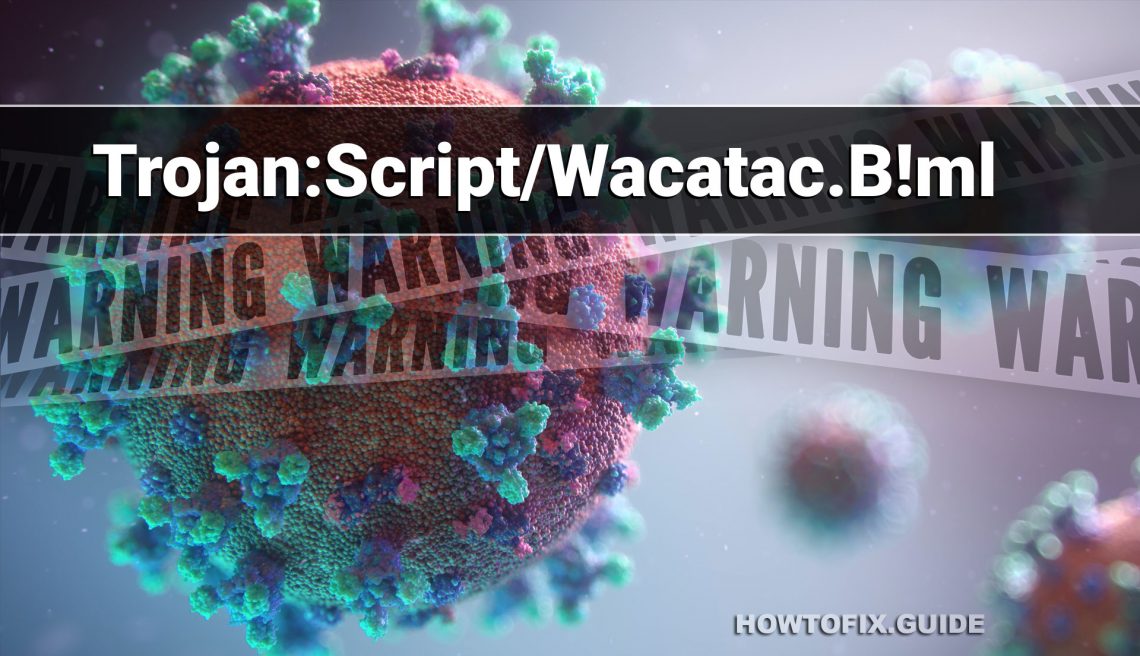

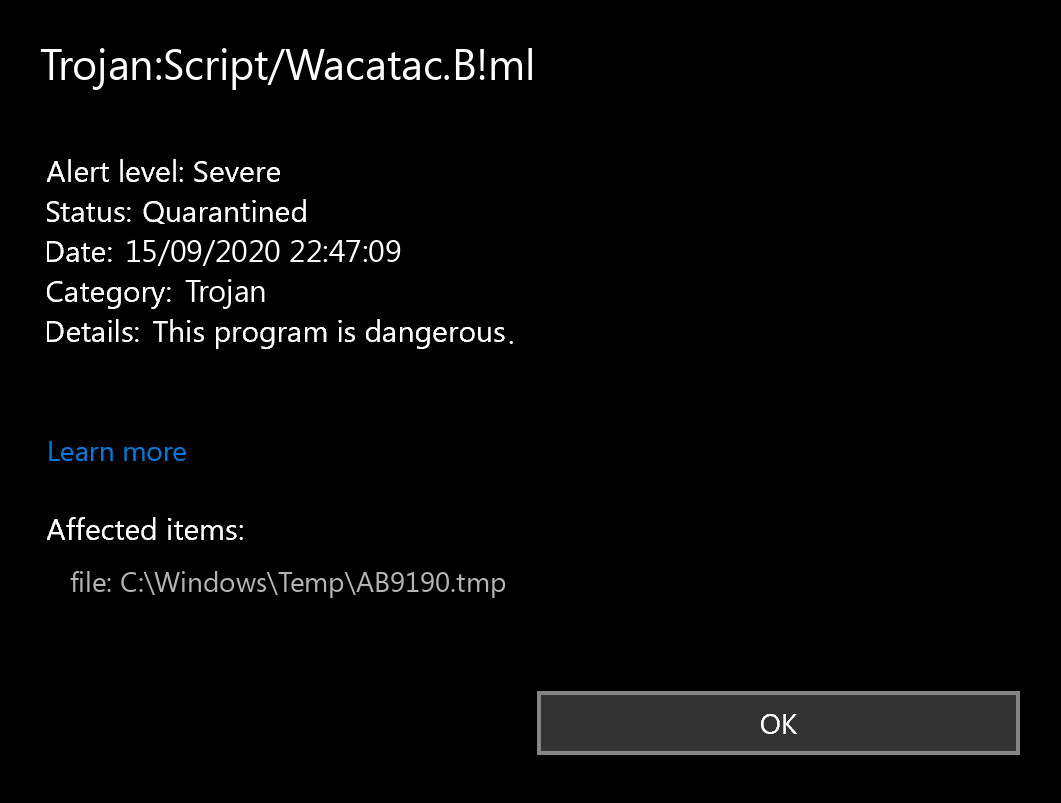
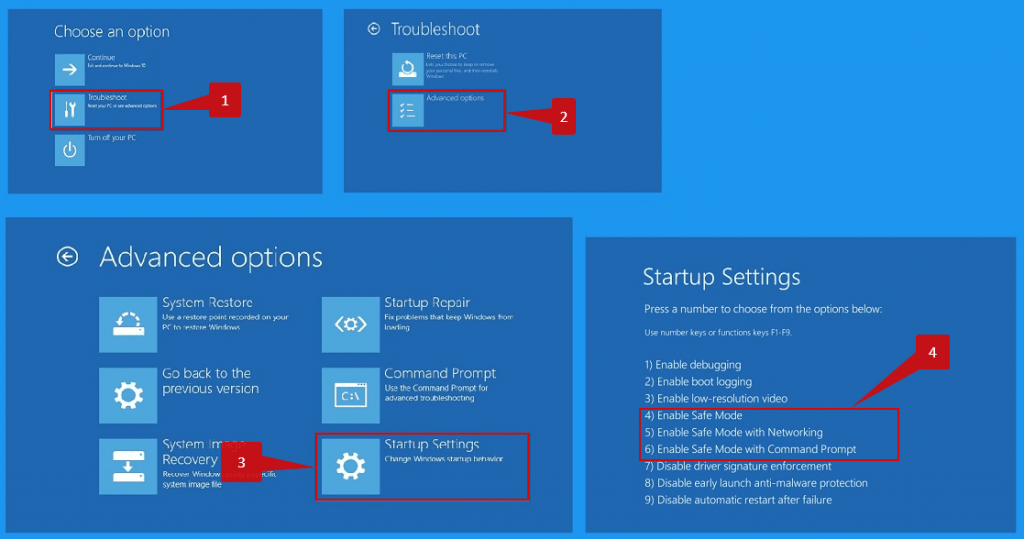
Today I compiled and upload application (.exe in .zip) to my site. When I try download it Windows complains about “Trojan:Script/Wacatac.B!ml”. But it is false positive: downloaded binary is not modified from original just created by Visual Studio C++. VirusTotal said “Undetected” except MaxSecure: “Trojan.Malware.300983.susgen”. Could you suggest me how avoid such false positives? It will be problem if somebody download my app and be scared by Windows Defender 🙁