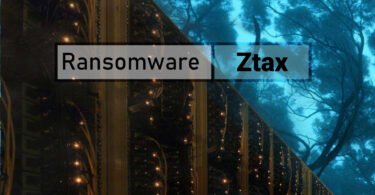The Termite virus falls under the Babuk ransomware family. Malware of such sort encrypts all the data on your PC (images, text files, excel sheets, audio files, videos, etc) and appends its extra extension to every file, creating...
Ransomware
Ransomware is a type of malware (malicious software) that encrypts your files or locks your computer and then demands a ransom payment in exchange for restoring your access. Ransomware attacks can be very devastating and costly, as they can lead to the loss of important data and sensitive information, as well as financial losses.
XSHC Ransomware (TrustFiles@skiff.com) Virus Removal
Our team researched and described the Xshc virus, which belongs under the Dharma ransomware family. Malware of such sort encrypts all user’s data on the computer (photos, text files, excel sheets, music, videos, etc) and...
Frag is here! Ransomware Removal Guide
The Frag virus falls under the ransomware type of infection. Harmful software of such sort encrypts all user’s data on the computer (images, text files, excel tables, audio files, videos, etc) and adds its own extension to...
REVRAC (TechSupport@cyberfear.com) Ransomware Removal
Virus analyst dnwls0719 was the one who originally identified the Revrac virus, which falls within the Beast ransomware family. Malware of this type encrypts all the data on your computer (photos, text files, excel tables, audio...
Ztax (.Ztax) Ransomware Virus [taxz@cock.li]
Safety specialist Tomas Meskauskas was the one who originally detected the Ztax virus, which falls under the Dharma ransomware family. Ransomware of this type encrypts all user’s data on the computer (images, text files...
ANNOY Ransomware (annoy@mailum.com) Removal
Safety specialist Tomas Meskauskas was the person who originally brought to light the Annoy virus, which belongs under the ransomware type of malicious agent. Ransomware of such sort encrypts all the data on your PC (photos...
SAURON Ransomware (@adm_helproot)
Malware analyst S!Ri was the one who originally recognized the Sauron virus, which falls under the ransomware type of malicious agent. Harmful software of such sort encrypts all user’s data on the computer (photos, text...
NIKO Ransomware (proof3200@proton.me) Removal Guide
The Niko virus belongs under the Phobos ransomware family. Ransomware of such sort encrypts all the data on your PC (photos, documents, excel sheets, audio files, videos, etc) and adds its own extension to every file, creating...