DriverUpdater.exe can potentially be malware. While there are legitimate driver updater tools with the same name that are safe to use, there are also instances where malware authors disguise their malicious software as DriverUpdater.exe to deceive users. Malicious versions of DriverUpdater.exe may perform harmful actions such as installing additional malware, stealing sensitive information, or causing system instability.
Therefore, it’s essential to be cautious and verify the legitimacy of DriverUpdater.exe before using or keeping it on your system. Running a reputable antivirus or anti-malware scan can help detect and remove any malicious versions of DriverUpdater.exe if they are present on your computer.
What is DriverUpdater.exe?
DriverUpdater.exe is an executable file that belongs to a driver updater software. Driver updater tools are designed to scan your computer for outdated or missing device drivers and then prompt you to update them to the latest versions. Keeping your device drivers up to date is essential for optimal hardware performance and compatibility with the latest software and operating systems.
| File Name | DriverUpdater.exe |
| File Type | Executable |
| Description | DriverUpdater.exe is an executable file commonly associated with driver updater software. |
| Purpose | DriverUpdater.exe is designed to automatically scan, identify, and update outdated or missing drivers on a computer. |
| Legitimacy | DriverUpdater.exe is a legitimate file used by various driver updater tools to enhance system performance and stability by ensuring that hardware components have up-to-date and compatible drivers. |
| Security Risks | While DriverUpdater.exe is typically safe when used in legitimate driver updater software, some malware authors may use the same filename to disguise their malicious programs. Users should be cautious and ensure they download driver updater software from reputable sources to avoid potential security risks. |
| Precautions | Always verify the source and legitimacy of DriverUpdater.exe before running it on your computer. Use reputable antivirus or anti-malware software to scan for potential threats regularly and promptly remove any suspicious or unauthorized instances of DriverUpdater.exe. |
Whether you should remove DriverUpdater.exe depends on a few factors:
- Legitimate Software: If DriverUpdater.exe is associated with a reputable and well-known driver updater software that you installed intentionally, it is likely safe to keep. In this case, regularly updating your device drivers can help maintain system stability and improve hardware performance.
- Unwanted or Suspicious Source: If you find DriverUpdater.exe in a suspicious location or if it suddenly appeared on your system without your knowledge, it might be a cause for concern. Some malware disguises itself as legitimate software, and “DriverUpdater.exe” might be a deceptive name used to trick users. In such cases, it is recommended to run a full system scan using a reliable anti-malware program to check for any potential threats.
- Performance Impact: Driver updater tools can sometimes run in the background and consume system resources, leading to slower performance. If you notice a significant impact on your computer’s performance or if the driver updater is causing other issues, you may consider uninstalling it.
DriverUpdater.exe – Verifying Legitimacy
To ensure the legitimacy of DriverUpdater.exe, follow these steps:
- Check the Software Source: Verify that DriverUpdater.exe is associated with a well-known and reputable software publisher. Legitimate driver updater tools are usually offered by established companies specializing in software solutions.
- Scan with Antivirus Software: Run a full system scan using reliable antivirus or anti-malware software to check for any potential threats or suspicious files.
- Read User Reviews: Look for user reviews and feedback regarding the specific driver updater software. Positive reviews from trustworthy sources can indicate that the tool is safe and reliable.
- Check Digital Signatures: Right-click on the DriverUpdater.exe file, go to “Properties,” and check the digital signature. Legitimate software is more likely to be digitally signed by the developer.
How to Remove Malware?
GridinSoft Anti-Malware is a powerful and reliable tool designed to detect and remove various types of malware from your computer. It can effectively eliminate viruses, adware, spyware, trojans, rootkits, and other malicious threats that may compromise your system’s security and privacy.
Start by downloading GridinSoft Anti-Malware from the button above. Once the download is complete, run the installer and follow the on-screen instructions to install the software on your computer.
Step 1: Perform a Full System Scan
Go to the “Scan” tab and choose the type of scan you want to perform. For comprehensive malware removal, select the “Full Scan” option. Click the “Full Scan” area to initiate the scanning process.

The Main Screen in Gridinsoft Anti-Malware
GridinSoft Anti-Malware will thoroughly examine your entire system, including files, memory, registry, and other areas where malware might be hiding.
Step 2: Remove Detected Malware
After the scan is complete, GridinSoft Anti-Malware will display the scan results. It will list all detected threats and their severity levels. Review the list and checkmark the items you want to remove.
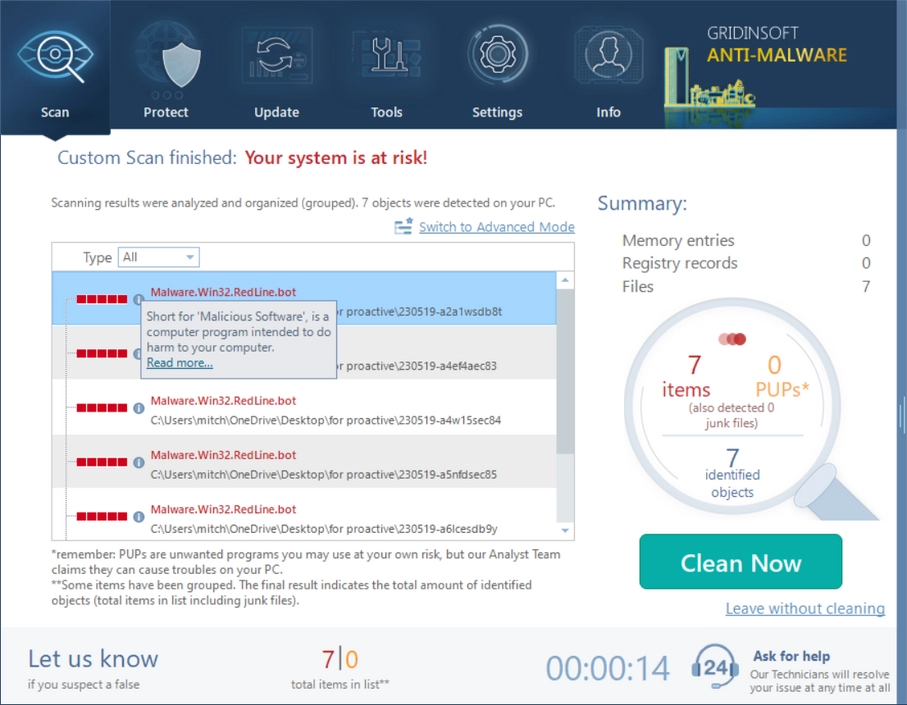
Was Found Malware on infected PC
Click the “Remove” button to start the malware removal process. GridinSoft Anti-Malware will quarantine and remove the selected threats from your system. Follow any additional prompts or instructions as needed.
Step 3: Restart & Enable Real-Time Protection
After the removal process is complete, restart your computer to finalize the changes and ensure that the malware is completely eliminated.
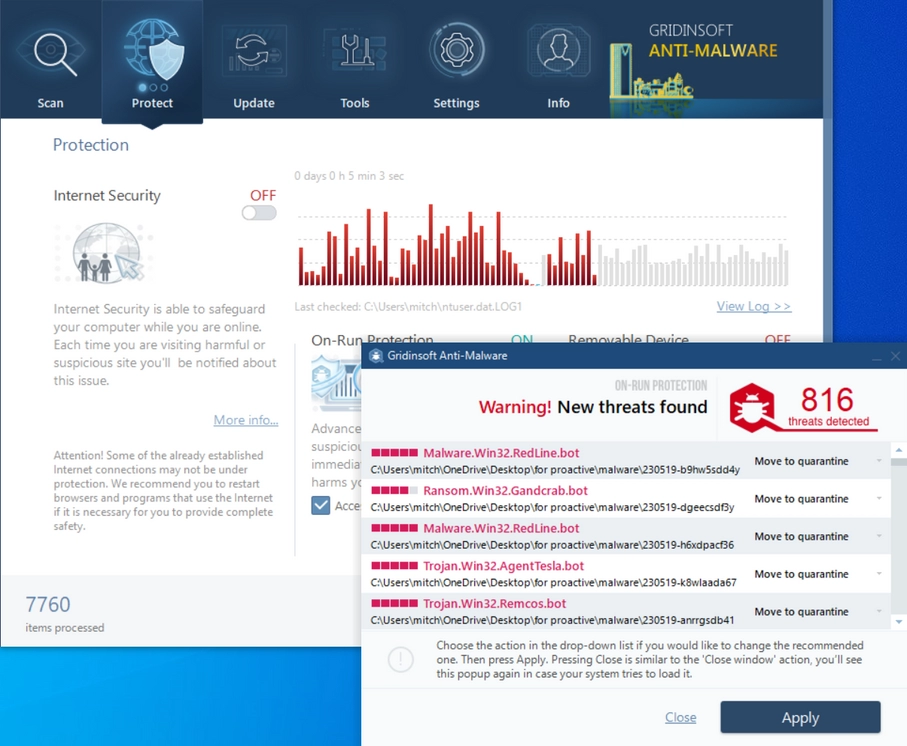
PC Protection in process
For ongoing protection against future threats, enable the real-time protection feature of GridinSoft Anti-Malware. This will monitor your system in real-time and prevent malware from infiltrating your computer in the first place.
Conclusion
DriverUpdater.exe is not inherently malicious, but it can be misused by malware or potentially unwanted software. If you have a legitimate and trustworthy driver updater software installed, there’s no need to remove DriverUpdater.exe. However, if you encounter any suspicious behavior or performance issues related to the file, it is best to investigate further and take necessary security measures.
What is DriverUpdater.exe file? How to fix your system?
Name: DriverUpdater.exe
Description: DriverUpdater.exe is a file associated with driver updater software. It is a legitimate executable used by various driver updater tools to automatically scan, identify, and update outdated or missing drivers on a computer. These tools aim to improve system performance, stability, and overall user experience by ensuring that hardware components are running with the latest and most compatible drivers. However, it's essential to note that not all instances of DriverUpdater.exe are safe. Some malware authors may use the same filename to disguise their malicious software, tricking users into running harmful programs on their systems. Therefore, it's crucial to verify the source and legitimacy of DriverUpdater.exe before allowing it to run on your computer.
Operating System: Windows
Application Category: File


