Ctfmon.exe process is an internal system application that is used by Windows to perform specific tasks. Sometimes, users who don’t know that it’s legit are starting to panic and searching, how to remove the ctfmon.exe virus, or so. In this post, I will explain to you what that process is, and also show you how to check if it is related to malware.
What is the purpose of the ctfmon.exe process?
This system application is needed to make possible the realization of Alternative User Input and Office Language bar. These functions may be quite useful for the users with special needs, or ones who make use of unusual input methods. Such a task makes it similar to another Windows process – dpupdchk.exe, which is responsible for Microsoft Intellipoint functions. However, you can see this process running even when you don’t use any functions it offers. That’s why a lot of users search for ways of disabling it rather than removing it as a virus.
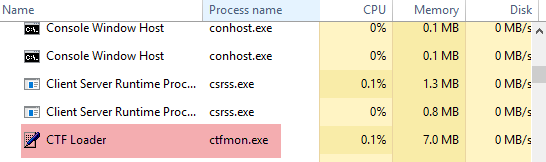
ctfmon process in Task Manager
The ctfmon process appears in your system after the installation of Microsoft Office pack. In the installation settings, you may choose to apply the support of alternative input methods. It is hidden under the tab “Alternative User Input”, and its installation can be disabled in several clicks. But there is no problem removing it after the installation of MS Office, so there is no need for you to check every installation window.
It is important to explain, which users may need the ctfmon.exe service to perform the input correctly. If you make use of touchscreen keyboard, speech input or PC control, or pen tablet – this service is your friend. It helps the operating system to understand the calls made with these peripheral devices correctly.
Can I disable the ctfmon.exe process?
There is no need to do it, even if you have no input devices which may require that process. That service consumes nothing, and when you can really need that service to be used, it will be ready to execute its task. Stopping it will not bring a significant performance improvement, but it can be stopped without any serious consequences.
Open Language settings in Settings app (Home → Time&Language → Language). You will see the list of the languages you set up for your system. Every language has its own preset of settings, so you need to click each language, and unmark the corresponding element in the Options window.
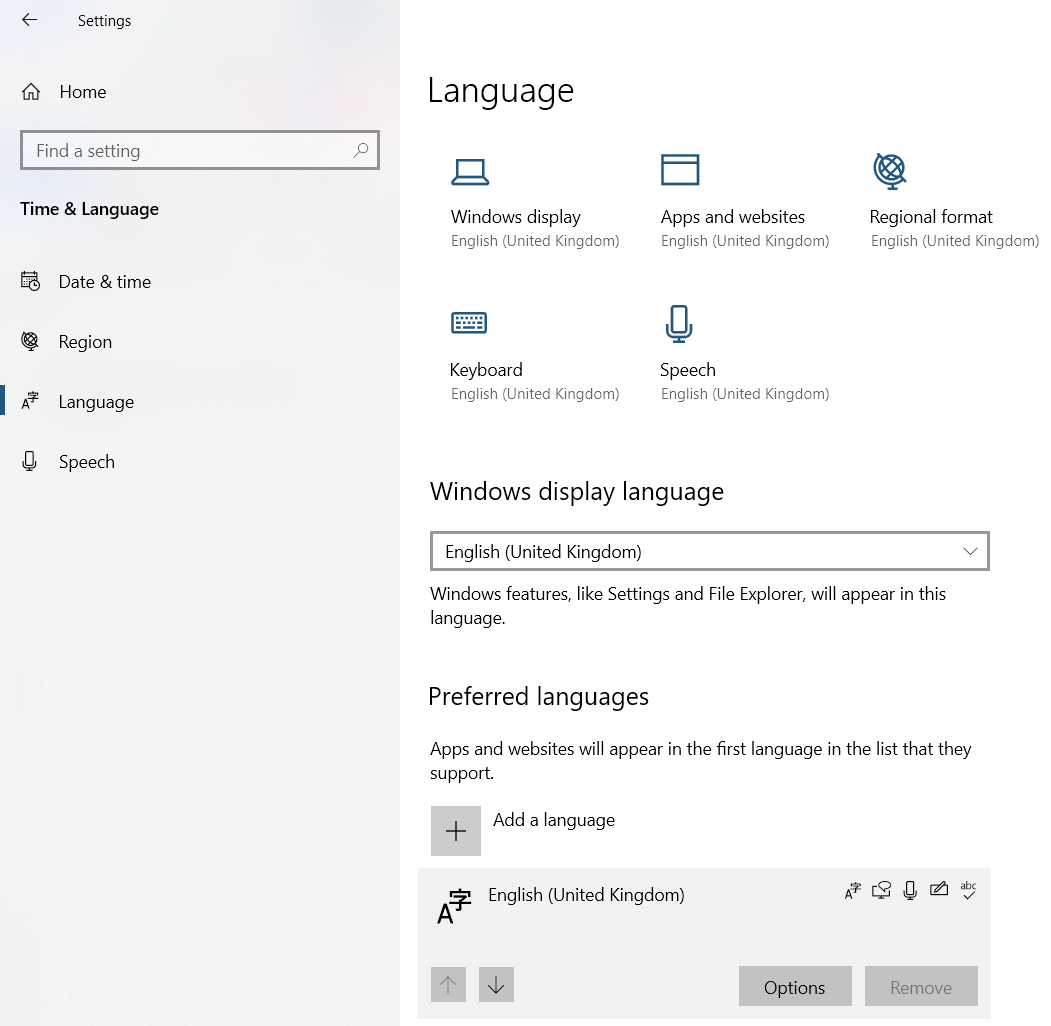
Can this process belong to a virus?
There are no actual reports about the viruses that may use the name of this process to disguise itself. It is also quite strong against exploits – there are no known vulnerabilities. However, no one can predict what will happen tomorrow. There is always a chance that a new virus will use the name of that system application, or will use its vulnerabilities for malicious purposes.
You can figure out if the process you spectate is a legitimate one. In Task Manager, click it with the right mouse button, and then choose “Open file location”. You will see the source file of that process (with the same name) in its root directory. The default directory for the source file of the ctfmon process is Windows/System32. If the file is stored in any other location, it is better to check your system with antivirus software. My choice for this case is GridinSoft Anti-Malware1.
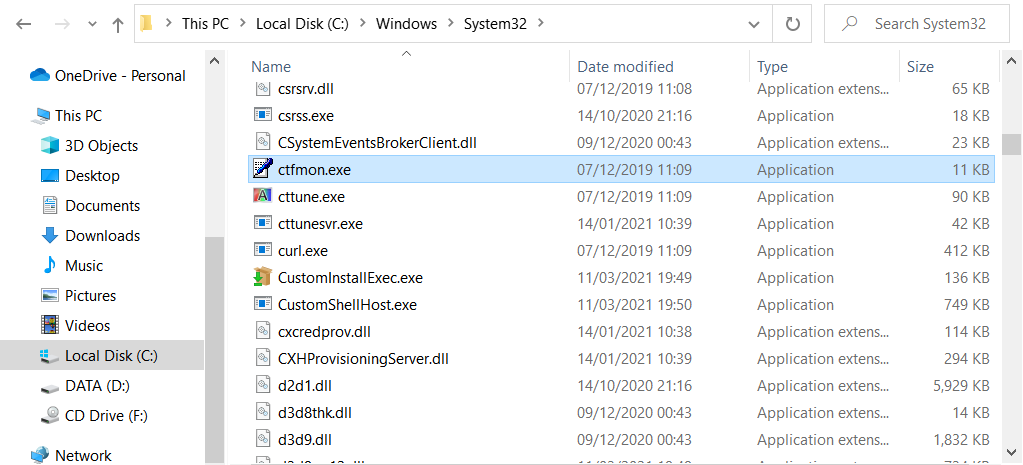
Proper location of the ctfmon.exe file
Removing the viruses with GridinSoft Anti-Malware
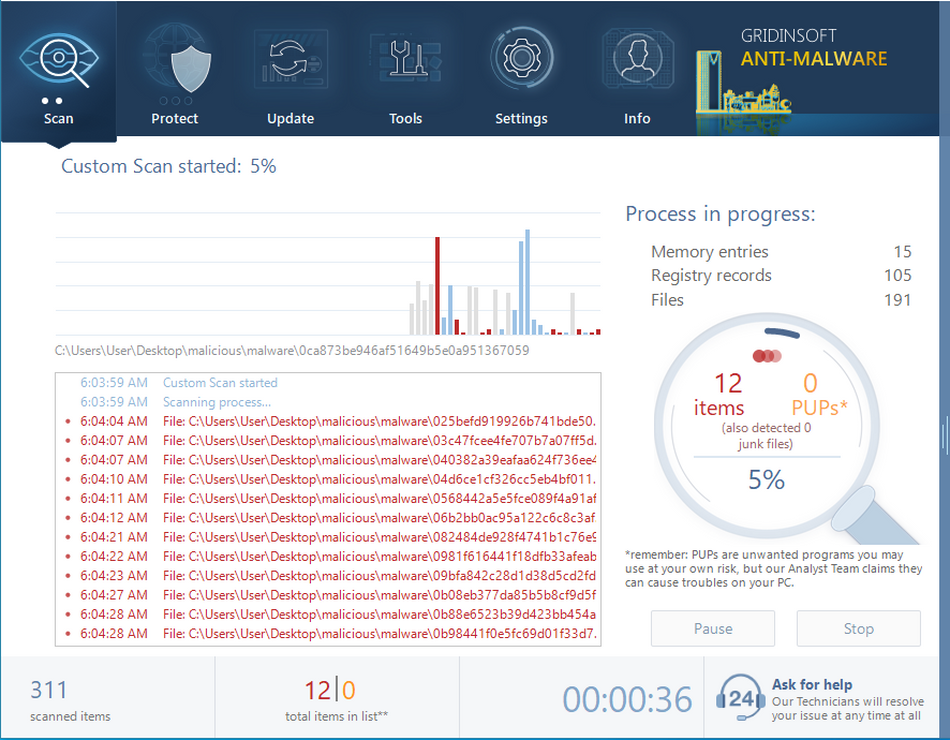


Frequently Asked Questions
Possibly yes, but there is no need to do it. This process is a legit part of the system, and there is no reason to perform such a rude step. The architecture of Windows OS allows it to work properly even without several system elements. But it doesn’t mean that you can delete everything which is not important in your opinion.
That process consumes literally nothing, even while being active. You will likely see no occasions when there is a need to make it less greedy with resources. However, if you see that it takes more than 20-30% of your CPU and the same amount of RAM, it is likely a virus. Perform the guide I wrote above.
As was mentioned in the previous question, the CPU/RAM consumption of the original process is very low. So, the ctfmon.exe process that uses a lot of hardware capacity is definitely a virus. Another way to understand that this process belongs to a malicious program is its location inside of the Process Explorer. System processes are listed in the corresponding thread, so that process’ application among the user’s background processes is a sign of malware presence.
User Review
( votes)References
- Explanation why do I recommend you to use GridinSoft Anti-Malware.



