Norton Antivirus 2021 update scam is a widespread popup message that can be displayed to the user in different ways. After following that link, the victim will get different unwanted programs or viruses under the guise of “Norton antivirus update”. This post will explain to you how to avoid that scam, and also how dangerous it is.
What is Norton Antivirus 2021 update scam?
This fraud appears as pop-up banners covering the whole browser window. This advertisement shows the offer to update your Norton antivirus to the latest 2021 version. The ad also states that you got this offer from the independent Norton affiliate. Of course, Norton Security does not provide any giveaways like this. At least this information is enough to understand that this advertisement is not trustworthy. But the strange things are not over.
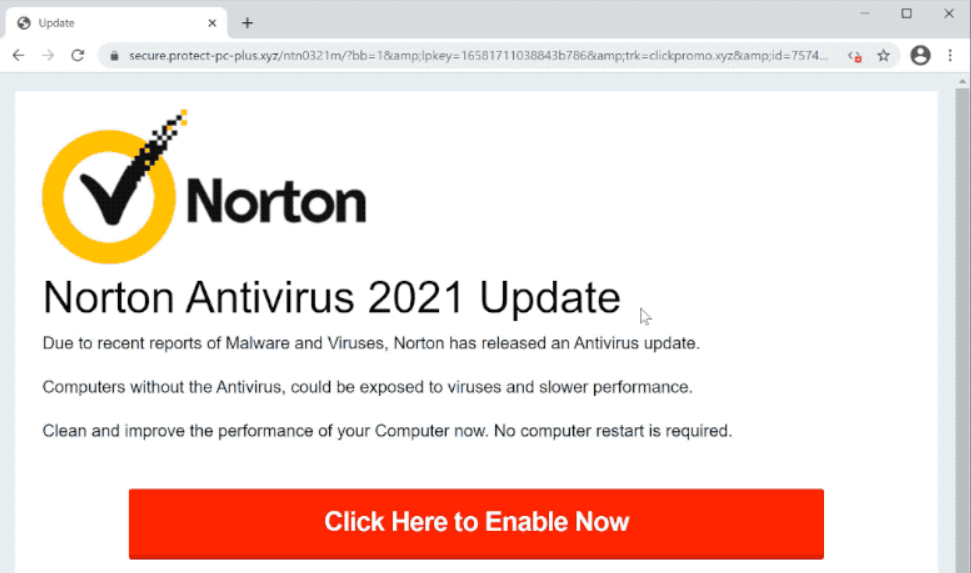
The disruptive pop-up window with Norton Antivirus 2021 update scam has several more elements that will surely raise suspicion. The first thing you can spot is the website address. Addresses like “secure[.]protect-pc-plus[.]xyz” can barely be called trustworthy. The long domain name and free hosting are likely the signs of someone’s joke, not an “Independent Norton Affiliate”.
Another thing that shows that this banner is a cheap fake is the text of this “notification”. Here it is:
Due to Malware and Viruses’ recent reports, Norton has released an Antivirus update.
Computers without the antivirus could be exposed to viruses and slower performance.
Clean and improve the performance of your computer now. No computer restart is needed.
As you can see, the message is composed in a very strange style. Several grammar errors, usage of capital letters where they are not needed, and strange word combinations like “reports of malware and viruses”. How long ago viruses and malware started reporting something to cybersecurity experts? Thank God they were not too lazy and copied the Norton logo without any mistakes.
Here is the short review for this threat:
| Name | Norton Antivirus 2021 Update scam |
| Appears as | Additional window in web browser, Pop-up banner |
| Distributes | Adware, Scareware, Potentially unwanted programs |
| Possible source | Hijacked web pages, Adware |
| Removal method |
To remove possible virus infections, try to scan your PC |
How dangerous the Norton Antivirus 2021 update scam is?
This scam is not single. A lot of other pages with dubious contents are used to deliver malware to inattentive users. Norton Antivirus 2021 update scam is similar to Google Membership rewards and Microsoft Pornographic virus alert frauds. Hence, it is very easy to predict which malware you will get after following this page. There are three types of unwanted programs and viruses you can get – adware, scareware and potentially unwanted programs (PUPs).

While PUPs and adware are well-known and may be left without detailed explanations, scareware is relatively easy to confuse with a legit app or PUP. Scareware is a pseudo-antivirus program or fake driver updater. Perfect examples of these sort of apps are sAntivirus and DriverScape. It shows you that your PC is full of viruses or has a lot of bad drivers.
All “hazards” are getting blocked by the malicious program without any approval from the user. Many blocked items are 100% legit elements, like modules of different programs or even the executable files of small utilities. To unblock those things and make these programs back usable, you need to purchase the full version of this “antivirus” or ‘driver tool”. Scareware is not listed in the list of installed programs. Its removal is impossible without the use of antivirus software. The guide which will help you to get rid of this disgusting malware is right below.
Why does this page appear again and again?
You can spectate the website with Norton Antivirus 2021 update fraud after getting a redirect from a random site. It is possible to find such a site while just browsing the Web, especially if you visit old and unpopular sites. But if these redirects are repeated constantly and happening from some legit sites, like Google, Wikipedia or Facebook, your PC is likely infected with adware. Read the removal guide at the end of this article.
How do I remove the viruses?
I would recommend you to apply the use of special programs since manual removal may be a tough procedure. To get rid of the scareware and other viruses that may be present on your computer, use GridinSoft Anti-Malware1.
Removing the viruses with GridinSoft Anti-Malware
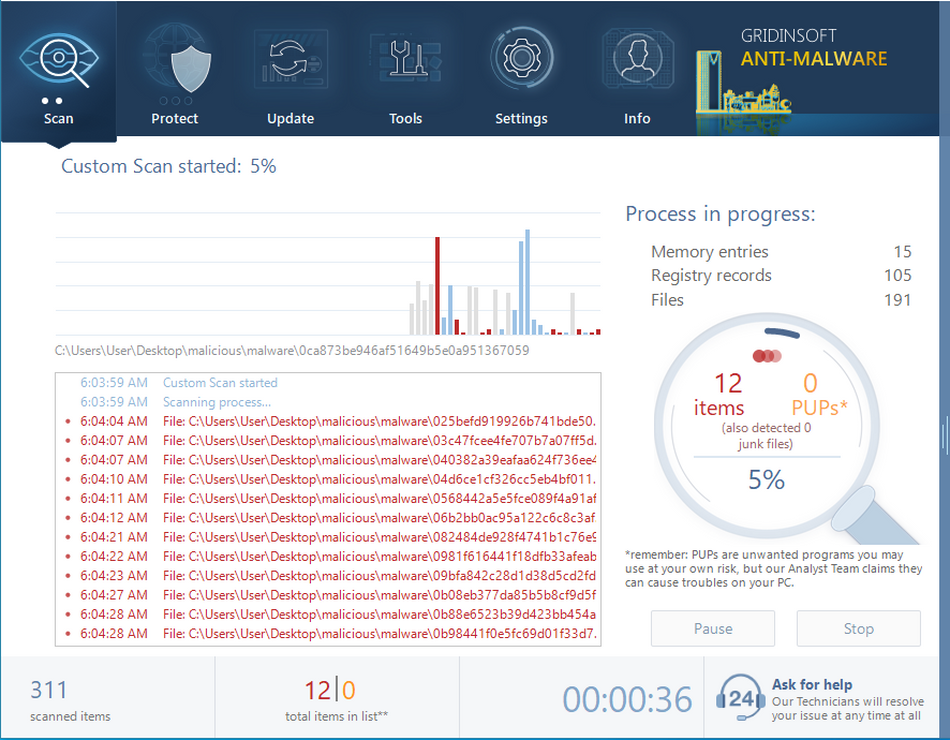


User Review
( votes)References
- Reasons why do I recommend you to use GridinSoft Anti-Malware.



