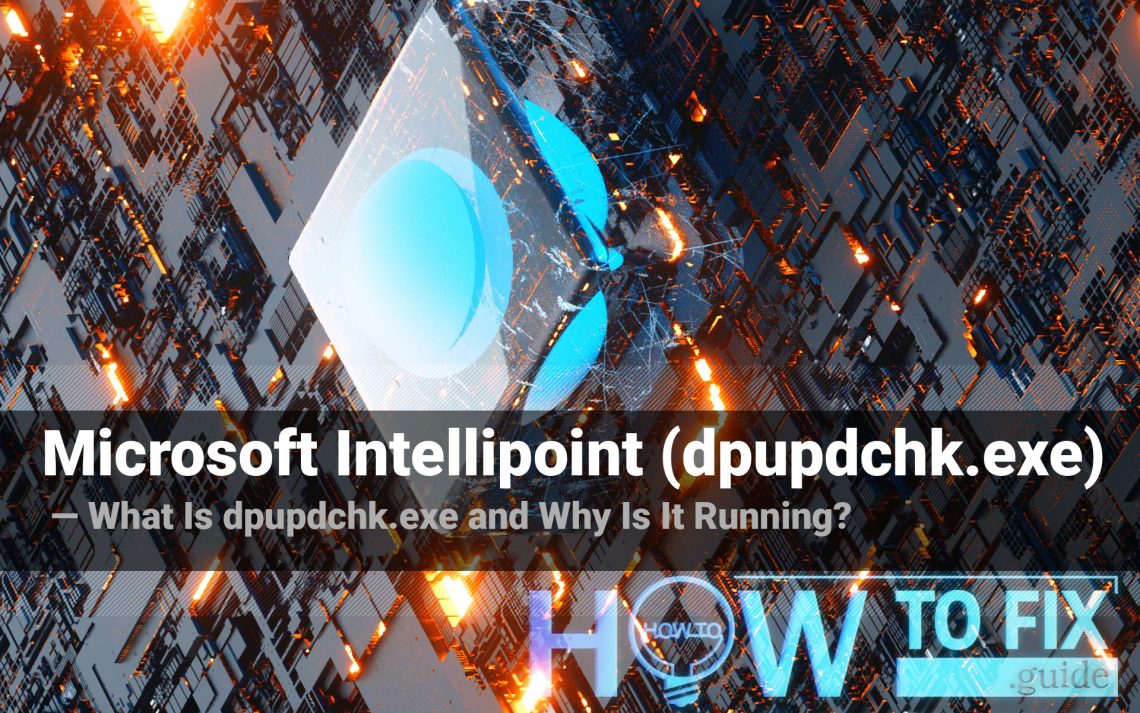dpupdchk.exe process is a Windows service that is a part of the Microsoft Intellipoint client. This process serves for the correct connection to the Microsoft servers in order to get an update. In this article, you will read the detailed information about this process, and the information about the effects of its disabling.
What is the dpupdchk.exe process?
dpupdchk.exe check for updates for Microsoft Intellipoint1. The last service provides the actual driver updates for the peripheral devices with additional functionality, such as keyboards with the fingerprint scanner, or webcams that have a face recognition function. Its activity usually consumes very little amount of hardware capacities, so there is no need to disable it for performance boosting.
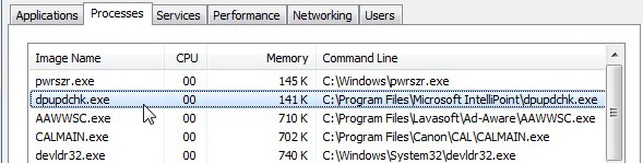
dpupchk.exe process in Task Manager
However, the effect of its disabling for the OS functionality is minimal, if you don’t use the mentioned categories of devices. All of them will function as the simple ones, without their special functionality. Some of these devices will keep their functionality, but no automatic driver updates will be available.
How to disable the dpupdchk process?
- Open Search, and type there “Control Panel”
- In the Control Panel, find the Programs button and click the “Uninstall a program” function.
- Find IntelliPoint in the list of installed programs, click it with a right mouse button, and choose “Uninstall”. In a minute, the program together with the dpupdchk.exe process will be deleted.
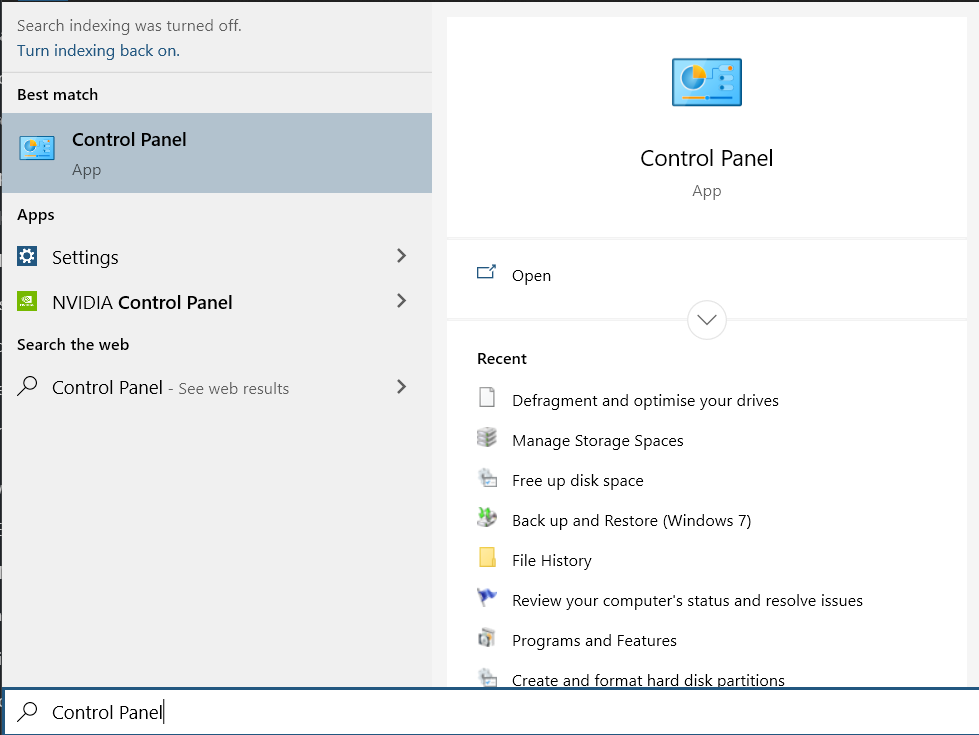
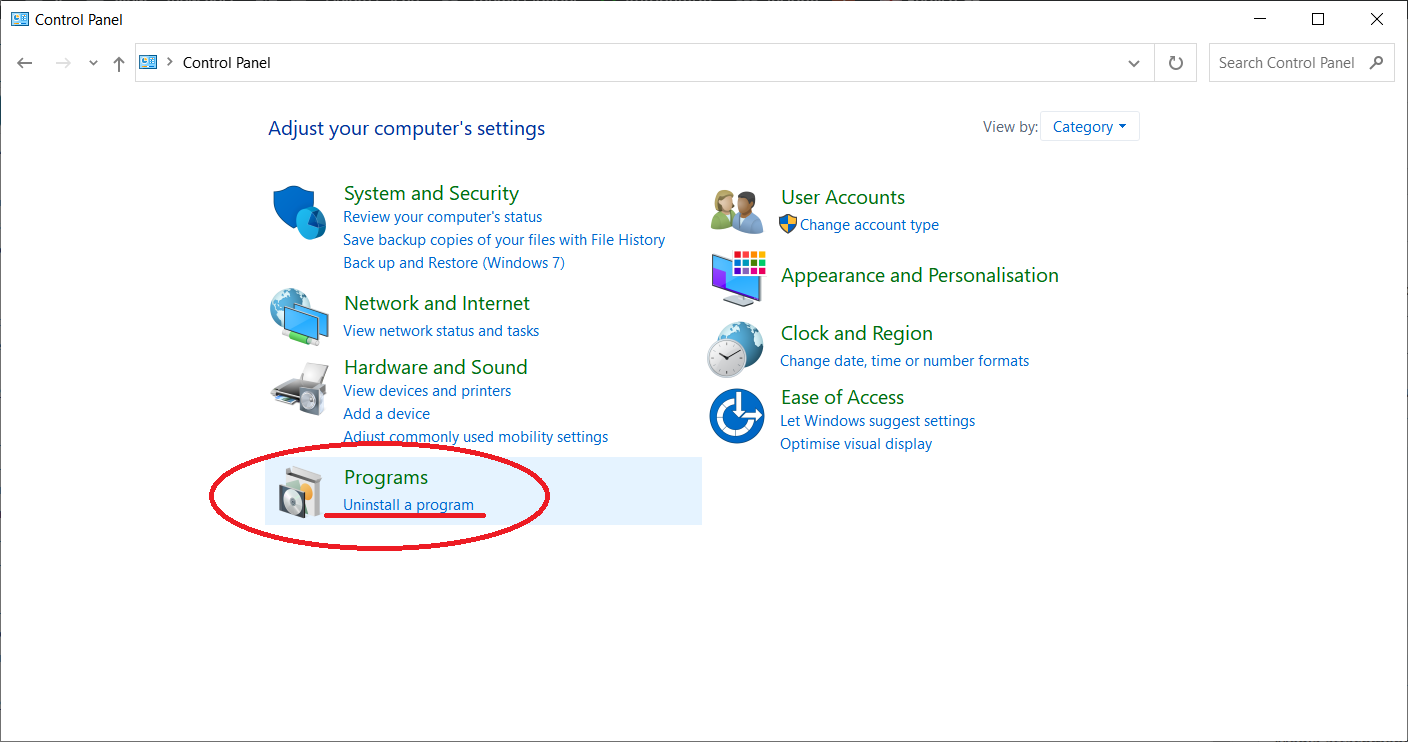
Can dpupdchk.exe process be malicious?
All legitimate system processes are listed in the Windows Processes category in Task Manager. If you see a duplicate of the process from Windows processes in the list of background processes, it may be a malware. To check out the program the process belongs to, click it with a right mouse button, and choose the “Open file location” option.
If this file is stored somewhere in the Windows/System32 folder, it is 100% legit. Don’t be scared with a massive number of processes in the background – the majority of them are needed to decrease the time of programs opening.
However, if this process is located among the user’s processes and “Open file location” leads to the unknown directory, it is recommended to check your PC with antimalware software. My choice for this case is GridinSoft Anti-Malware.
Removing the viruses with GridinSoft Anti-Malware
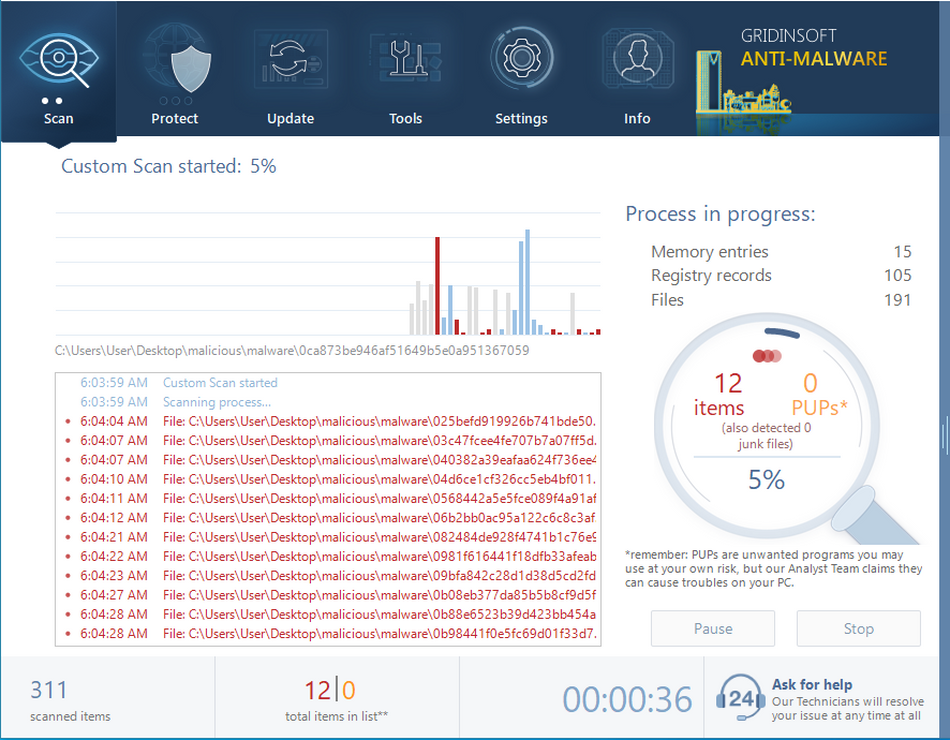


User Review
( votes)References
- Detailed article about dpupdchk.exe process and others that serve for IntelliPoint on Wikipedia