Yts.mx is one of the many torrent websites. These websites are unsafe for downloading software, files, or other content as they are frequently exploited by cybercriminals to distribute harmful programs. Moreover, downloading copyrighted content through torrent web pages is illegal.
Research indicates that this particular website utilizes deceptive advertising networks, which redirect visitors to questionable and potentially malicious pages.
In most cases, websites employing deceptive advertising networks lead to untrustworthy pages that promote potentially unwanted applications (PUAs) or even malicious software. These PUAs include browser hijackers, adware, and dangerous malware such as ransomware and Trojan-type software.
Browser hijacking applications manipulate browser settings to promote fake search engine addresses, collect user data, and generate revenue. Adware-type applications also gather data and bombard users with intrusive ads that redirect to untrustworthy pages or automatically download and install unwanted software through certain scripts.
Ransomware encrypts victims’ files, denying them access, and demands payment for decryption tools that can only be obtained from the cybercriminals responsible. Trojans are malicious programs that often infect computers with other harmful software, causing a chain of infections.

Torrent yts.mx site
What is yts.mx?
| Site | Yts.mx |
| Hosting | United States, San Francisco |
| Infection Type | Adware, Push notifications, Unwanted Ads, Pop-up Ads |
| IP Address | 104.26.0.60 |
| Symptoms | Experiencing advertisements that are unrelated to the websites you are visiting. Intrusive pop-up ads disrupting your browsing experience. Noticeably slower internet browsing speed. |
| Fix Tool | To remove possible virus infections, try to scan your PC |
It’s important to note that yts.mx may also open various scam websites, such as Mr Beast Giveaways or Your computer is disabled which aim to deceive visitors into providing personal information, installing unwanted software, or making payments for dubious programs.
During the research, it was observed that yts.mx redirected users to the download page of ExpressVPN software and a suspicious address, velocecdn.com.
To protect yourself from unwanted downloads/installations of PUAs and malicious programs, avoid falling victim to rogue web pages, and prevent other potential issues, it is strongly advised not to visit yts.mx or any other torrent websites that employ deceptive advertising networks. Additionally, torrents are frequently used to propagate malicious programs.
Other examples of torrent websites include 1337x.to, rarbg, and limetorrent. These websites commonly display dubious advertisements and open untrusted sites that advertise PUAs, deceive visitors into installing harmful software, or request sensitive information.
Therefore, it is crucial never to trust these websites. If your browser automatically opens suspicious pages, it is likely that a PUA has already been installed on your browser and/or operating system.
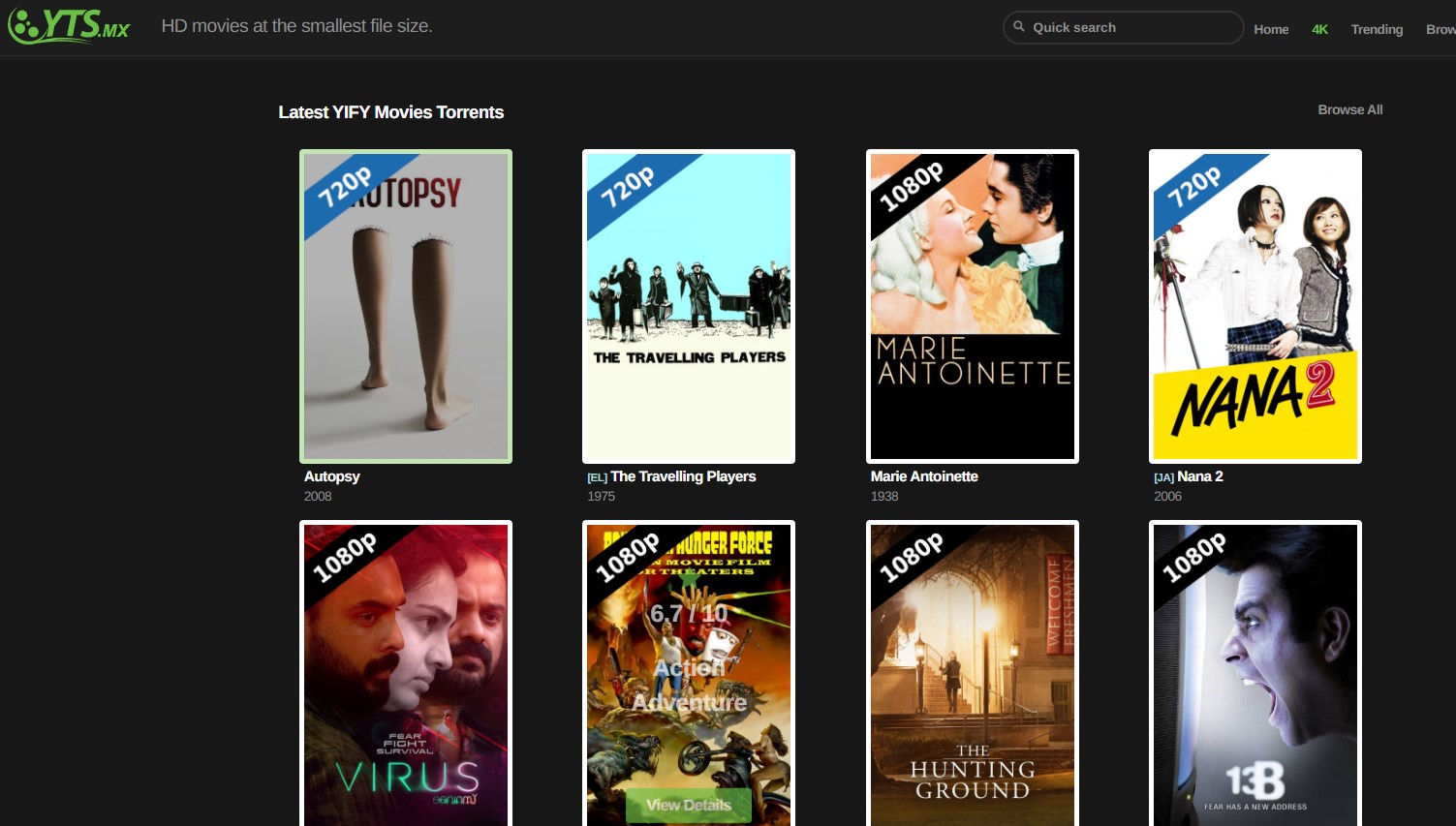
yts.mx torrents
How was adware installed on my computer?
Adware is commonly distributed through a method called “bundling,” where it is included as an “additional offer” in the setup of other programs. These offers to download and/or install potentially unwanted apps are usually presented in options or settings such as “Advanced” or “Custom”.
Users have the option to decline these offers before completing the download/installation process. However, many users overlook or neglect to check these settings, inadvertently allowing PUAs to infiltrate their systems. In some cases, unwanted downloads/installations can occur when users click on ads that execute certain scripts.
How to prevent the installation of potentially unwanted applications
It is crucial to avoid using Peer-to-Peer networks (eMule, torrent clients), unofficial or dubious websites, third-party downloaders, installers, and other unreliable channels for downloading or installing software. These platforms are frequently exploited for the distribution of PUAs and even malicious programs.
Always download software and files from official websites or through direct links. Before completing the download and installation process, carefully review all settings such as “Advanced,” “Manual,” or “Custom” and decline any offers to download or install unwanted software.
Avoid clicking on intrusive ads that appear on dubious pages, as they can lead to untrusted websites or trigger scripts that initiate the download and installation of unwanted applications. Remove all unwanted, suspicious, and unfamiliar apps, including extensions, add-ons, and plug-ins, from your browser.
Additionally, remove any similar software installed on your operating system. If your computer is already infected with rogue applications, it is recommended to run a scan with Gridinsoft Anti-Malware to automatically eliminate them.
How to remove the Yts.mx pop-ups with related malware?
An embedded Microsoft program – Microsoft Defender – is comparable to top-tier anti-malware tools, but it has no functions for browser settings restoration after the Yts.mx pop-ups flood. GridinSoft Anti-Malware1 is able to work as Google Chrome clean-up tool, so the malware will disappear efficiently. At first, you need to perform a full scan with Microsoft Defender (or Gridinsoft, if you choose not to use an embedded antivirus). Such action is required to clean your system and also stay clear of feasible risks which are currently not active.

Reset the browser settings with Gridinsoft Anti-Malware
Right after the scan is done, remove all the dangers found, including Yts.mx, after that open the Tools tab in Gridinsoft, and pick “Reset browser settings”.

Right here, you are able to choose which browser do you wish to reset and also what parameters will be reverted to default. This feature is created for web browser repair after the browser hijacker attack, however, as you can see, it is likewise valuable when the Yts.mx pop-ups in Chrome are making your machine activities impossible.
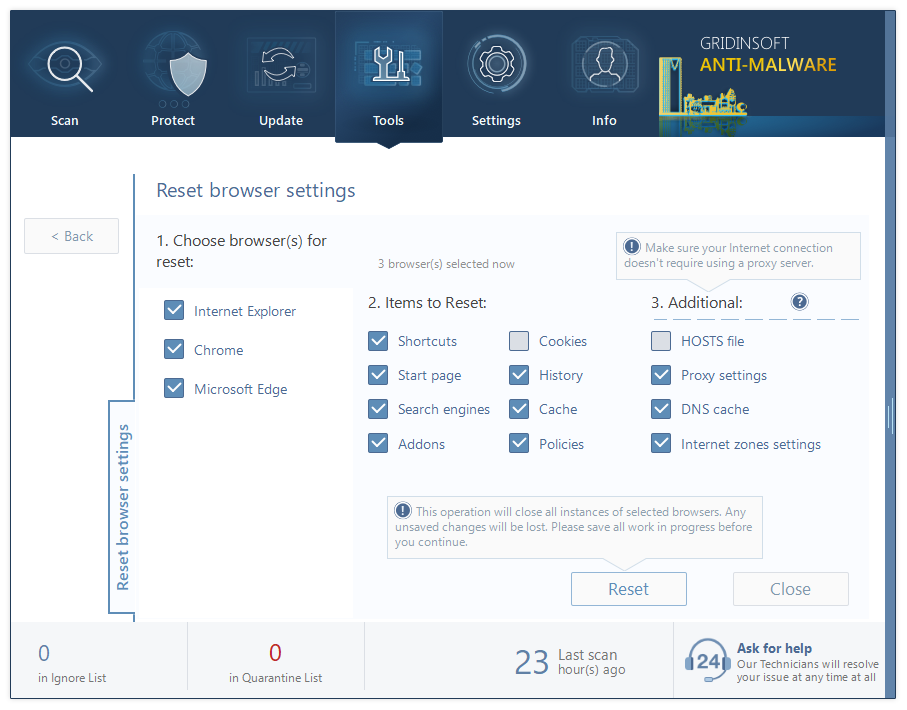
This action can not be intercepted by malware, so your internet browser will certainly be cleaned up. And also even if some of the malware can make your web browser fail, one more time – it has been eliminated after the scan. You can be sure that your internet browser is comparable to a fresh-installed one.
Frequently Asked Questions
Yts.mx is a torrent website commonly used for downloading various types of content such as movies, TV shows, music, and more.
No, it is not safe to use yts.mx or any other torrent website to download files. These websites are often associated with cybercriminals who use them to distribute malicious programs and copyrighted content illegally.
Yes, visiting yts.mx poses several risks. It may lead you to dubious websites through rogue advertising networks, potentially exposing you to malware, unwanted applications, or scams that can compromise your privacy and security.
Potentially unwanted applications (PUAs) refer to software that may not be inherently malicious but can still cause disruptions, collect personal data, or display unwanted advertisements. Examples include browser hijackers, adware, and other unwanted programs.
To safeguard your computer, ensure that you download software and files from official websites or trusted sources. Be cautious while installing programs and carefully review the installation settings, opting out of any additional offers or unwanted software. Regularly scan your system with reputable anti-malware software to detect and remove any potential threats.
Clicking on intrusive ads can lead to the opening of untrusted websites or trigger scripts that initiate the download and installation of unwanted applications. These applications may compromise your privacy, bombard you with intrusive ads, or expose you to further security risks.
The less time is gone after the Yts.mx pop-up spam and/or malware infiltration, the less the chances of potential infiltration of far more critical destructive tool. Virus distributors are ready for whatever to receive their profit, and the more time is gone – the extra confident they are. And also, no matter which the anti-malware program you are utilizing, you need to remember about so-called “internet hygiene”. Do not download and install records from untrusted webpages, stop making use of cracked applications, stop seeing websites that have lots of dubious promotions. Every one of these easy, as well as understandable principles can help you to forget about malware attacks and Yts.mx pop-ups in your browser.
I need your help to share this article.
It is your turn to help other people. I have written this article to help users like you. You can use buttons below to share this on your favorite social media Facebook, Twitter, or Reddit.
Wilbur WoodhamHow to avoid unwanted downloads from yts.mx?
Name: Yts.mx
Description: Yts.mx is a torrent website that is widely known for providing a platform to download and share various types of content, particularly movies. It gained popularity for its extensive collection of high-quality movie torrents, including HD and 3D releases. However, it's important to note that torrent websites like yts.mx operate in a legal gray area and are often associated with copyright infringement and piracy.
Operating System: Windows
Application Category: Adware

