Rarbg.to website mimics the torrent tracking site. At the first sight, it can look like a real tracking page, but even a minute of interaction with it uncovers its malevolent nature.
What is so bad about rarbg.to?
Torrent trackers in any shape are outlawed, and rarbg.to is not an exclusion. It is pretty obvious that trampling the copyrights of large media holdings or game publishers will cause massive interest from executive authorities to tricky pirates who publish those files. In the majority of cases, authorities seek to block the torrent tracker in their country. However, the problem is not solved completely, since the site can still be accessed from other countries, or from the same – but with the use of VPN services.
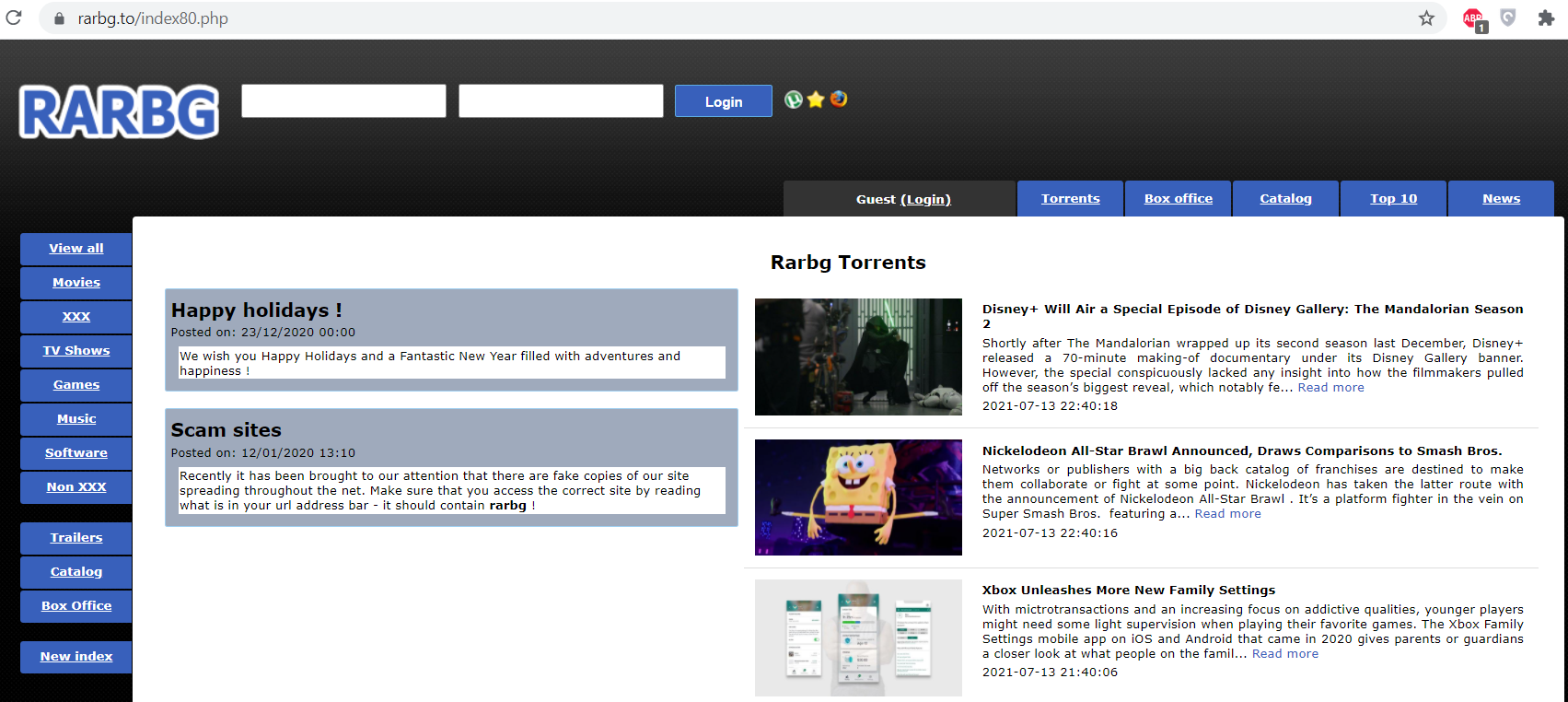
Rarbg.to site completely repeats the design of the original Rarbg tracker
Another side of the problem is that torrent trackers are just a Petri’s cup for various malware spreading. All programs published on rarbg.to are accessed by the users who posted the seeding. These users edit the program – to add the support of a certain language, or to hack the license checking mechanism. It is very easy (and very tempting) to add something else – malware, for example. People who add malicious items to the program get a coin from virus developers. This spreading method is very effective since oftentimes users are forced to disable their antivirus tools to install the hacked programs. Things like keygens or anti-license patches are usually detected by antivirus programs as dubious items.
You also must not forget about the risk of the legal actions in case of authorities detect the pirated programs. It is hard to uncover this fact when you use it at home, but many programs for content creation allow the authorities to check the digital footprint and understand that the program copy used to create that thing was unlicensed. If you are working in a big corporation, it can lead to lawsuits on a big sum against it.
Most dangerous things are on the surface
The rarbg.to site is dangerous not only with its contents. Such websites as rarbg.to have a lot of counterfeits, and one that you can see after being redirected from a strange site or by the adware is likely one of these fakes. Rarbg.to is just a counterfeit containing nothing but a phishing form and a huge pack of redirection links. Every time you are clicking the element on this website, your browser will open an unwanted page – an online game, the website of a retailer, or a scam like Amazon $1000 gift card giveaway. If you try to log into your Rarbg account (if you have one on a legitimate website), you will see the normal login window, but only an error message. At this moment, the credentials from your account are stolen – not a very big loss, but it is definitely a bad situation.
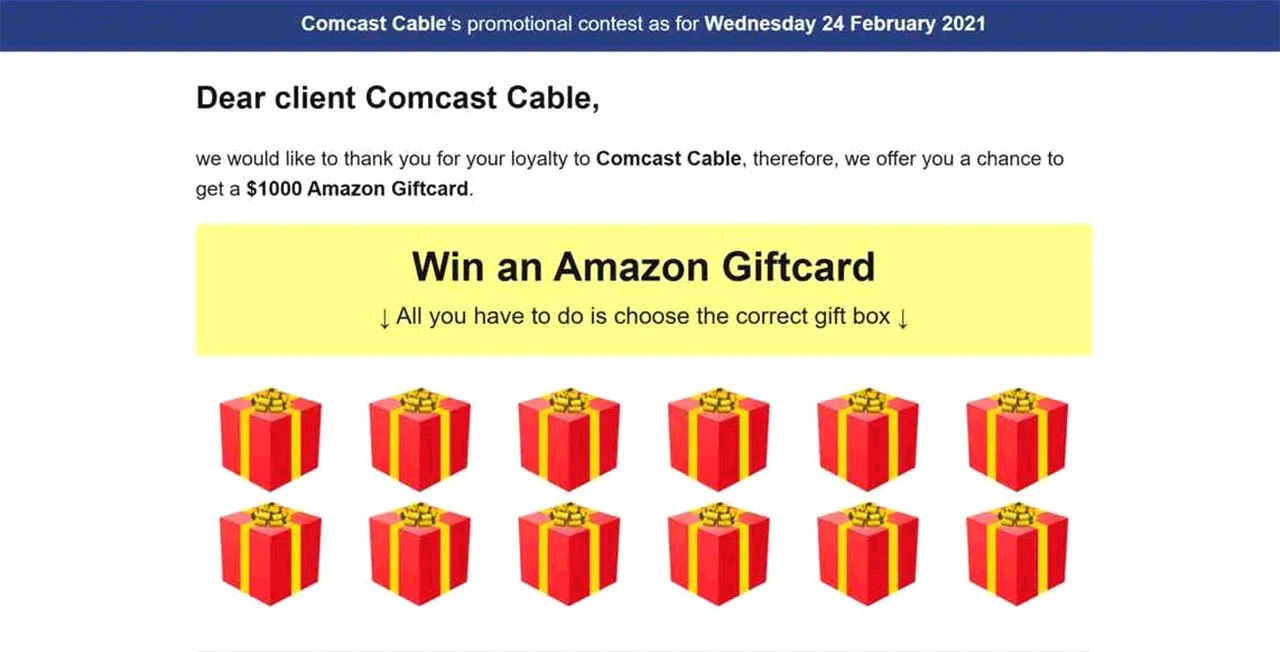
$1000 Amazon GiftCard scam is just another sign of adware activity
Why do I see the rarbg.to?
Rarbg.to cannot appear without third-party help. Since this site is a counterfeit, you will barely open it yourself. In the majority of cases, seeing the rarbg.to malicious web page points at the fact that you have malware on your computer. Of course, there is a chance that this page was opened after the redirection from a certain website, but much more often this page appears after adware injection.

The sign of adware presence
Adware is a specific malware that shows you annoying advertisements in places you do not expect. Virus ignores any kind of anti-advertising browser plugins, so you will see a huge amount of banners even if you used to see those pages clean of ads. Besides filling all pages with advertisements, this virus also forcibly shows you a browser window with a dubious page (bookmaker’s site, doorway page, or any other strange place). If you have your browser currently opened, this thing will open a separate tab and show the same staff for you.
How dangerous is the adware?
This malware type does not deal much damage to your system. The changes do have only surface effects, which can turn into a problem only after some time. But the things it shows to its victims can harm your system much harder.
The banners which adware shows to you contain exclusively dubious contents. I think you understand that no legitimate companies will use malicious channels for placing their promotion. Hence, all things you see are at least useless. Sometimes you can see the redirections to some legit sites, like Walmart or eBay, but those cases point at traffic routing. Persons who offered the fraudsters to redirect their victims to their sites have a contract with those legit companies. In such a way, they decrease the cost of advertising and put the difference in their pocket. Bad practice, but that is the less evil you can see.
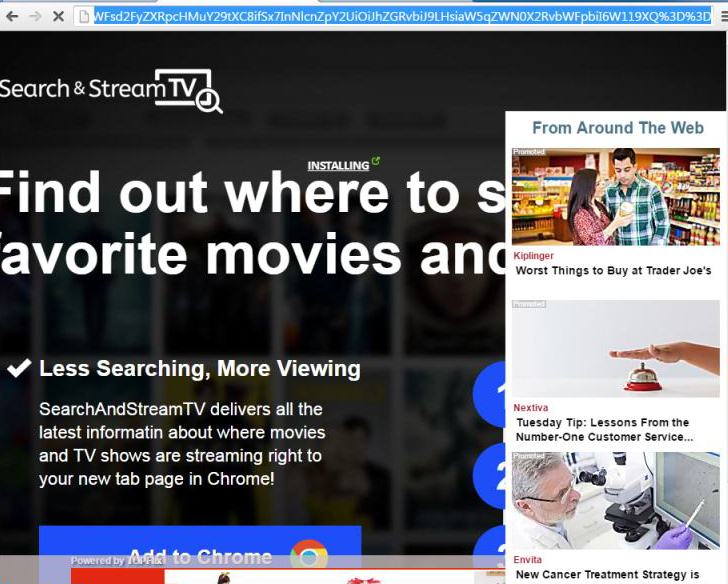
Adware opened advertising pages in the web browser
Adware is often used to advertise the downloading links to various programs. Usually, those applications are potentially unwanted programs, or even “full-size” viruses – coin miners or spyware, for example. The less time you give adware to act – the less is the chance that your PC will be full of different malware.
How to remove adware and stop seeing the rarbg.to website?
As I have mentioned, adware makes a lot of small changes that will likely lead to performance problems. To avoid those issues, you need to fix the changes simultaneously with adware removal. Moreover, you need to reset your browsers in order to vanish the alterations that adware did. It is pretty hard to do manually, so I suggest you use anti-malware software.
Microsoft Defender looks like the easiest solution. However, it is not able to recover the web browsers (despite Edge), and can easily be disabled by different malware – in the cases when various other viruses were injected through the adware. To protect your system and avoid such unpleasant moments, use GridinSoft Anti-Malware. This security tool has a perfect detection database with very frequent updates and can reset all your web browsers in one click.
Removing adware with GridinSoft Anti-Malware
- Download and install GridinSoft Anti-Malware. After the installation, you will be offered to perform the Standard Scan. Approve this action.
- Standard scan checks the logical disk where the system files are stored, together with the files of programs you have already installed. The scan lasts up to 6 minutes.
- When the scan is over, you may choose the action for each detected virus. For all files of adware, the default option is “Delete”. Press “Apply” to finish the malware removal.



Now, when the computer is clean of viruses, we can proceed to the browser reset. You can do this step manually, as well as with the use of GridinSoft Anti-Malware.
Reset browser settings to default
Manual method of browser reset
To reset Edge, do the following steps :
- Open “Settings and more” tab in upper right corner, then find here “Settings” button. In the appeared menu, choose “Reset settings” option :
- After picking the Reset Settings option, you will see the following menu, stating about the settings which will be reverted to original :
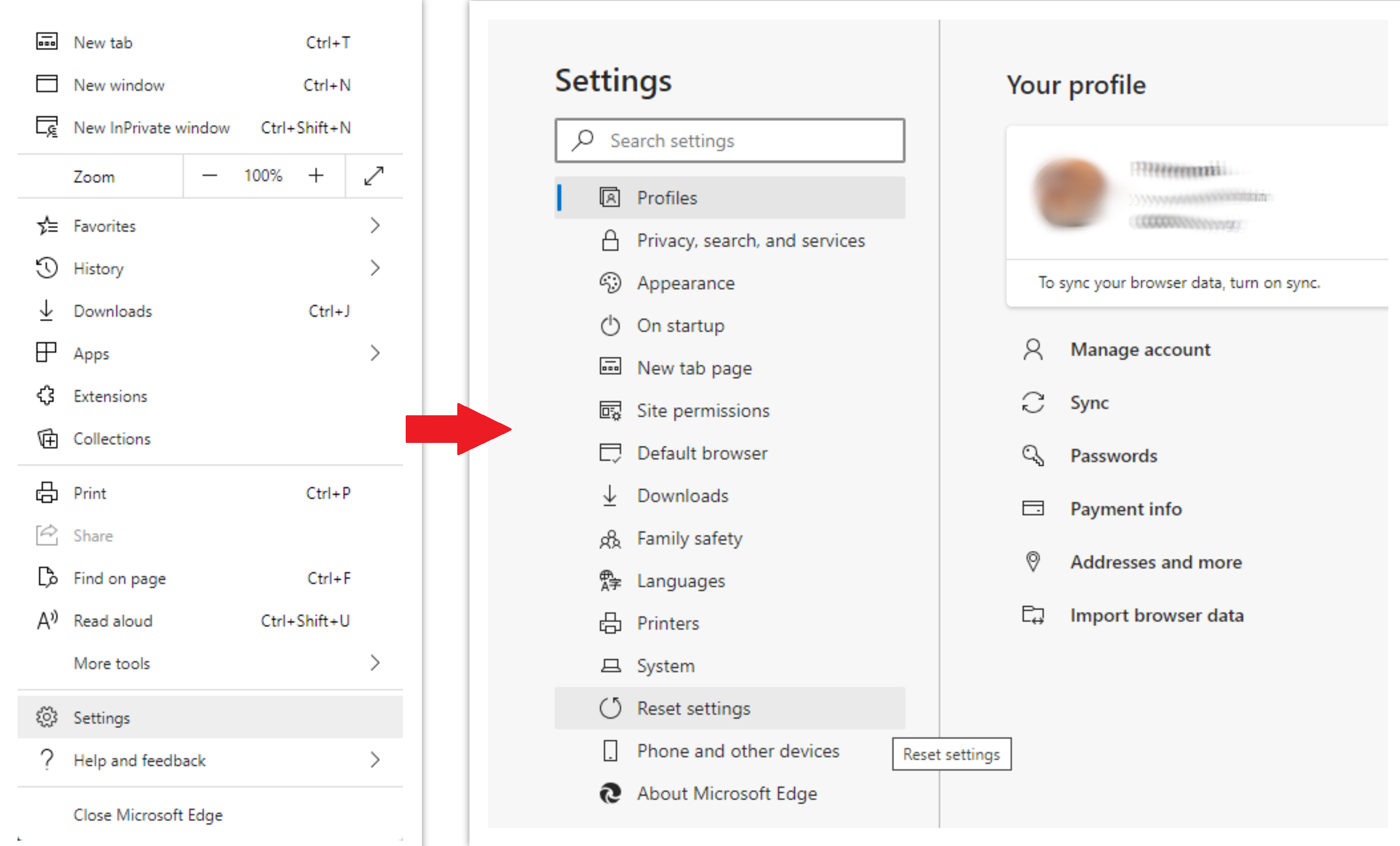
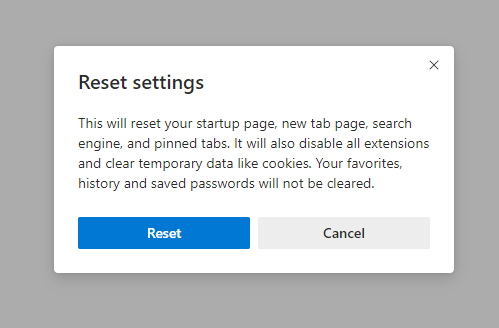
For Mozilla Firefox, do the next actions :
- Open Menu tab (three strips in upper right corner) and click the “Help” button. In the appeared menu choose “troubleshooting information” :
- In the next screen, find the “Refresh Firefox” option :
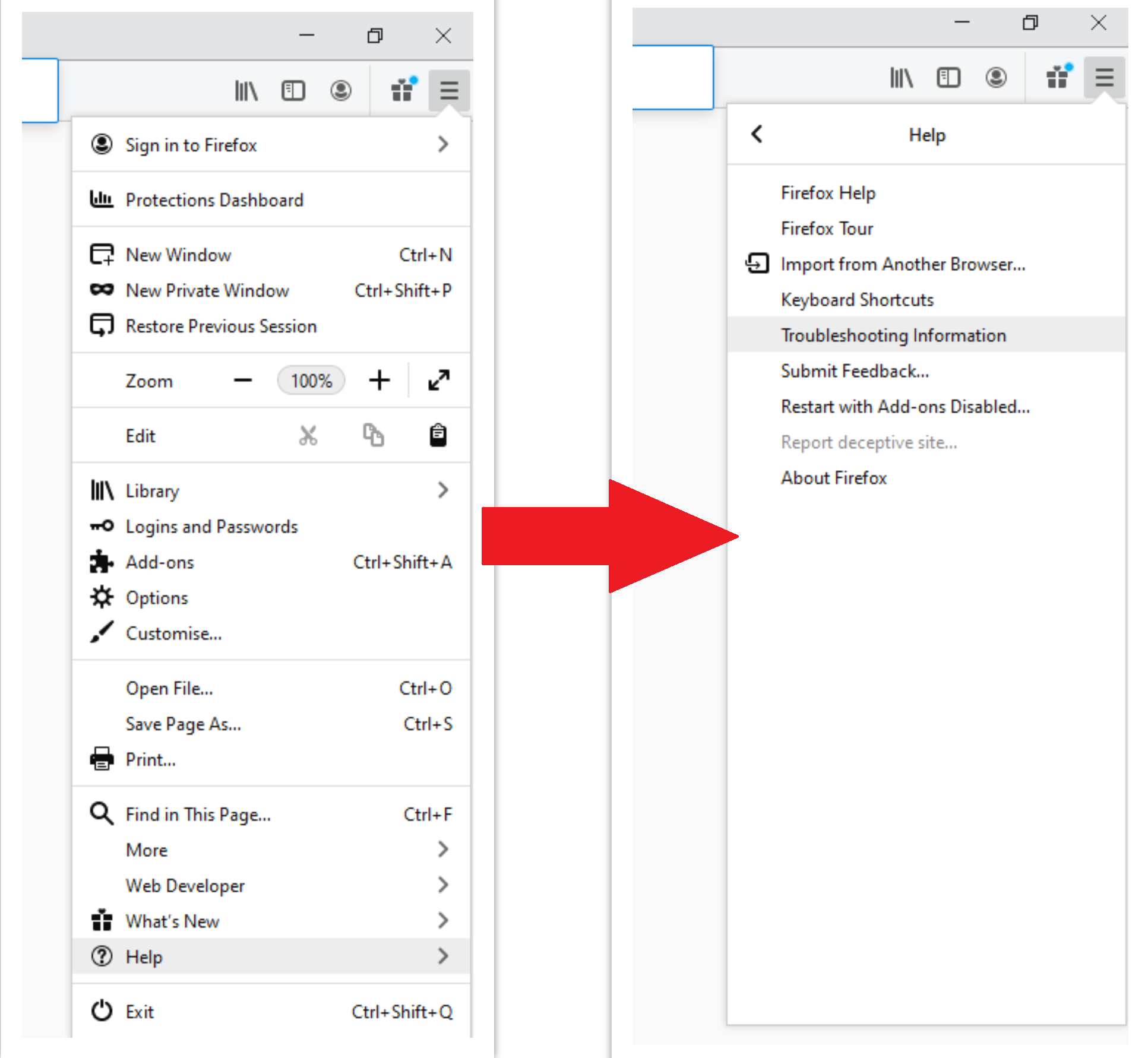
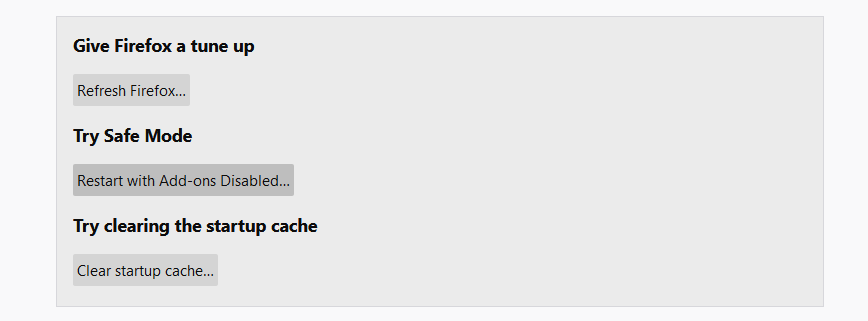
After choosing this option, you will see the next message :
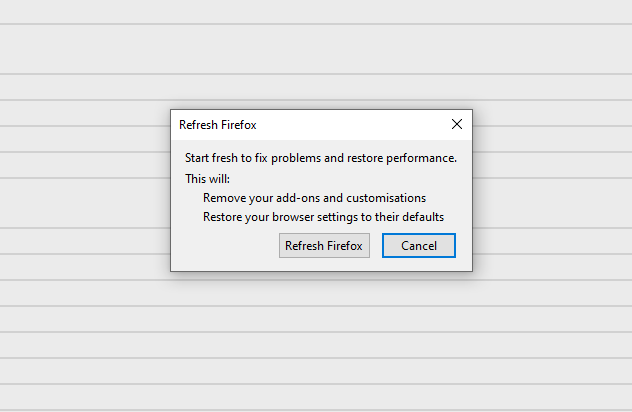
If you use Google Chrome
- Open Settings tab, find the “Advanced” button. In the extended tab choose the “Reset and clean up” button :
- In the appeared list, click on the “Restore settings to their original defaults” :
- Finally, you will see the window, where you can see all the settings which will be reset to default :
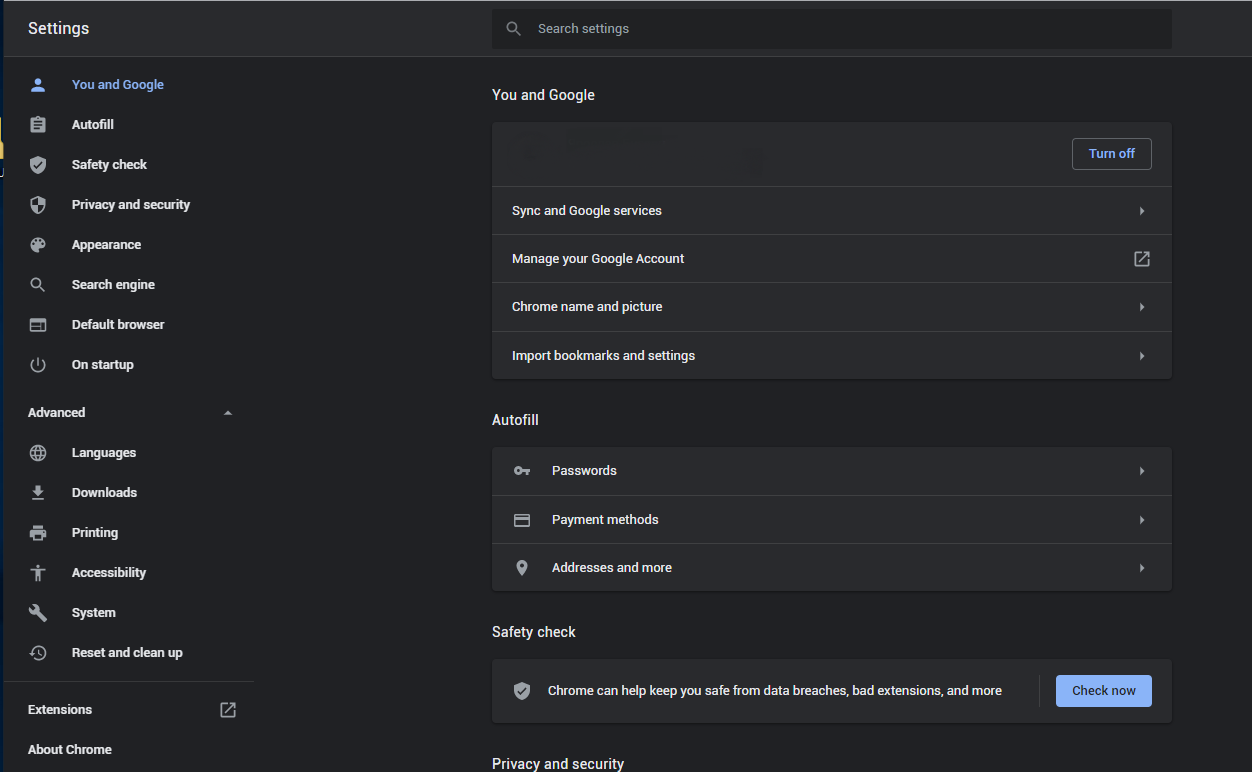
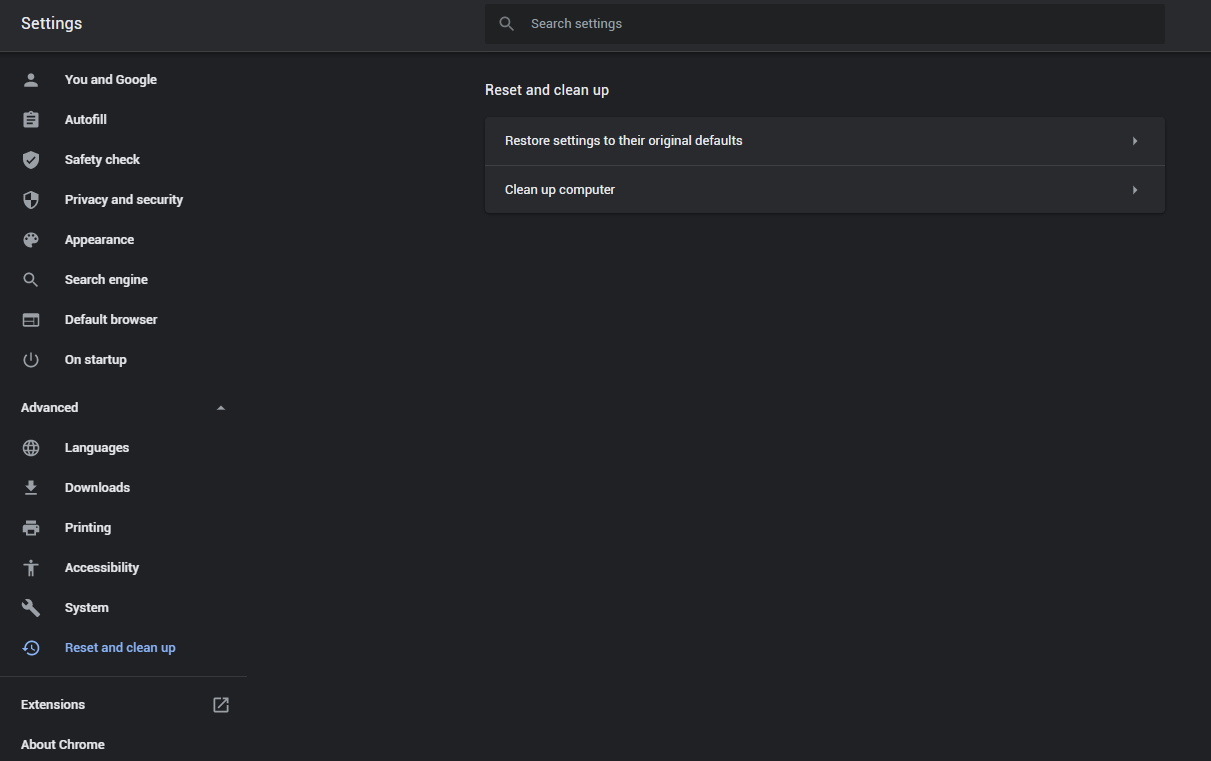
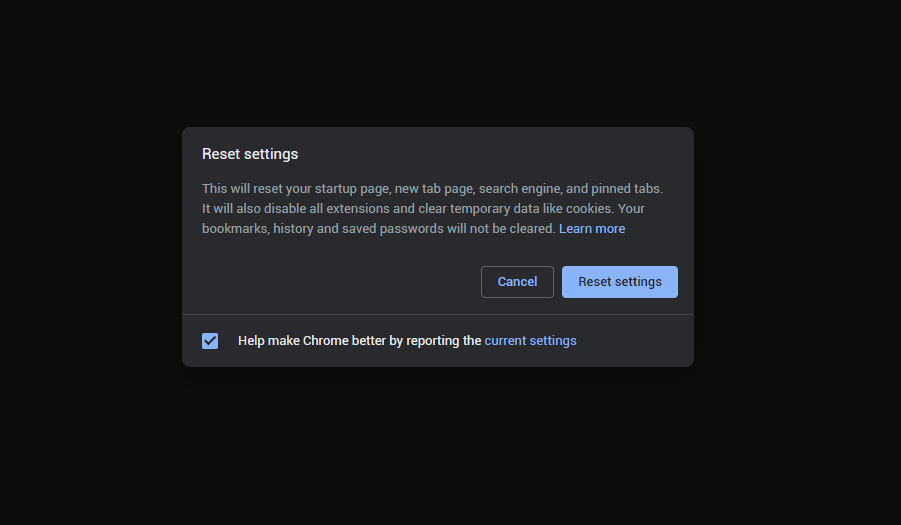
Opera can be reset in the next way
- Open Settings menu by pressing the gear icon in the toolbar (left side of the browser window), then click “Advanced” option, and choose “Browser” button in the drop-down list. Scroll down, to the bottom of the settings menu. Find there “Restore settings to their original defaults” option :
- After clicking the “Restore settings…” button, you will see the window, where all settings, which will be reset, are shown :
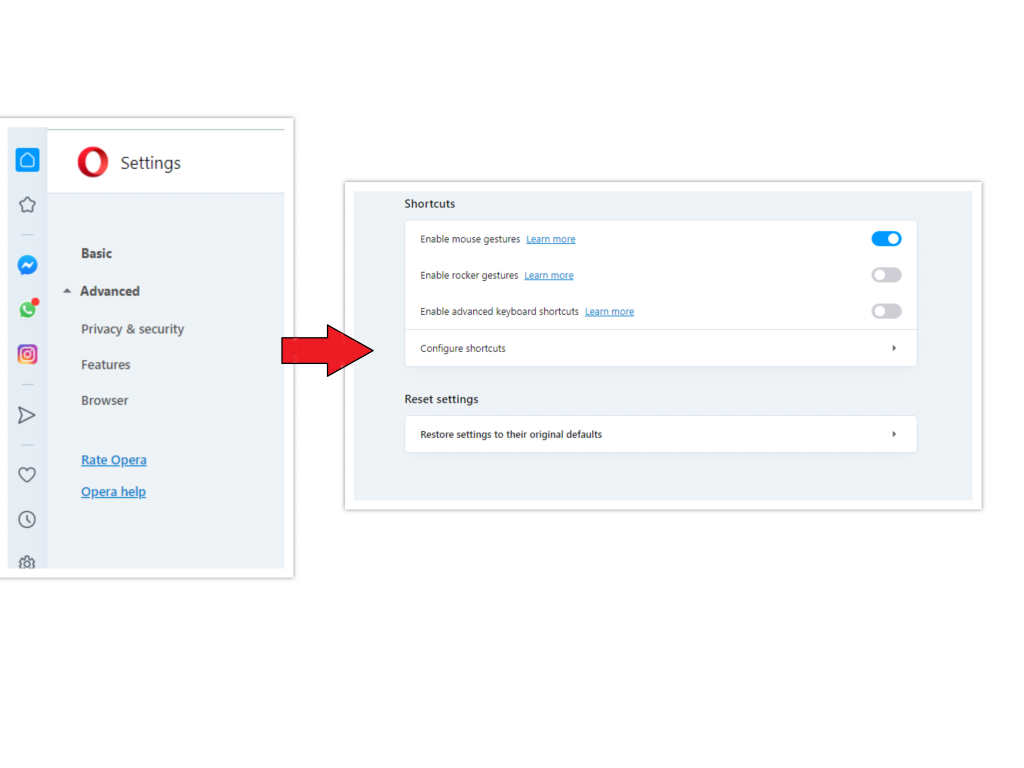
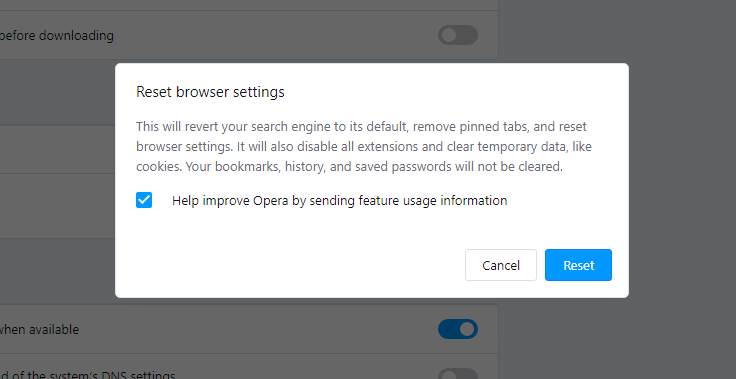
Reset your browser settings with GridinSoft Anti-Malware
To reset your browser with GridinSoft Anti-Malware, open the Tools tab, and click the “Reset browser settings” button.

You can see the list of the options for each browser. By default, they are set up in a manner that fits the majority of users. Press the “Reset” button (lower right corner). In a minute your browser will be as good as new.
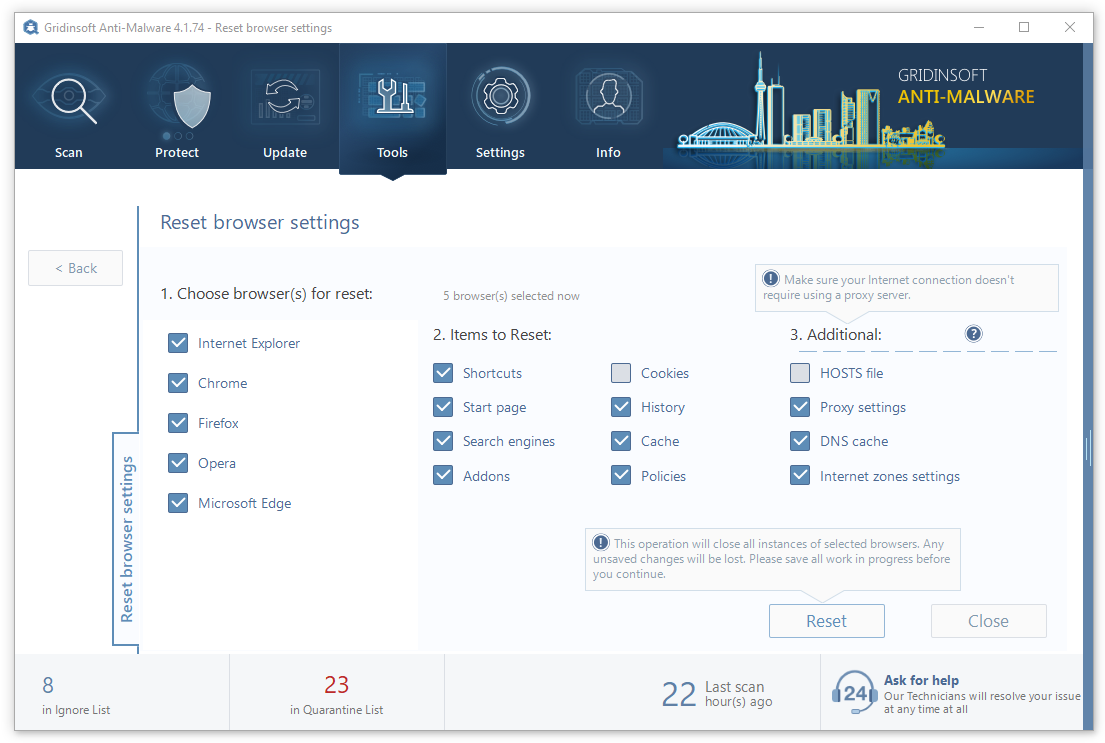
The browser reset is recommended to perform through the antivirus tool by GridinSoft because last is also able to reset the HOSTS file without any additional commands.
User Review
( votes)


