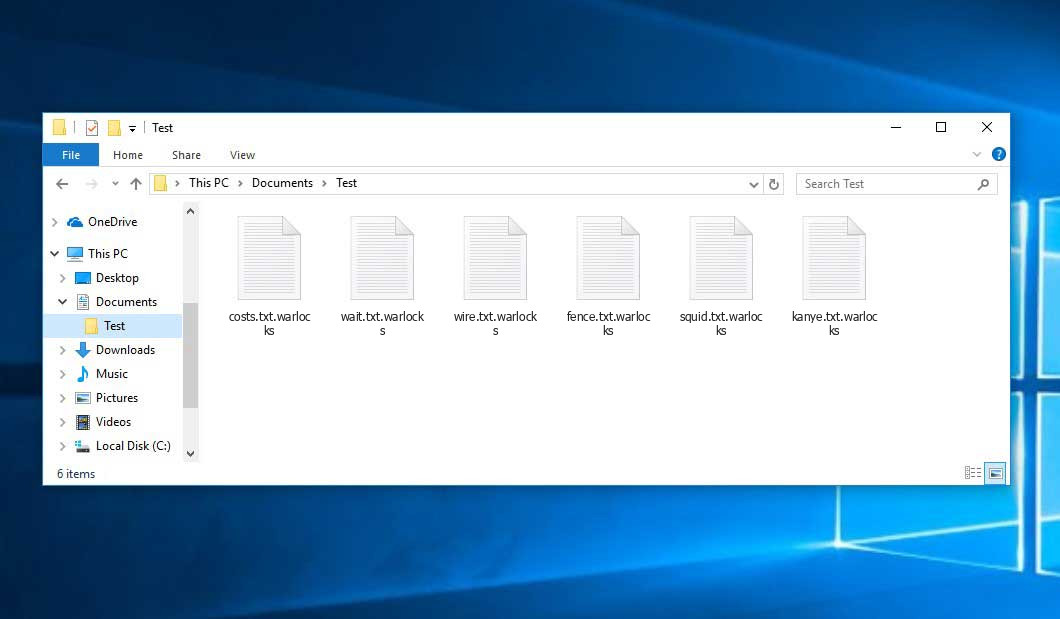The Warlocks virus belongs to the ransomware type of malicious agent. Harmful software of this type encrypts all user’s data on the computer (images, documents, excel tables, audio files, videos, etc) and adds its extra extension to every file, leaving the read_it.txt files in each directory with the encrypted files.
Warlocks virus: what is known so far?
☝️ A scientifically correct designation for the Warlocks would be “a ransomware infection”.
Warlocks will add its own .warlocks extension to every file’s title. For example, an image entitled “photo.jpg” will be changed to “photo.jpg.warlocks”. Likewise, the Excel file named “table.xlsx” will be altered to “table.xlsx.warlocks”, and so forth.
In every folder containing the encrypted files, a read_it.txt text document will be found. It is a ransom money note. It contains information about the ways of paying the ransom and some other remarks. The ransom note most probably contains instructions on how to purchase the decryption tool from the racketeers. That is it.
Warlocks summary:
| Name | Warlocks Virus |
| Extension | .warlocks |
| Ransomware note | read_it.txt |
| Ransom | $200 |
| Detection | MSIL/Injector.GBU, Win32/GenKryptik.FWOS, Worm:Win32/IRCbot.I |
| Symptoms | Your files (photos, videos, documents) have a .warlocks extension and you can’t open them. |
| Fix Tool | See If Your System Has Been Affected by Warlocks virus |
The read_it.txt file accompanying the Warlocks malware states the following:
Warlocks Dark Army Hacker Group Ransomware All of your files have been encrypted Your computer was infected with a ransomware virus. Your files have been encrypted by AES-256 Military Algorithm and you won\'t be able to decrypt them without our help. What can I do to get my files back? You can buy our special decryption software, this software will allow you to recover all of your data and remove the ransomware from your computer. The price for the software is $200. Payment can be made in Bitcoin only. How do I pay, where do I get Bitcoin? Purchasing Bitcoin varies from country to country, you are best advised to do a quick google search yourself to find out how to buy Bitcoin. Many of our customers have reported these sites to be fast and reliable: Coinmama - hxxps://www.coinmama.com Bitpanda - hxxps://www.bitpanda.com Payment information. Amount: $200 worth Bitcoin Bitcoin Address: bc1qw0ll8p9m8uezhqhyd7z459ajrk722yn8c5j4fg Once payment is done, Please contact @CattyLola or @WARLOCK_MAK to get your decryption software, private key and instrutions to decrypt your computer.
In the image below, you can see what a directory with files encrypted by the Warlocks looks like. Each filename has the “.warlocks” extension appended to it.
How did Warlocks ransomware end up on my PC?
There are plenty of possible ways of ransomware injection.
Nowadays, there are three most popular methods for hackers to have the Warlocks virus planted in your system. These are email spam, Trojan infiltration and peer-to-peer networks.
If you open your inbox and see letters that look just like notifications from utility services companies, postal agencies like FedEx, web-access providers, and whatnot, but whose addresser is unknown to you, beware of opening those emails. They are very likely to have a malware file enclosed in them. Therefore, it is even riskier to open any attachments that come with letters like these.
Another thing the hackers might try is a Trojan file model1. A Trojan is a program that infiltrates into your computer pretending to be something else. For instance, you download an installer of some program you want or an update for some program. But what is unboxed turns out to be a harmful program that corrupts your data. Since the installation wizard can have any name and any icon, you’d better be sure that you can trust the source of the things you’re downloading. The optimal thing is to use the software companies’ official websites.
As for the peer file transfer protocols like BitTorrent or eMule, the danger is that they are even more trust-based than the rest of the Internet. You can never know what you download until you get it. Our suggestion is that you use trustworthy websites. Also, it is a good idea to scan the directory containing the downloaded files with the anti-malware utility as soon as the downloading is finished.
How do I get rid of the Warlocks virus?
It is important to inform you that besides encrypting your files, the Warlocks virus will most likely deploy the Azorult Spyware on your PC to seize your credentials to different accounts (including cryptocurrency wallets). That program can extract your credentials from your browser’s auto-filling data.
Often racketeers would decode several of your files to prove that they really have the decryption tool. Since Warlocks virus is a relatively new ransomware, anti-malware designers have not yet found a way to reverse its work. Nevertheless, the decoding instruments are constantly upgraded, so the effective countermeasure may soon be available.
Sure thing, if the hackers do the job of encrypting someone’s essential data, the desperate person will probably fulfill their demands. Despite that, paying a ransom does not necessarily mean that you’re getting your blocked information back. It is still dangerous. After receiving the ransom, the racketeers may send a wrong decryption key to the injured party. There were reports of hackers simply vanishing after getting the money without even writing back.
The best safety measure against ransomware is to have aan OS restore point or the copies of your critical files in the cloud disk or at least on an external disk. Of course, that might be not enough. Your most crucial thing could be that file you were working upon when it all started. But at least it is something. It is also advisable to scan your drives with the anti-malware utility after the system restoration.
Warlocks is not the only ransomware of its kind, since there are other specimens of ransomware out there that act in the same manner. Examples of those are Bbyy, Bbzz, Bnrs, and some others. The two main differences between them and the Warlocks are the ransom amount and the method of encryption. The rest is almost identical: documents become inaccessible, their extensions altered, ransom notes are found in every directory containing encoded files.
Some fortunate users were able to decode the arrested files with the aid of the free software provided by anti-malware developers. Sometimes the racketeers mistakenly send the decoding code to the wronged in the ransom note. Such an epic fail allows the victim to restore the files. But of course, one should never rely on such a chance. Remember, ransomware is a tamperers’ technology to pull the money out of their victims.
How to avoid ransomware infiltration?
Warlocks ransomware doesn’t have a endless power, neither does any similar malware.
You can defend your system from its attack in several easy steps:
- Ignore any letters from unknown senders with unknown addresses, or with content that has likely no connection to something you are waiting for (can you win in a money prize draw without participating in it?). In case the email subject is likely something you are expecting, scrutinize all elements of the questionable letter with caution. A hoax email will surely have a mistake.
- Never use cracked or unknown programs. Trojan viruses are often shared as a part of cracked software, most likely under the guise of “patch” which prevents the license check. But potentially dangerous programs are difficult to tell from trustworthy ones, as trojans may also have the functionality you need. You can try to find information on this program on the anti-malware message boards, but the best solution is not to use such programs at all.
- And to be sure about the safety of the files you downloaded, check them with GridinSoft Anti-Malware. This program will be a perfect armor for your PC.
Reasons why I would recommend GridinSoft2
There is no better way to recognize, remove and prevent ransomware than to use an anti-malware software from GridinSoft3.
Download Removal Tool.
You can download GridinSoft Anti-Malware by clicking the button below:
Run the setup file.
When setup file has finished downloading, double-click on the setup-antimalware-fix.exe file to install GridinSoft Anti-Malware on your PC.

An User Account Control asking you about to allow GridinSoft Anti-Malware to make changes to your device. So, you should click “Yes” to continue with the installation.

Press “Install” button.

Once installed, Anti-Malware will automatically run.

Wait for the Anti-Malware scan to complete.
GridinSoft Anti-Malware will automatically start scanning your system for Warlocks infections and other malicious programs. This process can take a 20-30 minutes, so I suggest you periodically check on the status of the scan process.

Click on “Clean Now”.
When the scan has finished, you will see the list of infections that GridinSoft Anti-Malware has detected. To remove them click on the “Clean Now” button in right corner.

FAQ
🤔 How can I open “.warlocks” files?Are the “.warlocks” files accessible?
Unfortunately, no. You need to decipher the “.warlocks” files first. Then you will be able to open them.
🤔 The encrypted files are very important to me. How can I decrypt them quickly?
If the “.warlocks” files contain some really important information, then you probably have them backed up. Otherwise, you might try to employ System Restore. The only question is whether you have saved any Restore Points that would be helpful now. There are other ways to beat ransomware, but they take time.
🤔 Will GridinSoft Anti-Malware remove all the encrypted files alongside the Warlocks virus?
Of course not. Unlike the ransomware program itself, the encrypted files do not jeopardize your system.
GridinSoft Anti-Malware will delete active viruses from your PC. The malware that has infiltrated your device is must be still functional and running scans from time to time to encrypt any new files you might create on your PC after the attack. As it has been mentioned above, the Warlocks virus does not come alone. It installs backdoors and keyloggers that can steal your account credentials and provide criminals with easy access to your system after some time.
🤔 What actions should I take if the Warlocks ransomware has blocked my PC and I can’t get the activation key.
If that happened, you need to have a flash memory card with a pre-installed Trojan Killer. Use Safe Mode to perform the cleaning. You see, the ransomware starts automatically as the system launches and encodes any new files created or imported into your computer. To stop this process – use Safe Mode, which allows only the vital programs to run upon system start. Consider reading our manual on running Windows in Safe Mode.
🤔 And what should I do now?
Some of the blocked files can be found elsewhere.
- If you sent or received your critical files by email, you could still download them from your online mailbox.
- You might have shared images or videos with your friends or relatives. Simply ask them to give those images back to you.
- If you have initially downloaded any of your files from the Internet, you can try doing it again.
- Your messengers, social media pages, and cloud drives might have all those files too.
- It might be that you still have the needed files on your old computer, a notebook, mobile, memory stick, etc.
USEFUL TIP: You can use data recovery programs4 to retrieve your lost information since ransomware encodes the copies of your files, removing the authentic ones. In the tutorial below, you can see how to recover your files with PhotoRec, but remember: you can do it only after you kill the ransomware itself with an antivirus program.
Also, you can contact the following official fraud and scam sites to report this attack:
- In the United States: On Guard Online;
- In Canada: Canadian Anti-Fraud Centre;
- In the United Kingdom: Action Fraud;
- In Australia: SCAMwatch;
- In New Zealand: Consumer Affairs Scams;
- In France: Agence nationale de la sécurité des systèmes d’information;
- In Germany: Bundesamt für Sicherheit in der Informationstechnik;
- In Ireland: An Garda Síochána;
To report the attack, you can contact local executive boards. For instance, if you live in USA, you can have a talk with FBI Local field office, IC3 or Secret Service.
I need your help to share this article.
It is your turn to help other people. I have written this guide to help people like you. You can use the buttons below to share this on your favorite social media Facebook, Twitter, or Reddit.
Brendan SmithHow to Remove WARLOCKS Ransomware & Recover PC

Name: WARLOCKS Virus
Description: WARLOCKS Virus is a ransomware-type infections. This virus encrypts important personal files (video, photos, documents). The encrypted files can be tracked by a specific .warlocks extension. So, you can't use them at all.
Operating System: Windows
Application Category: Virus
User Review
( votes)References
- You can read more on Trojans, their use and types in the Trojan-dedicated section of GridinSoft official website.
- GridinSoft Anti-Malware Review from HowToFix site: https://howtofix.guide/gridinsoft-anti-malware/
- More information about GridinSoft products: https://gridinsoft.com/comparison
- Here’s the list of Best Data Recovery Software Of 2023.