What is VBC.exe?
VBC.exe stands for Visual Basic Command Line Compiler. It is a program that is part of the Microsoft .NET Framework, which is a software platform that supports various programming languages and applications. This process is specifically responsible for compiling Visual Basic code into executable files.
The file VBC.exe is typically located in the C:\Windows\Microsoft.NET\Framework\ folder, but it may be found in different versions of the .NET Framework folder depending on the installed version.
VBC.exe is not an essential component of the Windows operating system, and it can be disabled or removed if it causes any problems. However, it may be required by certain applications that utilize Visual Basic code.
How to disable VBC.exe?
If you want to disable VBC.exe or if it is causing issues, you can follow these steps:
- Open Task Manager by pressing Ctrl+Alt+Delete and selecting Task Manager.
- In the Processes tab, locate VBC.exe.
- Right-click on VBC.exe and select “End Process Tree” to terminate it and any associated processes.
- Open File Explorer and navigate to the folder where VBC.exe is located.
- Right-click on VBC.exe and choose “Rename”.
- Change the file extension from .exe to .bak or .old and press Enter.
- Restart your computer.
By following these steps, you will prevent VBC.exe from running automatically, freeing up system resources.
Is VBC.exe malware?
No, VBC.exe is not malware itself. It is a legitimate file from Microsoft. However, it is worth noting that some malware may disguise themselves as that process or use it to execute malicious code. To determine if VBC.exe is malware or not, you can perform the following checks:
- Check the file properties of VBC.exe and verify its digital signature. Right-click on the file, select “Properties,” go to the “Digital Signatures” tab, and click on “Details.” The signer name should be Microsoft Corporation, and the certificate should be valid.
- Verify the file location of the executable file. Compare its location with the default path mentioned earlier. If you find VBC.exe in a different folder or drive, it could be a sign of malware.
- Check the file size of VBC.exe. The average size is around 1 MB. If you notice a significantly larger or smaller file size, it might indicate malware.
- Check the file creation date of VBC.exe. Compare it with the date of installation of the .NET Framework. If the file has a much newer or older date, it could be suspicious.
If you suspect that VBC.exe is malware, it is important not to open or run it. Instead, delete the file immediately and scan your computer with reputable antivirus or anti-malware software to ensure the safety of your system.
How to remove a malicious instance of this process?
Getting rid of such a virus demands using special app. Proper anti-malware program must have high efficiency at scanning and also be lightweight – in order to make no problems with utilization also on weak systems. On top of that, it is recommended to have on-run security in your security tool – to halt the virus even before it starts. Microsoft Defender lacks these features for various factors. That’s why I’d recommend you to use a third-party anti-malware program for that reason. GridinSoft Anti-Malware is a superb choice that fits all of the discussed features.1
Prior to the malware removal, it is important to reboot your operating system into Safe Mode with Networking. Since Vbc.exe miner takes a lot of processor capacity, it is required to stop it before launching the security program. Otherwise, your scan will last for years, even though the GridinSoft program is pretty lightweight.
Booting the PC into Safe Mode with Networking
Press the Start button, then choose Power, and click on Reboot while holding the Shift key on the keyboard.
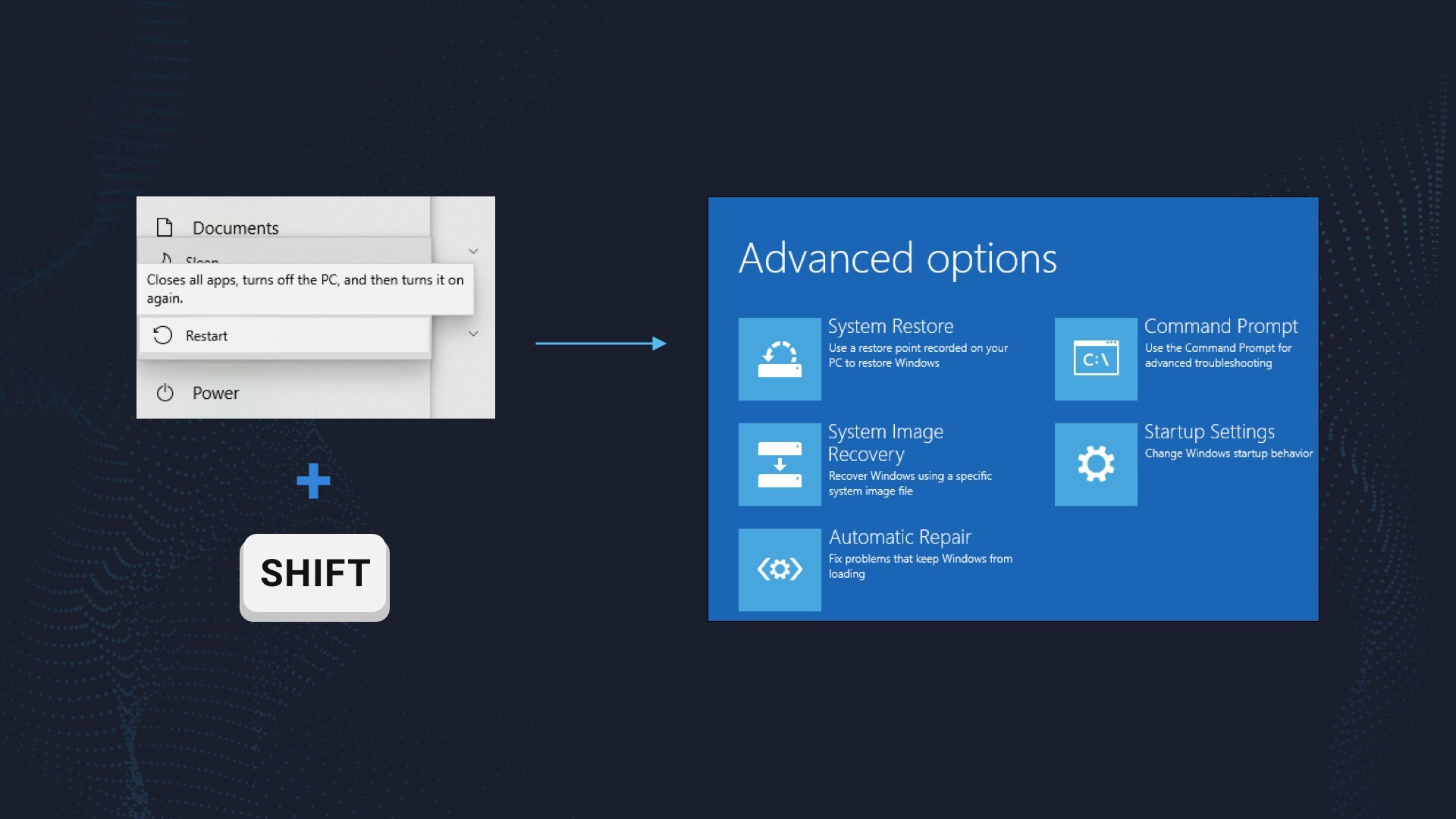
Windows will reboot into recovery mode. In that mode, choose Troubleshoot→ Startup Settings→ Safe Mode with Networking. Press the corresponding button on your keyboard to choose that option.
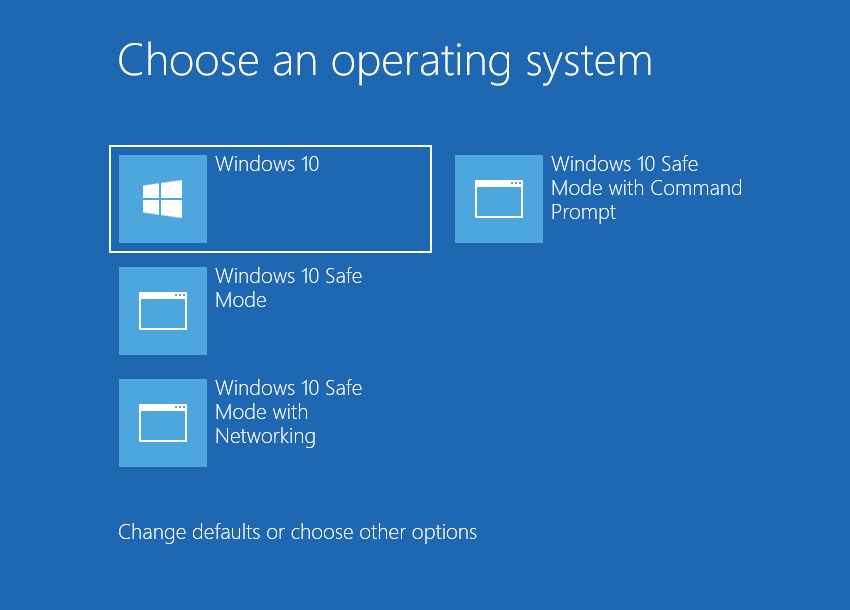
When your PC is in Safe Mode, all third-party software, along with the majority of non-critical Windows components, are not started with the system start. That allows you to clean the computer without dealing with high CPU usage of the coin miner.
Remove Vbc.exe coin miner virus with GridinSoft Anti-Malware
Download and install GridinSoft Anti-Malware. You can use this anti-malware program for free during its 6-day trial period. In that term, all functions are available, and it takes no payments to remove malware from your system.
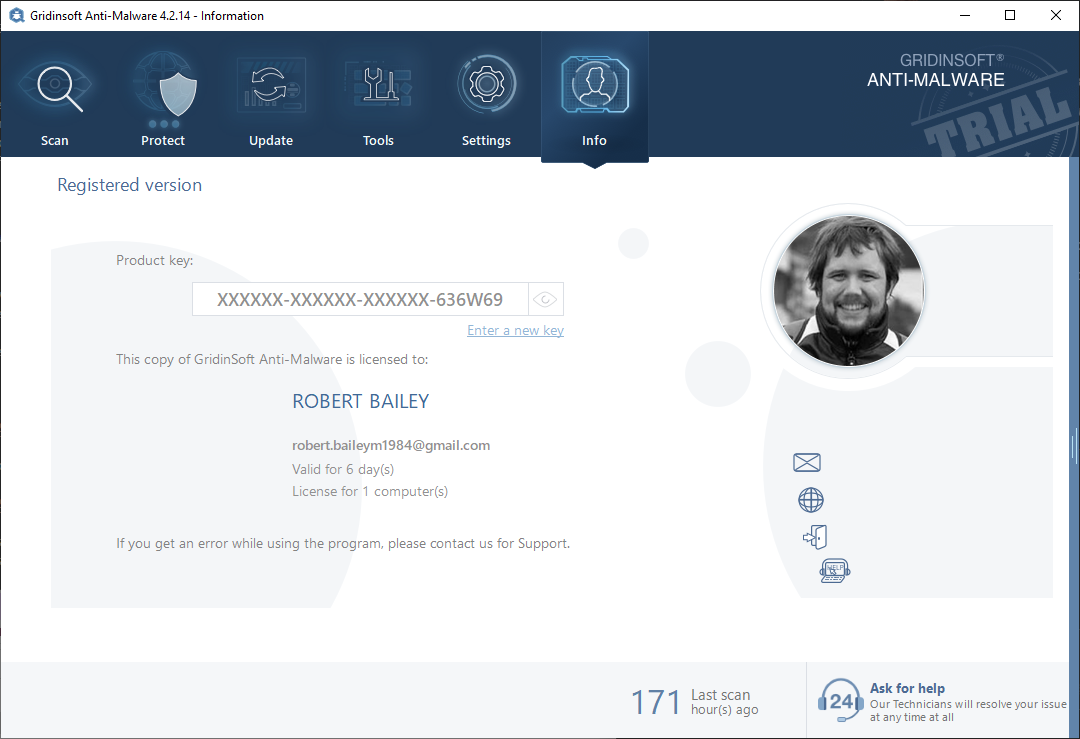
After activating your free trial, start Full scan. It may last up to 10 minutes. You may use the PC as usual.
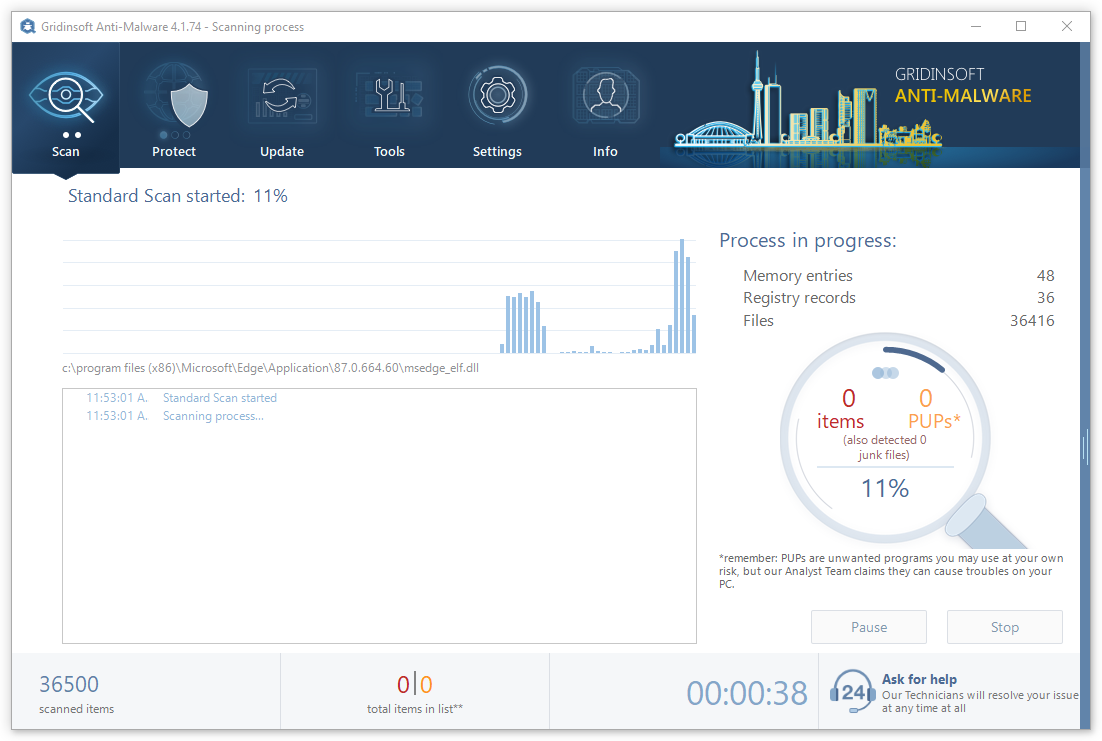
When the scan is finished, press the Clean Now button to remove all detected elements from your system. This procedure takes less than a minute.
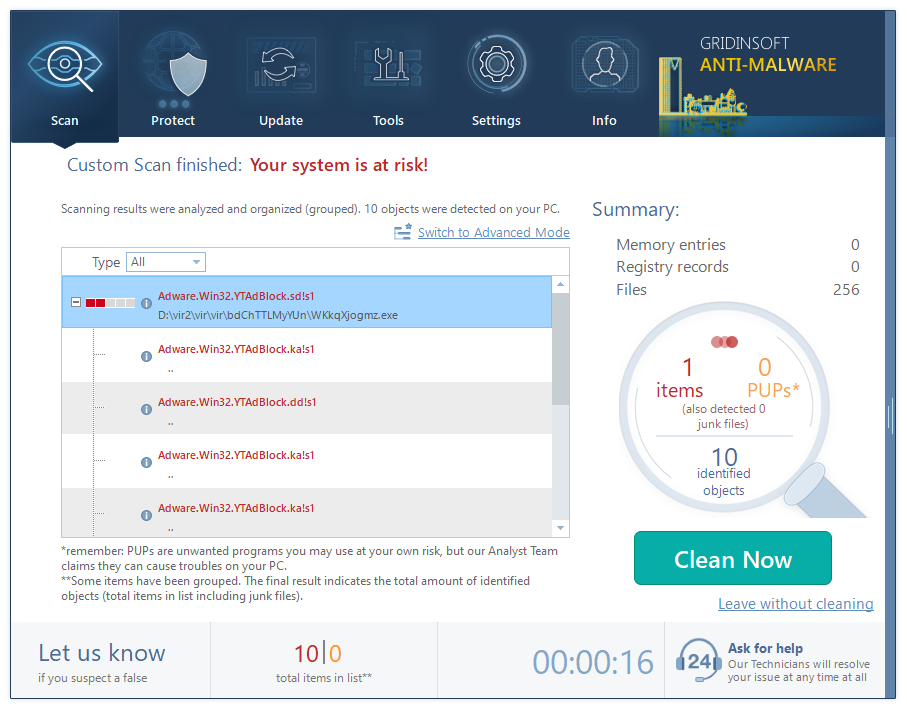
Now, you are good to go. Reboot your PC into a normal Windows mode and use just as there was nothing malicious.
Remove Vbc.exe Virus ⛏️ Trojan Coin Miner
Name: Vbc.exe
Description: VBC.exe stands for Visual Basic Command Line Compiler. It is a program that is part of the Microsoft .NET Framework, which is a software platform that supports various programming languages and applications. VBC.exe is specifically responsible for compiling Visual Basic code into executable files.
Operating System: Windows
Application Category: Trojan
User Review
( votes)References
- Our review on GridinSoft Anti-Malware.


