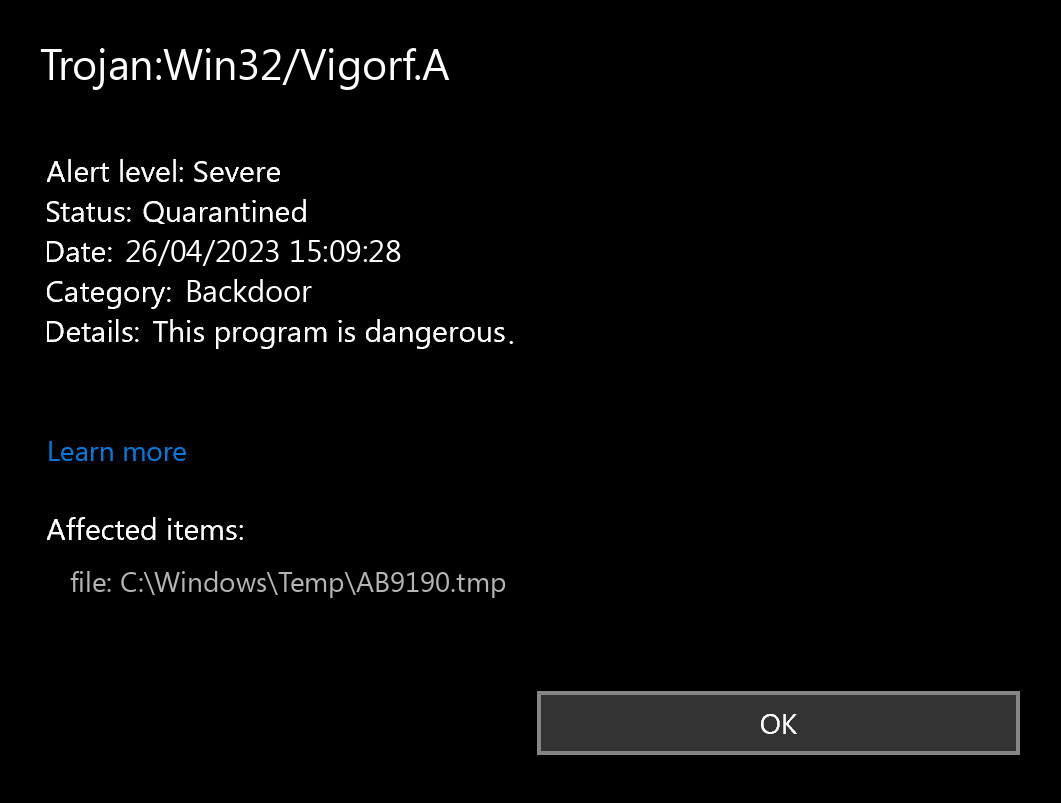Vigorf.A
🤔 Vigorf.A is a Trojan virus that uses advanced techniques to evade detection by antivirus software. It can infiltrate your system through email attachments, software downloads, or infected websites. The Trojan disguises itself as a legitimate file or program to trick the user into installing it. Once installed, it can spread quickly throughout your system, stealing sensitive data and compromising your security. Vigorf.A is designed to remain undetected and can disable antivirus software to avoid detection.
Trojan:Win32/Vigorf.A is a type of malware that can cause significant harm to your computer system. It belongs to the dropper malware and is specifically designed to enter a system undetected and make it ready for other malware injection. Once installed, it gathers basic information about the system, disables the security software, and then pulls the final payload. By its behavior, the Vigorf.A trojan is similar to the Amadey dropper.1
To protect your system from the Vigorf.A Trojan, it’s important to have a reliable antivirus program installed and updated regularly. Be cautious of suspicious emails, attachments, and downloads, and only download software from trusted sources. Avoid visiting unknown websites and use strong passwords for all your online accounts. If you suspect that your system has been infected, run a full system scan using your antivirus software and remove any threats found. It’s important to act quickly to prevent further damage and protect your personal information.
Any malware exists with the only target – generate profits on you. And the developers of these things do not consider ethicality – they utilize all possible methods. Stealing your data, receiving the commission for the advertisements you watch for them, utilizing your system components to mine cryptocurrencies – that is not the full list of what they do. Do you like to be a riding equine? That is a rhetorical question.
What does Trojan:Win32/Vigorf.A detection means?
I recently conducted a full Windows Defender scan, and I discovered a Trojan on my PC. I have no idea how long it has been present, as I don’t usually install free software. The last software I installed was recommended by Reddit and a tech-savvy friend. Although I use uBlock Origin, it was briefly turned off earlier today. I took action by clicking the button to remove the trojan using Defender and then proceeded to browse this sub. As I visited rkill.com as instructed in the pinned post, I encountered an unusual image of cars, unrelated to scans or security. Moreover, the URL displayed something like “cookies=true” or a similar message while I was on the website.
What risks am I facing? Could you assist someone who does not know about viruses and similar threats?
Reddit userThe Trojan:Win32/Vigorf.A detection you can see in the lower right side is demonstrated to you by Microsoft Defender. That anti-malware application is good at scanning but prone to be unstable. It is vulnerable to malware invasions, it has a glitchy interface and bugged malware clearing capabilities. For this reason, the pop-up that states about the Vigorf is simply an alert that Defender has found it. To remove it, you will likely need to use a separate anti-malware program.
The exact Trojan:Win32/Vigorf.A virus is a nasty thing. This malware is developed to be a stealthy trespasser, which functions as a remote-access tool. When you provide someone else remote access willingly, it is okay. However, Vigorf will not ask you if you wish to give it. After connecting to your computer, criminals are free to do whatever they want – grabbing your files, browsing your messages, gathering personal info, and so on. Backdoors frequently bring a supplementary stealer – the virus that is developed to gather all available information about you. Nevertheless, a much more prevalent use of the backdoors is setting up the botnet. Then, the network of corrupted computers may be used to perform DDoS attacks or to inflate the poll results on different web pages.
Backdoor Summary:
| Name | Vigorf Backdoor |
| Detection | Trojan:Win32/Vigorf.A |
| Damage | Gain access to the operating system to perform various malicious actions. |
| Similar | Msil Pasgen, Win64 Godropper, Win64 Vankul, Msil Androme, Lotok, Quasarrat, Trojan Smokeloader Pamtb, Asyncrat |
| Fix Tool | See If Your System Has Been Affected by Vigorf backdoor |
Technical details
File Info
crc32: C1159E57md5: dfa9a2416b38f862e8c5023f17225478name: wilog.exesha1: 10c8bf1254b14f4da8b5b1e27f594121ca577853sha256: 5582cf40315bd95ed71af01d99e0b5a5f8ac2d0ea8f30800b1fa57046a5f26adsha512: 7f620d4c21e7e44f004744d7c85243f906f31477e4bedd347d39d4618ecec878d6d99588000b1a2b14cf0acb701fa97963d72b0118f1fc6d37c91e903dead670ssdeep: 12288:2qokCS6aCDjce0rzYHkynrZKEY/rFpMqlJ3NysZYnTxu/jfR55l/tsR6Z:2qbCIpuZGjzMydNyGuTWbRDlWCtype: PE32 executable (GUI) Intel 80386, for MS Windows, Nullsoft Installer self-extracting archiveVersion Info:
0: [No Data]
Activities and properties
- Reads data out of its binary image. The trick allowing the malware to read data from your computer’s memory.
Everything you run, type, or click on your computer goes through the memory. This includes passwords, bank account numbers, emails, and other confidential information. With this vulnerability, there is the potential for a malicious program to read that data.
- Network activity detected but not expressed in API logs. Microsoft built an API solution right into its Windows operating system. It reveals network activity for all apps and programs that ran on the computer in the past 30 days. This malware hides network activity.
- Anomalous binary characteristics. This is a way of hiding virus code from antiviruses and virus analysts.
Trojan:Win32/Vigorf.A alternative detection names:
| CAT-QuickHeal | Trojan.Agentb |
| McAfee | Artemis!DFA9A2416B38 |
| Cylance | Unsafe |
| K7AntiVirus | Trojan ( 0055bb651 ) |
| K7GW | Trojan ( 0055bb651 ) |
| CrowdStrike | win/malicious_confidence_60% (W) |
| Arcabit | Trojan.Generic.D1F35AC5 |
| TrendMicro | TROJ_FRS.VSNW13K19 |
| Cyren | W32/Injector.ASRC-7802 |
| Symantec | Trojan.Gen.MBT |
| ESET-NOD32 | Win32/Injector.EIZG |
| APEX | Malicious |
| Kaspersky | Trojan.Win32.Inject.amnlw |
| BitDefender | Trojan.GenericKD.32725701 |
| Comodo | Malware@#2drr8r5z1t4ks |
| F-Secure | Trojan.TR/Injector.knnhk |
| DrWeb | Trojan.Siggen8.57577 |
| VIPRE | Trojan.Win32.Generic!BT |
| Invincea | heuristic |
| McAfee-GW-Edition | BehavesLike.Win32.ObfusRansom.hc |
| FireEye | Generic.mg.dfa9a2416b38f862 |
| Sophos | Mal/Generic-S |
| SentinelOne | DFI – Suspicious PE |
| F-Prot | W32/Injector.IOP |
| Avira | TR/Injector.knnhk |
| Fortinet | W32/Agent.F8B2!tr |
| Endgame | malicious (high confidence) |
| Microsoft | Trojan:Win32/Vigorf.A |
| ZoneAlarm | HEUR:Trojan.Win32.Agentb.gen |
| AhnLab-V3 | Malware/Gen.RL_Generic.R299897 |
| MAX | malware (ai score=81) |
| VBA32 | Trojan.Inject |
| Malwarebytes | Trojan.Injector.NSIS |
| Panda | Trj/CI.A |
| TrendMicro-HouseCall | TROJ_FRS.VSNW13K19 |
| Yandex | Trojan.Igent.bSGKvS.5 |
| Ikarus | Trojan.Win32.Injector |
| GData | Trojan.GenericKD.32725701 |
| AVG | Win32:Trojan-gen |
| Avast | Win32:Trojan-gen |
| Qihoo-360 | HEUR/QVM42.3.5369.Malware.Gen |
Is Trojan:Win32/Vigorf.A dangerous?
As I mentioned earlier, there is no such thing as harmless malware, and Trojan:Win32/Vigorf.A is no exception. This backdoor may not cause significant damage immediately upon release. However, it will come as an unpleasant surprise when you are unable to access a random discussion forum or website on the Internet because your IP address has been banned due to a DDoS attack. And even if that doesn’t concern you, it’s unsettling to know that someone else can easily gain access to your computer, monitor your conversations, open your files, and observe your activities.
The presence of spyware, which typically accompanies the Trojan:Win32/Vigorf.Malware is another compelling reason to remove it as soon as possible. In today’s world, where user information holds great value, it is illogical to provide thieves with such an opportunity. It becomes even worse if the spyware manages to obtain your banking information. The thought of seeing your bank account balance reduced to zero is my worst nightmare.
How did I get this virus?
It is hard to line the sources of malware on your PC. Nowadays, things are mixed, and distribution methods chosen by adware 5 years ago may be used by spyware nowadays. But if we abstract from the exact distribution method and think about why it works, the explanation will be quite basic – low level of cybersecurity knowledge. People click on ads on odd sites, open the pop-ups they get in their web browsers, and call the “Microsoft tech support” thinking that the scary banner that states about malware is true. It is important to recognize what is legit – to avoid misconceptions when trying to identify a virus.
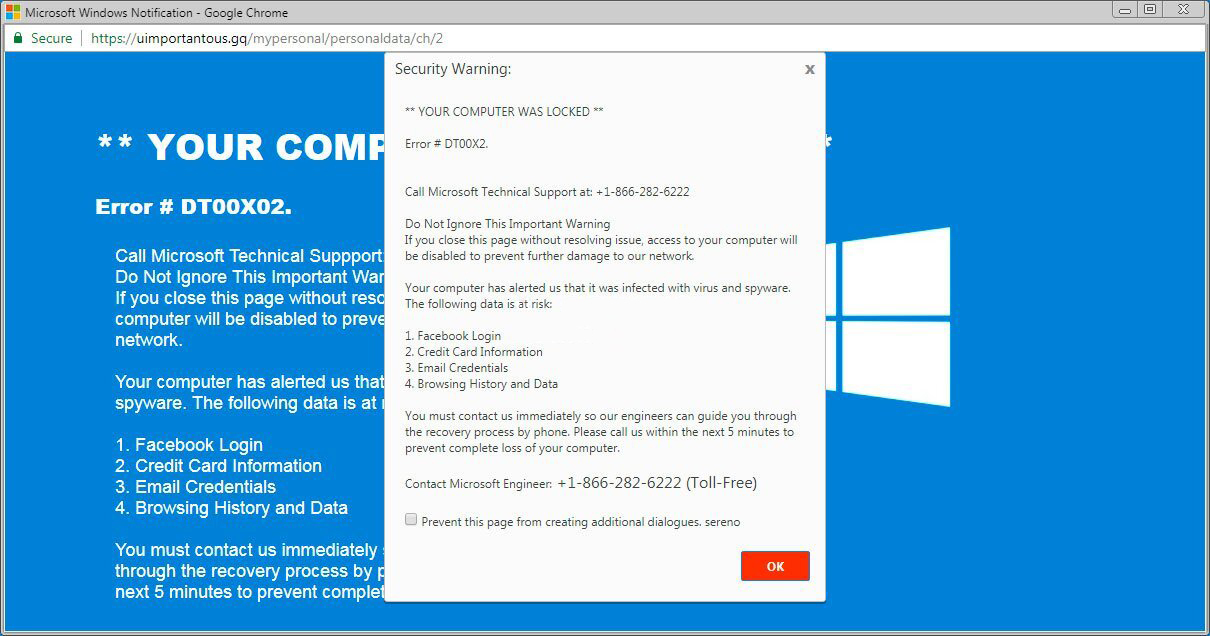
The example of Microsoft Tech support scam banner
Currently, there are two primary methods for distributing malware: luring emails and injection into compromised software. Evading the first method is not as straightforward since recognizing a counterfeit email requires a good understanding of the subject matter. However, addressing the second method is quite simple: avoid using cracked applications. Torrent trackers and other sources offering “free” applications (which are essentially paid but with disabled license checks) are clear indicators of potential malware. Trojan:Win32/Vigorf.A can easily be found among them.
How to remove the Trojan:Win32/Vigorf.A from my PC?
Trojan:Win32/Vigorf.Malware is very hard to erase by hand. It places its documents in several places throughout the disk and can get back itself from one of the parts. Furthermore, numerous changes in the Windows registry, networking setups, and also Group Policies are quite hard to identify and change to the initial. It is much better to use a specific app – exactly, an anti-malware tool. GridinSoft Anti-Malware will fit the most ideal for virus elimination objectives.
Remove Trojan:Win32/Vigorf.A with Gridinsoft Anti-Malware
We have also been using this software on our systems ever since, and it has always been successful in detecting viruses. It has blocked the most common Trojans as shown from our tests with the software, and we assure you that it can remove Trojan:Win32/Vigorf.A as well as other malware hiding on your computer.

To use Gridinsoft for remove malicious threats, follow the steps below:
1. Begin by downloading Gridinsoft Anti-Malware, accessible via the blue button below or directly from the official website gridinsoft.com.
2.Once the Gridinsoft setup file (setup-gridinsoft-fix.exe) is downloaded, execute it by clicking on the file.

3.Follow the installation setup wizard's instructions diligently.

4. Access the "Scan Tab" on the application's start screen and launch a comprehensive "Full Scan" to examine your entire computer. This inclusive scan encompasses the memory, startup items, the registry, services, drivers, and all files, ensuring that it detects malware hidden in all possible locations.

Be patient, as the scan duration depends on the number of files and your computer's hardware capabilities. Use this time to relax or attend to other tasks.
5. Upon completion, Anti-Malware will present a detailed report containing all the detected malicious items and threats on your PC.

6. Select all the identified items from the report and confidently click the "Clean Now" button. This action will safely remove the malicious files from your computer, transferring them to the secure quarantine zone of the anti-malware program to prevent any further harmful actions.

8. If prompted, restart your computer to finalize the full system scan procedure. This step is crucial to ensure thorough removal of any remaining threats. After the restart, Gridinsoft Anti-Malware will open and display a message confirming the completion of the scan.
Remember Gridinsoft offers a 6-day free trial. This means you can take advantage of the trial period at no cost to experience the full benefits of the software and prevent any future malware infections on your system. Embrace this opportunity to fortify your computer's security without any financial commitment.
Trojan Killer for “Trojan:Win32/Vigorf.A” removal on locked PC
In situations where it becomes impossible to download antivirus applications directly onto the infected computer due to malware blocking access to websites, an alternative solution is to utilize the Trojan Killer application.

There is a really little number of security tools that are able to be set up on the USB drives, and antiviruses that can do so in most cases require to obtain quite an expensive license. For this instance, I can recommend you to use another solution of GridinSoft - Trojan Killer Portable. It has a 14-days cost-free trial mode that offers the entire features of the paid version. This term will definitely be 100% enough to wipe malware out.
Trojan Killer is a valuable tool in your cybersecurity arsenal, helping you to effectively remove malware from infected computers. Now, we will walk you through the process of using Trojan Killer from a USB flash drive to scan and remove malware on an infected PC. Remember, always obtain permission to scan and remove malware from a computer that you do not own.
Step 1: Download & Install Trojan Killer on a Clean Computer:
1. Go to the official GridinSoft website (gridinsoft.com) and download Trojan Killer to a computer that is not infected.

2. Insert a USB flash drive into this computer.
3. Install Trojan Killer to the "removable drive" following the on-screen instructions.

4. Once the installation is complete, launch Trojan Killer.
Step 2: Update Signature Databases:
5. After launching Trojan Killer, ensure that your computer is connected to the Internet.
6. Click "Update" icon to download the latest signature databases, which will ensure the tool can detect the most recent threats.

Step 3: Scan the Infected PC:
7. Safely eject the USB flash drive from the clean computer.
8. Boot the infected computer to the Safe Mode.
9. Insert the USB flash drive.
10. Run tk.exe
11. Once the program is open, click on "Full Scan" to begin the malware scanning process.

Step 4: Remove Found Threats:
12. After the scan is complete, Trojan Killer will display a list of detected threats.

13. Click on "Cure PC!" to remove the identified malware from the infected PC.
14. Follow any additional on-screen prompts to complete the removal process.

Step 5: Restart Your Computer:
15. Once the threats are removed, click on "Restart PC" to reboot your computer.
16. Remove the USB flash drive from the infected computer.
Congratulations on effectively removing Trojan:Win32/Vigorf.A and the concealed threats from your computer! You can now have peace of mind, knowing that they won't resurface again. Thanks to Gridinsoft's capabilities and commitment to cybersecurity, your system is now protected.
Frequently Asked Questions
Vigorf.A is a type of malware that can cause significant harm to your computer system. It belongs to the dropper malware category and is specifically designed to enter a system undetected and prepare it for injecting other malware.
Trojan:Win32/Vigorf.A can infiltrate a system through email attachments, software downloads, or infected websites. It disguises itself as a legitimate file or program, tricking users into installing it.
Once installed, Vigorf.A gathers basic information about the system disables security software and initiates the final payload. It can spread quickly throughout the system, stealing sensitive data and compromising security. The Trojan is designed to remain undetected and can disable antivirus software to avoid detection.
To protect your system from Trojan:Win32/Vigorf.A, it is important to have a reliable antivirus program installed and regularly updated. Be cautious of suspicious emails, attachments, and downloads. Only download software from trusted sources. Avoid visiting unknown websites and use strong passwords for all your online accounts.
If you suspect that your system is infected with Trojan:Win32/Vigorf.A, run a full system scan using your antivirus software. Remove any threats found and take immediate action to prevent further damage and protect your personal information.
With proper detection and removal tools, Vigorf.A can be removed from your system. However, it is essential to act quickly and follow the recommended steps provided by your antivirus software.
Stay informed about the latest security threats by regularly visiting reputable security websites, subscribing to security newsletters, and keeping your antivirus software up to date. These sources will provide information about emerging threats and necessary precautions to protect your system.
In conclusion, Trojan:Win32/Vigorf.A is a dangerous Trojan virus that can cause significant harm to your computer system. It can steal sensitive information, compromise your security, and allow hackers to take control of your system. To protect your system, it’s important to have reliable antivirus software installed, be cautious of suspicious emails and downloads, and use strong passwords for all your online accounts. If you suspect that your system has been infected, act quickly and remove any threats found to prevent further damage.
User Review
( votes)References
- Read our detailed research about Amadey Dropper.
- Gossip about the backdoor in Intel processors on Reddit.