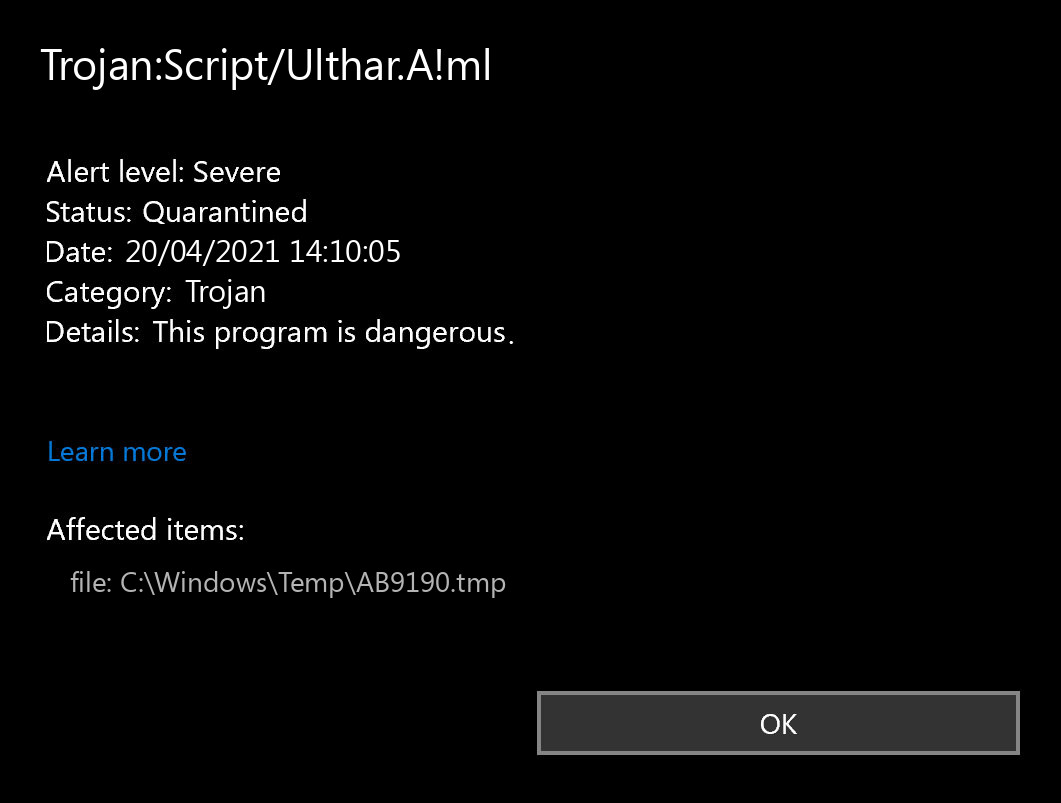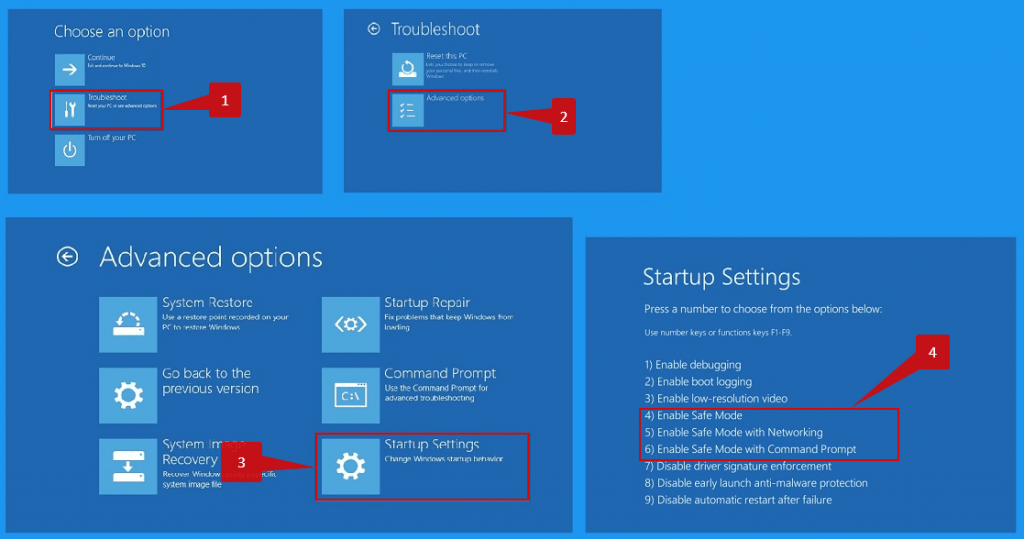Trojan:Script/Ulthar.A!ml is a classification given to a specific type of malware by antivirus software. It is identified as a trojan due to its deceptive nature and malicious intent. As a script-based trojan, Ulthar.A!ml often spreads through various means, such as malicious email attachments, infected websites, or compromised software downloads. Once it infects a system, it may attempt to gain unauthorized access, steal sensitive information, or facilitate other malicious activities.
It’s important to note that trojans like Ulthar.A!ml can vary in behavior and payload, as they are often designed and distributed by cybercriminals to carry out a wide range of harmful actions. Some trojans may operate silently in the background, while others may display visible signs of infection. In any case, they can pose significant risks to computer security and user privacy.
To protect against trojans like Ulthar.A!ml, users should employ strong security measures, such as using reputable antivirus software, keeping operating systems and applications up-to-date, being cautious of suspicious email attachments or links, and avoiding downloads from untrusted sources. Regular system scans and backups can also help detect and recover from potential infections.
| Name | Ulthar Trojan |
| Detection | Trojan:Script/Ulthar.A!ml |
| Details | Ulthar tool that looks legitimate but can take control of your computer. |
| Similar Behaviour | Wacatac.B!ml, Uwamson.A!ml, Sabsik.FL.A!ml |
Does your antivirus regularly report about the “Trojan:Script/Ulthar.A!ml”?
If you receive a message stating “Trojan:Script/Ulthar.A!ml Found,” it is indeed good news! It indicates that your device has likely detected and successfully removed the Ulthar.A!ml Trojan virus. It’s important to note that such messages do not necessarily mean that the Ulthar virus was actively operating on your computer. It is possible that you unknowingly downloaded a file containing the Trojan:Script/Ulthar.A!ml, which was promptly eliminated by your antivirus software before it could cause any harm.
In other words, the message “Trojan:Script/Ulthar.A!ml Found” does not necessarily imply that Ulthar has successfully operated while you were using your computer. If you encounter such a message, it may be an indication that you visited an infected website or downloaded a harmful file. Try to avoid such activities in the future, but there’s no need to worry excessively. You can check your antivirus program and view the Trojan:Script/Ulthar.A!ml detection log to learn more about the specific threat and how your antivirus software addressed it. If you’re still unsure, consider performing a manual check, as this can help resolve the issue.
How to scan your PC for Trojan:Script/Ulthar.A!ml?
To check your device for Ulthar and also to eliminate all discovered malware, you need to get an antivirus. The existing variations of Windows include Microsoft Defender – the built-in antivirus by Microsoft. Microsoft Defender is generally fairly excellent, however, it’s not the only point you need to find. In our view, the very best antivirus option is to use Microsoft Defender in combo with Gridinsoft.
By doing this, you may get facility defense against the range of malware. To look for infections in Microsoft Defender, open it and start a new scan. It will thoroughly check your computer for pc virus. And also, naturally, Microsoft Defender works in the background by default. The tandem of Microsoft Defender and also Gridinsoft will set you free of many of the malware you could ever encounter. Scheduled scans might also safeguard your system in the future.
Use Safe Mode to fix the most complex Trojan:Script/Ulthar.A!ml issues.
If you have Trojan:Script/Ulthar.A!ml kind that is quite hard to remove, you might require to think about scanning for malware beyond the common Windows functionality. For this function, you need to start Windows in Safe Mode, therefore avoiding the system from loading auto-startup items, perhaps including malware. Start Microsoft Defender scan and then scan with Gridinsoft in Safe Mode. This will certainly aid you discover the viruses that can avoid detection in a regular mode.
Remove Trojan:Script/Ulthar.A!ml with Gridinsoft Anti-Malware
We have also been using this software on our systems ever since, and it has always been successful in detecting viruses. It has blocked the most common Trojans as shown from our tests with the software, and we assure you that it can remove Trojan:Script/Ulthar.A!ml as well as other malware hiding on your computer.

To use Gridinsoft for remove malicious threats, follow the steps below:
1. Begin by downloading Gridinsoft Anti-Malware, accessible via the blue button below or directly from the official website gridinsoft.com.
2.Once the Gridinsoft setup file (setup-gridinsoft-fix.exe) is downloaded, execute it by clicking on the file.

3.Follow the installation setup wizard's instructions diligently.

4. Access the "Scan Tab" on the application's start screen and launch a comprehensive "Full Scan" to examine your entire computer. This inclusive scan encompasses the memory, startup items, the registry, services, drivers, and all files, ensuring that it detects malware hidden in all possible locations.

Be patient, as the scan duration depends on the number of files and your computer's hardware capabilities. Use this time to relax or attend to other tasks.
5. Upon completion, Anti-Malware will present a detailed report containing all the detected malicious items and threats on your PC.

6. Select all the identified items from the report and confidently click the "Clean Now" button. This action will safely remove the malicious files from your computer, transferring them to the secure quarantine zone of the anti-malware program to prevent any further harmful actions.

8. If prompted, restart your computer to finalize the full system scan procedure. This step is crucial to ensure thorough removal of any remaining threats. After the restart, Gridinsoft Anti-Malware will open and display a message confirming the completion of the scan.
Remember Gridinsoft offers a 6-day free trial. This means you can take advantage of the trial period at no cost to experience the full benefits of the software and prevent any future malware infections on your system. Embrace this opportunity to fortify your computer's security without any financial commitment.
Trojan Killer for “Trojan:Script/Ulthar.A!ml” removal on locked PC
In situations where it becomes impossible to download antivirus applications directly onto the infected computer due to malware blocking access to websites, an alternative solution is to utilize the Trojan Killer application.

There is a really little number of security tools that are able to be set up on the USB drives, and antiviruses that can do so in most cases require to obtain quite an expensive license. For this instance, I can recommend you to use another solution of GridinSoft - Trojan Killer Portable. It has a 14-days cost-free trial mode that offers the entire features of the paid version. This term will definitely be 100% enough to wipe malware out.
Trojan Killer is a valuable tool in your cybersecurity arsenal, helping you to effectively remove malware from infected computers. Now, we will walk you through the process of using Trojan Killer from a USB flash drive to scan and remove malware on an infected PC. Remember, always obtain permission to scan and remove malware from a computer that you do not own.
Step 1: Download & Install Trojan Killer on a Clean Computer:
1. Go to the official GridinSoft website (gridinsoft.com) and download Trojan Killer to a computer that is not infected.

2. Insert a USB flash drive into this computer.
3. Install Trojan Killer to the "removable drive" following the on-screen instructions.

4. Once the installation is complete, launch Trojan Killer.
Step 2: Update Signature Databases:
5. After launching Trojan Killer, ensure that your computer is connected to the Internet.
6. Click "Update" icon to download the latest signature databases, which will ensure the tool can detect the most recent threats.

Step 3: Scan the Infected PC:
7. Safely eject the USB flash drive from the clean computer.
8. Boot the infected computer to the Safe Mode.
9. Insert the USB flash drive.
10. Run tk.exe
11. Once the program is open, click on "Full Scan" to begin the malware scanning process.

Step 4: Remove Found Threats:
12. After the scan is complete, Trojan Killer will display a list of detected threats.

13. Click on "Cure PC!" to remove the identified malware from the infected PC.
14. Follow any additional on-screen prompts to complete the removal process.

Step 5: Restart Your Computer:
15. Once the threats are removed, click on "Restart PC" to reboot your computer.
16. Remove the USB flash drive from the infected computer.
Congratulations on effectively removing Trojan:Script/Ulthar.A!ml and the concealed threats from your computer! You can now have peace of mind, knowing that they won't resurface again. Thanks to Gridinsoft's capabilities and commitment to cybersecurity, your system is now protected.
Frequently Asked Questions
Trojan:Script/Ulthar.A!ml is a specific type of malware categorized as a trojan due to its deceptive nature. It often disguises itself as legitimate software or files to infiltrate systems and carry out malicious activities.
This trojan commonly spreads through various means, such as malicious email attachments, compromised websites, or software downloads from untrusted sources. It relies on user interactions to execute its payload.
Once infected, the trojan can perform a range of harmful actions, such as stealing sensitive information (login credentials, financial data), allowing unauthorized access to the system, facilitating other malware installations, and causing system instability.
There are many ways to tell if your Windows 10 computer has been infected. Some of the warning signs include:
- Computer is very slow.
- Applications take too long to start.
- Computer keeps crashing.
- Your friends receive spam messages from you on social media.
- You see a new extension that you did not install on your Chrome browser.
- Internet connection is slower than usual.
- Your computer fan starts up even when your computer is on idle.
- You are now seeing a lot of pop-up ads.
- You receive antivirus notifications.
Take note that the symptoms above could also arise from other technical reasons. However, just to be on the safe side, we suggest that you proactively check whether you do have malicious software on your computer. One way to do that is by running a malware scanner.
Most of the time, Microsoft Defender will neutralize threats before they ever become a problem. If this is the case, you can see past threat reports in the Windows Security app.
- Open Windows Settings. The easiest way is to click the start button and then the gear icon. Alternately, you can press the Windows key + i on your keyboard.
- Click on Update & Security
- From here, you can see if your PC has any updates available under the Windows Update tab. This is also where you will see definition updates for Windows Defender if they are available.
- Select Windows Security and then click the button at the top of the page labeled Open Windows Security.
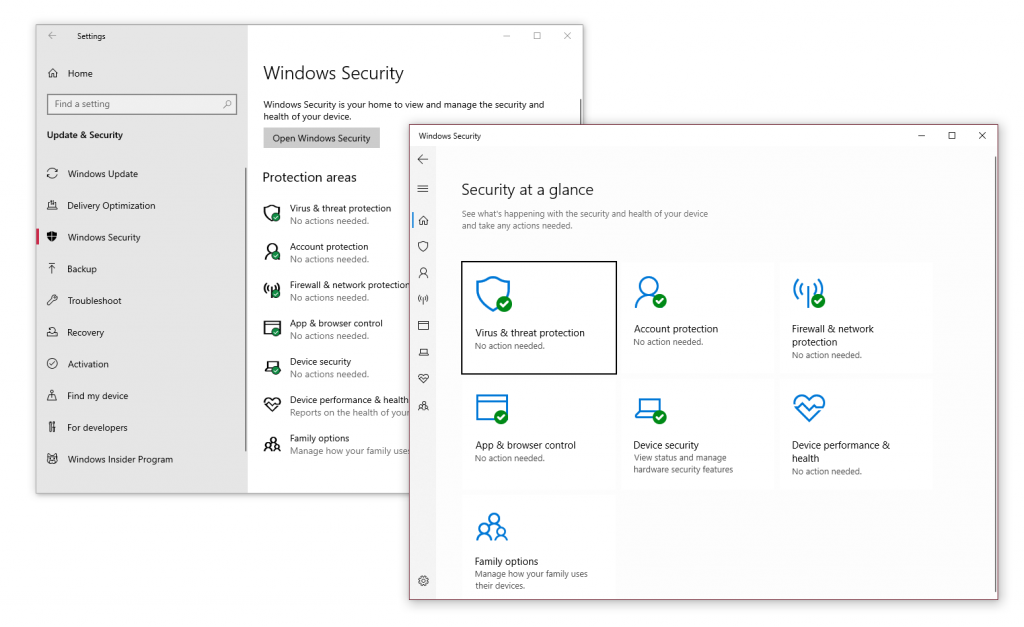
- Select Virus & threat protection.
- Select Scan options to get started.
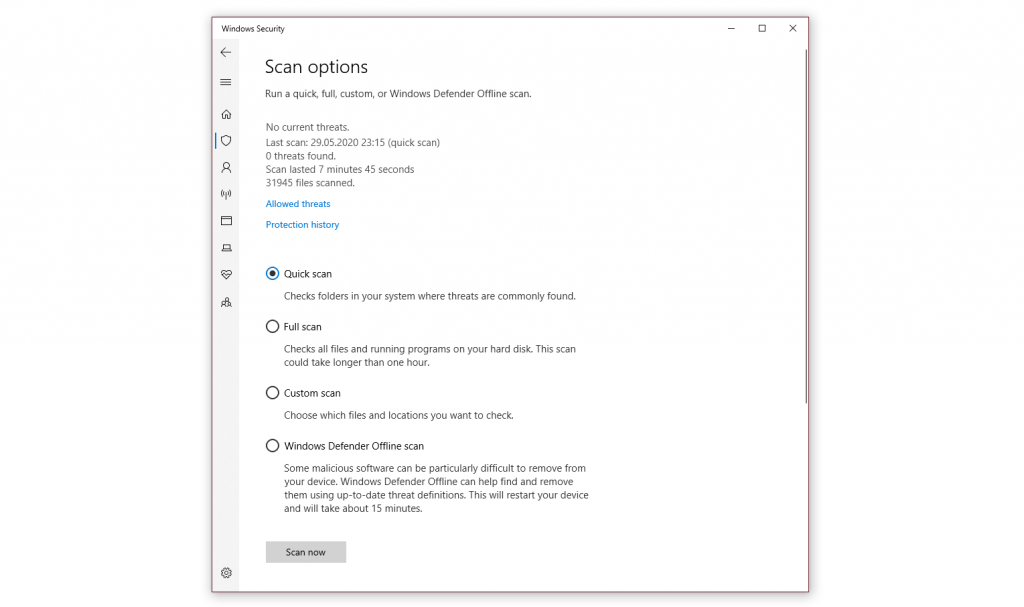
- Select the button (the small circle) next to Windows Defender Offline scan Keep in mind, this option will take around 15 minutes if not more and will require your PC to restart. Be sure to save any work before proceeding.
- Click Scan now
If you want to save some time or your start menu isn’t working correctly, you can use Windows key + R on your keyboard to open the Run dialog box and type “windowsdefender” and then pressing enter.
From the Virus protection page, you can see some stats from recent scans, including the latest type of scan and the list of detected threats. If there were any, you can select the Protection history link to see recent activity.
If the guide doesn’t help you to remove Trojan:Script/Ulthar.A!ml infection, please download the GridinSoft Anti-Malware that I recommended. Also, you can always ask me in the comments for getting help.
I need your help to share this article.
It is your turn to help other people. I have written this guide to help people like you. You can use buttons below to share this on your favorite social media Facebook, Twitter, or Reddit.
Wilbur WoodhamHow to Remove Trojan:Script/Ulthar.A!ml Malware
Name: Trojan:Script/Ulthar.A!ml
Description: Trojan:Script/Ulthar.A!ml is a type of trojan malware that poses a significant threat to computer systems. It belongs to the "Script" category, which indicates that it is typically written in scripting languages like JavaScript or VBScript. This specific trojan is known for its deceptive techniques to infiltrate computers and execute malicious activities without the user's knowledge or consent. Once the Trojan:Script/Ulthar.A!ml successfully infects a system, it can perform a range of harmful actions.
Operating System: Windows
Application Category: Trojan