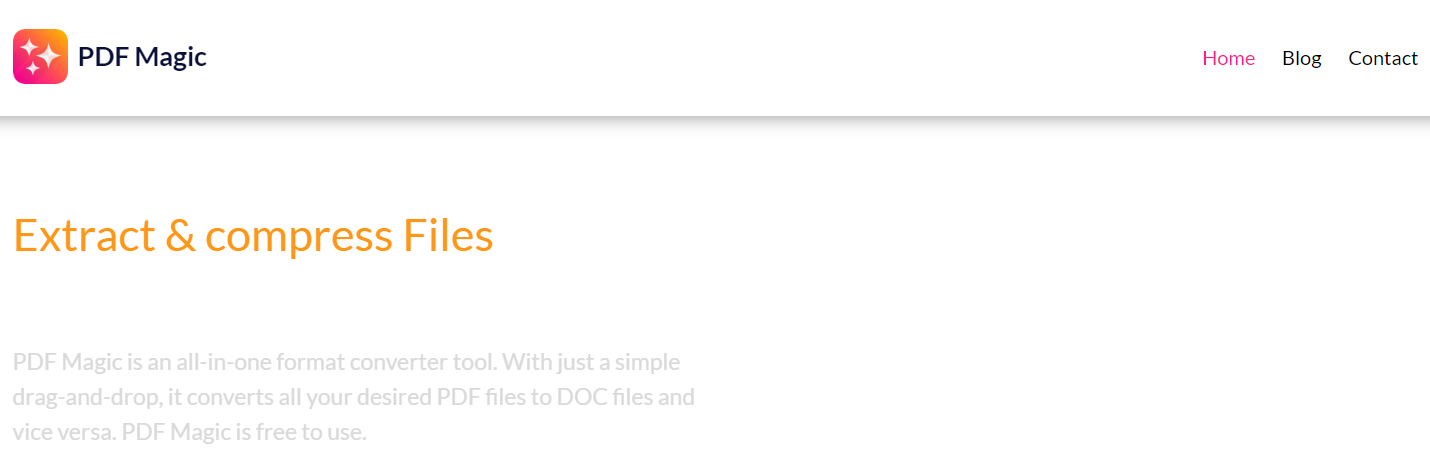PDFMagic.exe is a process related to the MediaArena unwanted program. This application is commonly supplied in-app bundles and appears when people do not expect it to. Aside from unwanted origins, it has several spyware-like capabilities you should not ignore.
MediaArena is a well-known adware program, that spams the one who installs it with unwanted advertisements. Depending on the case, it can generate processes called PDFPower.exe and PDFMagic.exe. Though, only the name has been changed – the malicious properties of the program remain the same. Moreover, it collects a lot of data regarding the user of the infected system – thus it is not only about annoying ads. In this post, I will show you how to remove malware from your system.
What is PDFMagic.exe?
PDFMagic.exe is a malicious process related to MediaArena adware
We described MediaArena adware in another post, but let’s repeat takeaway points once again. PDFMagic program belongs to adware, which also has extensive data collecting capabilities, i.e. acts as spyware. Upon execution, it gathers only some basic info, that helps malware to distinguish one system from another. But in quick succession, it starts collecting info about all your actions, starting from activity hours and ending with browser history. Obviously, it is a bad idea to allow such a questionable thing to record information about you.
Adware itself is an unpleasant thing, mostly because of the malignancy of ads it shows to you. Instead of what you’re typically expecting from ad blocks, PDFMagic.exe will make you watch fraudulent banners. They can redirect you to fake online shop pages, or even a phishing page that will hijack your payment info. This situation is already suboptimal, but spyware-like capabilities of the program make the situation even worse. In fact, such a behaviour makes MediaArena a.k.a PDFMagic even more sly than regular spyware.
How dangerous is the PDFMagic.exe?
Adware can show malignant ads and gather a lot of data under the guise of telemetrics
Firstly, PDFMagic.exe malware is adware. That supposes flooding every page you open with ads – and not usual ones. No legit companies will cooperate with rascals, thus they cooperate with the same ones, advertising their stuff. Questionable online shopping sites, Wish.com marketplaces with fake goods, or even openly phishing websites – adware is glad to promote stuff like that. And you can do nothing but remove the culprit to avoid seeing this stuff.
Overview
| File Name | PDFMagic.exe |
| Type | Adware |
| Detection Name | MediaArena Adware |
| Distribution Method | Software bundling, Intrusive advertisement, redirects to shady sites etc. |
| Similar behavior | PDFPower.exe, Strength, Healthy |
| Removal | Download and install GridinSoft Anti-Malware for automatic PDFMagic.exe removal. |
By showing excessive ads, malware can push you to downloading and installing another adware, an unwanted program, or even a full-fledged adware. Once again – banners it shows to you are issued by the same fraudsters as one who stands behind the MediaArena. Most often, they cooperate with spyware and stealer developers, coin miners, and other adware masters. This makes a long-running PDFMagic.exe the source of an entire swarm of different malicious programs.
How did I get PDFMagic.exe virus?
PDFMagic.exe commonly appears in software bundles and drive-by downloads
Adware has a huge amount of ways to appear on your PC, but PDFMagic has its favorite ways. Other adware ca sometime act as a carrier for PDFMagic.exe malware injection: it demonstrates you the banners, which have a link to malware downloading. Yes, this abstract “malware” can belong to any kind – an additional adware, spyware, rogue or backdoor. But the statistics say that around 50% of all viruses spread with the malicious banners are adware – and PDFMagic.exe is right among them.
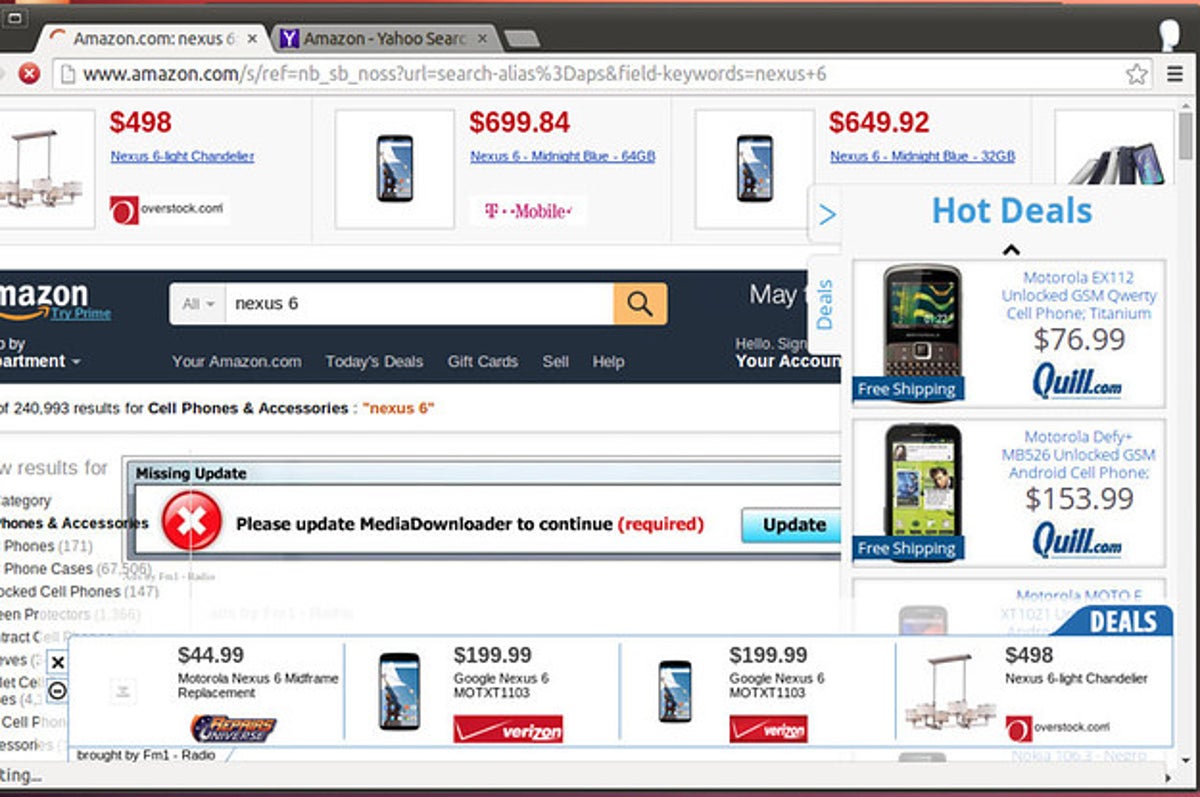
The example of malicious banners you can see in the Internet
One more way you could get this thing on your PC is by downloading it from the suspicious web page as a part of a program. People that spread hacked versions of popular programs (which do not demand the license key) have small chances to earn money. For this reason, there is a very big temptation to include malware to the final package of the hacked application and acquire a coin for every installation. Before criticizing these individuals for hacking and also malware spreading, ask yourself – is it alright to avoid paying for the program in this manner? It is more affordable to pay $20-$30 at once than to pay a much bigger sum for antivirus software as well as new parts for your computer.
How to remove?
The best way to get rid of PDFMagic virus is to use anti-malware software
Eliminating such a virus needs making use of special software. Proper antivirus must have high capability at scanning and also be lightweight – in order to make no problems with utilization also on weak computers. Additionally, it is better to have on-run protection in your protection tool – to stop the virus even before it starts. Microsoft Defender does not have these features for different factors. That’s why I’d recommend you to use a third-party anti-malware program for that purpose. GridinSoft Anti-Malware is a great option that fits all of the mentioned qualities.1
Remove PDFMagic with GridinSoft Anti-Malware
Download and install GridinSoft Anti-Malware. You can use this anti-malware program for free during its 6-day trial period. In that term, all functions are available, and it takes no payments to remove malware from your system.
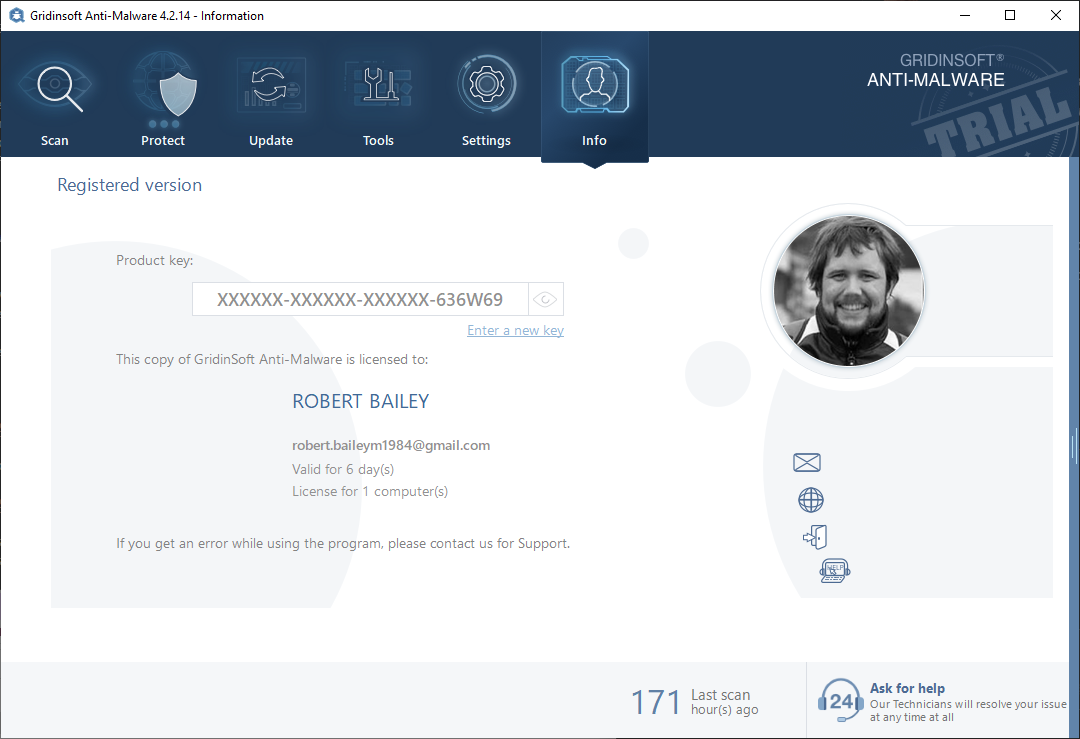
After activating your free trial, start Full scan for PDFMagic searching. It may last up to 10 minutes. You may use the PC as usual.
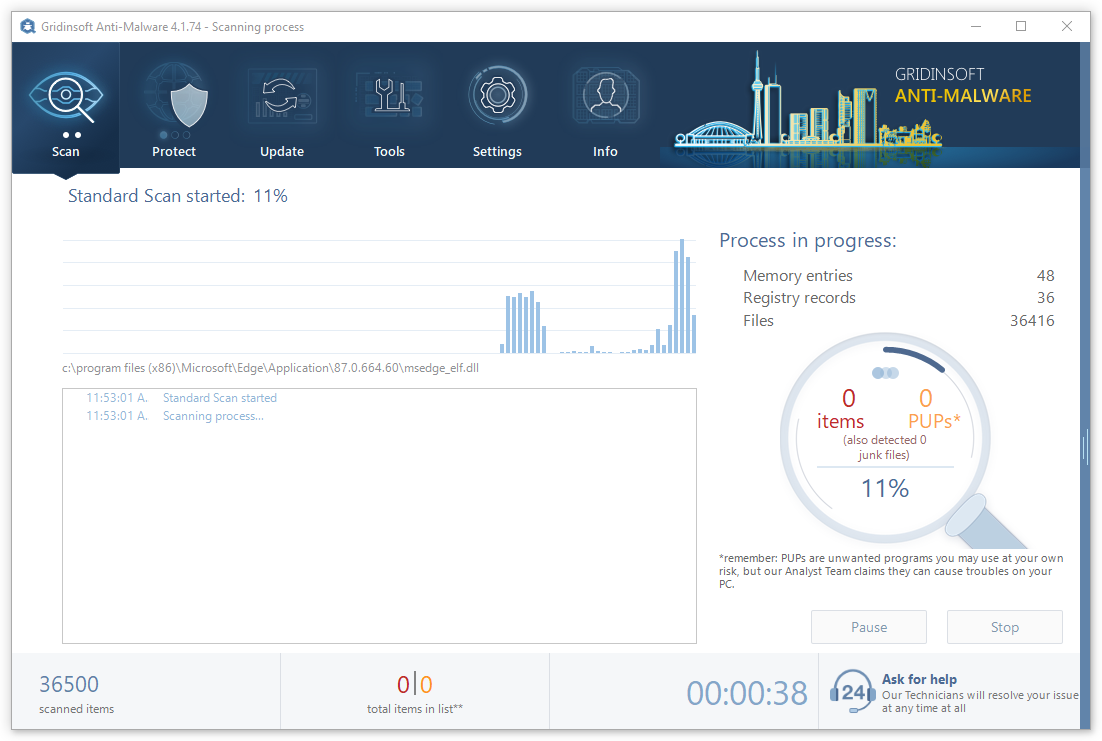
When the scan is finished and all components of PDFMagic was found, press the Clean Now button to remove all detected elements from your system. This procedure takes less than a minute.
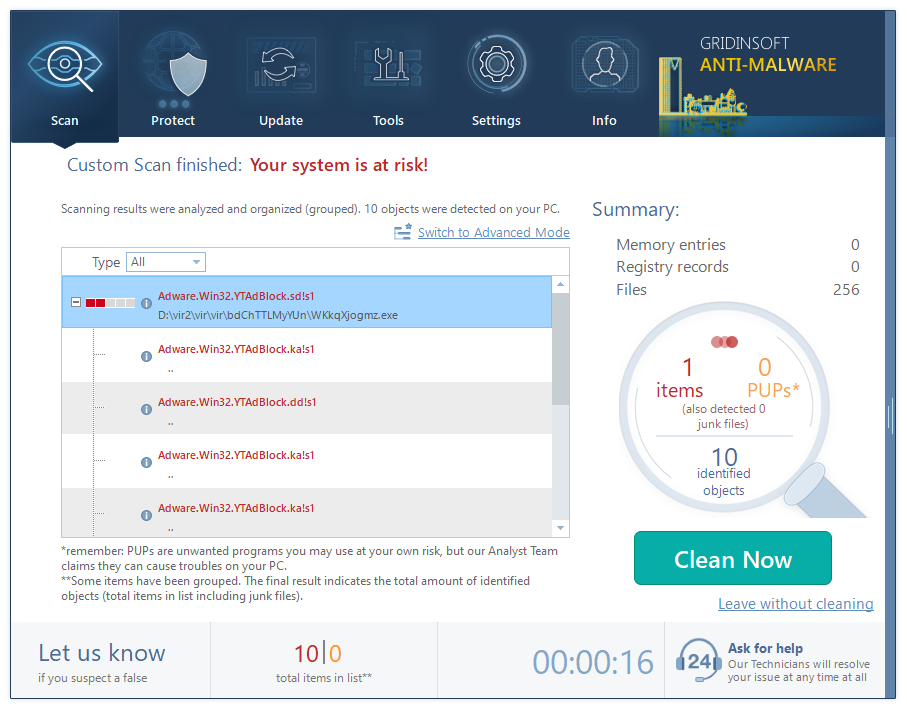
Now, you are good to go. Reboot your PC into a normal Windows mode and use just as there was nothing malicious.
How To Remove PDFMagic Adware
Name: PDFMagic
Description: The Pdfmagic.exe is a process related to MediaArena adware. It shows hundreds of ads to its victims, which makes all web browsers unusable. Additionally, pdfmagic.exe virus collects different data about its victims, which makes it similar to spyware.
Operating System: Windows
Application Category: Trojan
User Review
( votes)References
- Our review on GridinSoft Anti-Malware.