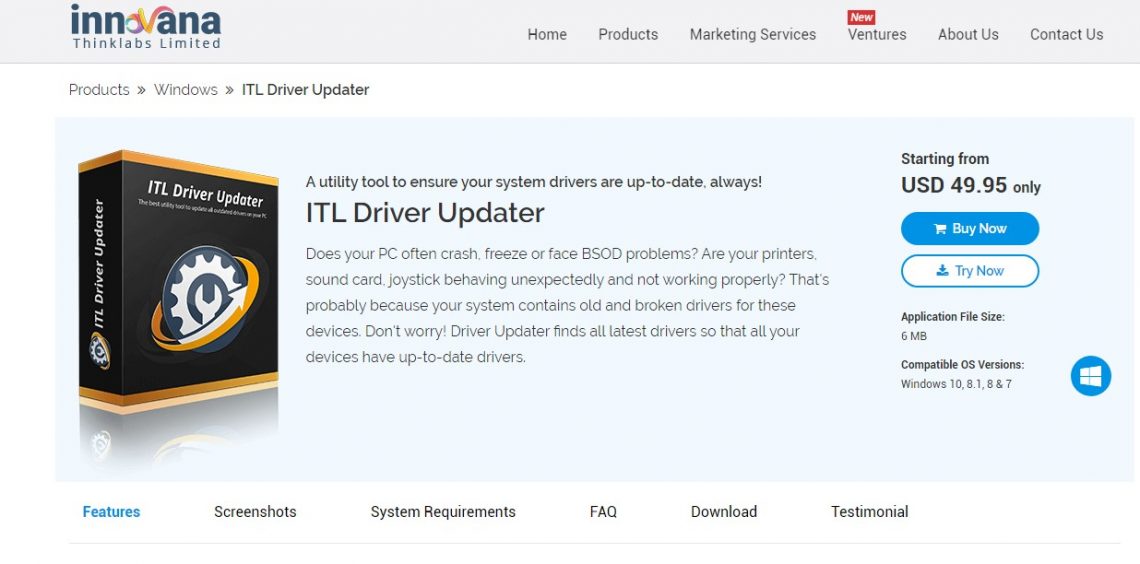This article intends to assist you in remove ITL Driver Updater potentially unwanted program for free. Our guide also shows you why this tool not solved PC problems at all.
What is ITL Driver Updater?
ITL Driver Updater by Innovana Thinklabs can be correctly summarized as a Potentially Unwanted Program.
ITL Driver Updater is a unwanted program, additionally shortened as a PUP or PUA. Its authors claim that the tool checks Windows for threats, finds solutions to Improve System Efficiency, discloses User Software Associated problems, and also optimizes Startup/Uninstall as well as User Items. As soon as the scanning by ITL Driver Updater is completed, a detailed report is given about the number of exposed troubles. However, the application claims that the licensed version requires to be acquired in order to get the problems fixed. I feel that a lot of errors recognized by this tool are simply created and do not represent any issues at all.
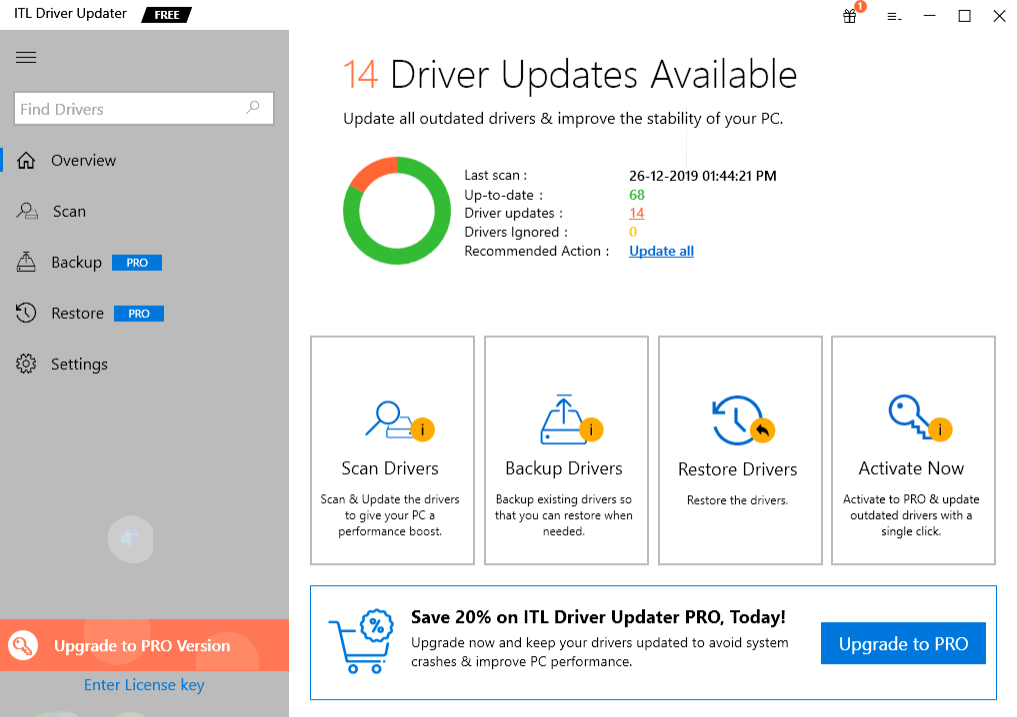
ITL Driver Updater – Main View
Once more, I really doubt that the detection reports by ITL Driver Updater are trustworthy. I believe that the program instead provides some fake information. For instance, the image above verifies that ITL Driver Updater identifies some registry entries as medium severity, nevertheless, these entries are the part of vital System Items. It is obvious that they will not trigger any kind of stability problems in any way.
The problem with several supposed registry cleaners is that there is no any kind of verification that fixing the reported troubles with their help will essentially improve the system functionality. Along with that, Microsoft has actually just recently shown that particular windows registry optimizers rather cause a lot of “serious problems” while changing the registry, consequently, it was suggested that individuals do not use these pseudo security apps1.
No one can guarantee that your PC will be operating correctly after the registry changes. But we have even less ensuranse that your PC will perform perfectly if your registry is changed by dubious software like ITL Driver Updater. And don’t forget that this PUP asks money “to complete the driver updating process”, and still nobody knows if this “completetion” is able to fix your PC.
Any changes with the drivers may also be dangerous. An untrusted program, like ITL Driver Updater, can disable or delete different drivers, reffering to they are vulnerable and outdated. Of course, such decision is quite questionable, but if your wouldn’t stop it, your PC can have a troubles with crucial components functionality, or even often BSODs.
Ultimately, this tool is detected by several trusted antivirus scanners as a PUP. This is the valid factor for you not to trust the program, no matter how positively it may be described on its site.
The ITL Driver Updater also has an annoying habit to spam you with the notifications every time you are starting your system. It can also start a spam-storm every time you are plugging any device in your computer. Of course, all this notifications will be showing you that your PC is close to explode because of incorrect drivers and plenty of other troubles, but all this screaming worth literally nothing.
But the most annoying thing is when ITL Driver Updater blocks one of your USB-drives, joystik or other input device that is connected through USB port, saying that this devices may harm your PC. And till this program is on your PC, you are not able to use your computer peripherals.
To solve the problems it founded on your PC it will offer you to puchase a full version. This version costs 50$, but the real efficiency of this is questionable. Nonetheless, to get an access to your devices, you must pay.
And the deletion process of ITL Driver Updater is not as easy as you can think. At first, there is no uninstall.exe file (or something like this) in it’s folder, so the app has no built-in deletion mechanism. If you try to delete it through the Control Panel, you will get an ask to close the program first. And if you try to kill ITL Driver Updater process with Task Manager, you will see a phoenix reborn – in a 5 seconds after the process was killed, the new one will appear.
Such behaviour is much more typical for adware, then for such “utility”. The scrypt which allows this PUP to be so immortal is hidden somewhere deep in your file system. That’s why it’s much better to use anti-malware software or other specialized tools for ITL Driver Updater removal.
ITL Driver Updater can also steal some of your data, i.e. search queries, personal data, nicknames, passwords and credit card data. This actions are also more typical for other type of malware – trojans and backdoors.
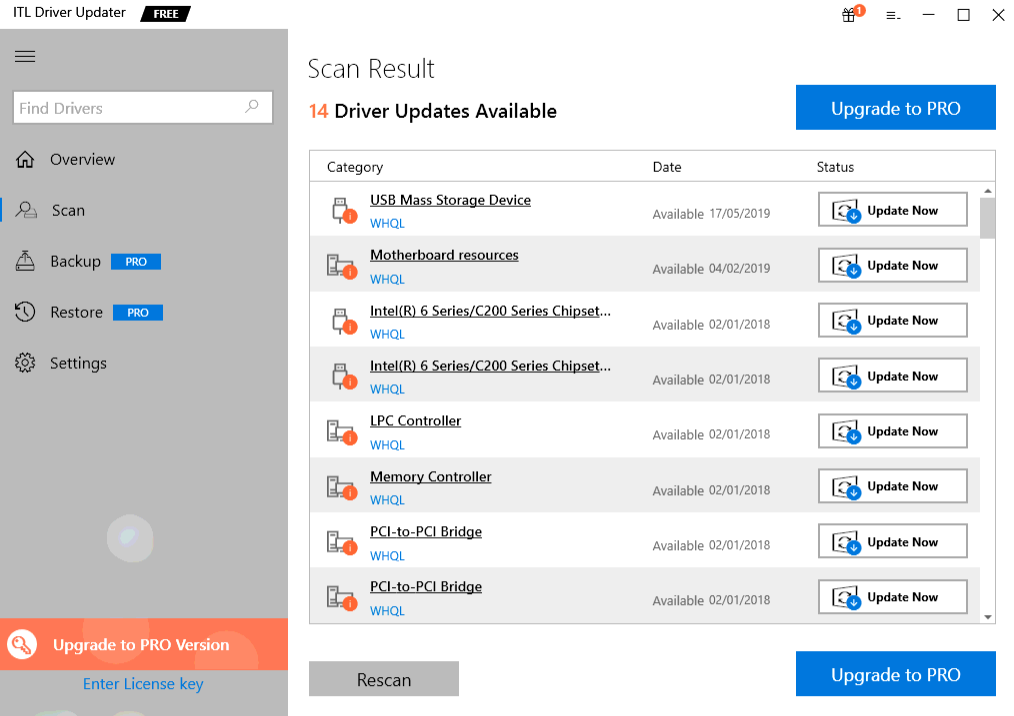
ITL Driver Updater – Detection
ITL Driver Updater Technical Summary.
| Name | ITL Driver Updater |
| Vendor | Innovana Thinklabs |
| Type | Potentially Unwanted Program |
| Detection Name | PUP.Optional.PCVARK |
| Short Description | Potentially Unwanted Program. Developed by Innovana Thinklabs and targeted at Windows OS. |
| Distribution Method | Adware Bundles |
| Files | C:\USERS\{username}\DESKTOP\ITLDRIVERUPDATER.EXE |
Common channels for ITL Driver Updater infiltration.
There is a possibility to download ITL Driver Updater directly from its main websites, nonetheless, I truly doubt that this will be your choice. Usually, the application is spread with invasive advertisements created by some adware, or through packing with various other cost-free programs, whereas the info regarding the additional software application is typically not totally disclosed.
The typical sources of ITL Driver Updater are cracked programs, downloaded from random websites or torrent-trackers. The user who’d cracked this software may build-in any additionad program, depending on the paid sum. I think, everyone can remember McAfee free version distribution in pack with Adobe Flash Player. But usually crackmakers are getting paid by adware, ransomware or PUP developers.
You can see a lot of ITL Driver Updater advertisements on different sites. Some web pages have only ITL Driver Updater ads, and this looks like a bad comedy. Such an agressive advertisement may be a sign that their app is not as successful as they want.
UPD. 25.06.2020. There is a massive ITL Driver Update advertising campaign via e-mail. According to the statistic we have, the majority of users who got a letter with an offer of Driver Updater installation, were been attacked by ransomware and contacted with it’s developers by e-mail.
I wrote a lot about the possible effects that may appear after contacting the ransomware developers. Nonetheless, there are at least several thousands users who sent a message to the ransomware developers’ e-mail, and then were heavily surprised by enormous spamming of their e-mail.
Several sites can even contain not only advertisements, but also articles, where ITL Driver Updater is recommended to install because of it’s enormous efficiency. Such “useful” advices kills the website reputation as efficient as open advertisering of adware or browser hijacker, for example.
We also got some reports about lawsuits against companies and websites who posted an information about possible malicious actions of ITL Driver Updater, and a guidance about it’s removal. Such behaviour is not new for PUP developers : we can remember the same actions of Reimage and Restoro, which were doing the same attempting to clean their reputation.
Hence, it is obligatory that you completely analyze the EULA and also installation milestones during the setup process of any kind of cost-free program downloaded on the internet.
If you have a choice to select the “Advanced” or “Custom” installation then make sure you use this option to avoid unapproved installations.
In case the license agreement or the setup wizard indicates that some toolbar or other adware is suggested, it is very important that you immediately terminate the entire installation to keep your computer safe.
UPD 22.06.2020. Due to the information we got, there are a lot of users on anti-malware forums who are offering a help with ransomware (trojan, backdoor, adware, etc) removal. They can really help you, but will also busily offer you to install the ITL Driver Updated. Their argumentation may be different, but the final target is single and simple.
At all, regardless of the fact if the user offers you to install ITL Driver Updater, that’s not a good idea to trust such “helpers”. No one can warrant their intensions, and no one can warrant that their help will not cause damage to your system or to your PC at all.
Even though ITL Driver Updater might be capable of dealing with some insects, thinking about the fact that it marks some items that I think are safe and afterwards instructs you to make a payment to delete them.
Because of the enormous amount of advertisements, and the agressive promotion throug different ways, we can assume that ITL Driver Updater has significant problems with its usability and popularity.
I would rather not recommend you to use ITL Driver Updater PUP.
If you are confident that this is not a utility you want on your PC, do not hesitate to refer to the elimination guide given below to delete it at free at all.
The reason of such an unambiguous decision is that not only antiviruses, but also malware analysts says that ITL Driver Updater is rather harmful than useful for your device. And the analytic decision may be done on everyone, basing on simple logic : really useful programs wouldn’t show you a false positive results to show they are effective, and they wouldn’t be so hard to delete without anti-malware software intervention.
How to remove ITL Driver Updater ?
Unwanted application has ofter come with other viruses and spyware. This threats can steal account credentials, or crypt your documents for ransom.
Reasons why I would recommend GridinSoft2
The is an excellent way to deal with recognizing and removing threats – using Gridinsoft Anti-Malware. This program will scan your PC, find and neutralize all suspicious processes.3.
Download GridinSoft Anti-Malware.
You can download GridinSoft Anti-Malware by clicking the button below:
Run the setup file.
When setup file has finished downloading, double-click on the install-antimalware-fix.exe file to install GridinSoft Anti-Malware on your system.

An User Account Control asking you about to allow GridinSoft Anti-Malware to make changes to your device. So, you should click “Yes” to continue with the installation.

Press “Install” button.

Once installed, Anti-Malware will automatically run.

Wait for the Anti-Malware scan to complete.
GridinSoft Anti-Malware will automatically start scanning your system for ITL Driver Updater files and other malicious programs. This process can take a 20-30 minutes, so I suggest you periodically check on the status of the scan process.

Click on “Clean Now”.
When the scan has finished, you will see the list of infections that GridinSoft Anti-Malware has detected. To remove them click on the “Clean Now” button in right corner.

Are Your Protected?
GridinSoft Anti-Malware will scan and clean your PC for free in the trial period. The free version offer real-time protection for first 2 days. If you want to be fully protected at all times – I can recommended you to purchase a full version:
If the guide doesn’t help you to remove ITL Driver Updater PUP you can always ask me in the comments for getting help.
User Review
( votes)References
- Windows support: Microsoft support policy for the use of registry cleaning utilities
- GridinSoft Anti-Malware Review from HowToFix site: https://howtofix.guide/gridinsoft-anti-malware/
- More information about GridinSoft products: https://gridinsoft.com/comparison