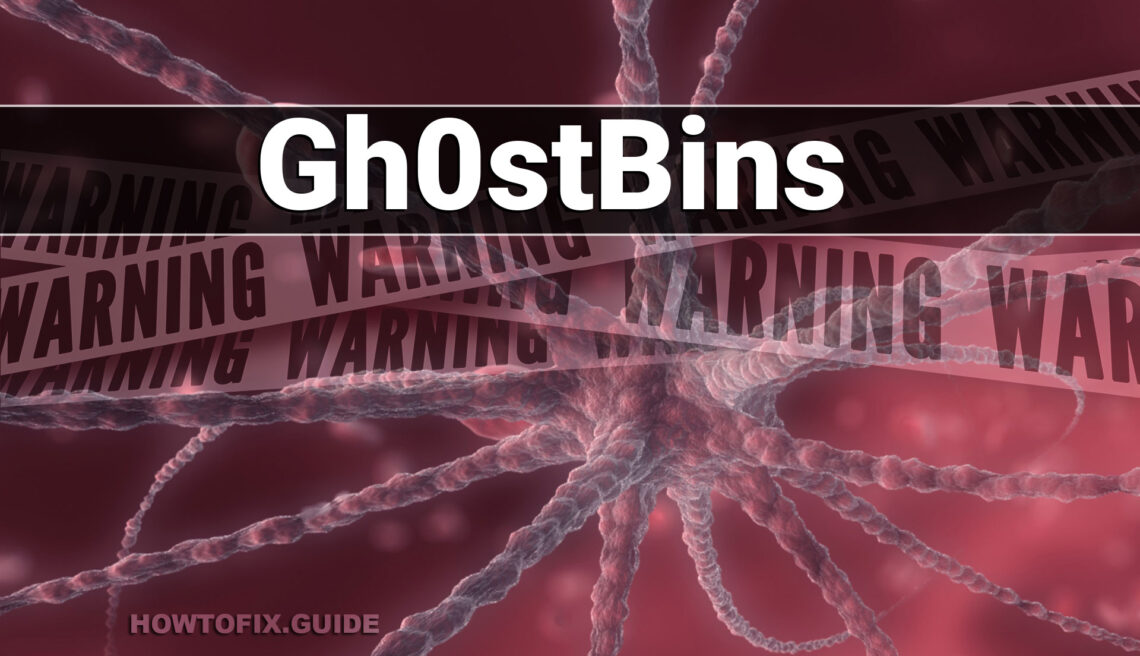Gh0stBins, a sophisticated Remote Access Trojan (RAT), relies on the C++ programming language for its operation. RATs are considered malicious software designed to provide unauthorized remote access and control over compromised machines. These versatile and potent tools have the capability to execute a wide array of actions on infected systems.
Overview of Gh0stBins RAT
Remote access trojans allow attackers to assume control over infected devices, some even enabling user-level interaction. RATs are flexible tools that can be customized, leading to variations in functionality and application of the malware. Gh0stBins is no exception; it executes various commands on machines and acquires additional malicious modules and components to enhance its capabilities.
| Name | Gh0stBins RAT |
| Detection | Trojan:Win32/Malagent!MSR on VirusTotal |
| Damage | Gh0stBins can cause significant damage. As a Remote Access Trojan (RAT), it allows attackers to gain remote access and control over compromised devices. The malware possesses a range of capabilities, including executing various commands, retrieving additional malicious modules, managing files and directories, controlling the victim’s desktop remotely, restarting and shutting down systems, keylogging, recording audio and video, and potentially downloading/installing additional malicious components. |
| Fix Tool | See If Your System Has Been Affected by Gh0stBins Virus |
Once successfully infiltrated, this malware begins by collecting pertinent device data, such as OS version, CPU, GPU, RAM, drives, device name, username, IP address, and available cameras.
The trojan obtains malicious modules from its Command and Control (C&C) server and/or downloads content from the Web. Gh0stBins employs known modules that enable it to manage directories and files. Typically, these actions include creating, moving, copying, renaming, downloading, deleting, and modifying files.
Furthermore, the malware gains the ability to remotely control the victim’s desktop. Gh0stBins can also restart and shut down the system.
The RAT possesses keylogging capabilities, allowing it to record keystrokes. It also functions as spyware, capturing audio through microphones and video via cameras.
Since this RAT can download and install malicious components, it may possess additional or different capabilities. It’s worth noting that malware developers frequently enhance their creations, which could apply to potential future variants of Gh0stBins.
To summarize, RAT-type malware infections can lead to data loss, severe privacy issues, significant financial losses, and identity theft.
Examples of Remote Access Trojans
We have thoroughly analyzed thousands of malware samples, and among the latest articles on RATs, you can find insights on DynamicRAT, DarkCrystal and Crimson RAT.
Malicious software can encompass a variety of functions, often combined together, particularly in the case of remote access trojans. However, it is crucial to emphasize that regardless of how malware operates, its presence on a system poses a significant threat to device and user safety. Thus, immediate elimination of all detected threats is of utmost importance.
How did Gh0stBins infect my computer?
The specific method by which Gh0stBins infiltrated your computer is unknown. Typically, malware spreads through phishing and social engineering techniques, often by disguising or bundling malicious software with legitimate programs or media files.
Malicious files can be encountered in various formats, such as archives (ZIP, RAR, etc.), executables (.exe, .run, etc.), documents (Microsoft Office, Microsoft OneNote, PDF, etc.), JavaScript, and more. When such a file is executed, run, or opened, it triggers the infection chain, leading to the download and installation of the malware.
Common distribution methods include deceptive and stealthy drive-by downloads, online scams, malicious attachments or links in spam emails, DMs/PMs, SMS messages, malvertising, unreliable download sources like freeware and third-party websites, Peer-to-Peer sharing networks, illegal software activation tools (“cracks”), and fake updates.
In addition, certain malicious programs are capable of self-propagation within local networks and through removable storage devices such as USB flash drives and external hard drives.
How to avoid installing malware?
To prevent the installation of malware, it is strongly recommended to maintain vigilance while browsing, as fraudulent and malicious online content often appears legitimate and harmless. This caution must also extend to incoming emails, DMs/PMs, SMS messages, and other forms of communication. Opening attachments or clicking on links from suspicious sources should be avoided, as they can be infected.
Furthermore, it is advisable to download software exclusively from official and verified channels. All programs should be activated and updated using legitimate functions and tools provided by genuine developers, as illegal activation tools (“cracks”) and third-party updaters may contain malware.
An essential measure is to have a reliable antivirus program installed and regularly updated. Security software should be used to conduct frequent system scans and remove any detected threats. If you suspect that your computer is already infected, we recommend running a scan with Gridinsoft Anti-Malware, which can automatically eliminate infiltrated malware.
How to remove the Gh0stBins from my PC?
Gh0stBins malware is very hard to delete manually. It puts its data in a variety of locations throughout the disk, and can get back itself from one of the elements. Moreover, a number of changes in the windows registry, networking setups and also Group Policies are fairly hard to find and revert to the initial. It is much better to utilize a specific app – exactly, an anti-malware app. GridinSoft Anti-Malware will definitely fit the most ideal for virus removal purposes.
Why GridinSoft Anti-Malware? It is very lightweight and has its databases updated nearly every hour. Additionally, it does not have such problems and exposures as Microsoft Defender does. The combination of these aspects makes GridinSoft Anti-Malware ideal for taking out malware of any type.
Remove the Gh0stBins with GridinSoft Anti-Malware
- Download and install GridinSoft Anti-Malware. After the installation, you will be offered to perform the Standard Scan. Approve this action.
- Standard scan checks the logical disk where the system files are stored, together with the files of programs you have already installed. The scan lasts up to 6 minutes.
- When the scan is over, you may choose the action for each detected virus. For all files of Gh0stBins the default option is “Delete”. Press “Apply” to finish the malware removal.



Frequently Asked Questions (FAQ)
Gh0stBins is a sophisticated Remote Access Trojan (RAT) that grants unauthorized remote access and control over compromised machines. It is a form of malware written in the C++ programming language.
Gh0stBins has a wide range of capabilities, including executing various commands, retrieving additional malicious modules, managing files and directories, controlling the victim’s desktop remotely, keylogging, recording audio and video, and potentially downloading/installing additional malicious components.
The specific method by which Gh0stBins infiltrates computers is not fully known. However, malware like Gh0stBins is typically spread through phishing and social engineering techniques, often disguising or bundling itself with legitimate programs or media files.
Gh0stBins infections can have severe consequences, including data loss, compromised privacy, significant financial losses, and even identity theft. It is crucial to take immediate action to remove the malware and protect your device and personal information.
To protect your computer from Gh0stBins and similar malware, it is important to practice safe browsing habits, avoid opening suspicious attachments or clicking on unfamiliar links, download software only from official and verified sources, keep your antivirus software up to date, and regularly scan your system for any potential threats.
If you suspect your computer is infected with Gh0stBins, it is recommended to immediately run a thorough scan with reliable antivirus software to detect and remove the malware. Additionally, consider seeking professional assistance to ensure complete removal and recovery of your system.
Reformatting your storage device should only be considered as a last resort for removing Gh0stBins malware. Prior to taking such drastic action, it is advisable to perform a comprehensive scan using trustworthy antivirus or anti-malware software.
How to Remove Gh0stBins RAT Malware
Name: Gh0stBins
Description: As a Remote Access Trojan (RAT), it allows attackers to gain remote access and control over compromised devices. The malware possesses a range of capabilities, including executing various commands, retrieving additional malicious modules, managing files and directories, controlling the victim's desktop remotely, restarting and shutting down systems, keylogging, recording audio and video, and potentially downloading/installing additional malicious components. The consequences of a Gh0stBins RAT can be severe. It can result in data loss, compromising privacy, substantial financial losses, and even identity theft. It's important to take immediate action to eliminate the threat and protect your device and personal information.
Operating System: Windows
Application Category: Malware