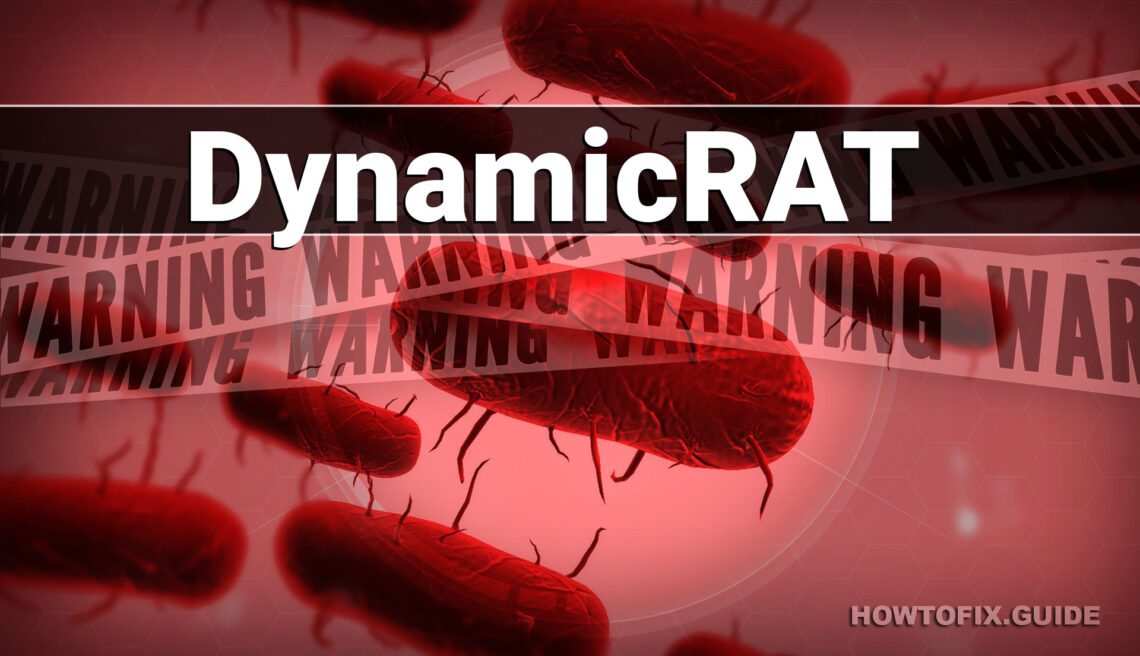DynamicRAT is a Remote Access Trojan (RAT) that refers to a type of malicious software used by cybercriminals to gain unauthorized access and control over targeted devices. It is a sophisticated tool that enables attackers to manipulate compromised systems, steal sensitive information, perform malicious activities, and potentially distribute additional malware.
DynamicRAT is known for its extensive range of capabilities, allowing attackers to exert complete control over the victim’s device. It possesses various features, including gathering operating system details, detecting virtual machines, retrieving installed Java versions, obtaining system language and hardware information, performing Hidden VNC operations, launching DDoS attacks (particularly targeting Minecraft servers), accessing the victim’s camera and microphone, and retrieving geolocation data.
Exploring DynamicRAT
DynamicRAT, a highly capable Remote Access Trojan (RAT), grants attackers full control over the victim’s device. It features an extensive range of capabilities and functions that are specifically designed to facilitate unauthorized access and manipulation of the compromised system.
Among its general features are the ability to gather OS details, detect virtual machines, retrieve installed Java versions, obtain system language and hardware information, perform Hidden VNC operations, launch DDoS attacks focused on Minecraft servers, access the victim’s camera and microphone, and retrieve geolocation data.
Additional features include file exploration functionalities such as uploading, downloading, creating, hiding, and destroying files, screen recording, keylogging, remote shell access, capturing clipboard data, playing sounds on the victim’s device, displaying custom message boxes, downloading additional plugins and dependencies, and terminating running processes.
Moreover, DynamicRAT is capable disabling input, disconnecting and reconnecting, uninstalling itself, browsing specified URLs using the victim’s browser, and tampering with network data.
For Windows systems, DynamicRAT includes specific features such as managing the registry, causing a Blue Screen of Death, initiating device shutdowns, reboots, or crashes, creating batch files, stealing account data from various browsers and applications (including Chromium and Firefox-based browsers, FileZilla, WinSCP, Discord clients, and multiple Minecraft clients).
In addition, the RAT can capture cookies, retrieve local Wi-Fi network data, request administrative privileges, minimize and close application windows, obtain the foreground window, disable Task Manager and the Run window, disable Windows Defender through registry modifications, and bypass User Account Control (UAC) during startup.
Lastly, DynamicRAT enables attackers to execute a destructive command that wipes out the entire system on Linux and macOS platforms.
| Name | DynamicRAT |
| Detection | DynamicRAT |
| Similar behavior | Stealth Soldier, GreetingGhoul |
| Damage | Exploits your hardware to mine cryptocurrencies without your permission. |
| Fix Tool | See If Your System Has Been Affected by DynamicRAT Virus |
Concluding Remarks
The extensive range of capabilities exhibited by DynamicRAT underscores its alarming potential as a tool utilized by malicious actors for various nefarious purposes. These include unauthorized intrusion, exfiltration of sensitive data, manipulation of system settings, compromise of user privacy, and disabling crucial security measures on Windows-based platforms.
The wide array of actions that DynamicRAT can perform emphasizes the critical need for robust cybersecurity measures to protect against this sophisticated threat and prevent the devastating consequences it can inflict on individuals and organizations alike.
How Did DynamicRAT Infiltrate My Computer?
The malware infection chain starts with an email containing a malicious .html attachment. When the recipient opens the attachment, it triggers the download of a ZIP file. Inside the ZIP file, there is a single executable file. Running this file establishes a connection to a specific URL from which the malware’s associated .jar file is downloaded.
However, it is possible that cybercriminals may also employ other methods to deceive users into infecting their computers with DynamicRAT. These methods may include malicious advertisements, cracking tools, pirated software, deceptive websites, P2P networks, and more.
How Can I Avoid Installing Malware?
Ensure that your operating system, applications, and antivirus software are up to date. Regular updates often include fixes for known vulnerabilities. Exercise caution when interacting with email attachments or clicking on links, especially if they originate from unfamiliar or questionable sources. Stay vigilant and avoid placing trust in advertisements and links found on dubious websites.
When downloading software or files, rely on reputable sources such as official websites or trusted app stores. Be cautious when using third-party download sites, as they may bundle malware with legitimate software.
If you suspect that your computer is already infected, we recommend running a scan with Gridinsoft Anti-Malware to automatically eliminate infiltrated malware.
How to remove the DynamicRAT from my PC?
DynamicRAT malware is incredibly difficult to remove by hand. It puts its files in numerous places throughout the disk, and can restore itself from one of the parts. Furthermore, a range of modifications in the registry, networking configurations and Group Policies are quite hard to identify and revert to the original. It is far better to utilize a special tool – exactly, an anti-malware tool. GridinSoft Anti-Malware will definitely fit the best for virus removal goals.
Why GridinSoft Anti-Malware? It is pretty lightweight and has its databases updated almost every hour. In addition, it does not have such problems and exposures as Microsoft Defender does. The combination of these aspects makes GridinSoft Anti-Malware ideal for clearing away malware of any form.
Remove the DynamicRAT with GridinSoft Anti-Malware
- Download and install GridinSoft Anti-Malware. After the installation, you will be offered to perform the Standard Scan. Approve this action.
- Standard scan checks the logical disk where the system files are stored, together with the files of programs you have already installed. The scan lasts up to 6 minutes.
- When the scan is over, you may choose the action for each detected virus. For all files of DynamicRAT the default option is “Delete”. Press “Apply” to finish the malware removal.



Frequently Asked Questions (FAQ)
No, reformatting your storage device should only be considered as a last resort for removing DynamicRAT malware. Prior to taking such drastic action, it is advisable to perform a comprehensive scan using trustworthy antivirus or anti-malware software.
Malware can lead to significant issues, including the compromise of security and privacy, potential identity theft, financial loss, and unauthorized access to personal accounts. Additionally, it can disrupt normal system operation, resulting in performance issues, system crashes, and data corruption.
The purpose of DynamicRAT is to enable malicious actors to remotely access and control compromised devices. It facilitates various malicious activities such as unauthorized access, data theft, manipulation of system settings, and disabling security measures. This poses a considerable threat to both individuals and organizations.
While Gridinsoft Anti-Malware has the capability to identify and eliminate most malware infections, it is important to acknowledge that sophisticated malware can remain hidden deep within the system. Therefore, conducting a thorough system scan is essential to detect and eliminate malware effectively.
How to Remove DynamicRAT Malware
Name: DynamicRAT
Description: The Remote Access Trojan (RAT) known as DynamicRAT possesses a wide range of capabilities that allow cybercriminals to exert complete control over the targeted device. With DynamicRAT, sensitive information can be stolen, malicious activities can be performed, and there is even the potential for additional malware distribution.
Operating System: Windows
Application Category: Malware