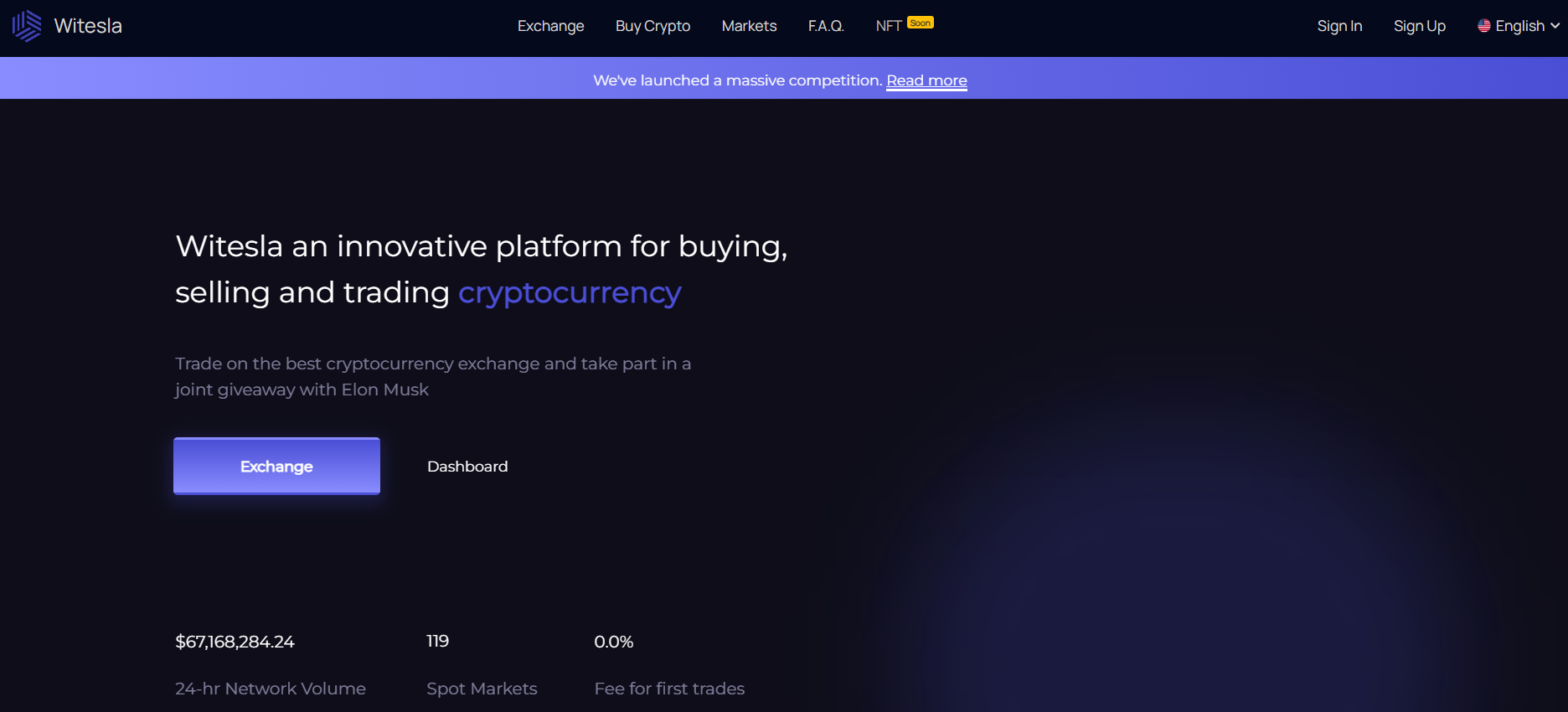Recently, Witesla.com website surfaced, promoting itself as a platform to store cryptocurrency and other assets safely. I managed to gather credible supporting information that unmistakably confirms it is, actually, a scam platform.
Contrary to the statements of Witesla.com, they won’t ever give back your money. Even though the numbers displayed in the “member area”, there is zero possibility to withdraw even a coin. All commitments regarding crypto incentives are baseless as well.
Witesla Scam Overview
The primary feature that Witesla aims to provide is a secure and convenient cryptocurrency wallet service. The site promises crypto exchange services, tools for handling wallets, transfers, dashboards, and alike functions. In reality, they aim to emulate the functionality of a crypto exchange, like Binance or Coinbase. However, it actually solely serves as a cover intended to mislead the cautious.
Initially, Witesla reproduces the appearance of many similar pages. There are quite a few examples, like Wignex, Foxonex or Fluwon. They are completely indistinguishable in terms of graphic elements, with slight discrepancies in the site header. Other specific elements, and at times even crypto wallet addresses, are matching. Most likely, all these deceptive websites are managed by the same gang of swindrels.
Cryptocurrency Scam Summary
| Website | Witesla.com |
| Hosting | AS13335 Cloudflare, Inc. United States, San Francisco |
| IP Address | 188.114.97.3 |
| Threat Type | Scam/Fraud |
| Scam Type | Fraudulent offers of cryptocurrency services |
How the Witesla Scam Works?
Witesla is yet another online platform within a extensive network of interconnected crypto scam webpages. The managers employ diverse brand identities and websites, like Witesla.com, to ensnare victims. Nonetheless, these false sites possess the same website designs, terms of service, and About information. This reveals their origins as a part of the identical scam network, which advocates the similar type of scam under various covers. The deceivers simply duplicate the equal deceptive site under different names to fool users into believing they are participating in a fresh venture. However, in actuality, it’s the equal system of fraudsters orchestrating the fraudulent commitments and undertakings to take deposited funds. The operators cleverly employ psychological tactics and appealing invitations to carry out their unscrupulous plans.
Step 1: Spreading
To begin the deceptive scheme, criminals create and fill accounts on popular social media platforms. They generally target Facebook, Instagram, Twitter, and TikTok. Subsequently, the marketing campaign starts. Utilizing bots and paid ads (when achievable), fraud actors increase the visibility of their deceptive activities to possible victims. This strategy enables them to cast a broad net and interact with their aimed viewers. The latter typically consists of cryptocurrency enthusiasts seeking opportunities to generate profits.
Users obtain a stimulus to enroll, enticed by the assurance of obtaining crypto rewards valued at hundreds of dollars, all free of charge. To augment the appeal of the offer, false claims of sponsorship by a celebrity are added. As you may guess, these assertions are completely baseless.
Step 2: Gaining Traffic
Users who demonstrate interest go to Witesla.com via links included in ads or robotic posts. The webpage uses captivating visuals, design elements that appear legitimate, and claims of holding a valid license, all intended to project an initial image of credibility.
Step 3: Data Gathering
To claim their rewards, users need to proactively set up an profile on Witesla and get guidance to provide sensitive and personal data throughout the sign-up procedure. This includes linking their cryptocurrency wallets, sharing email addresses, giving phone numbers, sending in identification papers, and the like.
Step 4: Requesting funds
Once enrolled, users notice considerable amounts of cryptocurrency, valued at hundreds of dollars, within their Witesla wallets. Nonetheless, as it usually happens with such rewards, you cannot withdraw them ahead of making a deposit. Typically, a funds transfer of $100 is required to access the sign-up bonus. This stipulation serves as the snare that eventually leads to the money loss.
Step 5: Disappear
The moment the payment is made, the deceivers halt all interaction. They move forward to block users, remove accounts, and disappear with both the transferred capital and vital individual data. The fictitious rewards continue to be perpetually uncredited, as they lack genuine existence. They act exclusively as a phishing ploy. This method forms the foundation for the deceivers’ capability to deceive victims and embezzle hard-earned money through their double-dealing internet-based crypto fraud.
Signs of Scam
I gathered several facts that point at the scammy nature of the Witesla.com. Actually, there are a lot of scams that fall under the same points, so they are pretty much universal.
- Unsubstantiated Credibility. Witesla employs fraudulent celebrity endorsements, often featuring names like Elon Musk, Jeff Bezos, Mr. Beast, and Mark Zuckerberg. These false claims extend to fictitious partnerships with reputable entities like Coinbase, Binance, or MetaMask, despite the absence of genuine connections.
- Implausible Earnings Claims. Promising remarkable returns of 50-100-200%, Witesla exploits the longing for quick profits. However, such gains are unrealistic within the volatile cryptocurrency landscape, unequivocally identifying Witesla as a scam.
- Dubious Corporate Information. Witesla arouses suspicion by providing inadequate documentation about ownership, location, and registration. Furthermore, the lack of legitimate contact information and the recent registration of domain and social media profiles deepen skepticism.
- Exclusive Cryptocurrency Payments. Witesla.com solely accepts payments in cryptocurrencies, refraining from traditional bank transfers and other payment methods. This approach not only shrouds the company’s identity but also prevents the possibility of requesting refunds.
- Potential Pyramid Scheme. The scam relies on a Ponzi-like referral structure disseminated through social media. Nevertheless, only initial participants profit, often at the expense of funds brought in by subsequent members.
- Groundless Hype Tactics. Witesla utilizes fabricated claims about non-existent events, such as securing contracts with Coinbase or receiving endorsements from Elon Musk. This manipulative strategy aims to foster belief in money returns and encourages individuals to top up their accounts again.
What Should I do as a Victim?
If you had to deal with Witesla site and fell victim to that scam, there are still some steps to take. They will make further scam attempts harder, and also boost the knowledge about that scam among folks.
- Report the scam to authorities. Search for local authorities responsible for financial frauds, and also notify wallet providers and social networks via their tech support. It is essential to make the further operations of these scammers much harder.
- Tell your close friends. That step is similar to reporting to the authorities, and has similar effects. By posting info about scam crypto service, you decrease the pool of people they can fool.
- Get evidence. Screenshot or save all the information related to the website. URL, screenshot of a main page, login window, EULA, account top-up menu, wallet addresses – all these things may be useful for authorities to find the scammers.
- Check whether you can ask for a refund. As I’ve said above, crypto payments do not fall under refund policies in most banks. Nonetheless, in some circumstances, it is still possible. Never lose hope until you actually confirm it is gone.
- Make your mistake your lesson. Financial losses are always a reason for frustration, but let’s imagine it was a pay for scam revealing courses. Remember the key features of these crypto scam sites, the way they attract people and what they promise. In the future, you will easily recognize a trap of spending no money.
Scan your system for possible malware infections
Beware of cross scams! Scam actors can use your trust to make you download some stuff or interact with certain documents. It may be a trap that installs malware to your system. There are no moral barriers or limits for these scoundrels.
Throughout the course of the fraud, its actors may get in touch with you with specific files. Alternatively, they may offer you to deploy “cryptocurrency wallet applications” or “browser extensions” to simplify access to your crypto funds. As we earlier figured out, these deceivers have no intent of returning your capital. So, what can these email messages and browser extensions represent? Correct – that is another component of the fraudulent scheme designed to entice you into deliberately installing destructive software onto your system.
Both extensions and files added to emails can function as a shell for various malicious software. In this scenario, I expect the presence of spyware and stealers among all forms of malware. While it is not mandatory for scammers to distribute malware, the probability is always significant. As previously mentioned, their conscience is of little concern, and their reputation is already severely tarnished. They have no principles to lose and aim to boost revenues.
Remove spyware with Gridinsoft Anti-Malware
We have also been using this software on our systems ever since, and it has always been successful in detecting viruses. It has blocked the most common malicious programs as shown from our tests with the software, and we assure you that it can remove spyware as well as other malware hiding on your computer.

To use Gridinsoft for remove malicious threats, follow the steps below:
1. Begin by downloading Gridinsoft Anti-Malware, accessible via the blue button below or directly from the official website gridinsoft.com.
2.Once the Gridinsoft setup file (setup-gridinsoft-fix.exe) is downloaded, execute it by clicking on the file.

3.Follow the installation setup wizard's instructions diligently.

4. Access the "Scan Tab" on the application's start screen and launch a comprehensive "Full Scan" to examine your entire computer. This inclusive scan encompasses the memory, startup items, the registry, services, drivers, and all files, ensuring that it detects malware hidden in all possible locations.

Be patient, as the scan duration depends on the number of files and your computer's hardware capabilities. Use this time to relax or attend to other tasks.
5. Upon completion, Anti-Malware will present a detailed report containing all the detected malicious items and threats on your PC.

6. Select all the identified items from the report and confidently click the "Clean Now" button. This action will safely remove the malicious files from your computer, transferring them to the secure quarantine zone of the anti-malware program to prevent any further harmful actions.

8. If prompted, restart your computer to finalize the full system scan procedure. This step is crucial to ensure thorough removal of any remaining threats. After the restart, Gridinsoft Anti-Malware will open and display a message confirming the completion of the scan.
Remember Gridinsoft offers a 6-day free trial. This means you can take advantage of the trial period at no cost to experience the full benefits of the software and prevent any future malware infections on your system. Embrace this opportunity to fortify your computer's security without any financial commitment.
Trojan Killer for “spyware” removal on locked PC
In situations where it becomes impossible to download antivirus applications directly onto the infected computer due to malware blocking access to websites, an alternative solution is to utilize the Trojan Killer application.

There is a really little number of security tools that are able to be set up on the USB drives, and antiviruses that can do so in most cases require to obtain quite an expensive license. For this instance, I can recommend you to use another solution of GridinSoft - Trojan Killer Portable. It has a 14-days cost-free trial mode that offers the entire features of the paid version. This term will definitely be 100% enough to wipe malware out.
Trojan Killer is a valuable tool in your cybersecurity arsenal, helping you to effectively remove malware from infected computers. Now, we will walk you through the process of using Trojan Killer from a USB flash drive to scan and remove malware on an infected PC. Remember, always obtain permission to scan and remove malware from a computer that you do not own.
Step 1: Download & Install Trojan Killer on a Clean Computer:
1. Go to the official GridinSoft website (gridinsoft.com) and download Trojan Killer to a computer that is not infected.

2. Insert a USB flash drive into this computer.
3. Install Trojan Killer to the "removable drive" following the on-screen instructions.

4. Once the installation is complete, launch Trojan Killer.
Step 2: Update Signature Databases:
5. After launching Trojan Killer, ensure that your computer is connected to the Internet.
6. Click "Update" icon to download the latest signature databases, which will ensure the tool can detect the most recent threats.

Step 3: Scan the Infected PC:
7. Safely eject the USB flash drive from the clean computer.
8. Boot the infected computer to the Safe Mode.
9. Insert the USB flash drive.
10. Run tk.exe
11. Once the program is open, click on "Full Scan" to begin the malware scanning process.

Step 4: Remove Found Threats:
12. After the scan is complete, Trojan Killer will display a list of detected threats.

13. Click on "Cure PC!" to remove the identified malware from the infected PC.
14. Follow any additional on-screen prompts to complete the removal process.

Step 5: Restart Your Computer:
15. Once the threats are removed, click on "Restart PC" to reboot your computer.
16. Remove the USB flash drive from the infected computer.
Congratulations on effectively removing spyware and the concealed threats from your computer! You can now have peace of mind, knowing that they won't resurface again. Thanks to Gridinsoft's capabilities and commitment to cybersecurity, your system is now protected.
Frequently asked questions
The vast majority of information posted on the Witesla site is false. It is either fabricated, or a manipulation that misses the context of mentioned events. However, things like quotes or other interactive elements related to current prices may be trustworthy. But I would rather avoid using them as a primary source of information.
No, there is no legitimate information on the Witesla site. The operators of this site use fabricated details and deceptive tactics to create an appearance of credibility, such as appealing visuals and claims of being a licensed company. However, these claims are false, and the site is part of a larger network of interconnected crypto scam sites designed to defraud victims. The scammers manipulate users into providing sensitive personal information and making deposits, ultimately leading to the loss of funds.
Unfortunately, recovering funds lost to a scam like Witesla can be extremely challenging, if not impossible. Scammers often operate from obscure locations and use various tactics to cover their tracks, making it difficult to trace or retrieve the stolen funds. In many cases, these scams are designed to exploit victims and disappear once they have obtained the money.
Spotting crypto trading scams requires vigilance and a critical eye. Here are some tips to help you identify potential crypto trading scams in the future:
- Too Good to Be True Promises. Be cautious of offers that promise unrealistically high returns or guaranteed profits. If an investment opportunity sounds too good to be true, it likely is.
- Pressure to Act Quickly. Scammers often use tactics like creating a sense of urgency to pressure you into making quick decisions. Legitimate investments allow you time to research and consider your options.
- Lack of Regulation or Licensing. Check if the platform or service is regulated and licensed by relevant authorities. Scammers often operate without proper authorization.
- Social Proof and Celebrity Endorsements: Be skeptical of endorsements from celebrities or public figures. Scammers often fabricate endorsements to gain credibility.
- Check for Reviews and Feedback: Look for independent reviews and feedback from other traders. Scammers may fabricate positive reviews, but negative reviews can provide valuable insights.
If you have become a victim of a Witesla or similar crypto trading scam, it’s important to take immediate action to minimize further damage and increase the chances of recovering your losses. Here’s what you should do:
- Contact Financial Institutions. If you conducted any payments or deposits through your credit card or bank account, promptly notify your financial institution. They might offer assistance in contesting transactions or initiating chargebacks.
- Immediately Halt Communication. Once you recognize that you have fallen victim to a scam, cease all communication with the scammers. Refrain from responding to their emails, messages, or phone calls.
- Consult Legal Counsel. Seek counsel from a legal expert specialized in fraud or financial matters. They can provide guidance on potential legal avenues for recovering your funds.
- Inform the Authorities. Lodge an official report with your local law enforcement agency and relevant regulatory bodies within your country. Present them with the amassed evidence. This step instigates investigations and enhances awareness about the scam.
- Notify Cryptocurrency Exchanges. Should you have employed a cryptocurrency exchange for transactions linked to the scam, inform the exchange about the fraudulent activity. In certain cases, they could extend their assistance.
- Seek Legal Advice. Consult with a legal professional who specializes in fraud or financial matters. They can provide advice on potential legal actions you can take to recover your funds.
- Thoroughly Document the Events. Gather and safeguard all pertinent information, including emails, screenshots, transaction records, and any correspondence with the scammers. This documentation holds utmost importance for reporting the scam and seeking assistance.
The truth about Witesla

Name: Witesla
Description: Cryptocurrency scams continue to increase as digital assets achieve mainstream adoption. A recent example of such a scam involves Witesla, a fraudulent crypto exchange that entices victims with promises of free crypto giveaways. This detailed article will extensively examine the operations of the Witesla scam, techniques for recognizing it, and, most crucially, ways to evade becoming a victim.
Operating System: All
Application Category: Crypto Scams