There are dozens of processes running in the background in your system. Some of them do not look interesting, and some of them call increased attention to them. The systemswift.exe process is one that sometimes causes loud disputes between users. “Is systemswift exe legit?”, “Do I have to stop the systemswift.exe?” – let’s answer these questions.
What is the systemswift.exe process?
This process in your Task Manager belongs to a legitimate application – SystemSwift. PGWARE, the developer of this utility, claims that this program helps to enhance your system’s speed. That could be useful for gamers, or users who want to squeeze maximum performance out of their hardware. If you have installed this program, and then spectating the systemswift.exe process running in the background, you have nothing to worry about. This program is not malicious itself, and is similar to CCXProcess, for example. However, there are several warnings you must keep in mind.
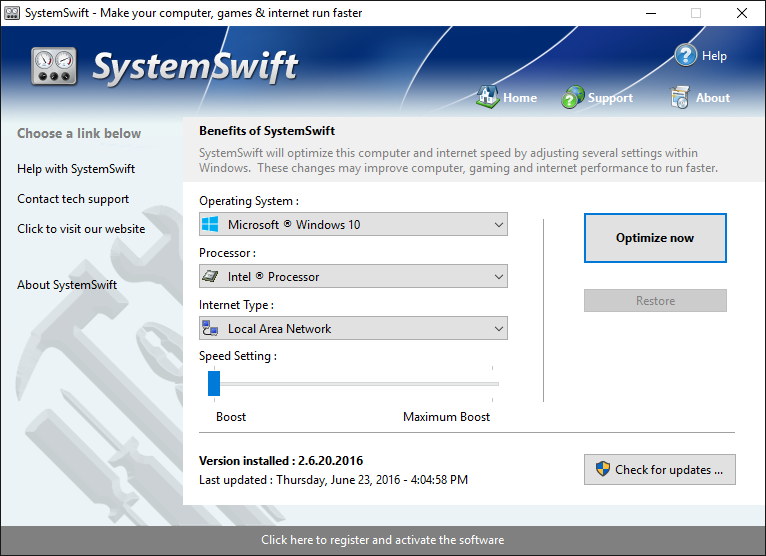
SystemSwift app interface
The effect of this program is reached by cleaning the registry, suspending the unnecessary processes in RAM, disabling the not needed processes in the Startup and various other little fixes. That is pretty useful for Windows 10, but likely useless for Windows 11. Most of the things SystemSwift fixes in the previous OS version are available by default in the latest one. Nonetheless, it is still your choice – some of the functions may be useful for you.
Is systemswift.exe safe?
First, system speed optimization tools are considered generally unsafe. Not because of some malevolent things – most of them, including SystemSwift, do not intend to harm your PC. The main problem of such tools is that they sometimes touch the elements that may have a critical impact on your system functionality. Boosting up Windows by cleaning its registry is a widespread practice. But you must always remember that any interaction with the registry is risky. In the worst cases, you should have your operating system reinstalled. And when this happens without a chance to get your system back, the file loss is almost unavoidable.
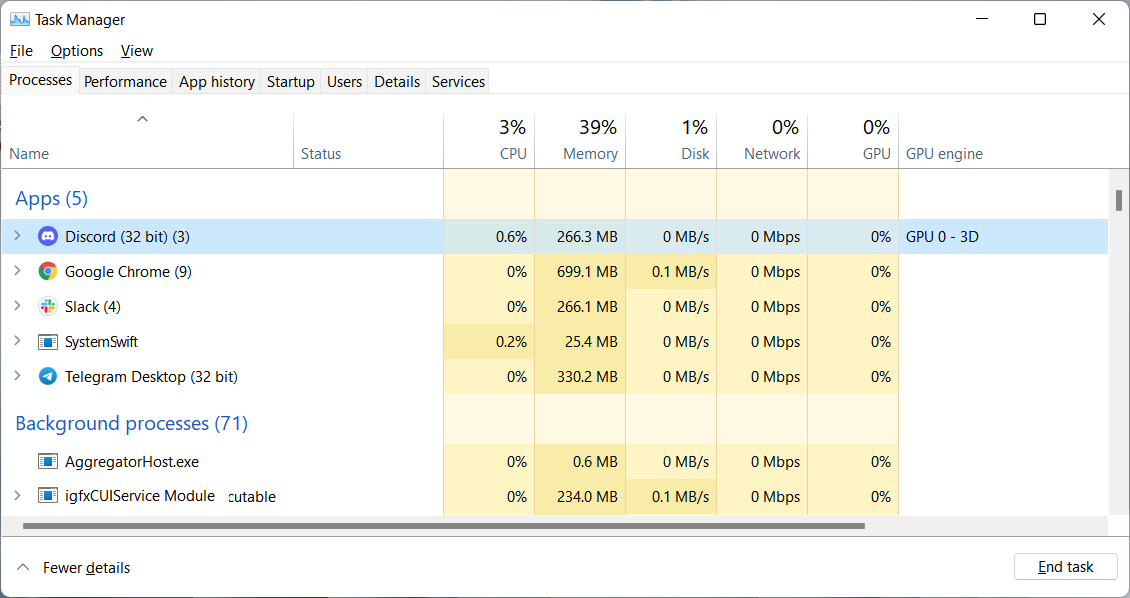
SystemSwift process in the Task Manager
Second thing is the overall status of any “optimization” apps. Being freeware by design, these programs offer you “advanced functionality” after purchasing the license. SystemSwift, in particular, does not force you to do that. But there are plenty of applications with a similar distribution model that gain money by scaring the users with “problems” on their computers. Analysts usually call such programs “scareware” – this name says clearly about their nature. Just keep in mind that this tools category is pretty risky.
When the things go dangerous
There are several cases when spectating the systemswift.exe process may be a bad sign. If you cannot remember that you have ever installed this program, and spectating it in your Task Manager, you likely felt a victim of software bundling. This sort of software spreading model supposes that you get a pack of promoted apps together with the one you have downloaded intendedly. Such a scheme is often used by the developers of free software – just to monetize their job. However, some of these guys are not too fair. They can easily pack a malicious thing into this distribution, and you will not know about that until seeing the symptoms.
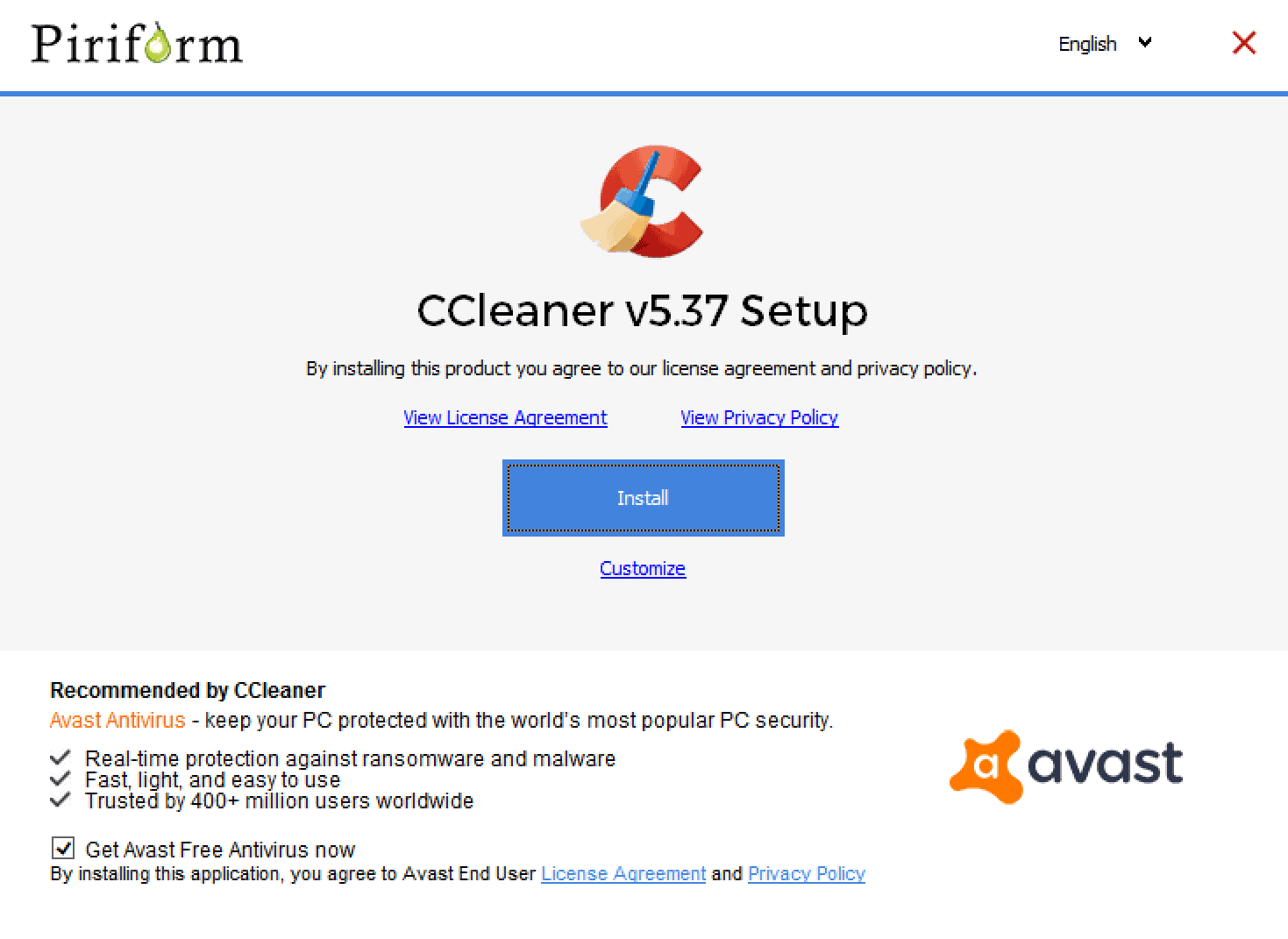
Lesser evil of bundled installation – free (and unwanted) antivirus. You can get much more serious things in such a pack.
Even though SystemSwift is a legitimate application, you can easily get several other things together with it. And it is hard to say if they are benevolent or not. Adware is quite easy to detect visually, but nasty stuff like spyware usually try to be as silent as possible. The best way to figure that out is to scan your device with anti-malware software.
How do I disable the systemswift.exe process?
Just like any other process of a third-party program. Choose it in the Task Manager by clicking it with LMB, and then press “End Task” in the right lower corner. But if it does not cease to exist after your click, that is the moment to be on alarm. Apps that do not close after your command in Task Manager are likely malicious. Possibly, the instance of systemswift.exe process running is a coin miner virus.
To be sure about what systemswift.exe is, scan your computer with GridinSoft Anti-Malware. This security tool will surely detect malicious activity and get rid of all unwanted things in your system.
User Review
( votes)

