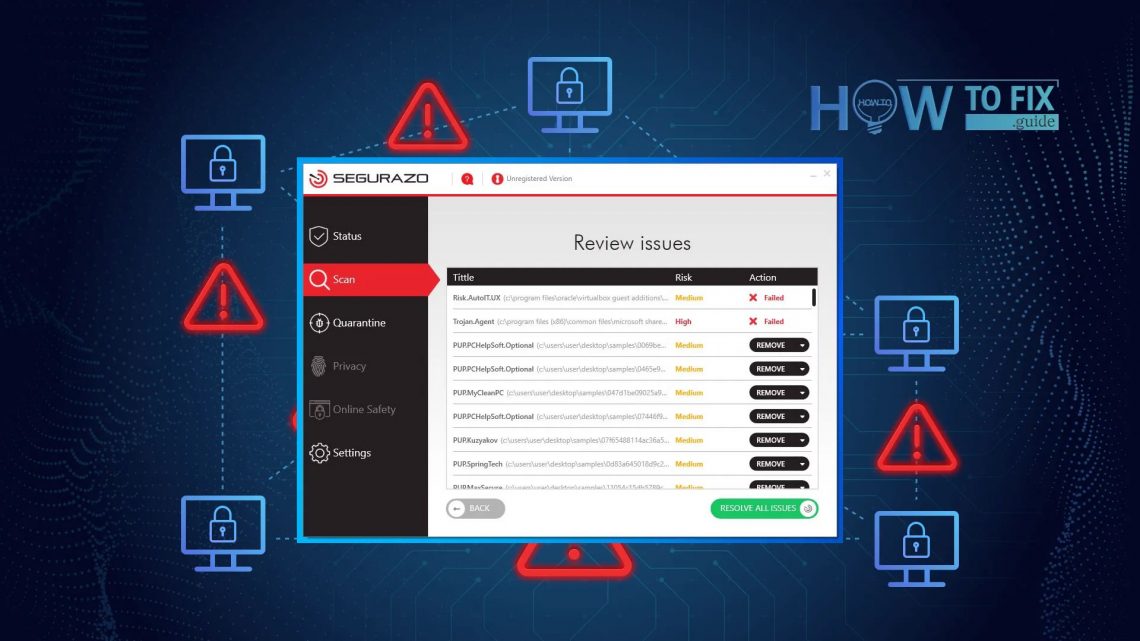What is SAntivirus?
SAntivirus developed by Digital Comm. Inc can be correctly summarized as a Potentially Unwanted Application.
SAntivirus is distributed as an antimalware tool, however, in fact it is a potentially unwanted program with scareware signs. As its vendor says, this program can check your PC for threats, fix registry issues, make the system faster by optimizing the cache size and registry, and fix the programs you have installed on your computer. After the scan, SAntivirus will surely show you dozens of troubles, including viruses, vulnerabilities, and malicious items in well-known programs. Such results will be shown to the user even if he has a fresh-installed system, so I don’t think that these detects are worth your trust.
Another thing which shows that the detects shown by SAntivirus are completely wrong is that it detects 100% legit programs, like other antiviruses, Photoshop, 3DMax, and sometimes even Windows components. Of course, there is a possibility that your program has some “modifications” if you got it through peer networks. Still, such a situation is likely impossible when you purchased the app or got it on the official website.
One more sign that shows ma that SAntivirus doesn’t worth your credit is his notifications. This PUP shows you it’s tiresome notifications about plenty of viruses and problems literally everywhere, and, of course, offers you to remove this threat via purchasing the full version of SAntivirus. I’m sure that no really useful program will try to force you to pay for the full version so aggressively.
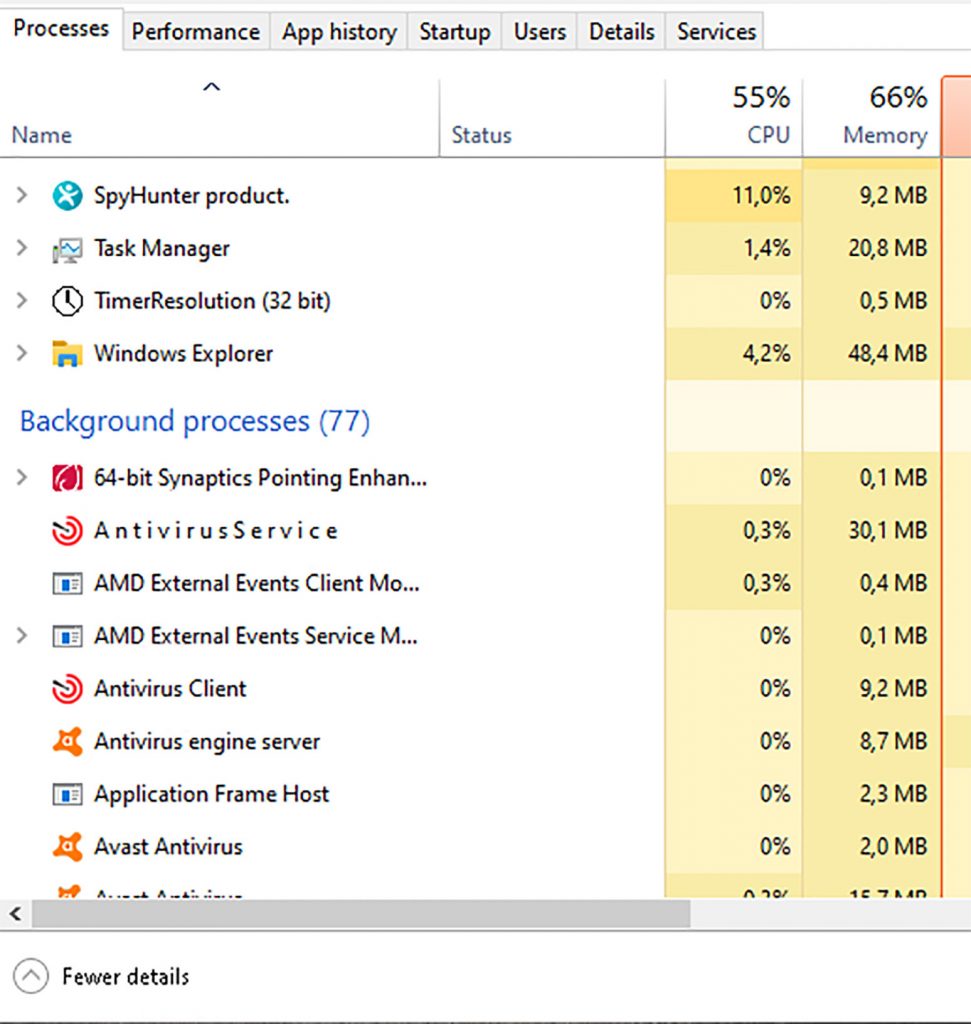
sAntivirus – Task Manager
And, because of such aggressive notifications spamming, SAntivirus causes a significant slowdown of the weak, or even just out-of-date systems. Users with weak PC complained about a general slowdown and hard lag spikes when they tried to open programs that SAntivirus detected as contaminated or malicious.
One of the most disgusting elements of SAntivirus is its behavior when you try to uninstall it without using anti-malware software. At first, you need to confirm an installation twice. That is at least suspicious. Another sign of SAntivirus unreliability is that he’s not displayed in the list of installed programs, so you cannot delete him with basic Windows methods. And even if you pass all steps of SAntivirus uninstallation with his methods – you will be shocked seeing the SAntivirus again after the first reboot.
SAntivirus doesn’t even allow you to cancel its installation. Only this fact can be a sign that this software is forcing you to use him, and literally, alarms about potentially harmful action SAntivirus can perform with your PC.
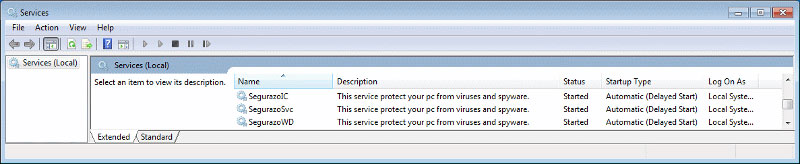
sAntivirus Services
The trouble of the majority of supposed registry cleaners is that there is no type of verification that can surely show the efficiency of such action. Saying another word – no one knows if it can improve the system functionality. In addition to that, Microsoft has actually just recently supposed that particular Windows registry optimizers instead cause many “serious problems” while modifying the registry. Therefore, it was also supposed that the people do not use these pseudo optimization apps1.
That’s no reason to say how crucial it registry editing can be. In the positive case, SAntivirus may delete registry entities that are responsible for your program’s functionality. But if something goes wrong, it can inflate on whole PC performance or even cause Windows errors. So, it wouldn’t be a very clever solution to let low-trusted software edit your registry.
Despite registry editing, SAntivirus can also find threats or even malware in programs you are using every day (of course, false positive). After showing these threats to you, it will block these programs and offer you to remove them after purchasing the full version of SAntivirus. The peculiarity is that you can unlock your programs only after deleting this “antivirus” from your PC, but it’s quite hard to do.
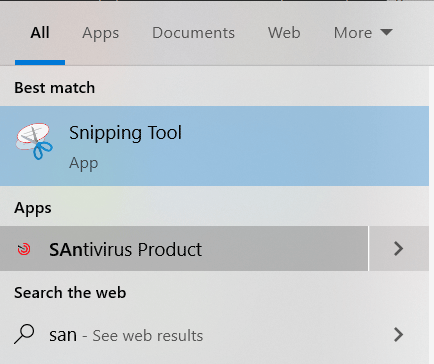
SAntivirus Product
One of the “most favorite” programs and files which are usually blocked and detected as malicious by SAntivirus are VirtualBox and drivers. Virtual boxes are not so crucial for the whole system but can be crucial for users who use VirtualBox as a workspace. However, driver blockage can cause serious problems with your PC performance.
Popular action that SAntivirus does is browser crashing. After installation, it randomly assigns vulnerabilities to your browser(s) and then blocks their functions every time you launch them. Hence, every time you launch your Chrome or Firefox – you will see a crash and the next report about “vulnerability beaten by SAntivirus”.
Another malicious action that Santivirus can do with your PC is network settings changing. Disguised as “network settings adjusting for better defense against attacks, it can make your home or even work network even more vulnerable to the abundance of threats. And if for home network it’s not so crucial, for work network it can lead to important files leak, or even office activity paralysis in case of a ransomware attack.
There are also a lot of cases when SAntivirus contained or been distributed with trojan or keylogger. That’s no need to explain what this malware can do with your PC, so if you want your confidential information to be protected – start a full scan as soon as possible.
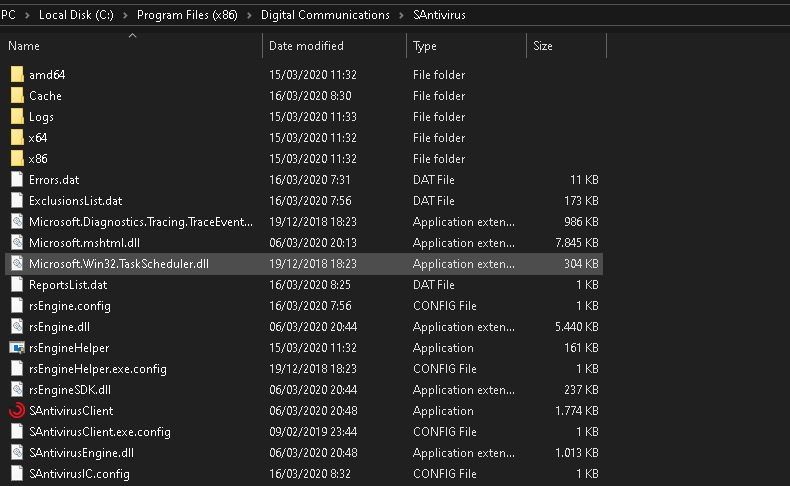
SAntivirus Files
Some users who installed SAntivirus by mistake reported that it could act as trojan or keylogger by itself. Despite the online activity scanner that is officially present in SAntivirus, users also noticed that this PUP collected a lot of data about them – personal ID, credit card, bank account number, et cetera. So, if it acts not just like PUP but also like a full-size trojan-stealer – the only way to make your PC safe is to delete SAntivirus.
There are also a lot of cases of SAntivirus distribution in a pack of ransomware of some sort. The most common (and one of the most popular nowadays) is a STOP/Djvu family. Many users who were attacked by Mado or Jope ransomware also told us that they got the SAntivirus before the mentioned ransomware encrypted their files. That’s why I advise you not to shelve a full scan of your PC if you get a SAntivirus.
And the last and, I think, the most significant – this tool is marked by several reliable antimalware scanners as a PUP. This is a valid reason for you not to trust the program, no matter just how positively it might be described on its site.
SAntivirus Technical Summary.
| Name | sAntivirus |
| Vendor | Digital Comm. Inc |
| Type | Potentially Unwanted Program |
| Detection Name | PUP/SegurazoAV |
| Short Description | Potentially Unwanted Program. Developed by Digital Comm. Inc and targeted at Windows OS. |
| Distribution Method | Adware Bundles |
| Files | segurazo.exe |
Channels for SAntivirus infiltration.
There is a chance to download and install SAntivirus straight from its official websites. Nevertheless, I actually doubt that this will be really your choice. Frequently, the application is spread via invasive ads produced by some adware or through bundling with various other cost-free programs, where the information regarding the extra software program to be installed with “main” software is frequently not totally disclosed.
Thus, it is mandatory that you completely examine the EULA as well as installation milestones during the setup process of any cost-free program downloaded on the internet.
UPD 14.04.2020. After collecting all the required data, we got quite strict statistics. The most popular type of software used as a satellite for SAntivirus is old software that is already not supported by its developer. Also, it may be old versions or still actual and supported programs used by someone who has a weak PC or doesn’t want to get used to the new user interface. As an example – old AutoCAD versions or Adobe Photoshop 3.0. Usually, such programs can be freeware, but in the “Advanced” installation option, you will find a full pack of different PUPs, including SAntivirus.
Another popular source of SAntivirus is torrent-downloaded games that were being pirated and supposed to launch with a separate launcher created to bypass the license checking procedure. Usually, at the last step of the installation, SAntivirus is offered to install, and users are clicking “I agree” or “Continue”, without checking what they are offered. It can be a malicious joke if SAntivirus will block this game, about possible vulnerabilities this game may have.
Important note
If you have a choice, select the “Advanced” or “Custom” installation. It would be best if you used this option to prevent unapproved setups because usually, in the “Custom/Advanced setup” window, users can see all elements of programs and a list of programs at all that would be installed.
In case the license agreement or the setup wizard shows that some toolbar or other adware is recommended, you must cancel the entire installation immediately to keep your Windows safe.
Even though SAntivirus might have the ability to take care of some bugs, we need to consider that the reality is that this antivirus parody marks some surely risk-free items as malicious or unwanted and afterward instructs you to make a payment to delete them.
Another reason for SAntivirus avoiding is a users’ compliance with ransomware distributed in the pack with this wannabe-antivirus. It’s supposed that ransomware could be injected from another source, but the statistic says that most SAntivirus appearances caused a further ransomware attack.
I would rather not recommend you to use SAntivirus tool.
If you are confident that this is not a utility you want to be installed on your computer, do not hesitate and check the elimination instruction provided below.
How to remove SAntivirus ?
Unwanted application has ofter come with other viruses and spyware. This threats can steal account credentials, or crypt your documents for ransom.
Reasons why I would recommend GridinSoft2
The is an excellent way to deal with recognizing and removing threats – using Gridinsoft Anti-Malware. This program will scan your PC, find and neutralize all suspicious processes.3.
Download GridinSoft Anti-Malware.
You can download GridinSoft Anti-Malware by clicking the button below:
Run the setup file.
When the setup file has finished downloading, double-click on the setup-antimalware-fix.exe file to install GridinSoft Anti-Malware on your system.

An User Account Control asking you about to allow GridinSoft Anti-Malware to make changes to your device. So, you should click “Yes” to continue with the installation.

Press “Install” button.

Once installed, Anti-Malware will automatically run.

Wait for the Anti-Malware scan to complete.
GridinSoft Anti-Malware will automatically start scanning your system for SAntivirus files and other malicious programs. This process can take a 20-30 minutes, so I suggest you periodically check on the status of the scan process.

Click on “Clean Now”.
When the scan has finished, you will see the list of infections that GridinSoft Anti-Malware has detected. To remove them click on the “Clean Now” button in the right corner.

Frequently Asked Questions (FAQ)
- Find the Sergurazo Icon on the Task Bar and right click it. Select “Quit”.
- Find Sergurazo or Santavirus in “Apps & Features”. Click on it and click “Uninstall”.
- This should uninstall it. If it does not, boot your PC into Safe Mode.
- Then run a full scan with GridinSof Anti-Malware. Set it to “Deep Scan”.
After uninstalling the program, using either method, you may still receive alerts from Microsoft Defender, regarding the presence of the PUA.
Are Your Protected?
GridinSoft Anti-Malware will scan and clean your PC for free in the trial period. The free version offer real-time protection for first 2 days. If you want to be fully protected at all times – I can recommended you to purchase a full version:
If the guide doesn’t help you to remove SAntivirus , you can always ask me in the comments to get help.
SAntivirus
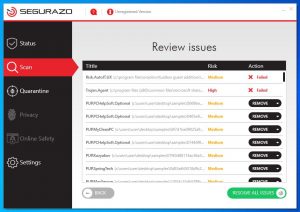
Name: SAntivirus
Description: SAntivirus is a potentially unwanted application, also shortened as a PUP or PUA. As soon as the scanning by SAntivirus is finished, a detailed report is given regarding the variety of exposed virus problems. Nonetheless, the application says that the licensed version needs to be purchased to get the troubles solved. I feel that a lot of problems identified by this tool are simply supposed and do not stand for any issues at all.
Operating System: Windows
Application Category: Antivirus
User Review
( votes)References
- Windows support: Microsoft support policy for the use of registry cleaning utilities
- GridinSoft Anti-Malware Review from HowToFix site: https://howtofix.guide/gridinsoft-anti-malware/
- More information about GridinSoft products: https://gridinsoft.com/comparison