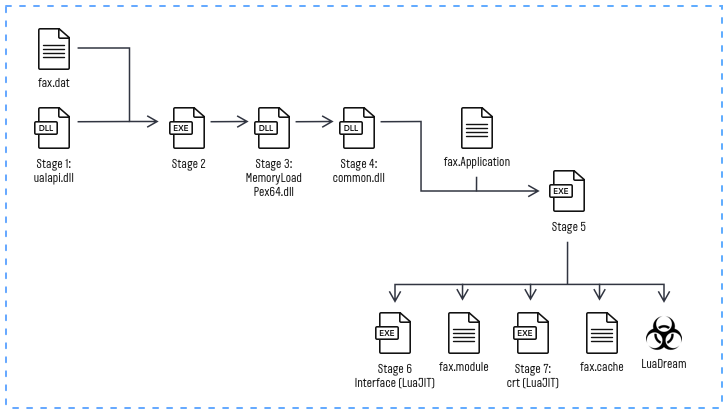LuaDream Backdoor Overview
LuaDream is a sophisticated and adaptable backdoor, distinguished by its multifaceted components and communication protocols. This well-maintained and actively developed project boasts significant complexity and scale in its design. LuaDream’s primary objective is to clandestinely connect a victim’s computer to one controlled by cybercriminals. It transmits crucial information about the victim’s system, including its type, user, and sensitive data, employing various communication methods, both over the internet and through covert channels.
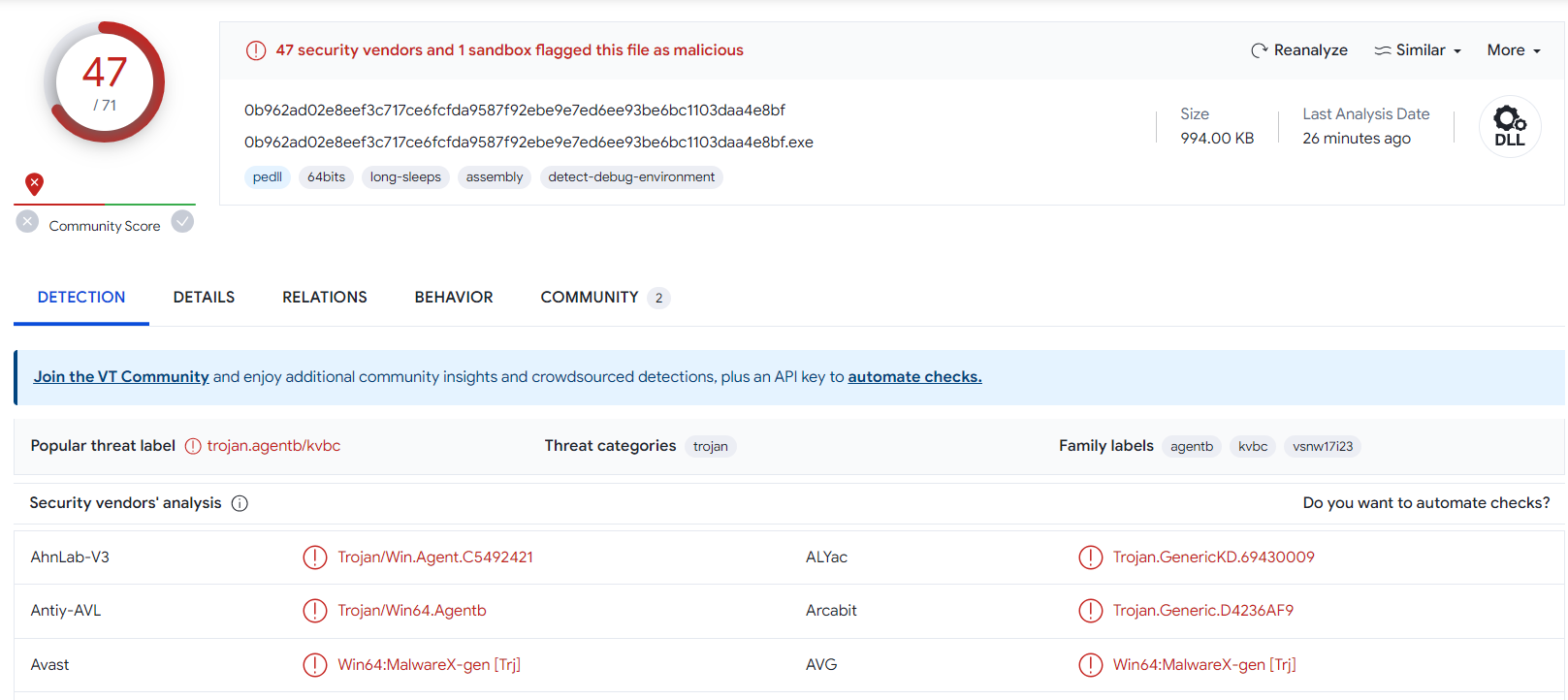
LuaDream analysis from VirusTotal
Notably, LuaDream possesses shape-shifting capabilities, enabling it to evade detection by security software. Its impact on victims is profound; it initiates data theft, amassing sensitive information such as personal data, login credentials, and financial particulars, which are then forwarded to malevolent actors. Furthermore, LuaDream’s capacity to communicate with remote servers and execute diverse commands facilitates a range of malicious activities, from downloading and deploying additional malware to orchestrating further attacks on the victim’s network or other targets.
| Name | LuaDream |
| Detection | Trojan:Win64/Tnega!MSR |
| Threat Type | Backdoor |
| Damage | Establishes remote connection to your system, gathers personal data. |
| Fix Tool | See If Your System Has Been Affected by LuaDream Virus |
LuaDream Analysis
During the staging process, LuaDream employs a series of anti-analysis measures to thwart detection and analysis:
- Concealing Threads. LuaDream masks its threads from debuggers, making it harder for security analysts to trace its execution and behavior.
- Invalid File Handles. It closes files using invalid handles, which can confuse analysis tools and hinder their ability to track file operations.
- Sandbox Detection. LuaDream can detect Wine-based sandbox environments, indicating a proactive approach to evading analysis within virtualized systems.
- In-Memory Mapping. The malware employs in-memory mapping to evade detection by EDR systems that rely on API hooks and file-based detection methods.
- XOR-Based Encryption and Compression. LuaDream further obfuscates its staging code by packing it with XOR-based encryption and compression techniques, adding an additional layer of complexity for analysts.
LuaDream is a comprehensive threat, consisting of 34 components, with 13 core and 21 support components. It leverages LuaJIT bytecode and the Windows API via the ffi library. Core components manage essential functions such as data collection, plugin control, and command and control (C2) communications, while support components handle technical aspects like providing Lua libraries and Windows API definitions. This intricate architecture enhances its resilience and adaptability in the face of analysis and security measures.
How does it spread?
Being a brainchild of Sandman, an APT threat actor, LuaDream mostly sees targeted spreading. Highly-functional backdoor is useful in any multi-stage cyberattack, but such attacks rarely follow a certain pattern. To deliver this malware, hackers are in fact forced to plan the scheme from scratch for each attack case.
However, even within a volatile world of cyberattacks, there are acknowledged favorites for malware spreading. Email spam, vulnerable RDP ports and vulnerabilities in network infrastructure software definitely reign over others. These attack vectors can be protected with a proper anti-malware software and frequent updates installation.
Remove LuaDream with Gridinsoft Anti-Malware
We have also been using this software on our systems ever since, and it has always been successful in detecting viruses. It has blocked the most common backdoors as shown from our tests with the software, and we assure you that it can remove LuaDream as well as other malware hiding on your computer.

To use Gridinsoft for remove malicious threats, follow the steps below:
1. Begin by downloading Gridinsoft Anti-Malware, accessible via the blue button below or directly from the official website gridinsoft.com.
2.Once the Gridinsoft setup file (setup-gridinsoft-fix.exe) is downloaded, execute it by clicking on the file.

3.Follow the installation setup wizard's instructions diligently.

4. Access the "Scan Tab" on the application's start screen and launch a comprehensive "Full Scan" to examine your entire computer. This inclusive scan encompasses the memory, startup items, the registry, services, drivers, and all files, ensuring that it detects malware hidden in all possible locations.

Be patient, as the scan duration depends on the number of files and your computer's hardware capabilities. Use this time to relax or attend to other tasks.
5. Upon completion, Anti-Malware will present a detailed report containing all the detected malicious items and threats on your PC.

6. Select all the identified items from the report and confidently click the "Clean Now" button. This action will safely remove the malicious files from your computer, transferring them to the secure quarantine zone of the anti-malware program to prevent any further harmful actions.

8. If prompted, restart your computer to finalize the full system scan procedure. This step is crucial to ensure thorough removal of any remaining threats. After the restart, Gridinsoft Anti-Malware will open and display a message confirming the completion of the scan.
Remember Gridinsoft offers a 6-day free trial. This means you can take advantage of the trial period at no cost to experience the full benefits of the software and prevent any future malware infections on your system. Embrace this opportunity to fortify your computer's security without any financial commitment.
Trojan Killer for “LuaDream” removal on locked PC
In situations where it becomes impossible to download antivirus applications directly onto the infected computer due to malware blocking access to websites, an alternative solution is to utilize the Trojan Killer application.

There is a really little number of security tools that are able to be set up on the USB drives, and antiviruses that can do so in most cases require to obtain quite an expensive license. For this instance, I can recommend you to use another solution of GridinSoft - Trojan Killer Portable. It has a 14-days cost-free trial mode that offers the entire features of the paid version. This term will definitely be 100% enough to wipe malware out.
Trojan Killer is a valuable tool in your cybersecurity arsenal, helping you to effectively remove malware from infected computers. Now, we will walk you through the process of using Trojan Killer from a USB flash drive to scan and remove malware on an infected PC. Remember, always obtain permission to scan and remove malware from a computer that you do not own.
Step 1: Download & Install Trojan Killer on a Clean Computer:
1. Go to the official GridinSoft website (gridinsoft.com) and download Trojan Killer to a computer that is not infected.

2. Insert a USB flash drive into this computer.
3. Install Trojan Killer to the "removable drive" following the on-screen instructions.

4. Once the installation is complete, launch Trojan Killer.
Step 2: Update Signature Databases:
5. After launching Trojan Killer, ensure that your computer is connected to the Internet.
6. Click "Update" icon to download the latest signature databases, which will ensure the tool can detect the most recent threats.

Step 3: Scan the Infected PC:
7. Safely eject the USB flash drive from the clean computer.
8. Boot the infected computer to the Safe Mode.
9. Insert the USB flash drive.
10. Run tk.exe
11. Once the program is open, click on "Full Scan" to begin the malware scanning process.

Step 4: Remove Found Threats:
12. After the scan is complete, Trojan Killer will display a list of detected threats.

13. Click on "Cure PC!" to remove the identified malware from the infected PC.
14. Follow any additional on-screen prompts to complete the removal process.

Step 5: Restart Your Computer:
15. Once the threats are removed, click on "Restart PC" to reboot your computer.
16. Remove the USB flash drive from the infected computer.
Congratulations on effectively removing LuaDream and the concealed threats from your computer! You can now have peace of mind, knowing that they won't resurface again. Thanks to Gridinsoft's capabilities and commitment to cybersecurity, your system is now protected.
Frequently Asked Questions (FAQ)
Reformatting your storage device should only be considered as a last resort for removing LuaDream malware. Prior to taking such drastic action, it is advisable to perform a comprehensive scan using trustworthy antivirus or anti-malware software.
Malware poses a significant risk to the security and privacy of sensitive information, potentially leading to identity theft, financial loss, and unauthorized access to personal accounts. Furthermore, it can disrupt the normal operation of a system, causing performance issues, system crashes, and data corruption.
The purpose of LuaDream is to enable remote access and control of compromised devices. It allows threat actors to perform various malicious activities, such as unauthorized access, data theft, system manipulation, and disabling security measures, potentially causing significant harm to individuals and organizations.
Gridinsoft Anti-Malware has the ability to identify and eliminate most malware infections. Nevertheless, it is crucial to recognize that sophisticated malware can remain hidden deep within the system. Consequently, conducting a complete system scan is imperative to detect and eradicate malware.
How to Remove LuaDream Malware
Name: LuaDream
Description: LuaDream is a backdoor malware developed and used by Sandman APT threat actor. It is capable of providing remote access and data gathering. Upon execution, it performs a chain of anti-detection and anti-analysis tricks that allow it to stay below anti-malware radars.
Operating System: Windows
Application Category: Malware