Received an email from Geek Squad confirming a transaction you didn’t place? Beware of potential scams. Take action with these steps.
If you’ve received an email claiming to be from Geek Squad, stating that a transaction was made on your account but you have no recollection of making any purchases, it is likely that you have encountered the Geek Squad email scam. You may have already heard about this scam from friends or colleagues, but what exactly is it all about?
So, how does this scam operate, and what can you do to avoid becoming a victim? Furthermore, what steps should you take if you do fall prey to this scam?
Understanding the Geek Squad Email Scam
The Geek Squad email scam involves cybercriminals sending deceptive emails that pretend to be official transaction confirmations from Geek Squad, a subsidiary of BestBuy, a well-known multinational consumer electronics company. These fraudulent emails contain information regarding subscription renewals or orders that recipients are unaware of.
To make the scam appear authentic, scammers manipulate invoice numbers, renewal dates, and other order details. They employ official logos and promotional banners, creating an appearance of legitimacy, thus deceiving their targets. Additionally, scammers provide contact numbers, encouraging recipients to reach out for assistance with their orders.
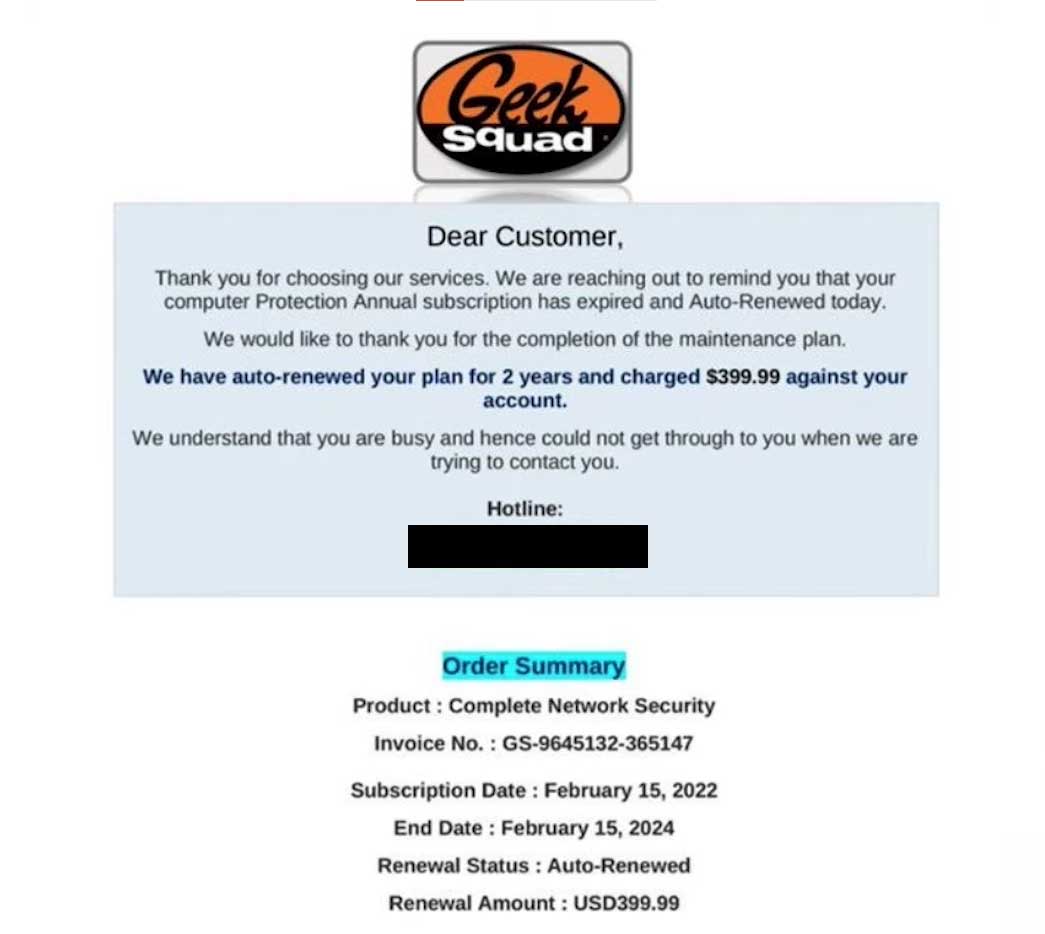
Targets often panic upon learning about a significant transaction and hastily call the scammers to learn more or cancel the transaction promptly. From this point, the scam can take various forms, but the ultimate objective for cybercriminals is to extract as much money as possible from their victims.
The following table provides information about the Geek Squad Email Scam:
| Name | Geek Squad Email Scam |
| Threat Type | Phishing, Scam, Social Engineering1, Fraud |
| Fake Claim | Geek Squad Total Protection subscription has been renewed |
| Scammer Phone Number | +1-808-666-6112, 888-297-0415, 1-(800)–306–2981, 844-211-2097, 855 926 3414, 855 538 1691, 888-949-3492, 866-563-2808, 807-770-9563, 989-884-0201, 855-204-1993, 888-805-3464, 888-660-5657, 888-988-2738, (808) 272-9479, 888-949-9432, +1 (888) 489-2060, 818 963 9046, (806) 839-6096, (888) 404-4624, 888-758-1025, (888) 990-6803, 888-384-0056, 818-797-0937, 904-650-0950, +1 888 228-8236, 855-857-2244, +1(888) 697 5085, 888-986-0145, 888-243-3183, 833 382 8887, (808) 720-4622, (808) 658-8805, 855-654-2777, 218-262-9639, 888-395-9408, 1-805-206-2624, 1-808-318-8005, 888-505-0949, +1 (808) 229-2338, (808) 229-3137, 888-795-8522, 808 272 7580, 808-229-3680, (808) 229-3034, 1-(888)-738-8146, 1 (803) 263-6654, 1 866 681 0802, (845) 385-5565, 1 888-338-7751, 1 888-436-0814, 1 (818) 527-4140, 1 (888) 273-3449, 1(844) 480-3111, +1 (808) 437-8454, 1-888-616-8191, +1 808-444-5401, +1(805) 386-6133, +1 (888) 354-1387, 1 877-363-5566, +1 801 833 0348, 888-872-0883, (808) 800-8785, 888-392-3179, 877-653-3728, 866-748-0439, 888-727-0427, 808-646-8594, 1(844)594-0268, 1-845-317-7313, 888-988-7286, 888-682-2711, (808) 493-1933, +1 808 515 4814, 888-616-4196, 888-365-8944, (855) 459-7988, (808) 646-5251, 877-762-0736, +1 (888) 634-8657, +1 (888) 296-4945, (818) 533-9751, 818 435 8423 |
| Disguise | Letter from Geek Squad |
| Symptoms | Unauthorized online purchases, changed online account passwords, identity theft, illegal access of the computer |
| Distribution methods | Deceptive emails |
| Damage | Loss of sensitive private information, monetary loss, identity theft, computer infections |
| Malware Removal (Windows) | To eliminate possible malware infections, scan your computer with legitimate antivirus software. Our security researchers recommend using Gridinsoft. |
How the Geek Squad Email Scam Operates
Once the recipient contacts the provided number, scammers assert that a transaction has occurred on their account. In order to dupe their victims, scammers suggest that they can cancel the transaction. Naturally, the recipients tend to agree with this proposal.
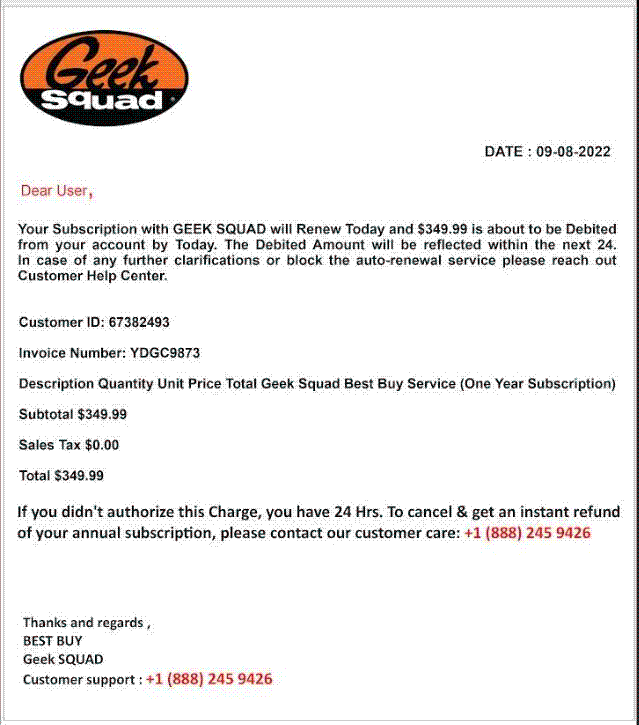
The sender claims to be from the Best Buy Geek Squad, and the message informs recipients that they are subscribed to the Geek Squad service for $300 – $400.
Initially, scammers request personal information from the recipients. However, it is important to note that legitimate officials would never ask for private data such as credit card details or social security numbers over the phone.
Some old-school scammers may explain to their targets that they cannot cancel subscriptions from their end and insist on accessing the recipient’s computer to resolve the issue. They might claim that an unusual PC problem led to the transaction, and by gaining remote access to the computer, they can fix it to prevent any future occurrences.
Once the targets grant access, they become vulnerable to the scammers’ malicious intentions. Scammers may initiate large bank transfers, install harmful software for future scams, demand payment for the remote support provided, or impose “cancellation fees.”
Spotting the Geek Squad Email Scam
** Geek Squad Auto Renewal Scam **
Anyone who calls the number will have their money stolen by a scam call centre.#GeekSquad #GeekSquadScam #ScamAlert #EmailScam #RefundScam pic.twitter.com/vRa2guG2Dj
— ScamAdviser (@scamadviser) September 30, 2021
Employ the following tips and checks to distinguish a scam email from a genuine one:
- Check the email content for any spelling or grammar errors.
- Inspect the scammer’s email address to ensure it doesn’t contain misspelled company names or appear generic, rather than official.
- Verify whether the scammer addresses you by name. If there is no mention of your name or if you are only addressed as “Dear Sir/Madam,” it is likely a scam.
- Avoid clicking on links within emails. If unsure, use a link-checking website to ensure that the links do not redirect you to random, unofficial addresses.
- Verify if the transaction mentioned in the email matches the currency used in your bank account. If it differs, the email is likely a scam.
- Subscribers typically have a seven-day cancellation window for their subscriptions. Be cautious of emails urging you to contact them within one to two days, as scammers aim to incite panic and prompt hasty actions.
- Check if the email received from Geek Squad is sent to the same email address you used when signing up.
- Confirm that no unauthorized transactions have been made from your bank account to identify a scam.
Avoiding the Geek Squad Email Scam
If you have received an email claiming to be from Geek Squad and suspect it may be a scam, you have already taken the first step toward avoiding it.
Under no circumstances should you disclose personal details via email or any other medium, and refrain from replying to the same email or contacting the provided number.
To protect yourself from scams, follow these fundamental techniques: avoid clicking on links and downloading attachments. Instead, raise awareness about the scam, but refrain from forwarding the email to prevent others from falling victim. It is best to delete the email entirely.
If you share your computer with others, consider blocking the sender to prevent accidental victimization by others.
To summarize, disregarding the Geek Squad scam email and blocking the sender is the most effective way to avoid it.
What to Do if You Fall Victim to the Geek Squad Email Scam
In the event that you become a victim of the Geek Squad email scam, take the following actions:
- Do not act on any instructions given by the scammers if you have only spoken to them.
- To prevent scammers from contacting you further, block the number you called.
- Contact your bank and freeze your funds if you have shared personal data such as credit card information.
- Scan your computer for viruses if you have downloaded software or files from the email.
- Avoid using the same login credentials across multiple accounts. If you signed up using a link provided by the scammers via your email address, immediately change your login details.
- Temporarily disable your webcam, if enabled, to prevent scammers from recording you.
Avoiding Email Scammers Claiming to Be Geek Squad
Now that you are aware of the traps set by scammers, you can protect yourself and play your part in raising awareness among your family and friends.
The warning signs mentioned above, which help you identify a Geek Squad email scam, can also be applied to other phishing scams. Be vigilant and avoid them at all costs.
What can I do if I have clicked on the link/file in the spam email?
Don’t panic. The spyware activity is not a doom. Of course, the important data you have on your PC is definitely in danger, but the logins and passwords can easily be changed. First of all, you need to delete the viruses you have got because of the Geek Squad virus. I can offer you to make use of GridinSoft Anti-Malware to perform this step.
Removing the viruses with GridinSoft Anti-Malware
- Download and install GridinSoft Anti-Malware. After the installation, you will be offered to perform the Standard Scan. Approve this action.
- Standard scan checks the logical disk where the system files are stored, together with the files of programs you have already installed. The scan lasts up to 6 minutes.
- When the scan is over, you can choose the action for each detected virus. For all files of the viruses distributed through the described phishing the default option is “Delete”. Press “Apply” to finish the malware removal.



Now, when the virus is removed, you need to remember which logging keys you inputted after clicking the spam message. Malware is not omnipotent, and is not able to steal the logins and passwords which were not in use. So, keep calm and change the login details that are about to be compromised.
Frequently Asked Questions (FAQ)
The Geek Squad Email Scam is a fraudulent scheme where scammers send deceptive emails pretending to be from Geek Squad, a popular technology support service. The emails aim to trick recipients into believing that their Geek Squad Total Protection subscription has been renewed, leading to various malicious activities.
The scammers send emails that appear to be from Geek Squad, claiming that the recipient’s Total Protection subscription has been renewed. The email often includes a phone number to contact in case of any issues. When individuals call the provided phone numbers, the scammers impersonate Geek Squad representatives and attempt to extract sensitive information or gain unauthorized access to the victim’s computer.
Some common signs of the Geek Squad Email Scam include receiving an unexpected email regarding your Geek Squad subscription renewal, requests for personal information or access to your computer, or the email containing grammatical errors, misspellings, or suspicious email addresses.
If you receive a suspicious email related to Geek Squad, it is important to exercise caution. Do not click on any links or provide personal information. Instead, directly contact Geek Squad through their official channels to verify the authenticity of the email.
To protect yourself from the Geek Squad Email Scam and similar phishing scams, follow these guidelines:
- Be skeptical of unsolicited emails and verify the sender’s authenticity.
- Avoid clicking on links or downloading attachments from suspicious emails.
- Double-check the email address, grammar, and spelling in the email for any inconsistencies.
- Contact Geek Squad directly through their official website or customer service to verify any subscription-related communication.
Yes, Geek Squad can assist you if you have been targeted by the scam. Contact their customer service through their official channels and explain the situation. They can provide guidance, help you secure your devices, and advise you on further steps to protect yourself.
User Review
( vote)References
- What is Social Engineering: Read Here


![]() German
German ![]() Japanese
Japanese ![]() Spanish
Spanish ![]() Portuguese (Brazil)
Portuguese (Brazil) ![]() French
French ![]() Turkish
Turkish ![]() Chinese (Traditional)
Chinese (Traditional) ![]() Korean
Korean ![]() Indonesian
Indonesian ![]() Hindi
Hindi ![]() Italian
Italian




