Lapoi is a new name in the family of ransomware-type infections. This ransomware currently attacks computes all over the world and encrypts important data. The files encoded by it can be tracked by .lapoi extension. Thus, you no longer can open them.
This guide specifically aims to help you remove Lapoi ransomware without the need to initiate any payment for the removal infection. As additionally I will assist you in restoring your “.lapoi” files.
How damaging is Lapoi ransomware?
Lapoi can be correctly summarized as a common ransomware.
Lapoi belongs to the Djvu ransomware family. Its activity is basically similar to other representatives of the same family: Darus, Tocue, Gusau. It modifies all popular file types though encrypting them. Hence, users cannot work with the files as soon as they are encrypted. Lapoi adds its particular “.lapoi” extension into all file modified by it. For example, the file “report.doc”, once ciphered by Lapoi, will be amended into “report.doc.lapoi”. As soon as the encryption is successfully accomplished, Lapoi drops a special document (for instance, “_readme.txt”) and puts it into all folders that contain the encrypted data.
The text file generated by Lapoi asking for the ransom payment is basically similar to other notifications mentioned by the ransomware belonging to the Djvu kind of infection. The summary of the message is that all the files are encrypted and that the only solution to get them back is to use a unique decryption key.
The cryptography mechanism applied by Lapoi is not completely investigated. However, it is absolutely true that PC owners whose documents got encrypted may be given a specific decryption key, which is totally unique and there are no other copies of it that would work solely on your device. The sad reality is that it is impossible to restore the information without the unique key available.
As long as Lapoi is performing its malicious activity it is impossible for you to gain access to the key, which is stored on a remote server owned by the frauds who distibute the Lapoi infection.
The crooks mention that for receiving the key and restoring the amended data, the payment should be implemented in their favor that amounts to $980. To obtain the payment details the victims are encouraged by the message to contact the frauds by writing an email, or via Telegram.
The alert also indicates that the computer owners must get in touch with the Lapoi representatives during 72 hours starting from the moment of data modification. The notice mentions that on the condition of getting in touch within 72 hours users will be granted a 50% rebate, thus the ransom amount will be minimized down to $490). Yet, no matter what the demanded amount is, stay away from paying the ransom!
Is it a good idea to pay the Lapoi ransom?
If you think that paying the requested ransom is the only way-out, I should mention a few thoughts regarding this decision. The criminals who stands behind the Ransomware surely wants you to think that there is definitely no other option to recover the information.
Definitely, the crooks want the ransom to be transferred via some specific pre-defined channels and sequence of steps. As a matter of fact, this is typically done via Bitcoins as the main currency. The application of Bitcoins is often the preferred option by cyber crooks because such transfers are very unlikely to get traced.
Considering this peculiarity of Bitcoins, they are often used by hackers that aim to scare the targeted victims through the Ransomware. The technology of such hard-to-trace virtual currency is key factor why almost all Ransomware frauds manage to remain anonymous after successfully fulfilling their covetous money-stealing missions.
Yet, in many instances, even transferring the requested ransom might not help the virus victims as it is quite possible that they may not be given any file-decryption key. If so, it is a good solution to try some other possible alternatives that might be available – paying the ransom is most certainly not the good way-out and should be the very last item in the list.

You cannot trust online frauds since they aren’t concerned what you feel about the trouble with your files, even when you do initiate the transfer of the ransom. This is why paying the money demanded by these frauds does not really fix your problem. So, often people simply waste their money for absolutely nothing.
I certainly advise that you do not contact these crooks and do not send funds into their pockets. As per now, there are no tools able to crack the Lapoi ransomware or restore the encrypted data. Thus, the one of the real working solution to recover the lost data – just using the available backups.
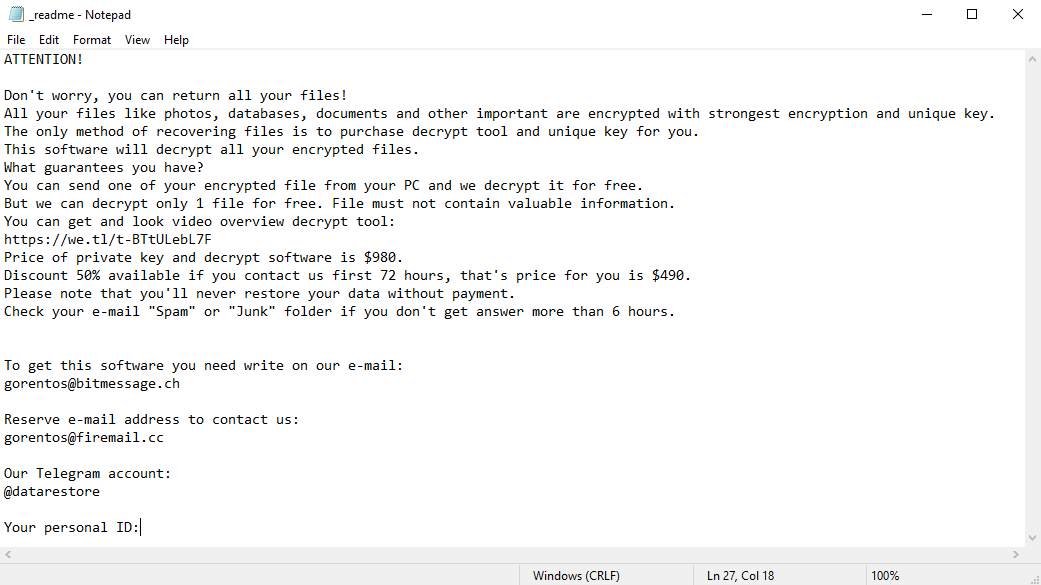
The scary alert demanding from users to pay the ransom to decrypt the compromised data contains these frustrating warnings
You should be aware that the web today is full of viruses that look pretty similar to the Lapoi infection. Hazardous applications known as ransomware are typically elaborated to encrypt important files and to mention about the ransom on the targeted screen to eventually force people to transfer the ransom figure into the accounts of the crooks that develop such a kind of malware.
The peculiarity of all such ransomware threats is that they apply a similar set of actions for generating the unique decryption key to recover the ciphered data.
Thus, unless the ransomware is still under the stage of development or possesses with some hard-to-track flaws, manually recovering the ciphered data is a thing you can’t really perform. The only solution to prevent the loss of your valuable data is to regularly make backups of your crucial files.
Note that even if you do maintain such backups regularly, they ought to be put into a specific location without loitering, not being connected to your main workstation.
For instance, the backup may be kept on the USB flash drive or some alternative external hard drive storage. Optionally, you may refer to the help of online (cloud) information storage.
Needless to mention, when you maintain your backup data on your common device, it may be similarly ciphered as well as other data.
For this reason, locating the backup on your main device is surely not a wise idea.
How does Lapoi attack the PC?
Lapoi refers to various methods to spread its roots into the computer. It is not really clear what exact method was used to infiltrate your PC.
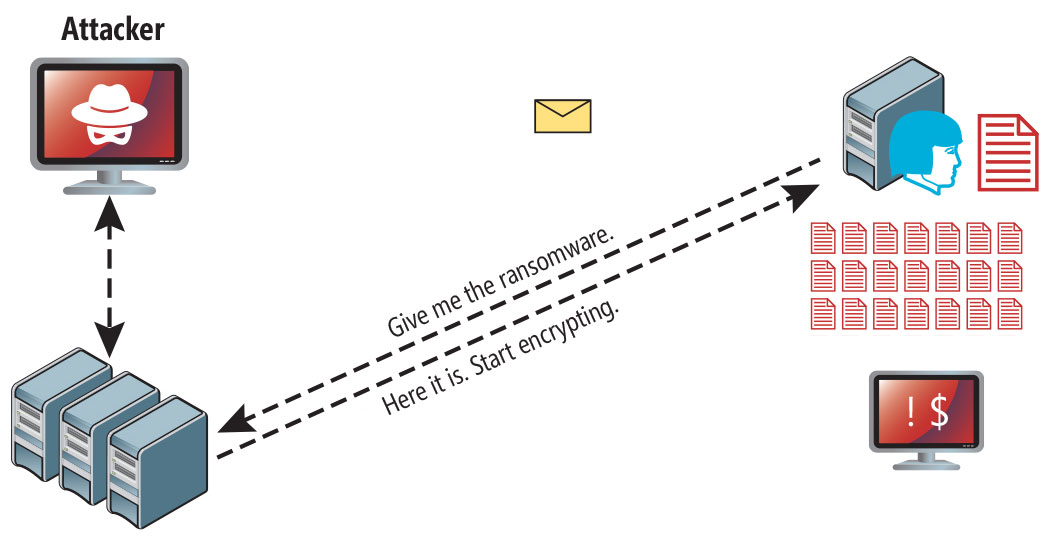
Lapoi ransomware attack following a successful phishing attempt.
- hidden installation along with other apps, especially the utilities that work as freeware or shareware;
- dubious link in spam emails leading to the Lapoi installer
- online free hosting resources;
- using illegal peer-to-peer (P2P) resources for downloading pirated software.
There were cases when the Lapoi virus was disguised as some legitimate tool, for example, in the messages demanding to initiate some unwanted software or browser updates. This is typically the way how some online frauds aim to force you into installing the Lapoi ransomware manually, by actually making you directly participate in this process.
Surely, the bogus update alert will not indicate that you are going to actually inject the Lapoi ransomware. This installation will be concealed under some alert mentioning that allegedly you should update Adobe Flash Player or some other dubious program whatsoever.
Of course, the cracked apps represent the damage too. Using P2P is both illegal and may result in the injection of serious malware, including the Lapoi ransomware.
To sum up, what can you do to avoid the injection of the Lapoi ransomware into your device? Even though there is no 100% guarantee to prevent your PC from getting damaged, there are certain tips I want to give you to prevent the Lapoi penetration. You must be cautious while installing free software today.
Make sure you always read what the installers offer in addition to the main free program. Stay away from opening dubious email attachments. Do not open files from the unknown addressees. Of course, your current security program must be always updated.
The malware does not speak openly about itself. It will not be mentioned in the list of your available programs. However, it will be masked under some malicious process running regularly in the background, starting from the moment when you launch your computer.
The message by the Lapoi ransomware states the following frustrating information:
ATTENTION! Don't worry, you can return all your files! All your files like photos, databases, documents and other important are encrypted with strongest encryption and unique key. The only method of recovering files is to purchase decrypt tool and unique key for you. This software will decrypt all your encrypted files. What guarantees you have? You can send one of your encrypted file from your PC and we decrypt it for free. But we can decrypt only 1 file for free. File must not contain valuable information. You can get and look video overview decrypt tool: https://we.tl/t-WbgTMF1Jmw Price of private key and decrypt software is $980. Discount 50% available if you contact us first 72 hours, that's price for you is $490. Please note that you'll never restore your data without payment. Check your e-mail "Spam" or "Junk" folder if you don't get answer more than 6 hours. To get this software you need write on our e-mail: [email protected] Reserve e-mail address to contact us: [email protected] Our Telegram account: @datarestore Your personal ID: XXXXXXXXXXXXXXXXXXXXXXXXXXXXXXX
The image below gives a clear vision of how the files with “.lapoi” extension look like:
How to remove Lapoi infection?
In addition to encode a victim’s files, the Lapoi infection has also started to install the Azorult Spyware on computer to steal account credentials, cryptocurrency wallets, desktop files, and more.
Reasons why I would recommend GridinSoft2
The is an excellent way to deal with recognizing and removing threats – using Gridinsoft Anti-Malware. This program will scan your PC, find and neutralize all suspicious processes3.
Download GridinSoft Anti-Malware.
You can download GridinSoft Anti-Malware by clicking the button below:
Run the setup file.
When setup file has finished downloading, double-click on the install-antimalware-fix.exe file to install GridinSoft Anti-Malware on your PC.

An User Account Control asking you about to allow GridinSoft Anti-Malware to make changes to your device. So, you should click “Yes” to continue with the installation.

Press “Install” button.

Once installed, Anti-Malware will automatically run.

Wait for the Anti-Malware scan to complete.
GridinSoft Anti-Malware will automatically start scanning your system for Lapoi infections and other malicious programs. This process can take a 20-30 minutes, so I suggest you periodically check on the status of the scan process.

Click on “Clean Now”.
When the scan has finished, you will see the list of infections that GridinSoft Anti-Malware has detected. To remove them click on the “Clean Now” button in right corner.

How to decrypt .lapoi files?
Encryption specialist Michael Gillespie (USA) managed to create his decoder for some versions and variants of this family ransomware (Darus, Tocue, Gusau, and others).
It work when the Lapoi virus used an offline key for encryption.
You can download free decryption tool here: STOPDecrypter. This tool includes a BruteForcer just for variants which use XOR encryption, a simple symmetric cipher that is relatively easy to break. The decrypter tool requires victims to provide an encrypted and original file pair greater than 150KB.
Download STOPDecrypter tool:
Extract STOPDecrypter tool to your Desktop folder:
Run STOPDecrypter tool:
Remember: STOPDecrypter should be run as an Administrator from the Desktop.
Select your folder and press “Decrypt” button:
What the next?
If the guide doesn’t help you to remove Lapoi virus, please download the GridinSoft Anti-Malware that I recommended. Also, you can always ask me in the comments for getting help.
User Review
( votes)References
- Twitter of Michael Gillespie: https://twitter.com/demonslay335
- GridinSoft Anti-Malware Review from HowToFix site: https://howtofix.guide/gridinsoft-anti-malware/
- More information about GridinSoft products: https://gridinsoft.com/comparison




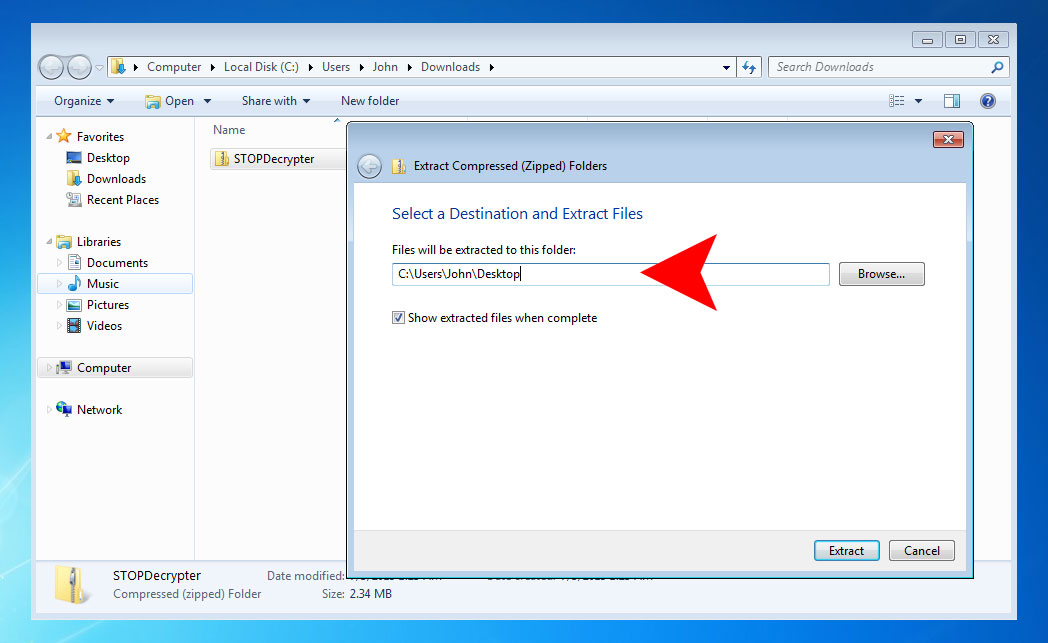
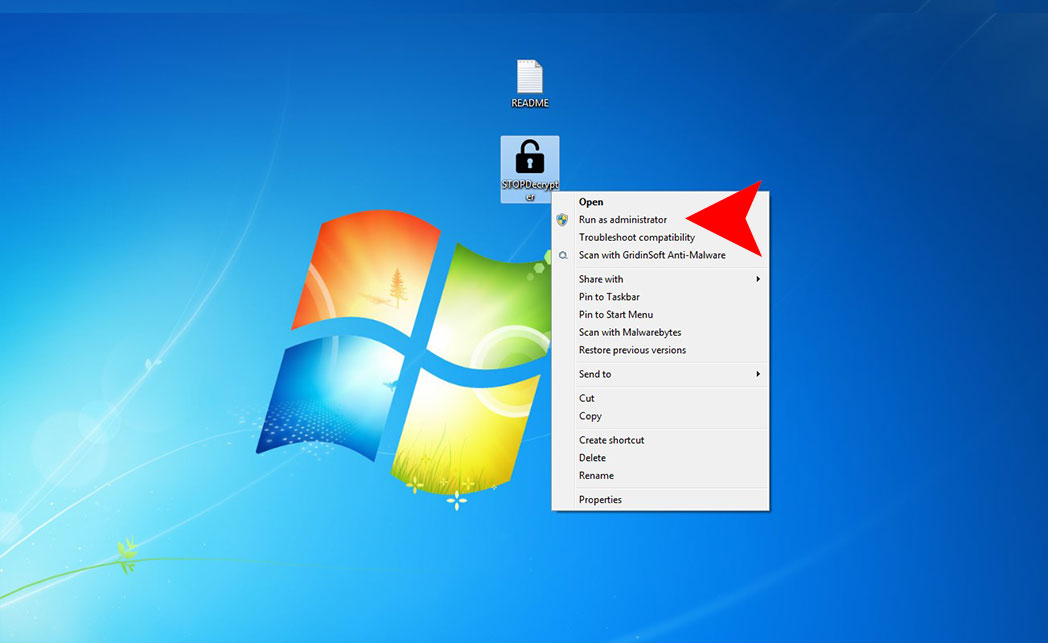
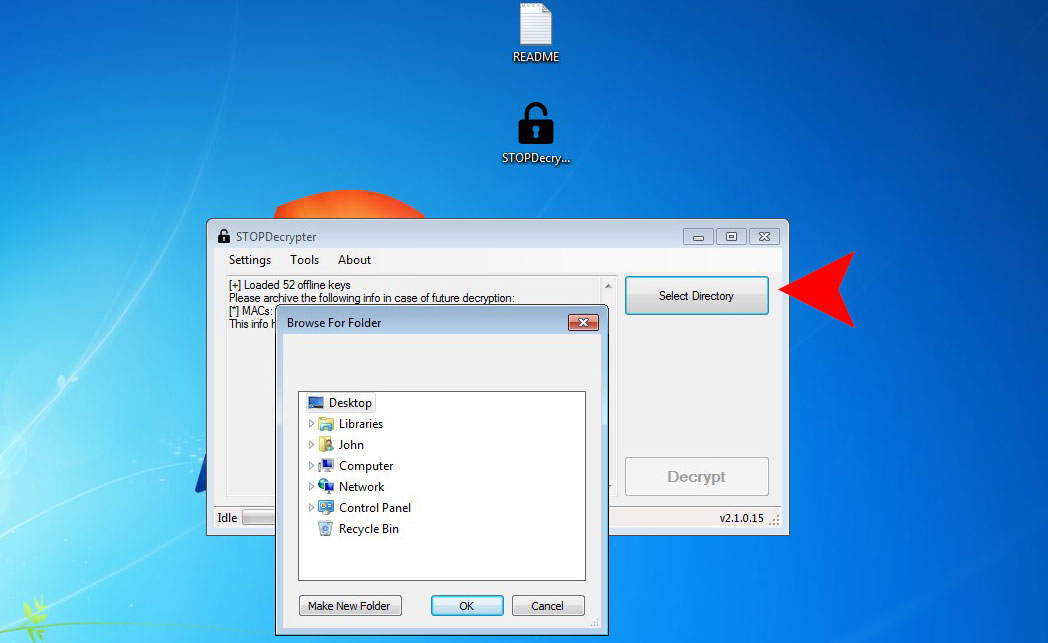
dear sir
i change my infected pc with new pc my data was not decrypt
i am using that software but not recover my data
Update to new version STOPDecrypter with more OFFLINE keys.
OFFLINE ID: ZivCxija0GBwtwtwD0q4JRy80spT6lUyybPYhot1
Extensions: .lapoi
OFFLINE ID: Q2fNGjIEoR7J8UnURFiIH13JGa23UqaNUDz4ret1
Extensions: .todar
i check my files in ID Ransomware – Identify What Ransomware Encrypted Your Files
result
This ransomware may be decryptable under certain circumstances.
Please refer to the appropriate guide for more information.
Identified by
ransomnote_email: [email protected]
sample_extension: .todar
sample_bytes: [0xC8B5 – 0xC8CF] 0x7B33364136393842392D443637432D344530372D424538322D3045433542313442344446357D
Click here for more information about STOP (Djvu)
please help me please
please
my data is not Decrypter
i chang my infacted pc with new pc my data was not decrypt
please help me
I am unable to download STOPDecrypter. When I click on the given link it is coming 404 not found
Hello Nilp,
STOPDecrypter was deprecated. New version of decrypter you can find here: https://howtofix.guide/how-to-decrypt-djvu-ransomware-files/
Thanks for help but still it is coming when I click run as administrator and then yes “To run this application you must install one of the following versions of the.NET Framework:
v4.0.30139
Contact your application publisher for instructions about obtaining the appropriate version of the .NET Framework.