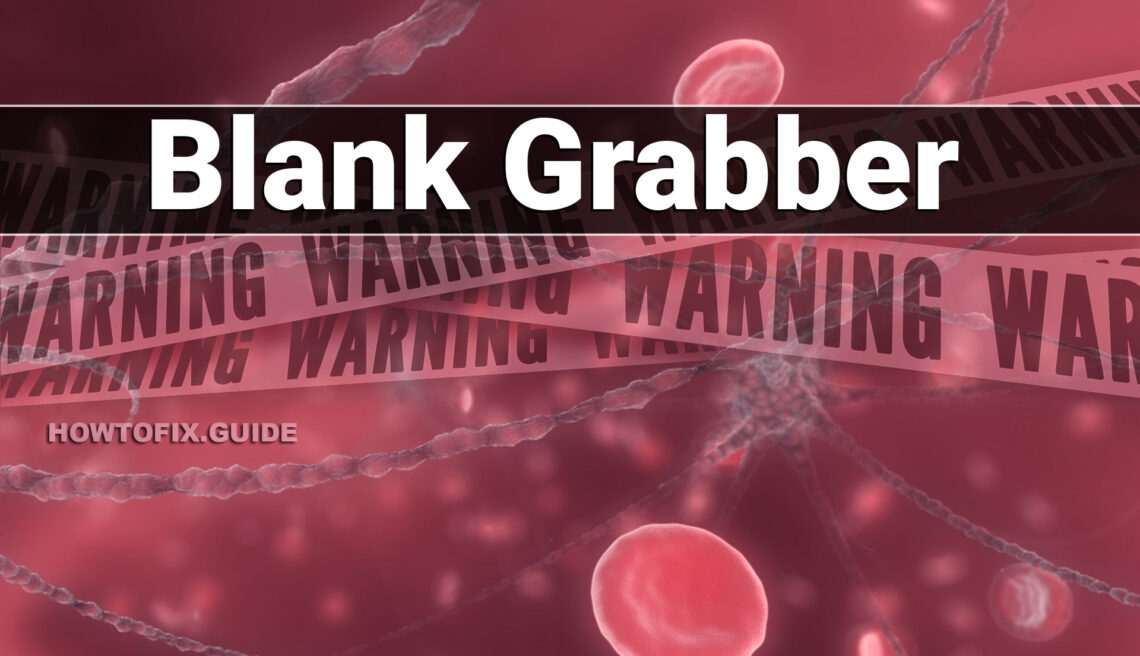Blank Grabber, a type of malware, steals sensitive information from infected systems, targeting web browsers and other applications while boasting additional features.
Infected systems face various problems due to Blank Grabber, necessitating immediate removal.
Blank Grabber Overview
| Name | Blank Grabber |
| Detection | TrojanSpy:Win32/InfoStealer!MSR |
| Damage | Blank Grabber’s ability to obtain passwords, cookies, system information, screenshots, and webcam images can lead to unauthorized access to personal accounts, financial loss, and potential identity theft. |
| Fix Tool | See If Your System Has Been Affected by Blank Grabber Virus |
Blank Grabber possesses the capability to bypass User Account Control (UAC), granting it elevated privileges upon execution. It ensures automatic startup to guarantee persistence. To avoid detection, Blank Grabber disables Windows Defender, a commonly used antivirus program on Windows systems.
Additionally, it employs anti-VM techniques to identify if it’s operating within a virtual machine environment, frequently utilized for analysis and security purposes. To impede detection and analysis, Blank Grabber blocks access to antivirus-related websites, preventing victims from obtaining information or tools for malware detection and removal.
Furthermore, it conceals itself by hiding or deleting its files, rendering detection and removal challenging. Blank Grabber incorporates a custom message box, capable of displaying fake alerts or tricking users into specific actions.
One particular objective of Blank Grabber is to capture Discord tokens, enabling unauthorized access to users’ Discord accounts. It also retrieves passwords from various browsers, including Internet Explorer, Mozilla Firefox, Google Chrome, Safari, and Opera.
In addition to passwords, Blank Grabber extracts Chrome cookies in a Netscape format, allowing attackers to impersonate users or gather more information. It retrieves Chrome history, providing insights into users’ browsing activities.
Moreover, Blank Grabber targets specific gaming platforms by seizing Minecraft sessions and Roblox cookies, potentially compromising user accounts and activities. It can also collect IP information, system details, and saved Wi-Fi passwords, providing attackers access to network information and potentially compromising other connected devices.
Additionally, it captures screenshots, offering visual information about victims’ activities. Finally, to exfiltrate stolen data, Blank Grabber utilizes Discord webhooks, transmitting all gathered information to a remote server, enabling attackers to remotely access and analyze compromised data.
Conclusion
In conclusion, Blank Grabber is an advanced and dangerous malware that poses a significant risk to users’ privacy and security. The malware’s ability to obtain passwords, cookies, system information, screenshots, and webcam images can lead to unauthorized access to personal accounts, financial loss, and potential identity theft.
Further examples of malicious programs capable of stealing sensitive information include Meduza, ThirdEye, and Umbral.
How did Blank Grabber infiltrate my computer?
Users can inadvertently infect their computers with malware in various ways. Common methods include downloading and executing malicious files or programs from untrusted sources, visiting compromised or malicious websites, clicking on malicious links or attachments in emails or messages, interacting with deceptive advertisements or pop-ups, and exploiting software vulnerabilities.
Furthermore, malware can spread through infected removable media, Peer-to-Peer networks, and social engineering techniques that deceive users into taking harmful actions.
How to avoid malware installation?
To prevent malware installation, ensure that you regularly update your operating system and software with the latest security patches and updates. Exercise caution when downloading files or software, ensuring they originate from trustworthy sources. Be cautious of email attachments and links, particularly if they come from unfamiliar or suspicious senders.
Safeguard your system by using reliable antivirus and anti-malware software, conducting regular scans to detect potential threats. Additionally, practice safe browsing habits by avoiding suspicious ads or pop-ups, further minimizing the risk of malware infections.
If you suspect your computer is already infected, we recommend running a scan with Gridinsoft Anti-Malware. This powerful tool can automatically eliminate infiltrated malware and safeguard your system.
How to remove the Blank Grabber from my PC?
Blank Grabber malware is extremely difficult to eliminate manually. It puts its data in a variety of places throughout the disk, and can restore itself from one of the elements. In addition, various modifications in the windows registry, networking setups and also Group Policies are really hard to find and revert to the original. It is far better to utilize a specific tool – exactly, an anti-malware app. GridinSoft Anti-Malware will fit the most ideal for virus removal objectives.
Why GridinSoft Anti-Malware? It is very light-weight and has its detection databases updated almost every hour. In addition, it does not have such problems and weakness as Microsoft Defender does. The combination of these details makes GridinSoft Anti-Malware ideal for getting rid of malware of any type.
Remove the Blank Grabber with GridinSoft Anti-Malware
- Download and install GridinSoft Anti-Malware. After the installation, you will be offered to perform the Standard Scan. Approve this action.
- Standard scan checks the logical disk where the system files are stored, together with the files of programs you have already installed. The scan lasts up to 6 minutes.
- When the scan is over, you may choose the action for each detected virus. For all files of Blank Grabber the default option is “Delete”. Press “Apply” to finish the malware removal.



Frequently Asked Questions (FAQ)
Reformatting your storage device should only be considered as a last resort for removing Blank Grabber malware. Prior to taking such drastic action, it is advisable to perform a comprehensive scan using trustworthy antivirus or anti-malware software.
Malware poses a significant risk to the security and privacy of sensitive information, potentially leading to identity theft, financial loss, and unauthorized access to personal accounts. Furthermore, it can disrupt the normal operation of a system, causing performance issues, system crashes, and data corruption.
The purpose of Blank Grabber is to enable remote access and control of compromised devices. It allows threat actors to perform various malicious activities, such as unauthorized access, data theft, system manipulation, and disabling security measures, potentially causing significant harm to individuals and organizations.
Gridinsoft Anti-Malware has the ability to identify and eliminate most malware infections. Nevertheless, it is crucial to recognize that sophisticated malware can remain hidden deep within the system. Consequently, conducting a complete system scan is imperative to detect and eradicate malware.
How to Remove Blank Grabber Malware
Name: Blank Grabber
Description: Blank Grabber is a type of malware that is specifically designed to steal sensitive information from infected computer systems. It primarily targets web browsers and other applications, and it possesses additional features that enhance its malicious capabilities. The purpose of Blank Grabber is to extract valuable data from compromised systems and transfer it to unauthorized individuals or groups. This malware poses a significant risk to the privacy and security of users, as it can capture passwords, cookies, system information, screenshots, and even webcam images. It can lead to unauthorized access to personal accounts, financial loss, and potential identity theft. Blank Grabber utilizes various techniques to evade detection and hinder analysis, such as bypassing User Account Control (UAC), disabling antivirus programs like Windows Defender, and employing anti-VM measures to detect virtual machine environments. It also blocks access to antivirus-related websites, making it difficult for victims to seek assistance in removing or detecting the malware. Additionally, Blank Grabber targets specific gaming platforms, gathers IP information and saved Wi-Fi passwords, and utilizes Discord webhooks to transmit the stolen data to a remote server controlled by the attackers. Overall, Blank Grabber is a sophisticated and dangerous malware that poses a significant threat to computer systems and user privacy.
Operating System: Windows
Application Category: Malware