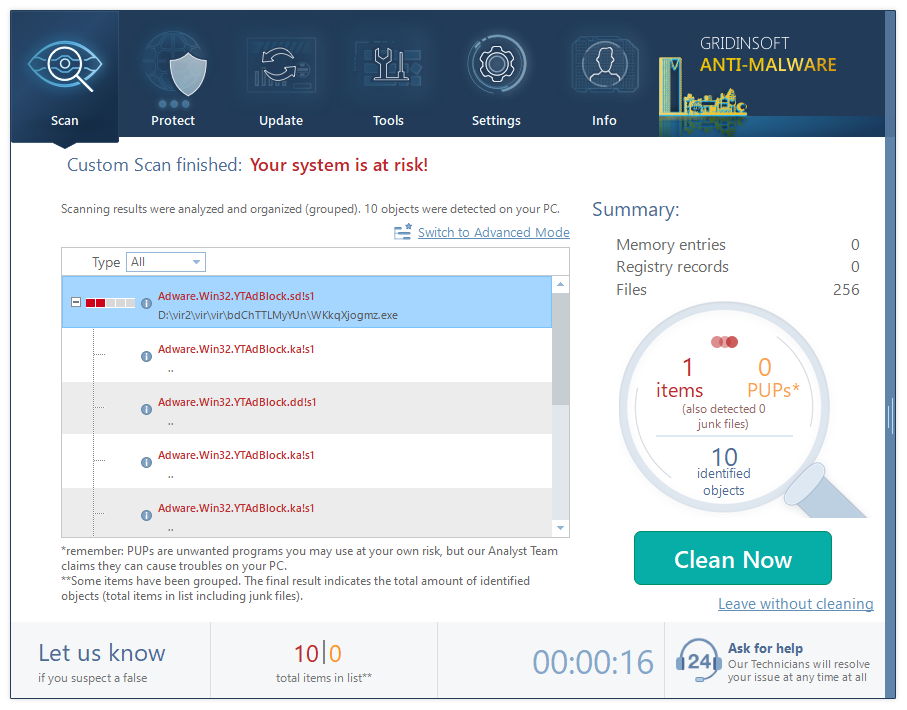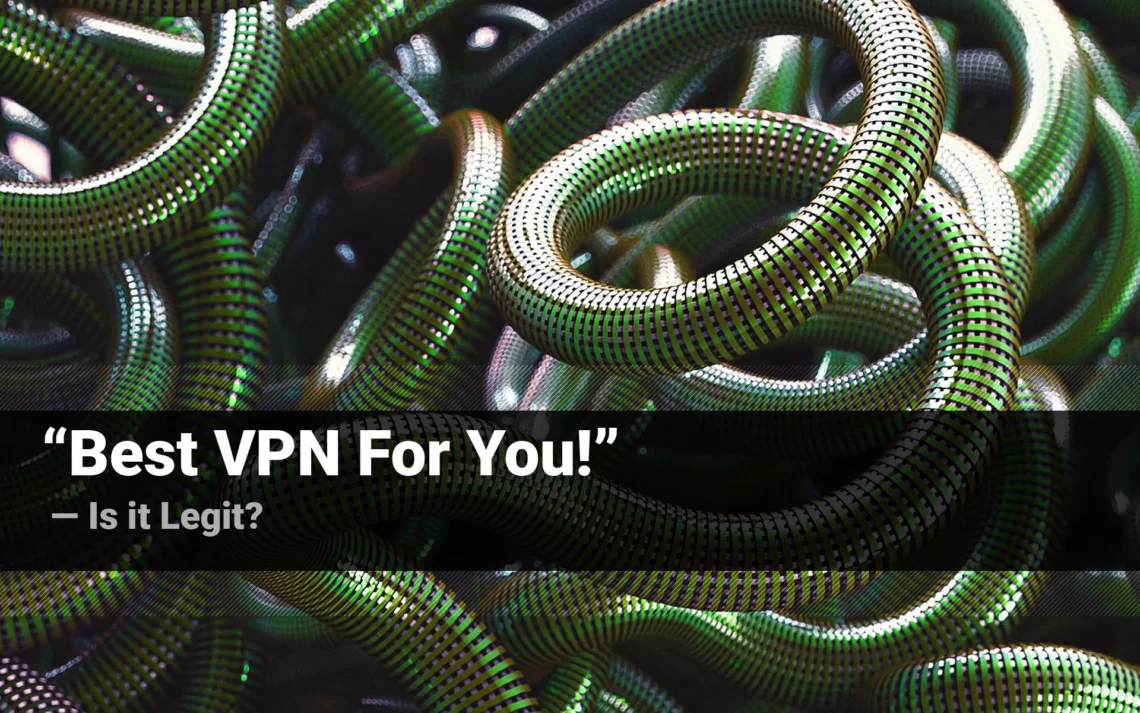“Best VPN For You!” is a notice that you will see in your web browser following a redirection. This could be related to malware and also spontaneously caused by a fraudulent site. That page belongs to one of the numerous malicious redirections. Pretty much every such redirect tries to bait you into installing some malicious things or contacting the support. It may imply scaring you by saying that your PC is damaged or requiring you to follow the guidance to get to the website. In this post I will explain why it is a bad idea to follow this site’s guidances and show how to make it vanish.
What is a “Best VPN For You!” page?
As I’ve already mentioned, “Best VPN For You!” is a website that is displayed after an unintentional redirection to another site. It usually contains nothing more than an offer to download the “Best VPN ever”. However, the site does not say any names – just counts fabulous capabilities that are “available for free”. Crooks will take their money this or another way, they will just won’t say you that. The file downloaded from the “Best VPN For You!” site will most likely contain an unwanted app or even full-fledged malware.
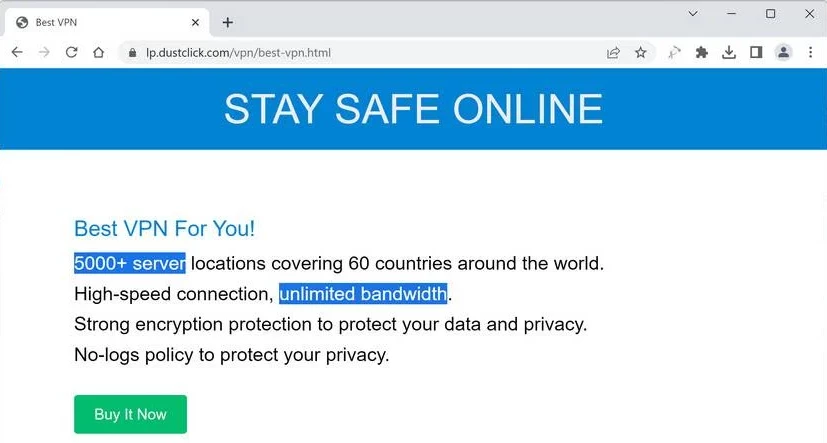
Banner that offers to download the VPN
Pages similar to the “Best VPN For You!” may also offer to install browser plugins, allow pop-up ads from the page, or contact tech support. The latter is served under the reason of “urgent PC repair”. Banners generally try to scare the user, saying that their computer is damaged, and will cease in just several minutes. This, however, is one particular case from numerous other. The topics of such websites can be as following:
- Your system files are corrupted, your PC needs recovery
- Your web browser is damaged, it needs recovery
- The computer is infected and requires a cleanup with anti-malware software
- Click “OK” to proceed to the site/to securely access the website
- Install a recommended plugin/VPN to proceed to the site
For experienced users, such an advertisement appears to be fake. As you may already guess, the page lures inattentive and gullible users into a classic scam. Other redirect pages are no better. Their instructions could lead you to fraudulent websites – distinct by the nature of their content, but identical in their unpleasantness. In addition to the offer to download “useful software”, they may also send users to fake support sites which is a different aspect of the dark. While solicitations to install software are simple to spot and ignore, false support will try to entice you by using methods of social engineering. Their goal, however, is the same: make you install the software they are paid to promote.
Why did this redirection appear?
There are many reasons why redirection happens. It’s possible that it’s caused by malware that took over your browser. Another case is an untrustworthy website you’ve visited. When I say “malware” I mean browser hijackers and adware. Displaying bizarre and unpredictably-designed websites is their primary source of revenue. Redirections from other sites typically occur when the original site is hacked. Crooks create the redirection using cross-site scripting.
The activity of hijackers and adware is fairly easy to spot apart from the “Best VPN For You!” page. It is common to see numerous banners appearing on each website you visit, including those that never had advertisements. Most search queries will be directed to an alternative search engine. In addition, malware may start your browser randomly to display an advertisement-laden page. The disgusting behavior is easy to remember, and you’d likely recognize it right away.
The use of scripts and other hacking techniques is more difficult to spot, but the majority of hacker-related issues happen around a certain website. If you find that a website that appears authentic, or was previously visited, is redirecting you to an untrustworthy website, it’s not good. Most likely, the webmasters are aware of the problem and will attempt to rectify the issue. However, there may be instances where a website is designed and then flooded with search engine spam in order to draw users in and then redirect users back to that “Best VPN For You!” page.
How to get rid of the “Best VPN For You!” page?
The most straightforward way to get rid of the “Best VPN For You!” page is to close it. At present, there are no reported cases that indicated it blocks inputs, therefore nothing stops users from closing it. But, if that website, or a different one keeps popping up, and you observe other signs of malware as I’ve discussed above, this is the right time to raise concern. It is recommended to run a scan of your device using anti-malware software and remove everything that is detected. GridinSoft Anti-Malware includes everything you need to fight this menace. It will certainly find and remove the intruder, thanks to its advanced scanning systems.
Scan your system for possible viruses
Download, install and launch GridinSoft Anti-Malware, and then click on Standard scan. It will be enough in most cases to find and remove malware. The scan will last 5-10 minutes; you are free to use your system during that process.
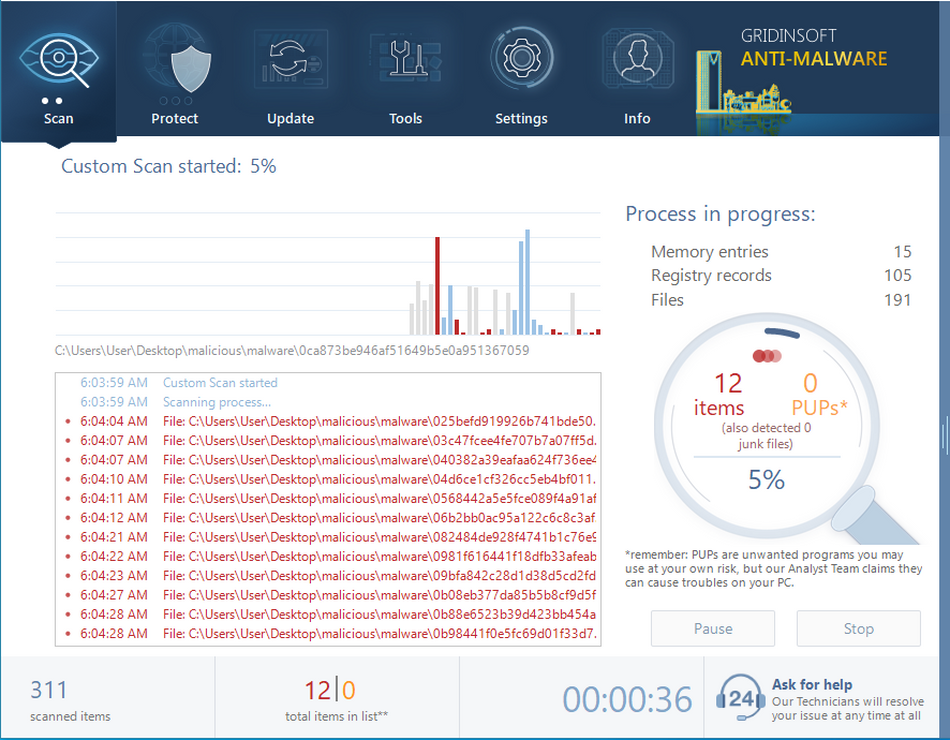
Once the scan is complete, you will see the detections or a notification about a clean system. Proceed with pressing the Clean Up button (or OK when nothing is detected).